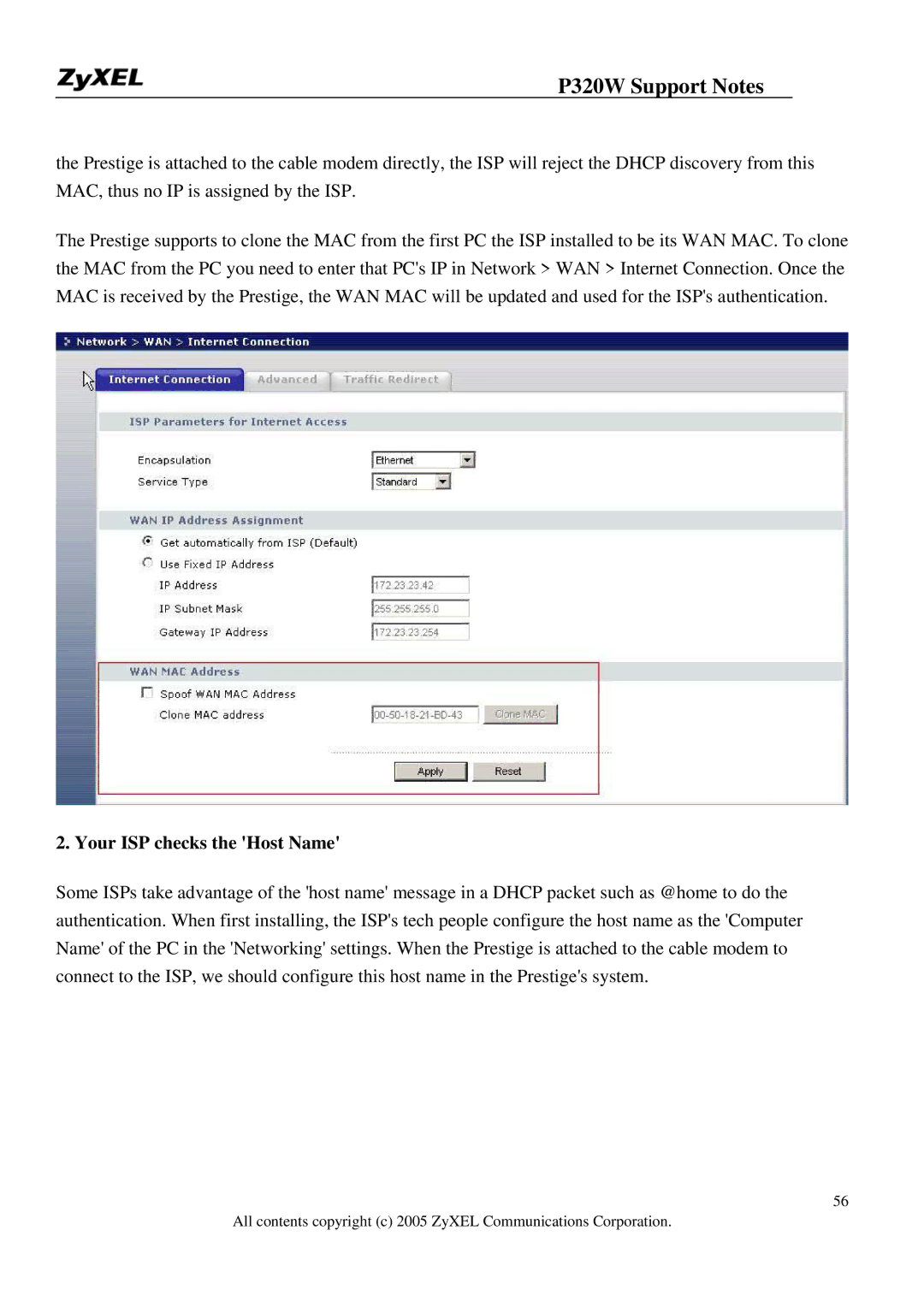P320W Support Notes
the Prestige is attached to the cable modem directly, the ISP will reject the DHCP discovery from this MAC, thus no IP is assigned by the ISP.
The Prestige supports to clone the MAC from the first PC the ISP installed to be its WAN MAC. To clone the MAC from the PC you need to enter that PC's IP in Network > WAN > Internet Connection. Once the MAC is received by the Prestige, the WAN MAC will be updated and used for the ISP's authentication.
2. Your ISP checks the 'Host Name'
Some ISPs take advantage of the 'host name' message in a DHCP packet such as @home to do the authentication. When first installing, the ISP's tech people configure the host name as the 'Computer Name' of the PC in the 'Networking' settings. When the Prestige is attached to the cable modem to connect to the ISP, we should configure this host name in the Prestige's system.
56
All contents copyright (c) 2005 ZyXEL Communications Corporation.