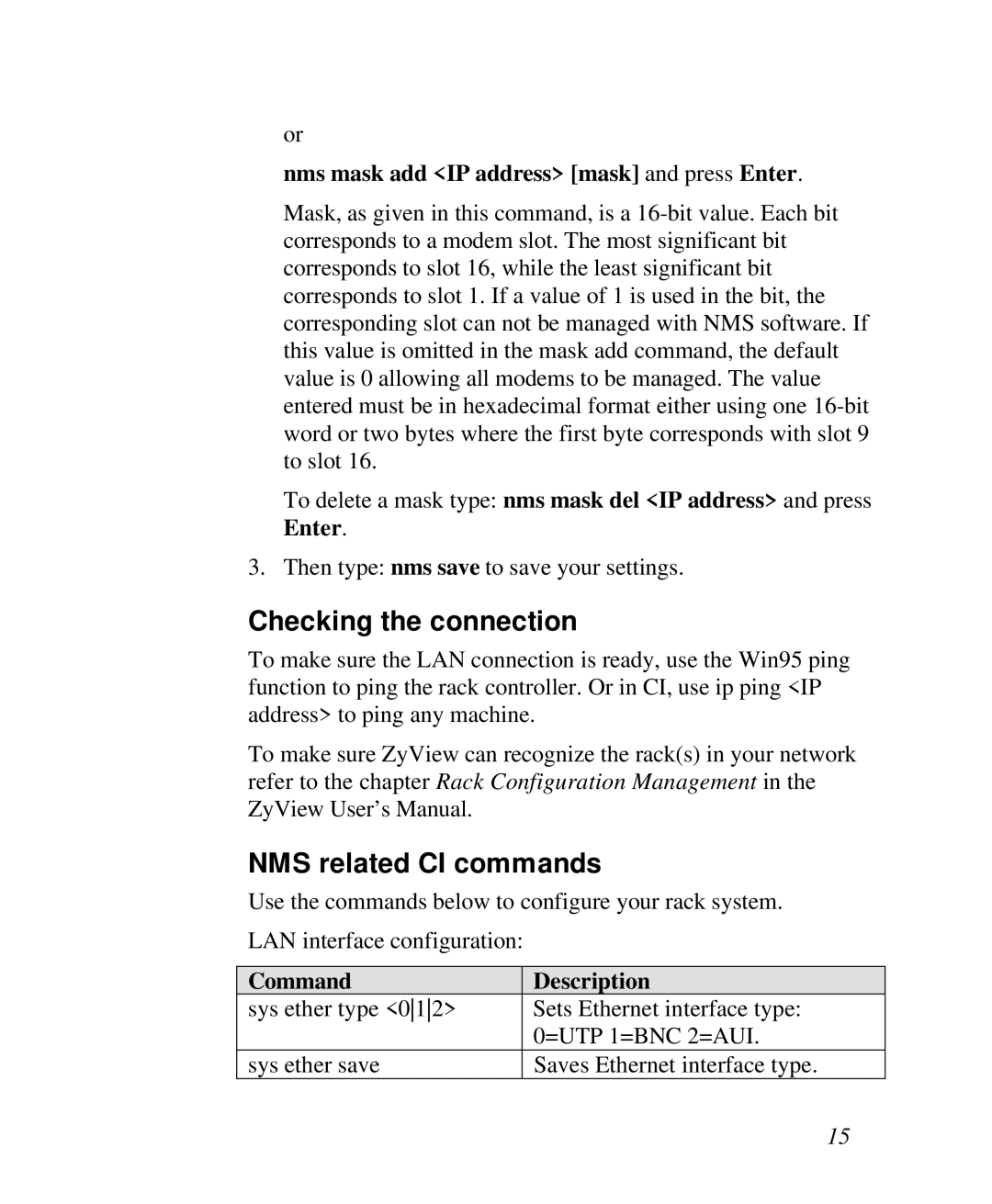or
nms mask add <IP address> [mask] and press Enter.
Mask, as given in this command, is a
To delete a mask type: nms mask del <IP address> and press Enter.
3. Then type: nms save to save your settings.
Checking the connection
To make sure the LAN connection is ready, use the Win95 ping function to ping the rack controller. Or in CI, use ip ping <IP address> to ping any machine.
To make sure ZyView can recognize the rack(s) in your network refer to the chapter Rack Configuration Management in the ZyView User’s Manual.
NMS related CI commands
Use the commands below to configure your rack system.
LAN interface configuration:
Command | Description |
sys ether type <012> | Sets Ethernet interface type: |
| 0=UTP 1=BNC 2=AUI. |
sys ether save | Saves Ethernet interface type. |
15