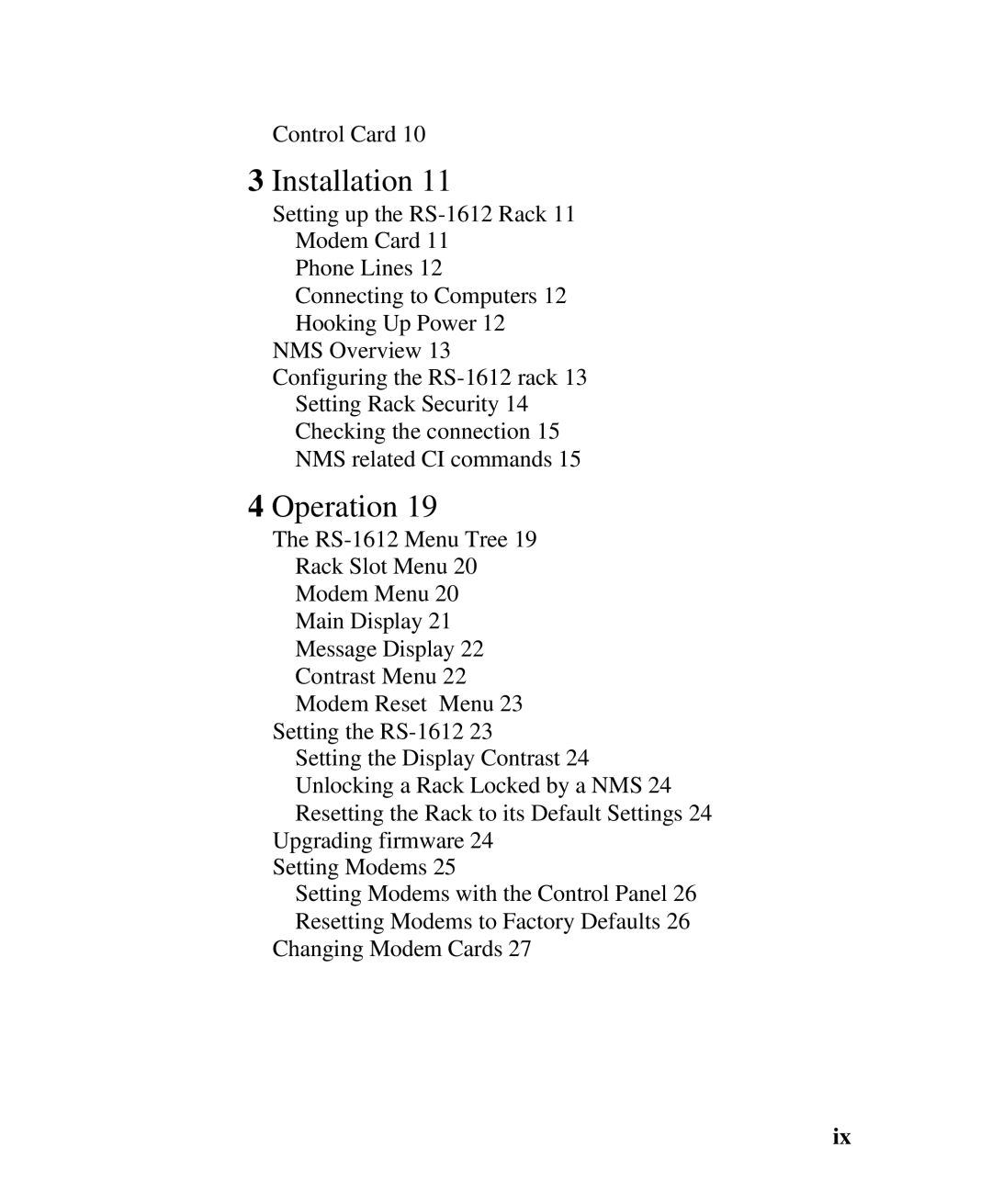Control Card 10
3 Installation 11
Setting up the RS-1612 Rack 11
Modem Card 11
Phone Lines 12
Connecting to Computers 12
Hooking Up Power 12
NMS Overview 13
Configuring the RS-1612 rack 13
Setting Rack Security 14
Checking the connection 15
NMS related CI commands 15
4 Operation 19
The RS-1612 Menu Tree 19 Rack Slot Menu 20 Modem Menu 20
Main Display 21 Message Display 22 Contrast Menu 22 Modem Reset Menu 23
Setting the
Upgrading firmware 24
Setting Modems 25
Setting Modems with the Control Panel 26 Resetting Modems to Factory Defaults 26
Changing Modem Cards 27
ix