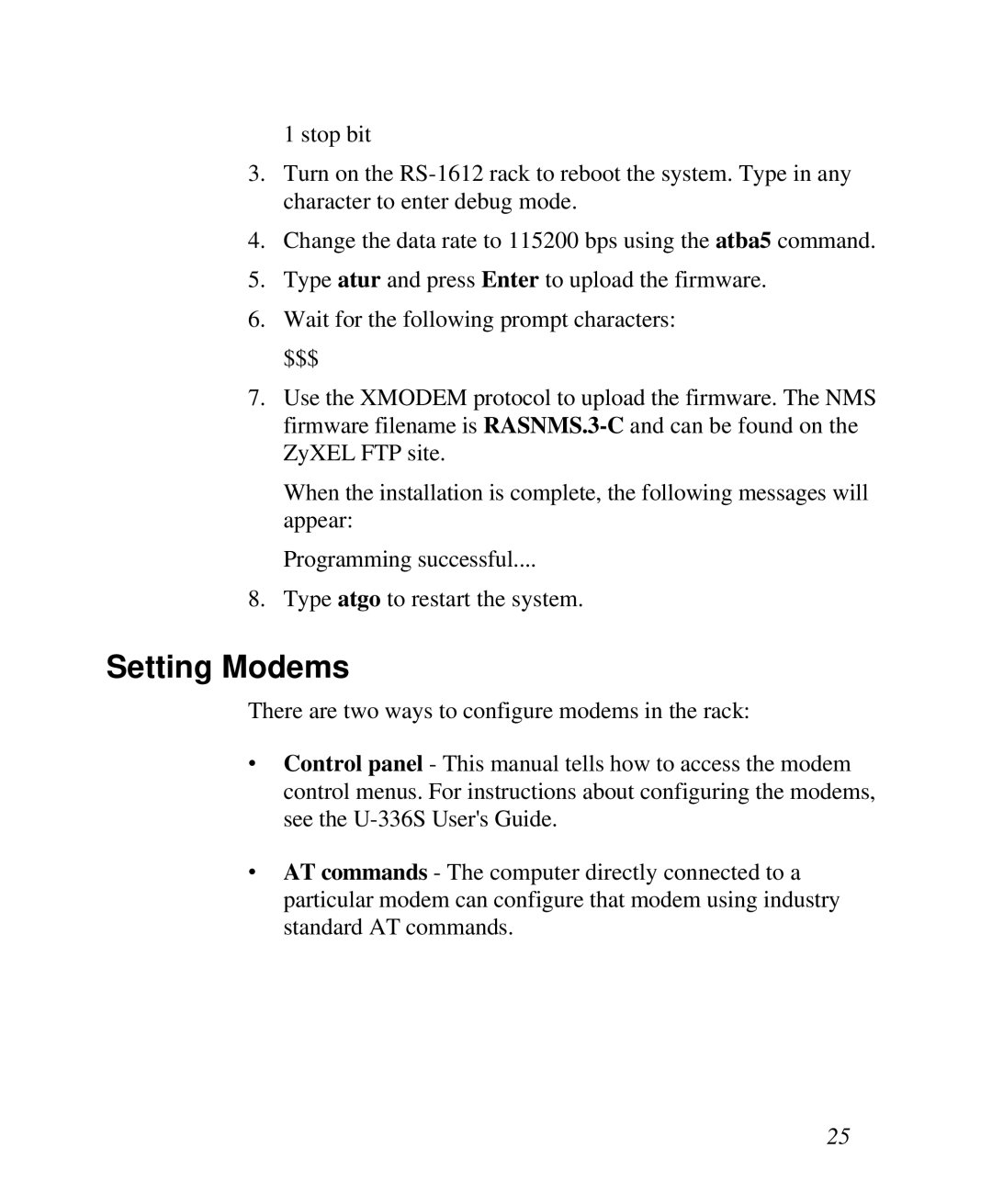1 stop bit
3.Turn on the
4.Change the data rate to 115200 bps using the atba5 command.
5.Type atur and press Enter to upload the firmware.
6.Wait for the following prompt characters:
$$$
7.Use the XMODEM protocol to upload the firmware. The NMS firmware filename is
When the installation is complete, the following messages will appear:
Programming successful....
8.Type atgo to restart the system.
Setting Modems
There are two ways to configure modems in the rack:
∙Control panel - This manual tells how to access the modem control menus. For instructions about configuring the modems, see the
∙AT commands - The computer directly connected to a particular modem can configure that modem using industry standard AT commands.
25