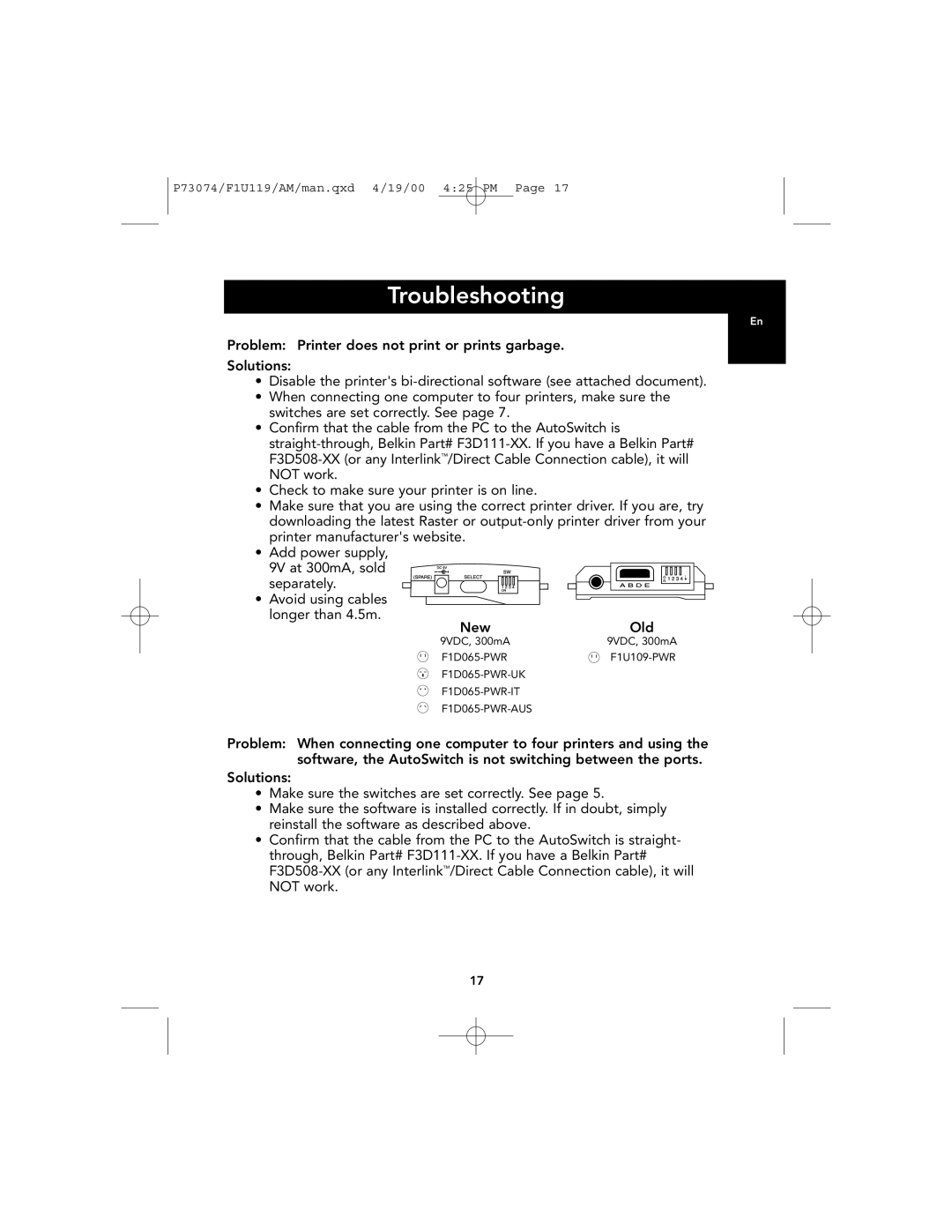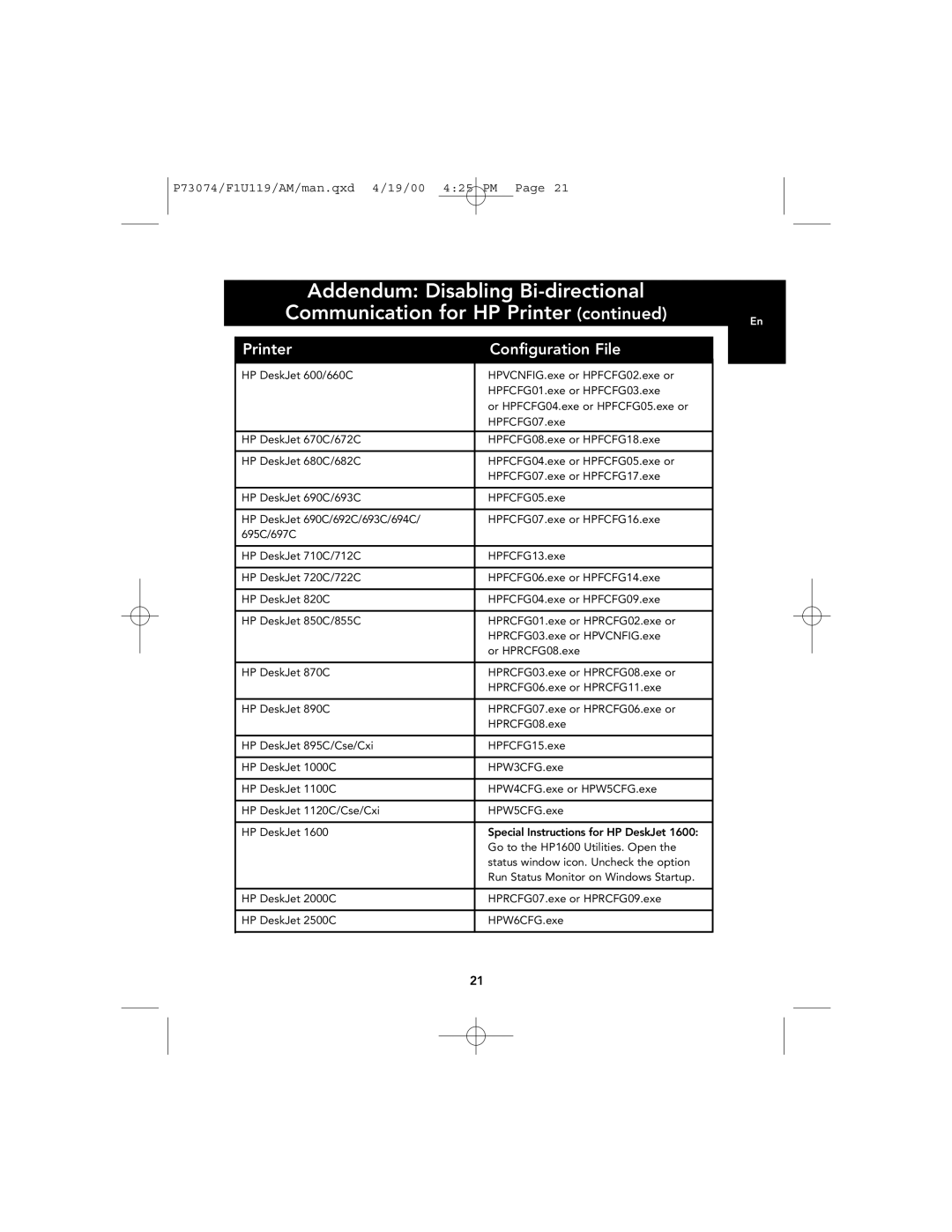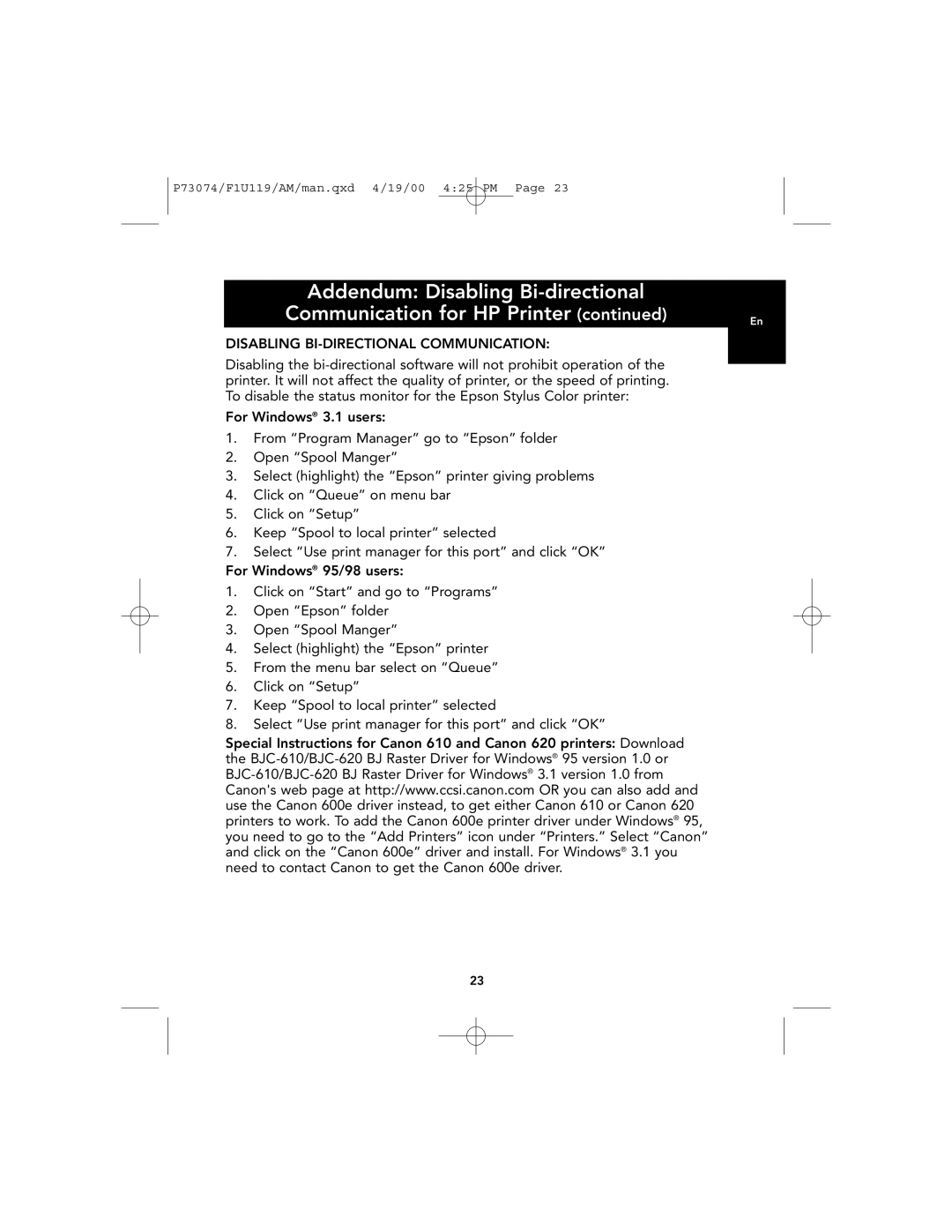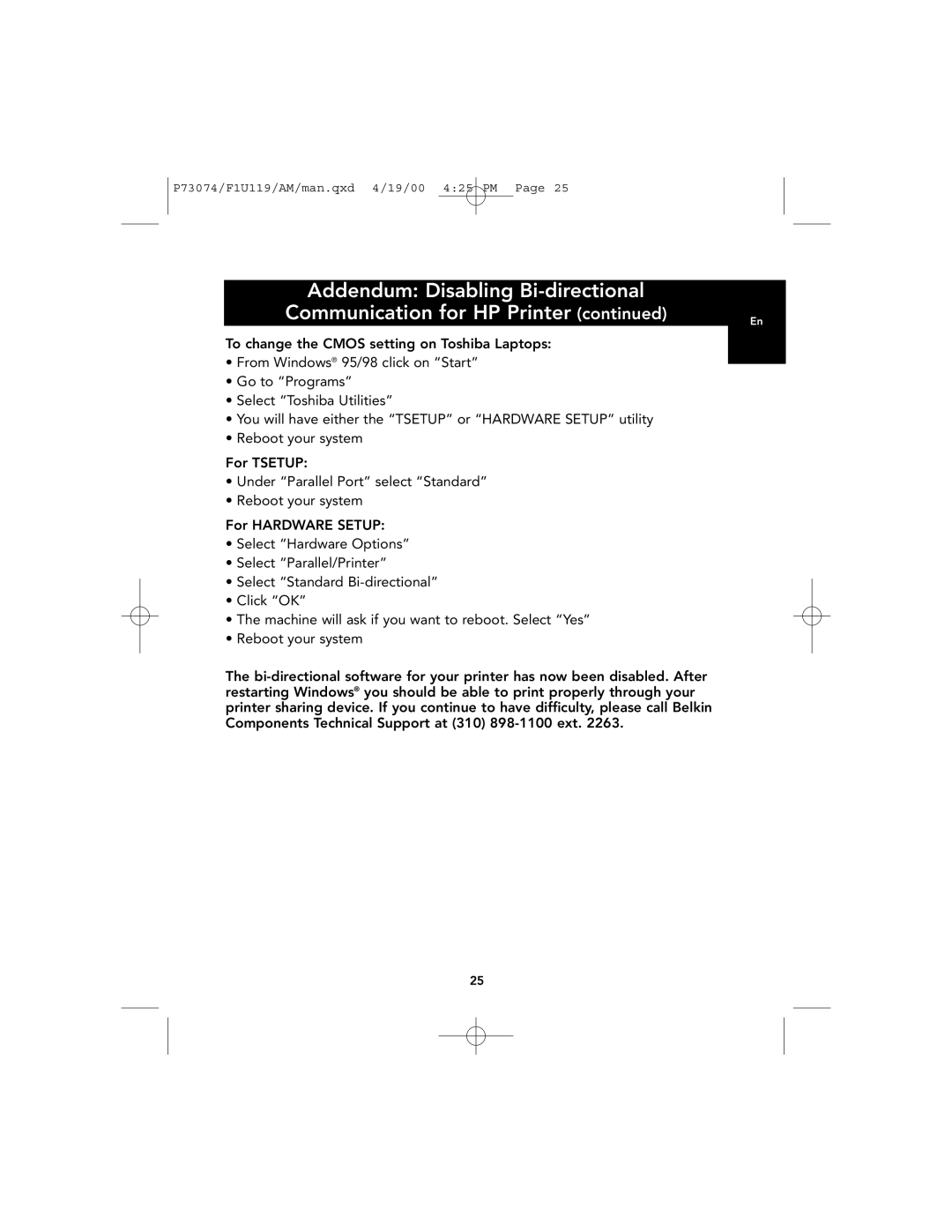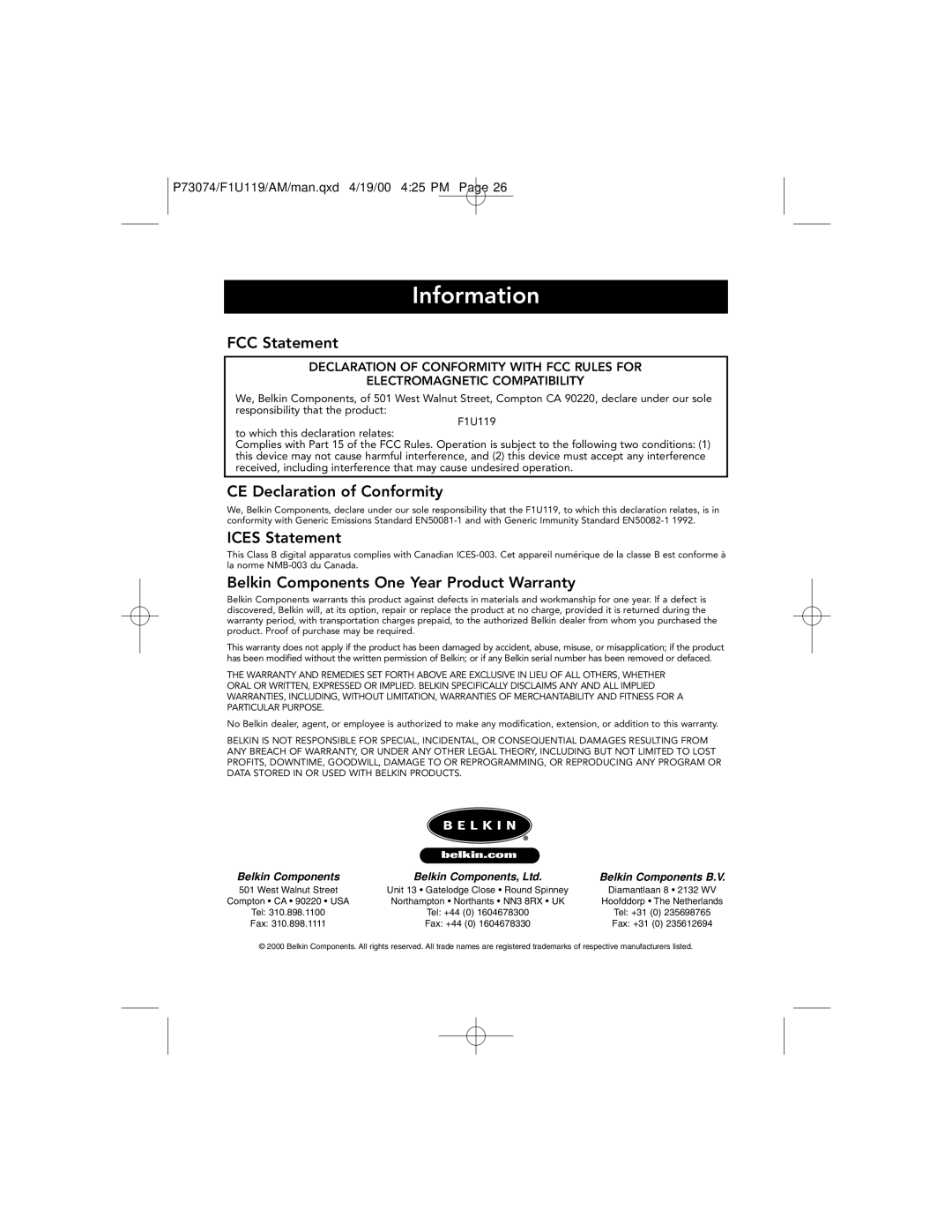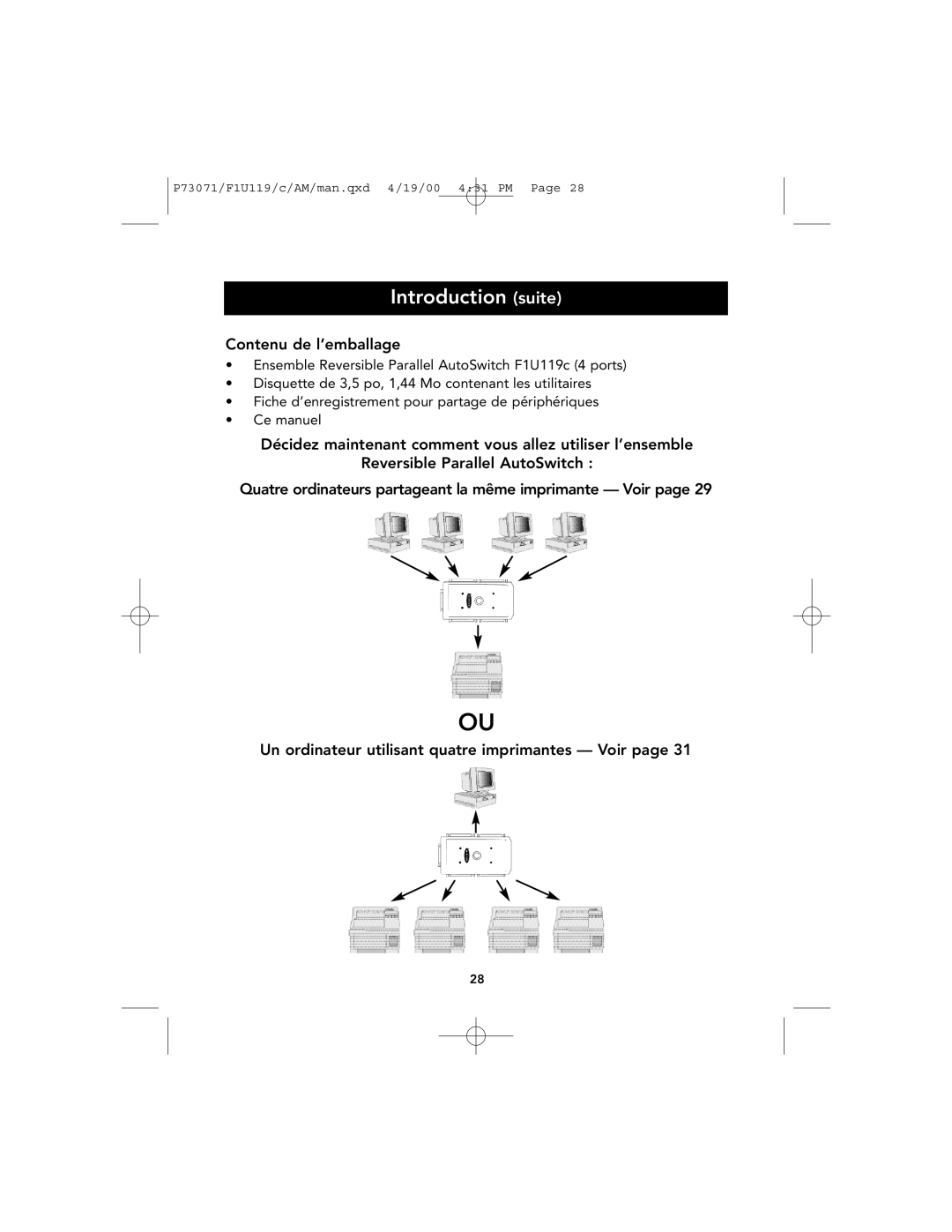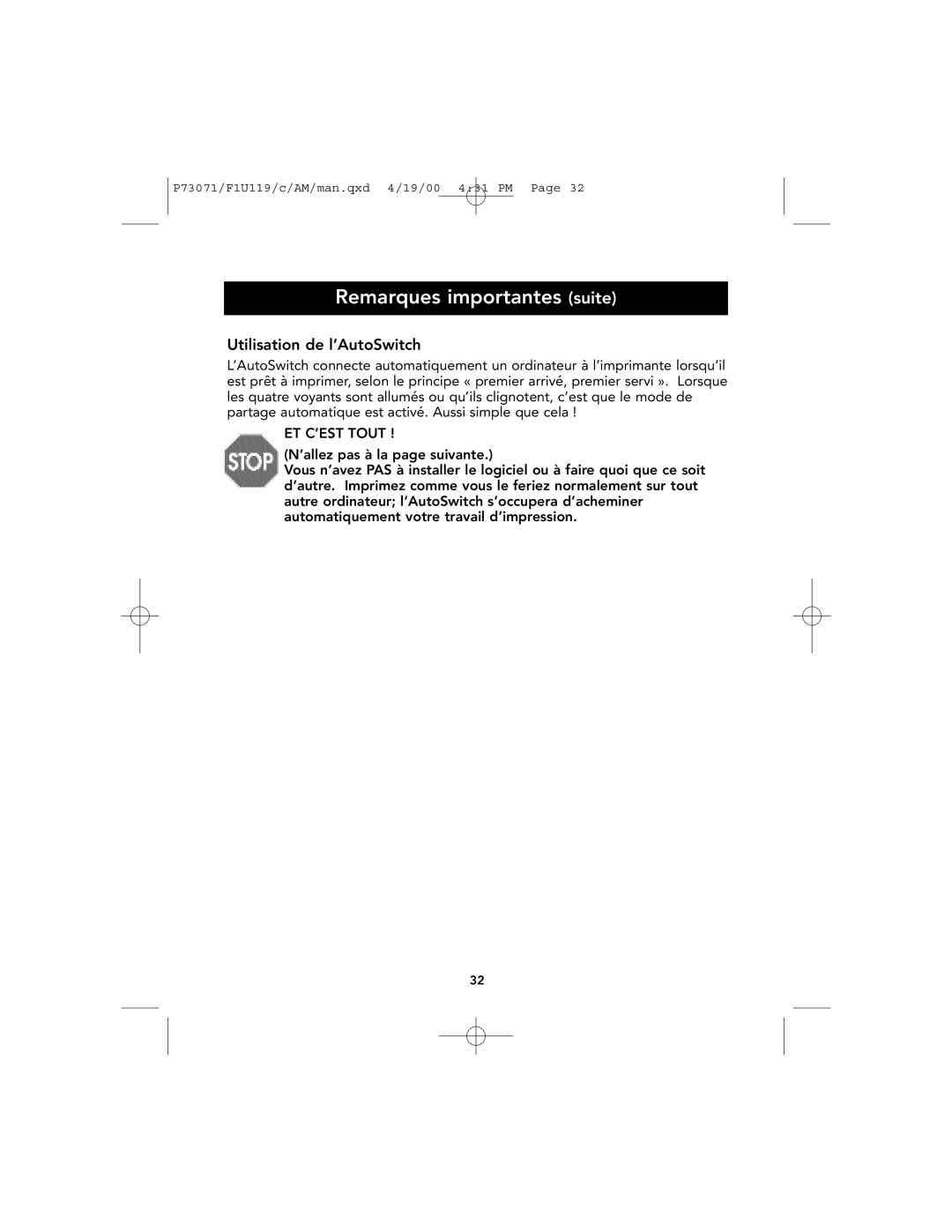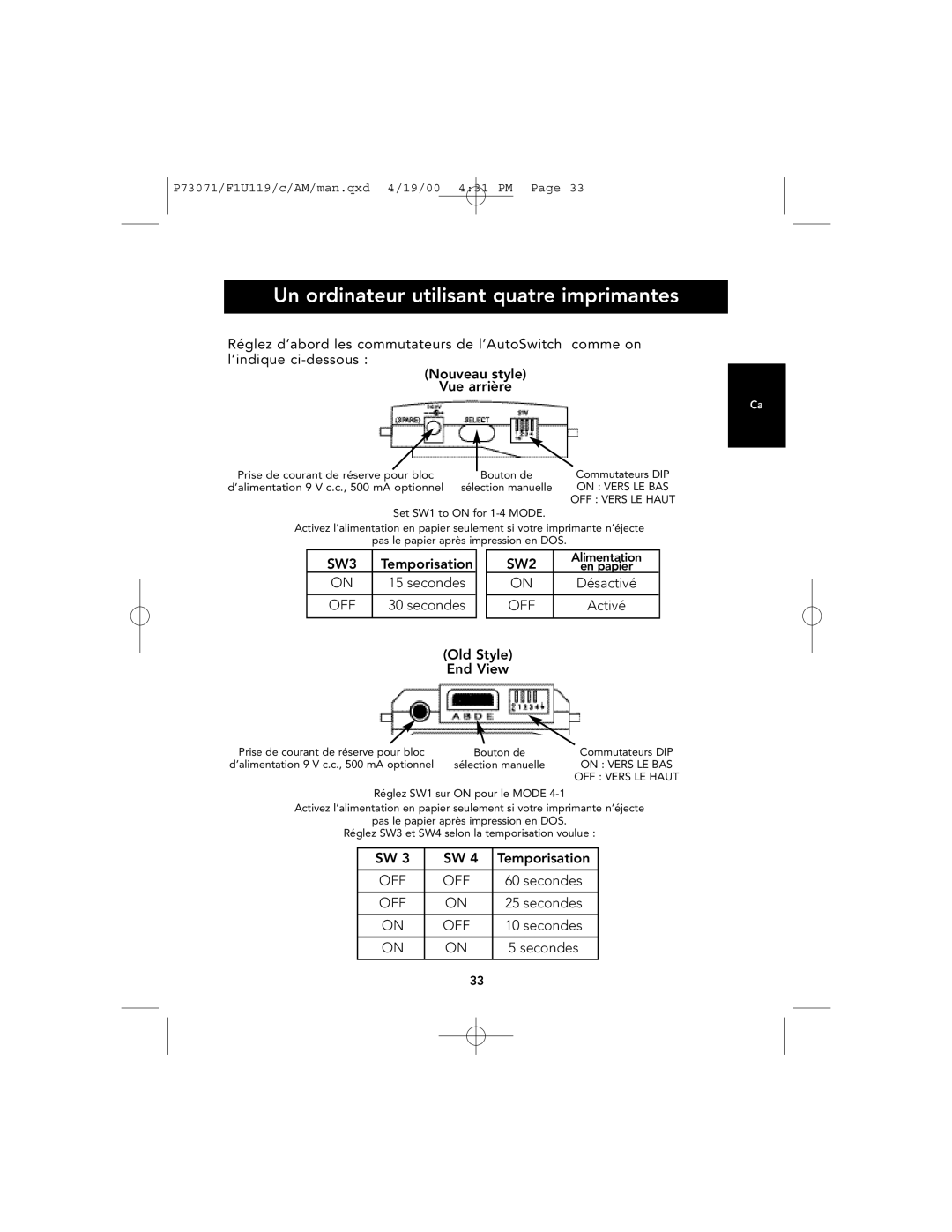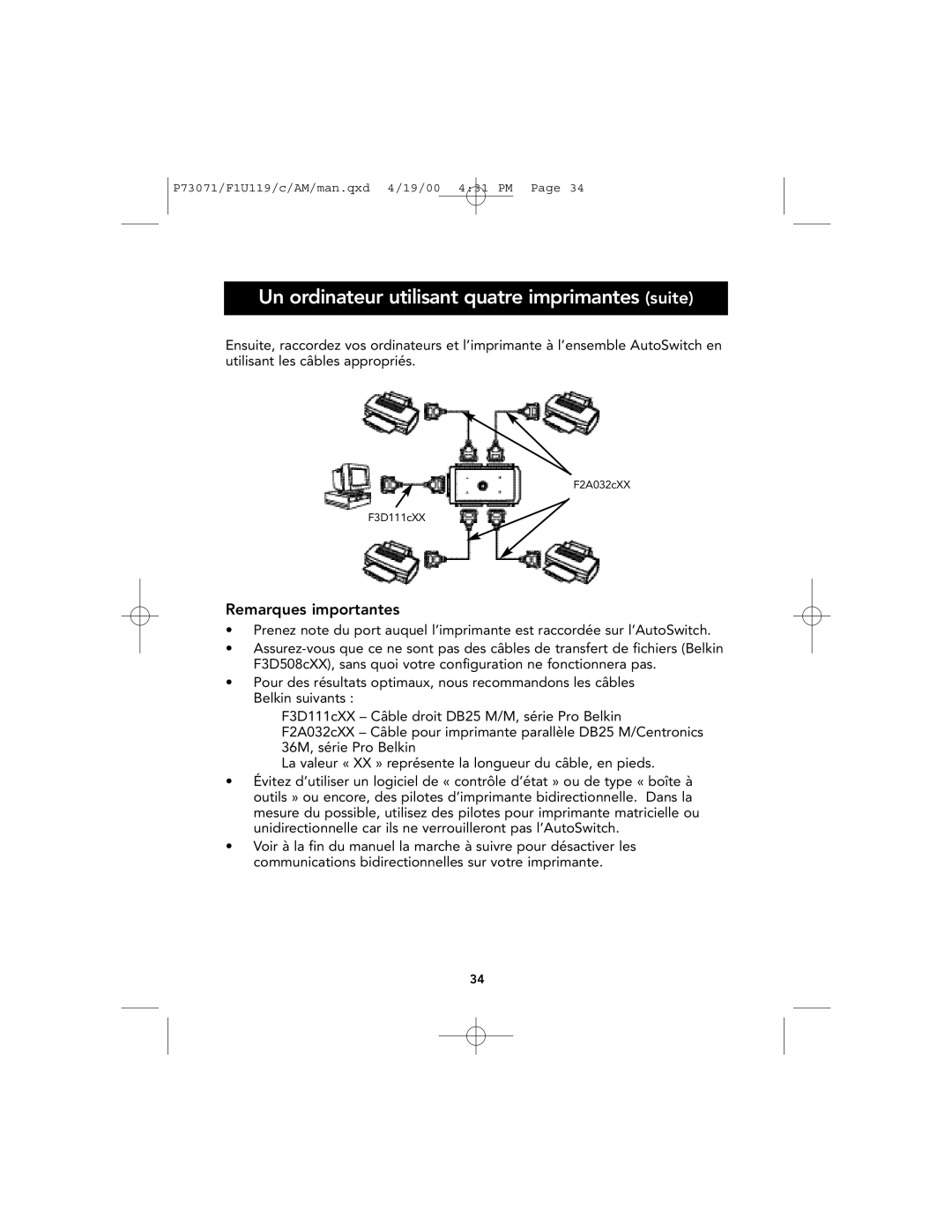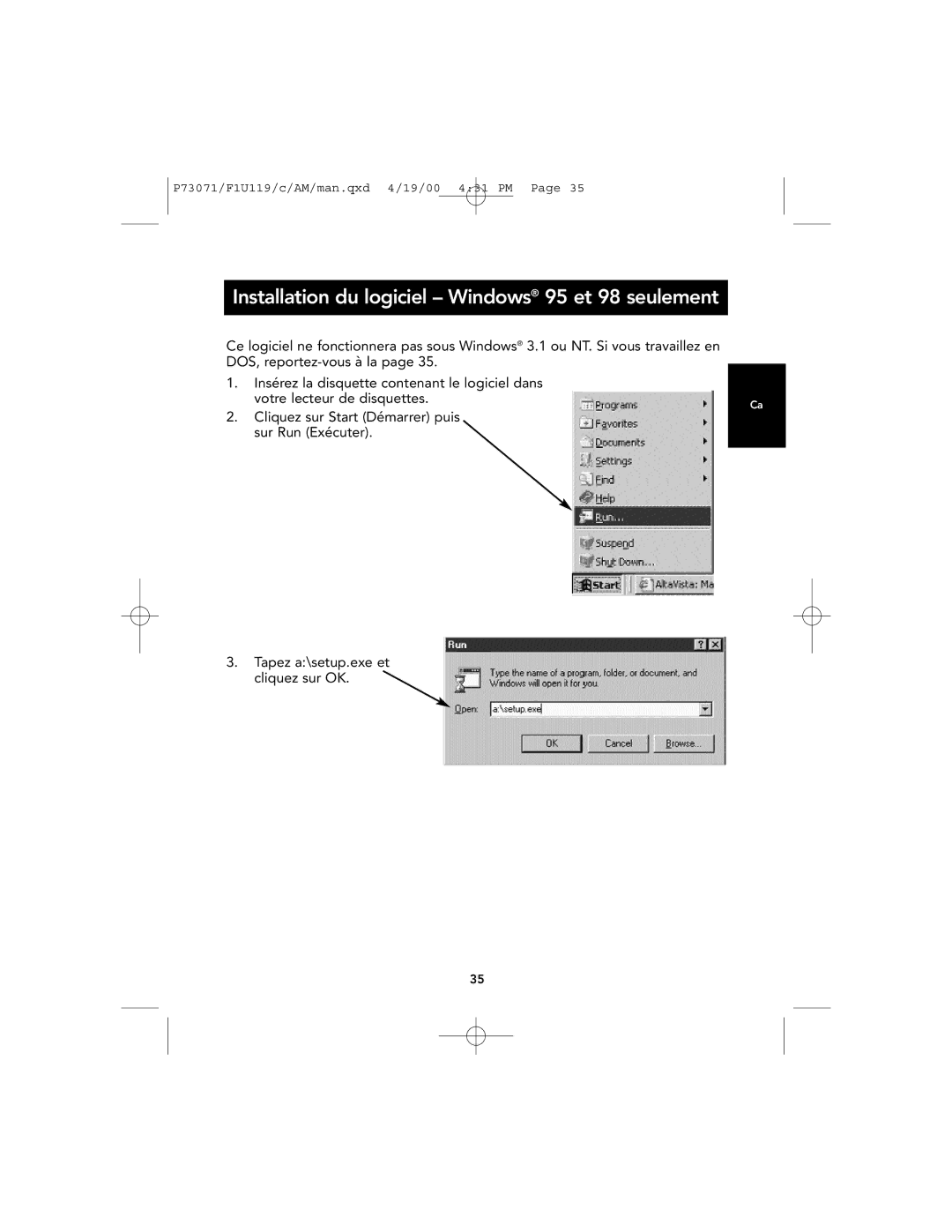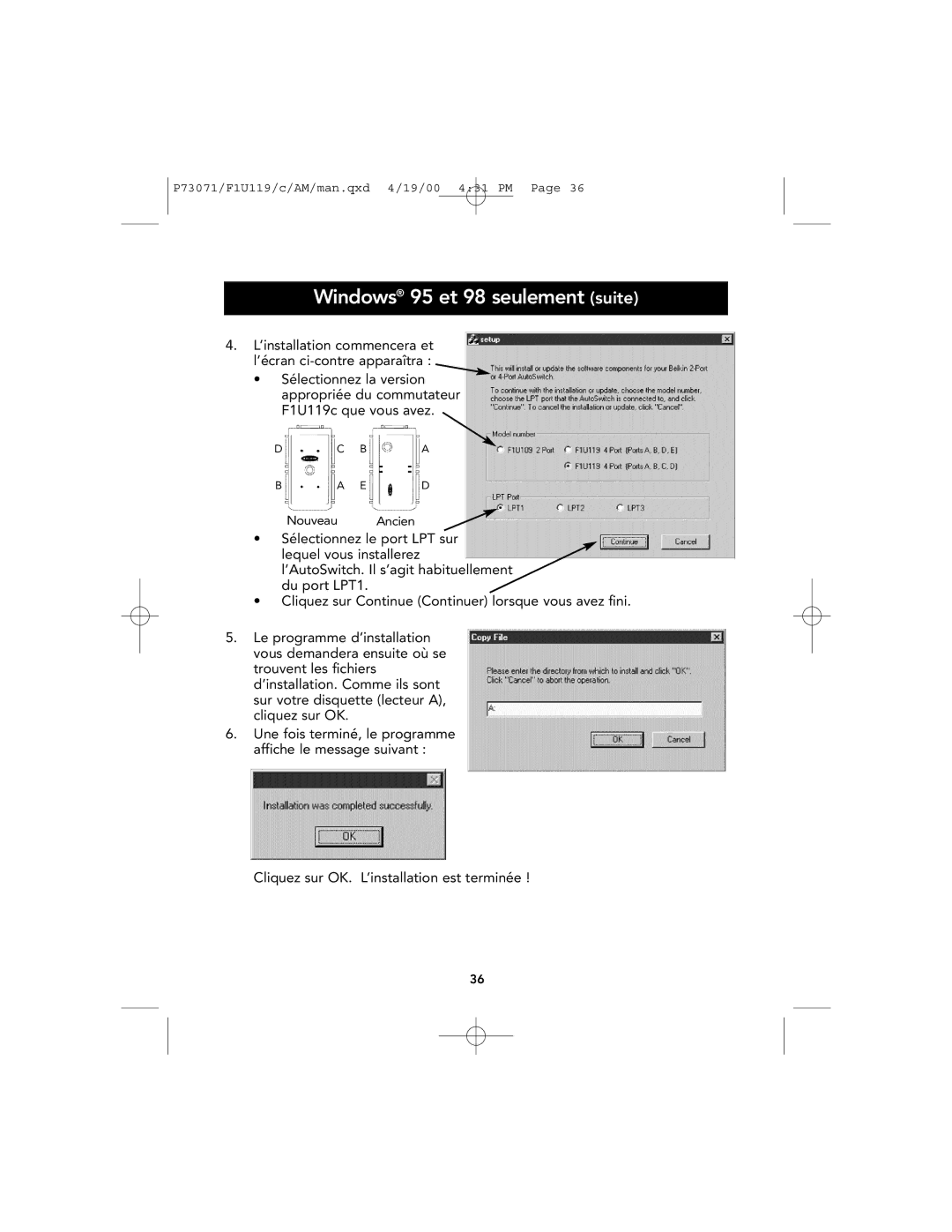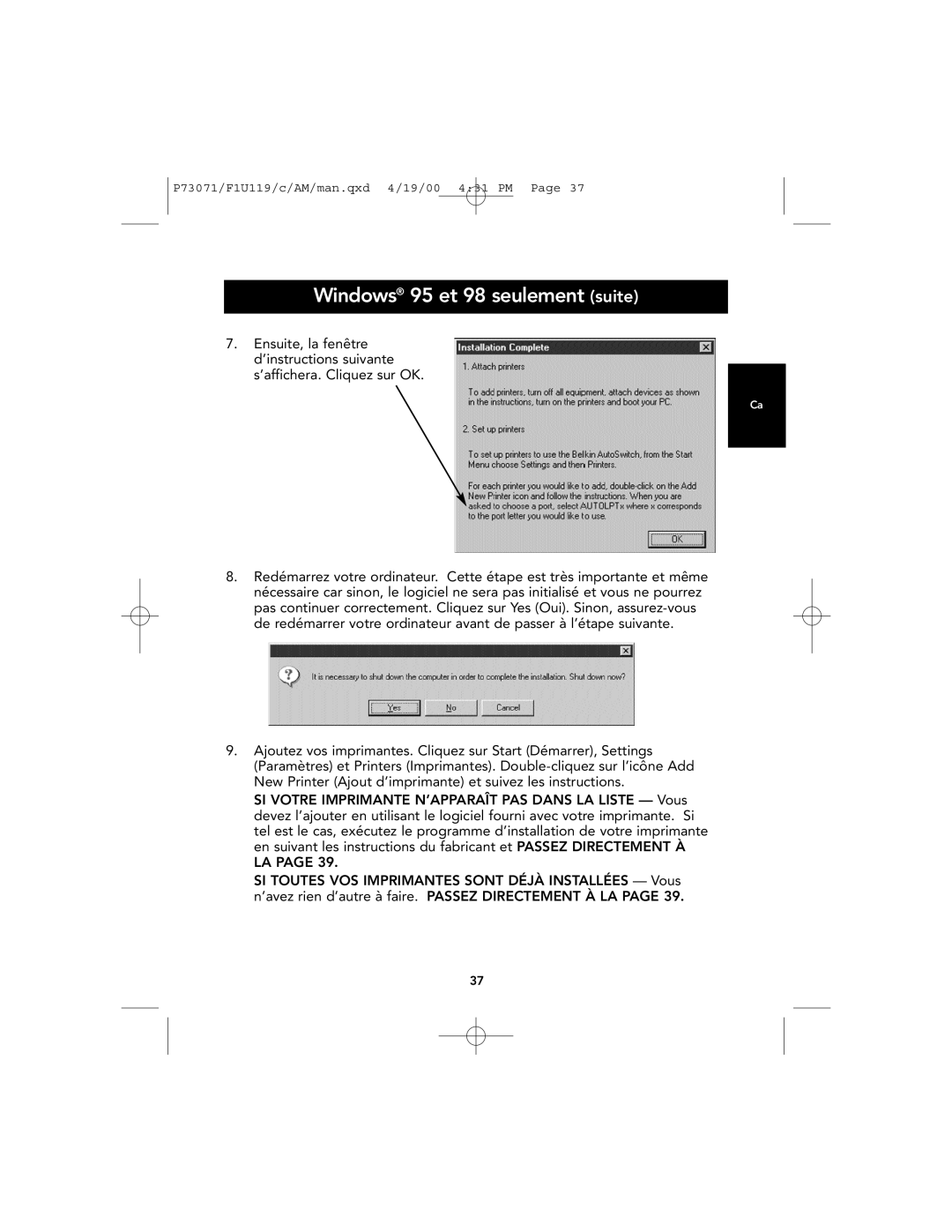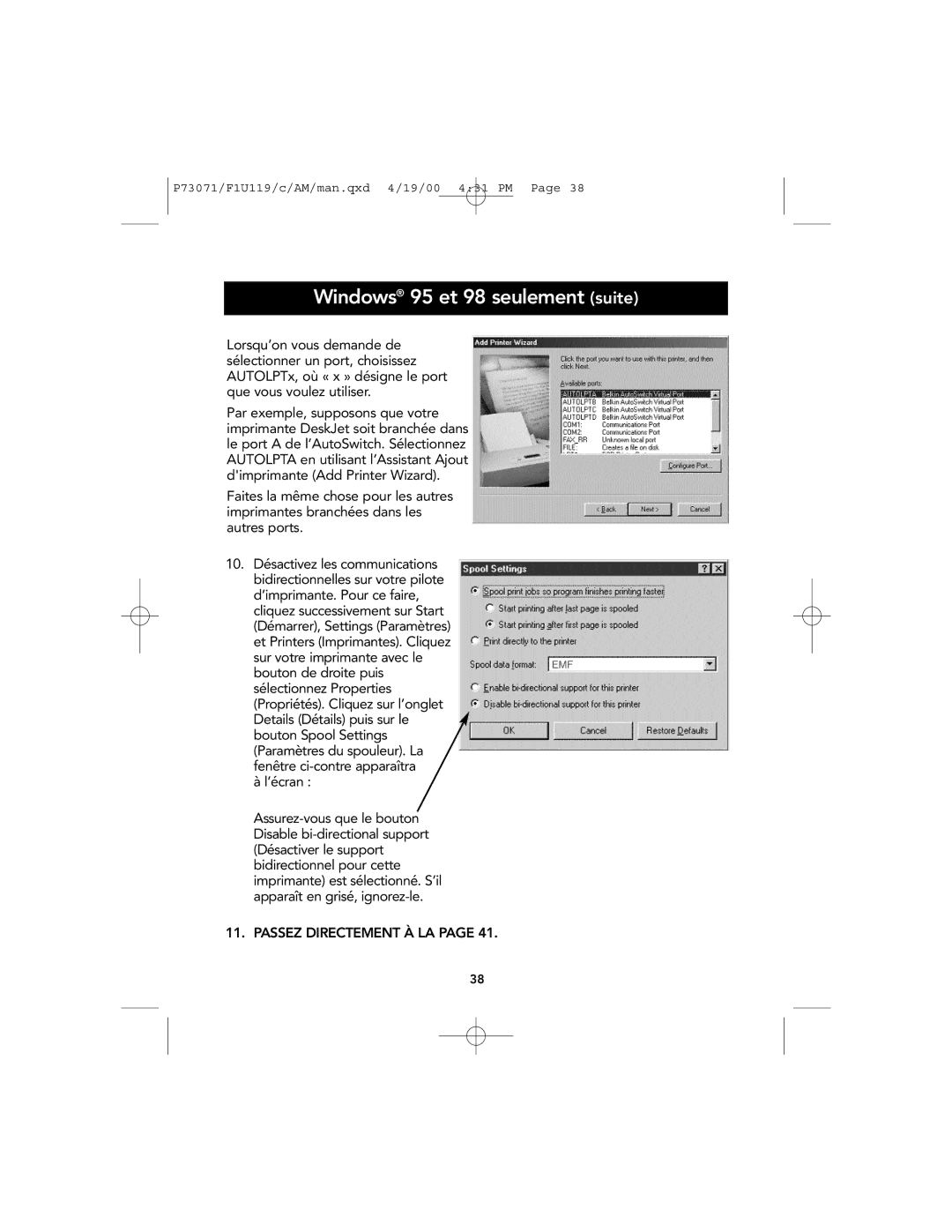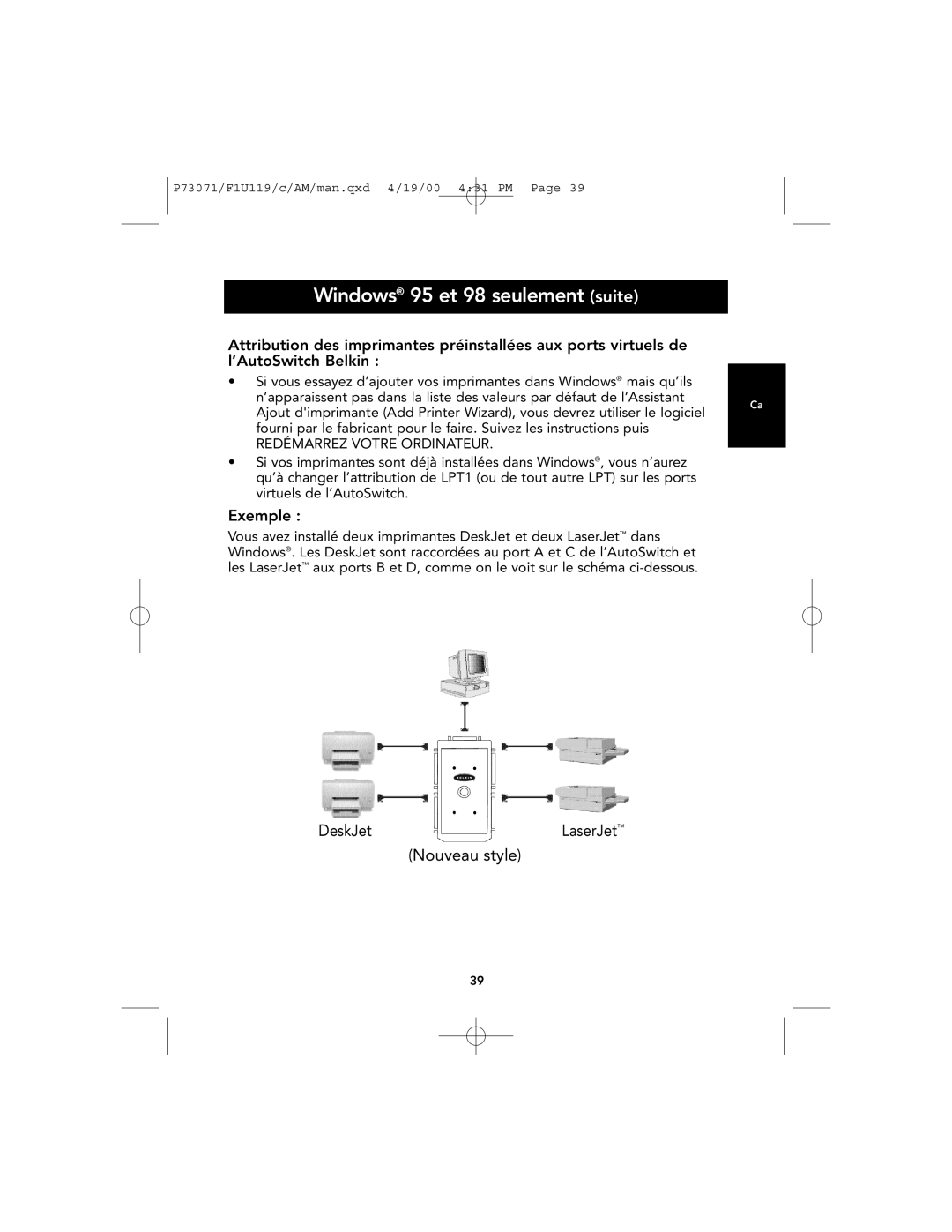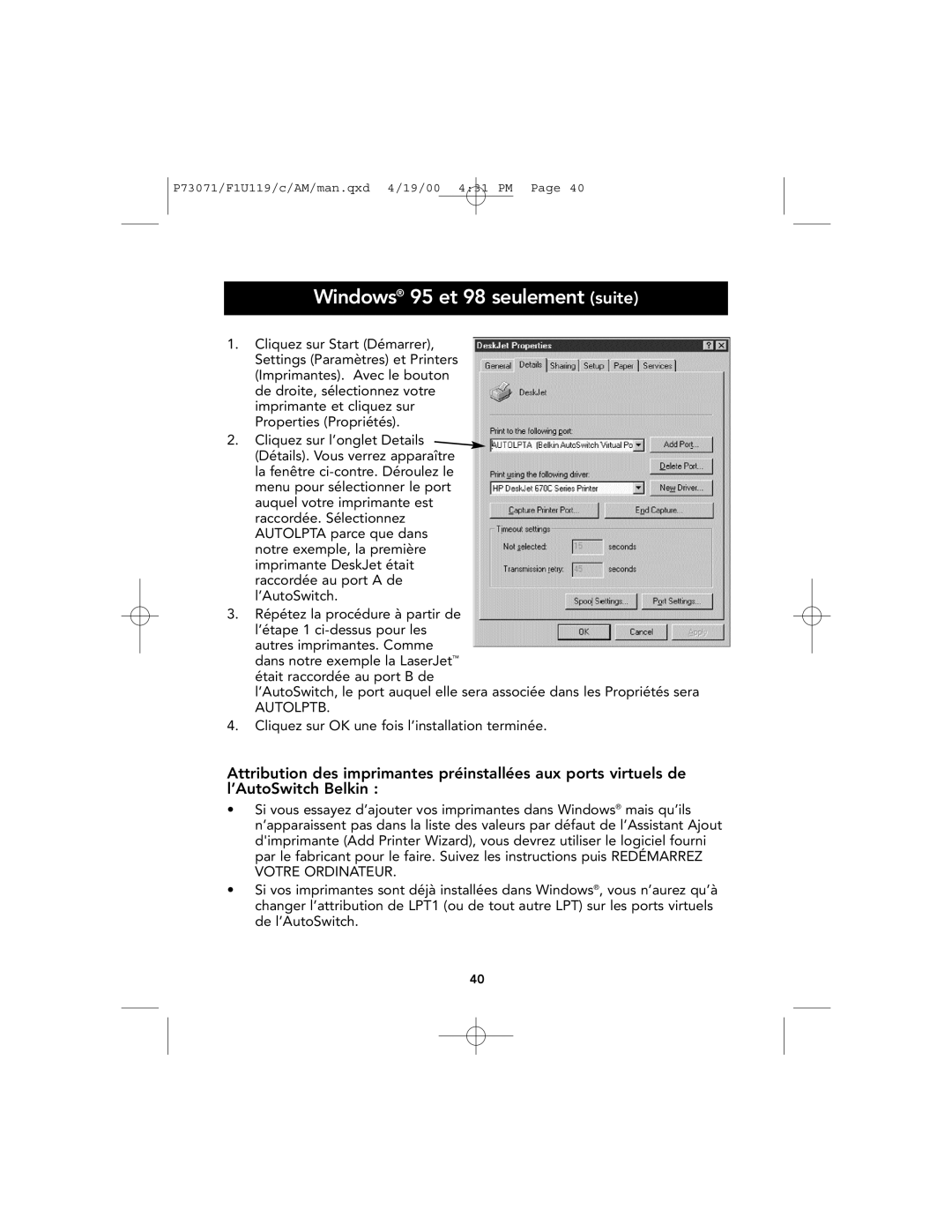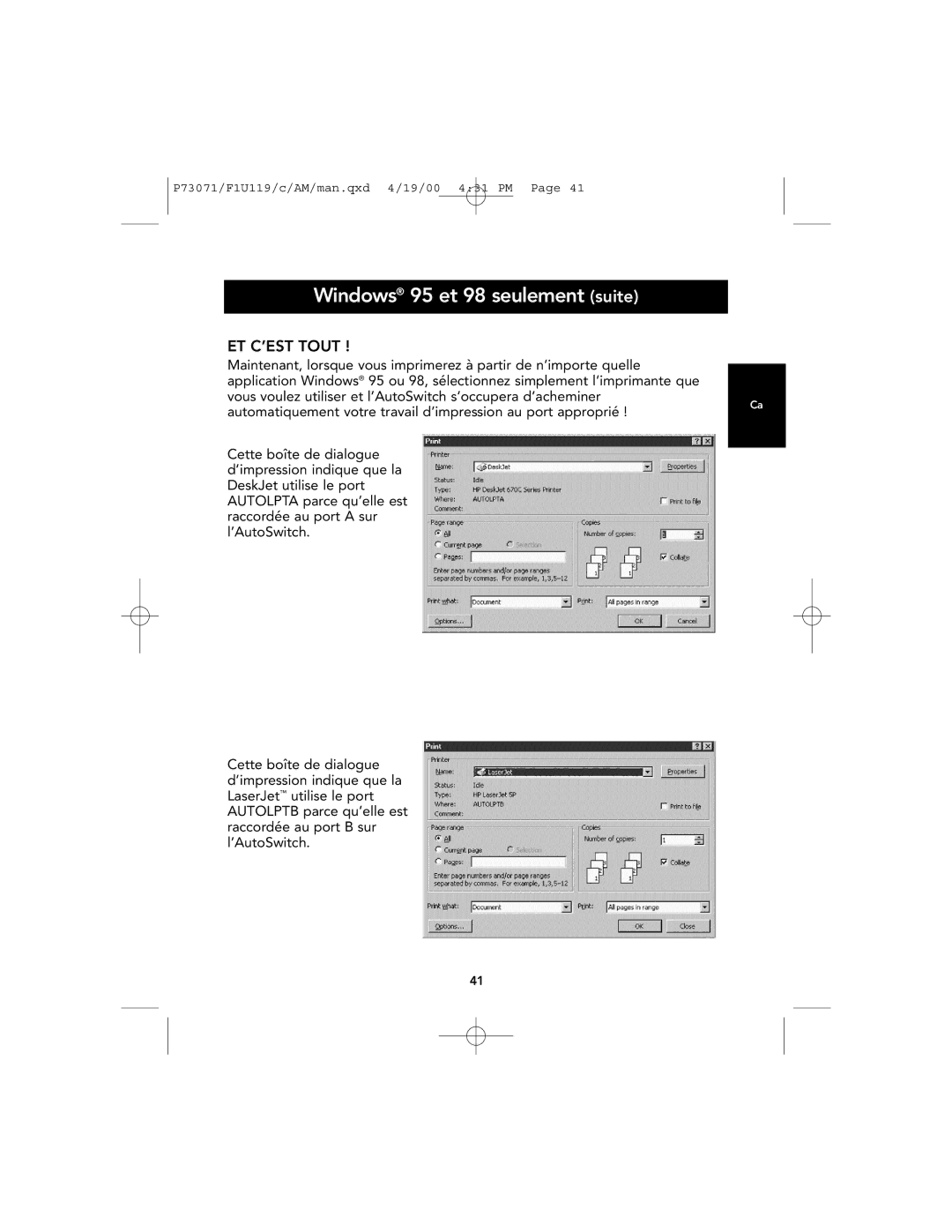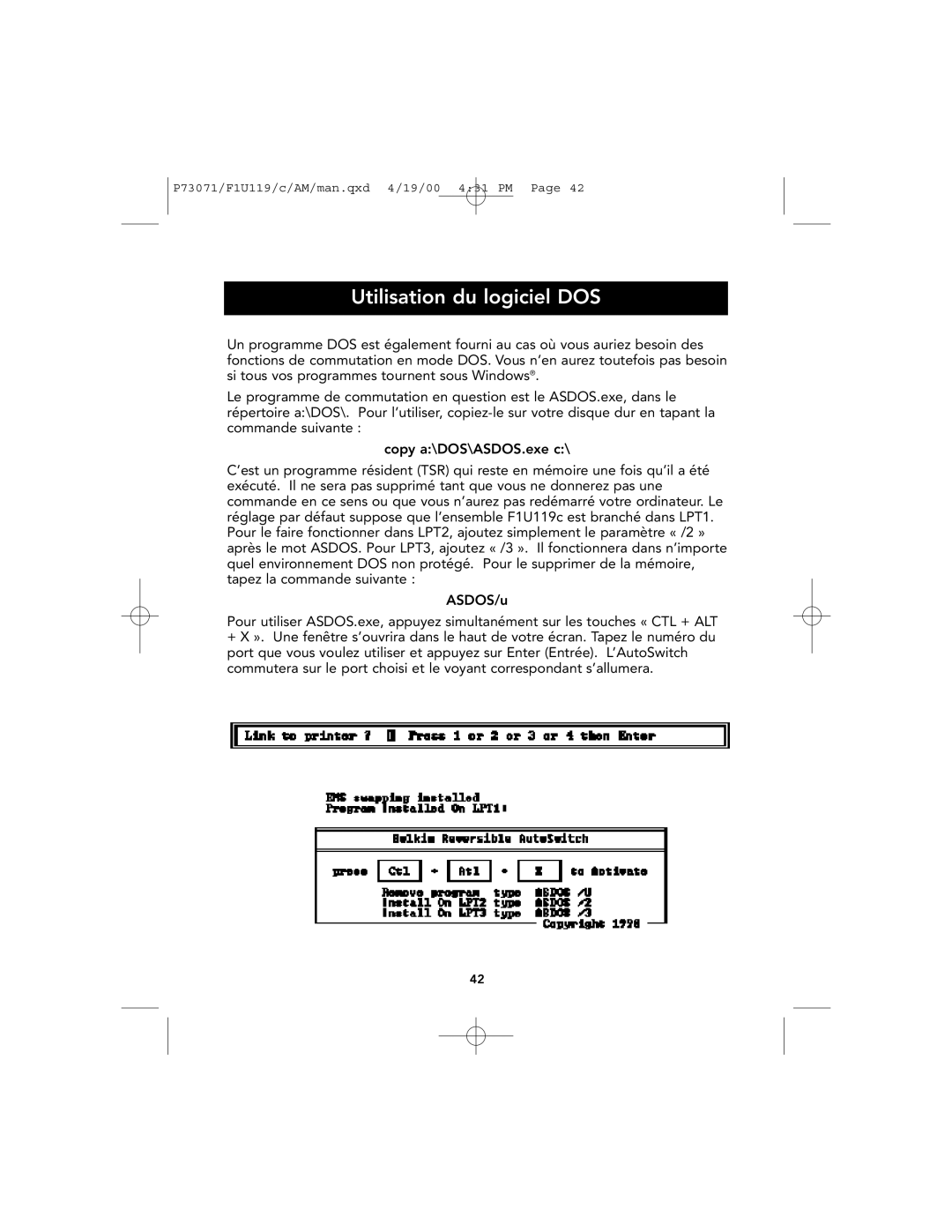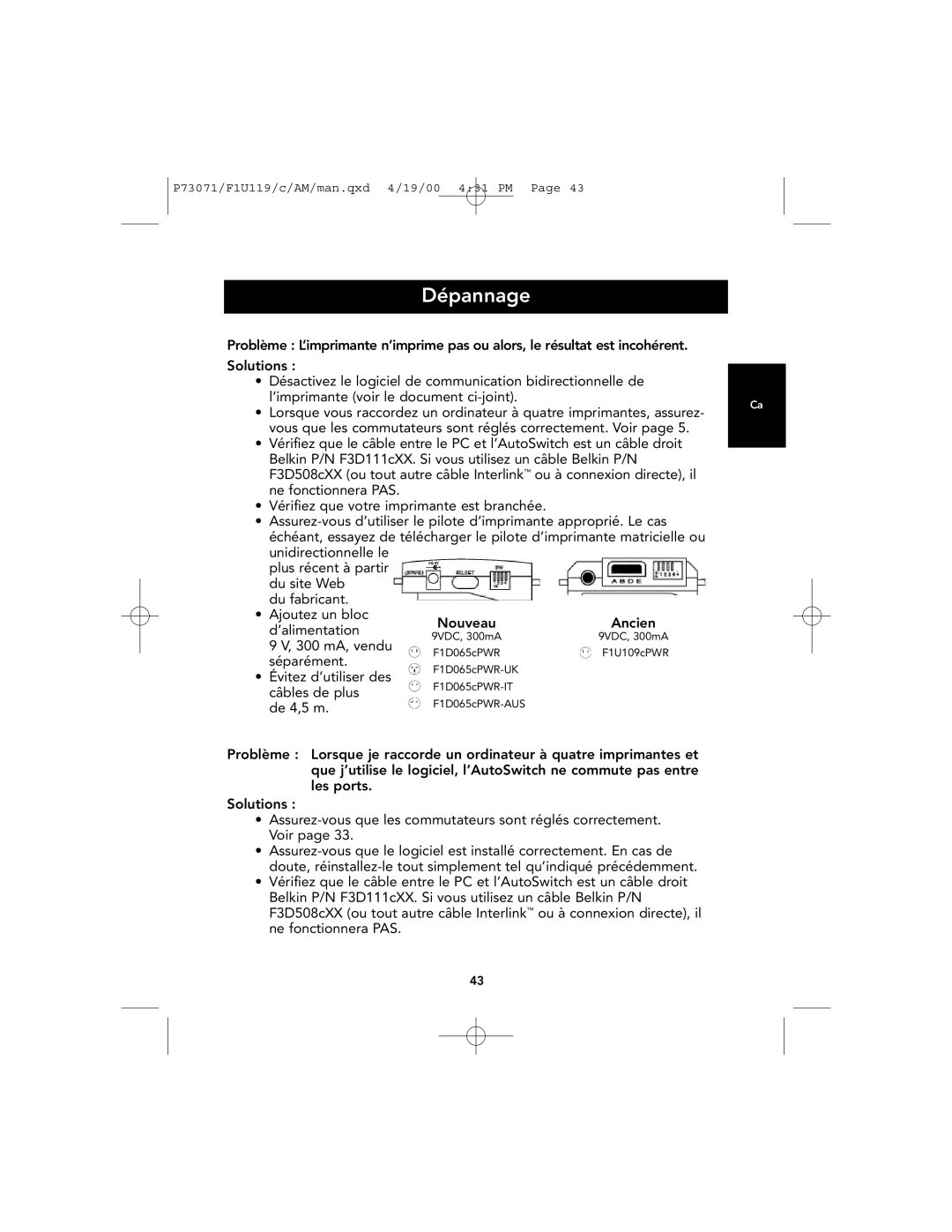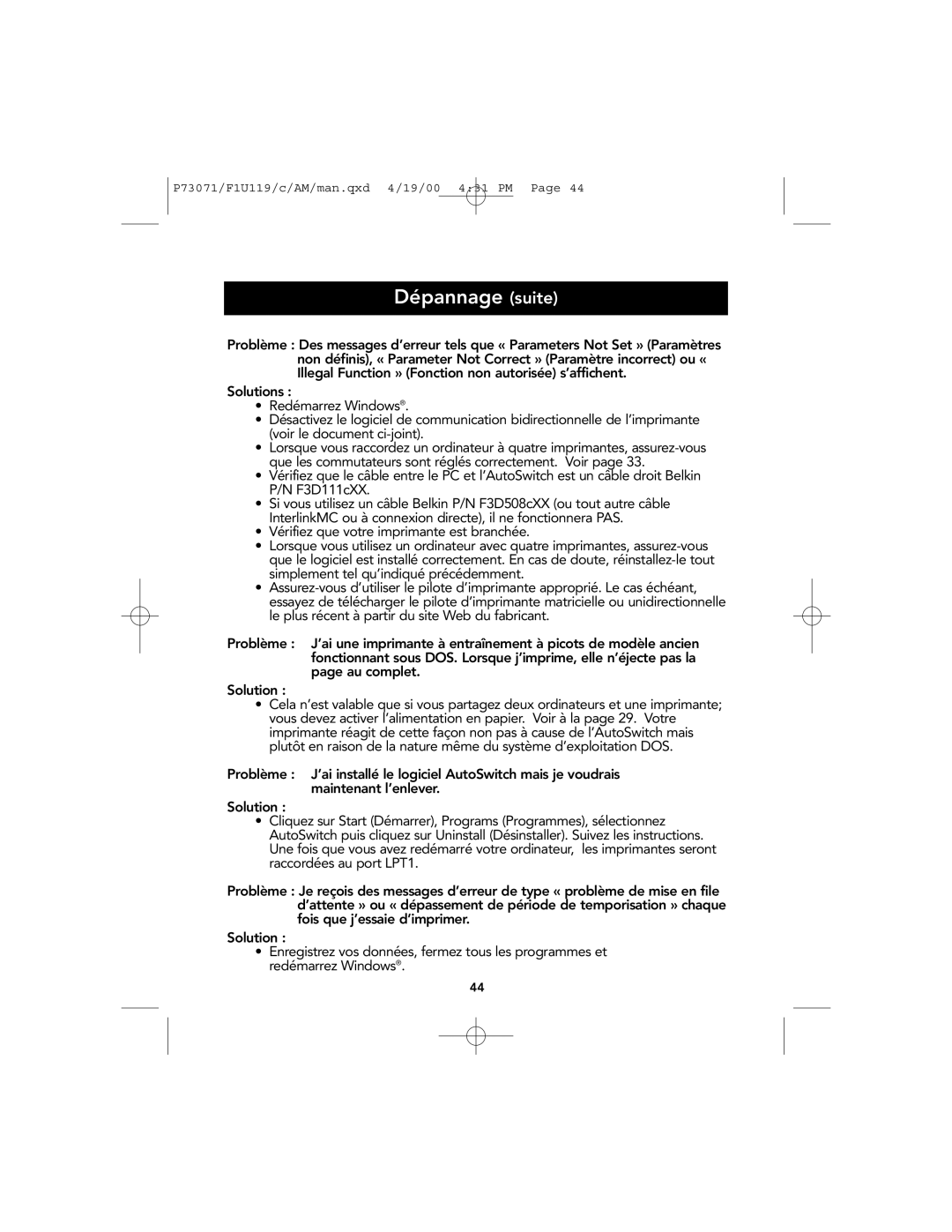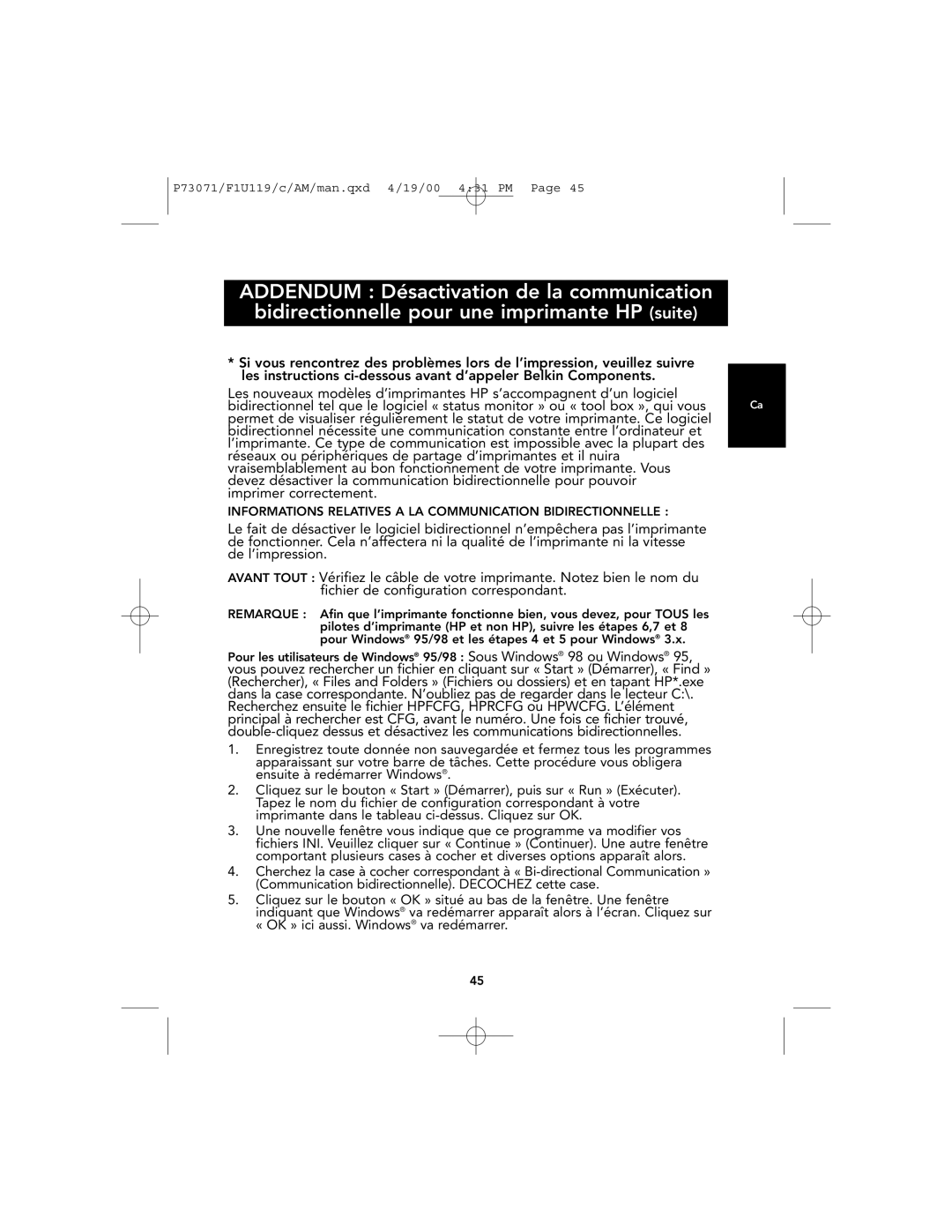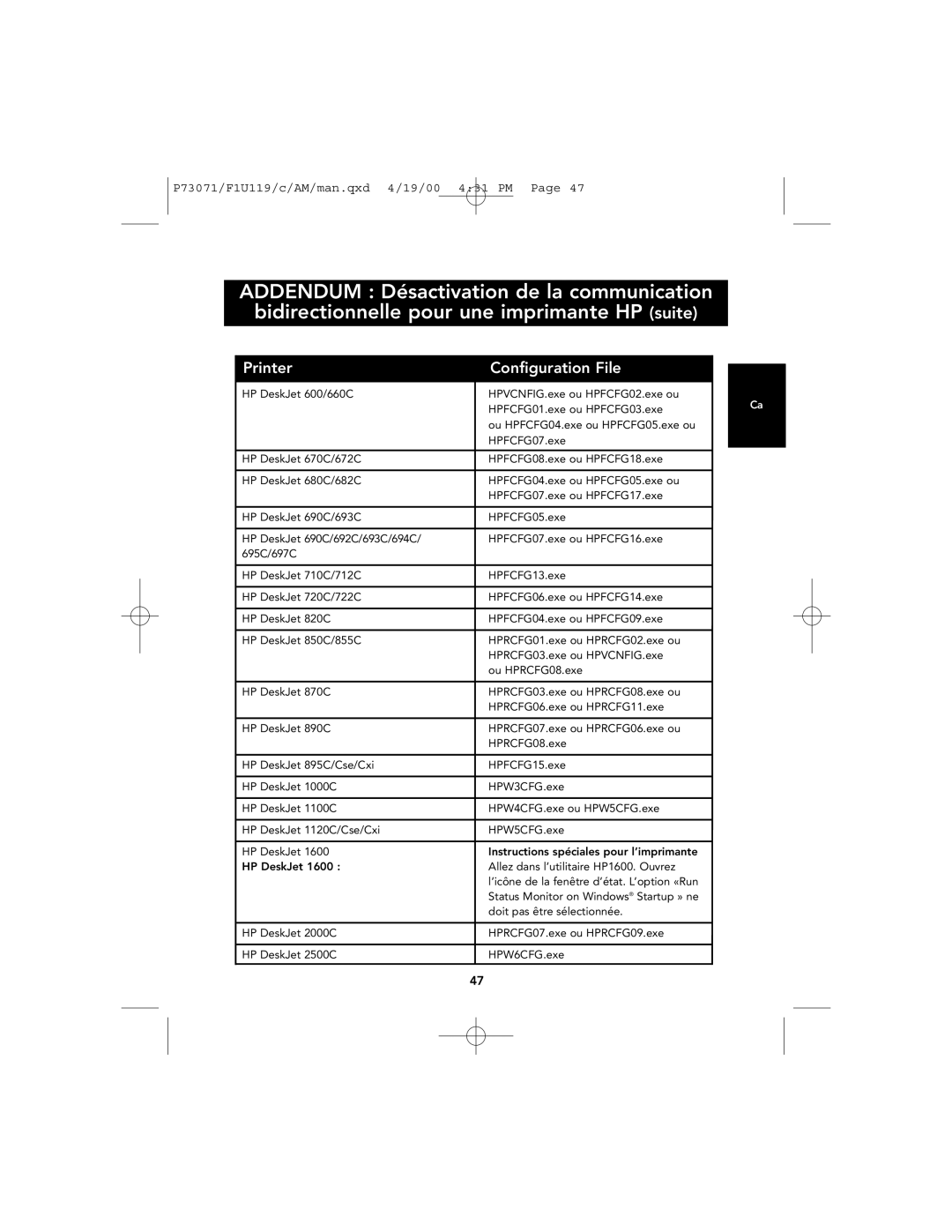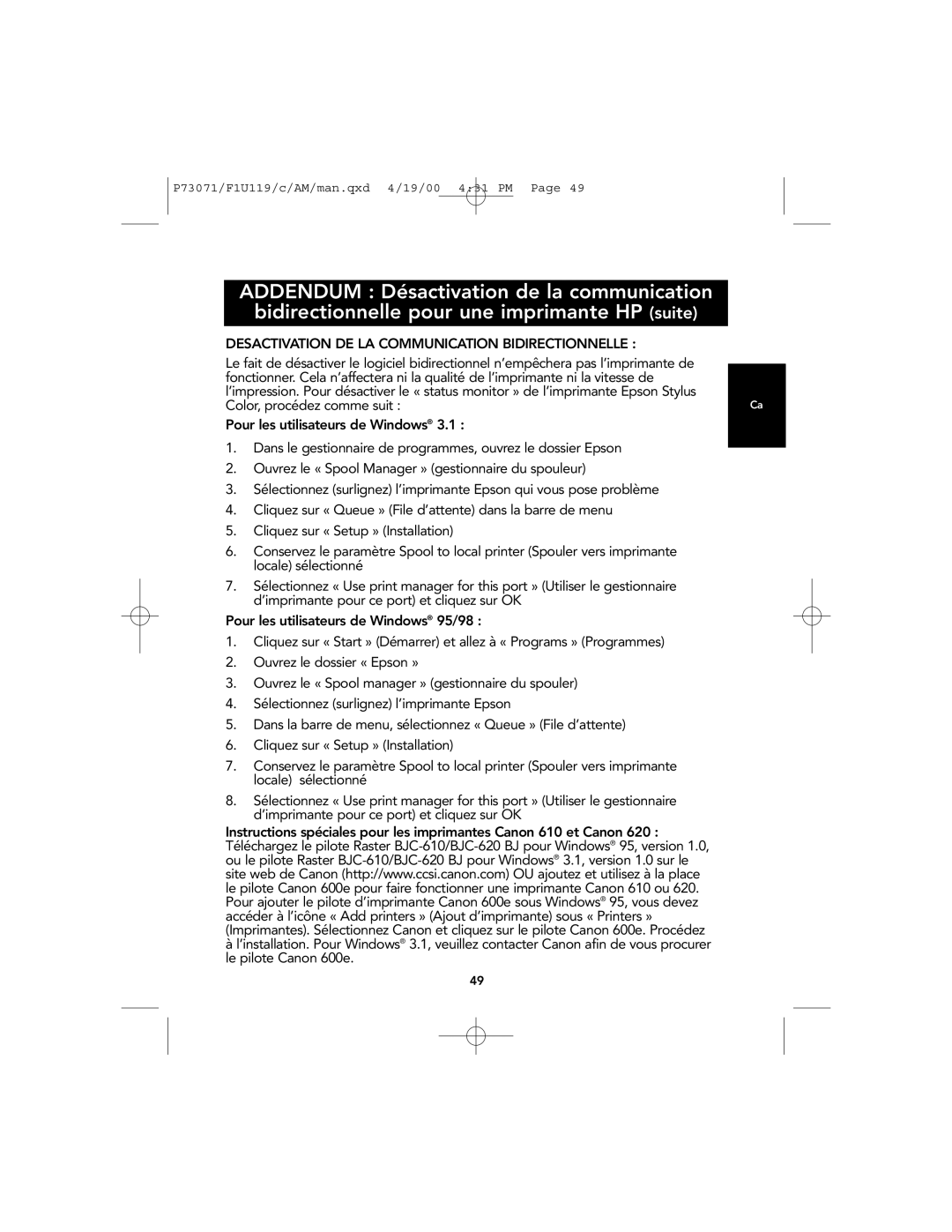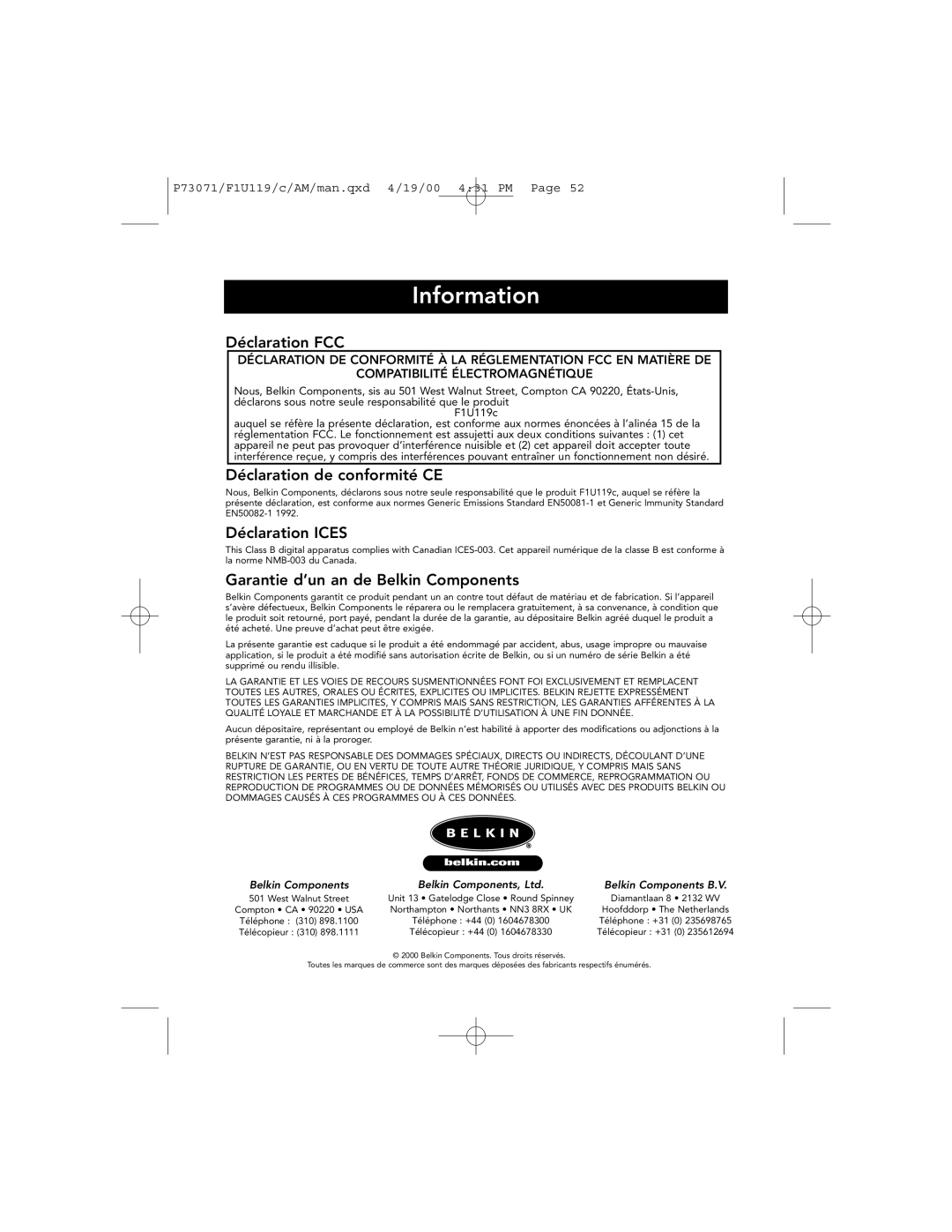P73071/F1U119/c/AM/man.qxd 4/19/00 4:31 PM Page 29
Quatre ordinateurs partageant la même imprimante
Réglez d’abord les commutateurs de l’AutoSwitch comme on l’indique
(Nouveau style)
Vue arrière
Ca
Prise de courant de réserve pour bloc |
| Bouton de | Commutateurs DIP |
| |||
d’alimentation 9 V c.c., 500 mA optionnel | sélection manuelle | ON : VERS LE BAS | |
|
|
| OFF : VERS LE HAUT |
Set SW1 to OFF for
Activez l’alimentation en papier seulement si votre imprimante n’éjecte
pas le papier après impression en DOS.
SW3 | Temporisation |
ON | 15 secondes |
|
|
OFF | 30 secondes |
|
|
SW2 | Alimentation |
en papier | |
ON | Désactivé |
|
|
OFF | Activé |
|
|
(Ancien style)
Vue arrière
Prise de courant de réserve pour bloc | Bouton de | Commutateurs DIP |
d’alimentation 9 V c.c., 500 mA optionnel | sélection manuelle | ON : VERS LE BAS |
|
| OFF : VERS LE HAUT |
Réglez SW1 sur OFF pour le fonctionnement automatique Réglez SW2 sur ON pour activer l’alimentation en papier Réglez SW2 sur OFF pour désactiver l’alimentation en papier
Activez l’alimentation en papier seulement si votre imprimante n’éjecte
pas le papier après impression en DOS.
Réglez SW3 et SW4 selon la temporisation voulue :
SW 3 | SW 4 | Temporisation |
|
|
|
OFF | OFF | 60 secondes |
|
|
|
OFF | ON | 25 secondes |
|
|
|
ON | OFF | 10 secondes |
|
|
|
ON | ON | 5 secondes |
|
|
|
| 29 |
|