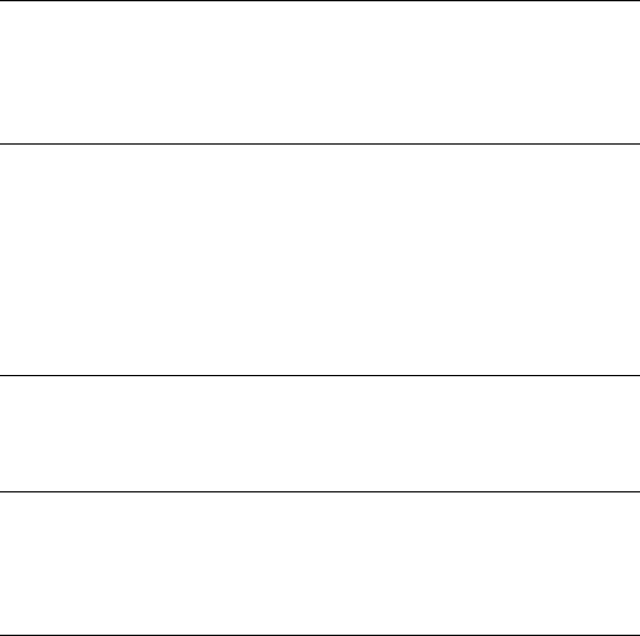
Configuration/Setup Utility program
The Configuration/Setup Utility program provides menu choices for devices, I/O ports, date and time, system security, start options, advanced setup, and power management.
More detailed information on using the Configuration/Setup Utility program is in the PC 300GL and PC 300PL User Guide.
Advanced Power Management (APM)
The PC 300GL computers have
The BIOS supports APM 1.2. This enables the system to enter a
For more information on APM, see the PC 300GL and PC 300PL User Guide and
Understanding Your Personal Computer.
Advanced Configuration and Power Interface (ACPI)
Advanced Configuration and Power Interface (ACPI) BIOS mode enables the operating system to control the
Flash update utility program
The flash update utility program is a
The latest version of the flash update utility program is available on the IBM Web site at http://www.ibm.com/pc/support and can be copied to a
Diagnostic program
The diagnostic program that comes with PC 300PL and the PC 300GL personal computers is provided as a startable IBM Enhanced Diagnostic diskette image on the IBM Product Recovery CD or the Device Driver and IBM Enhanced Diagnostic CD. It runs independently of the operating system. The user interface is WaterGate Software PC- Doctor. The diagnostic program can also be downloaded from the following World Wide Web page: http://www.ibm.com/pc/support/. For more information on the diagnostic program, see the PC 300GL and PC 300PL User Guide.
30PC 300 GL and 300 PL