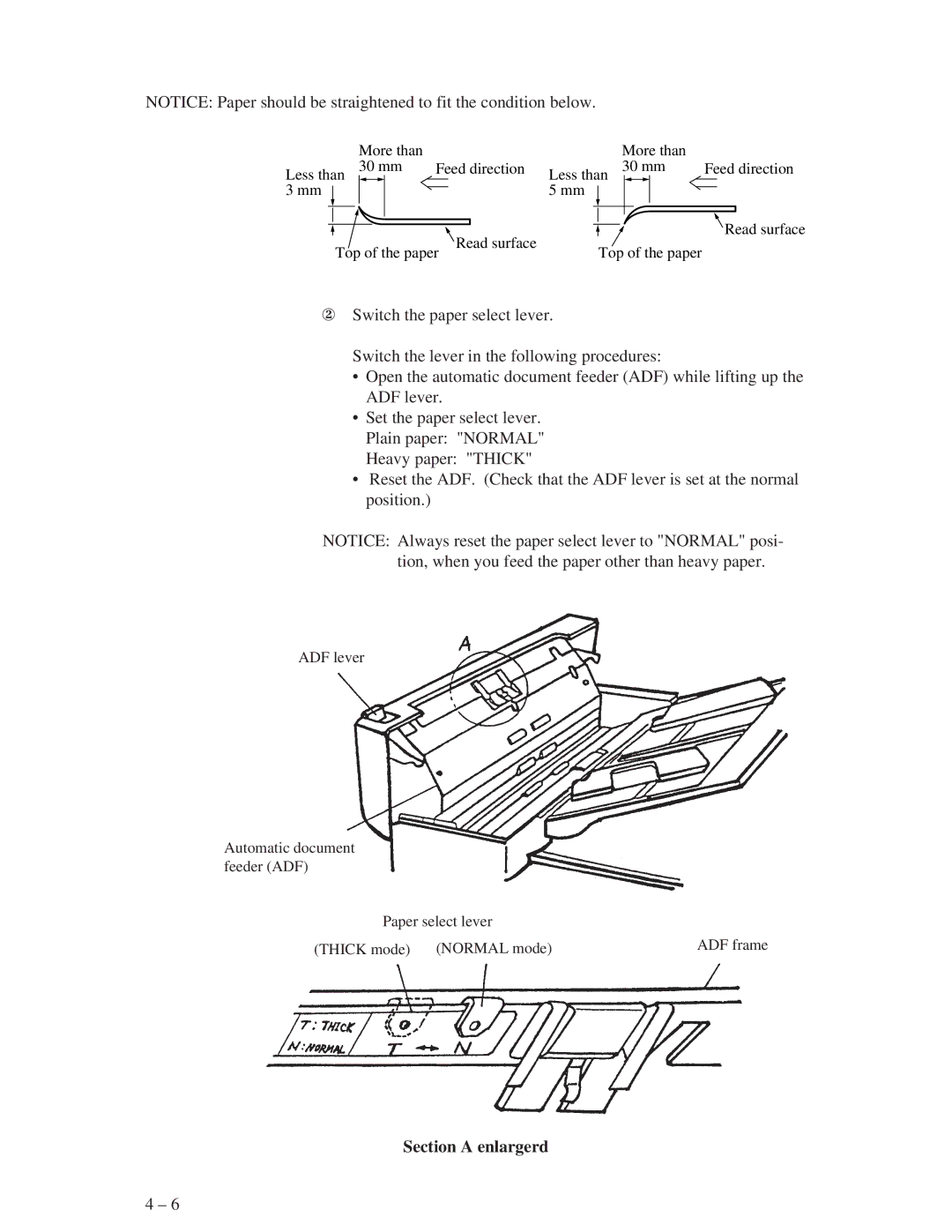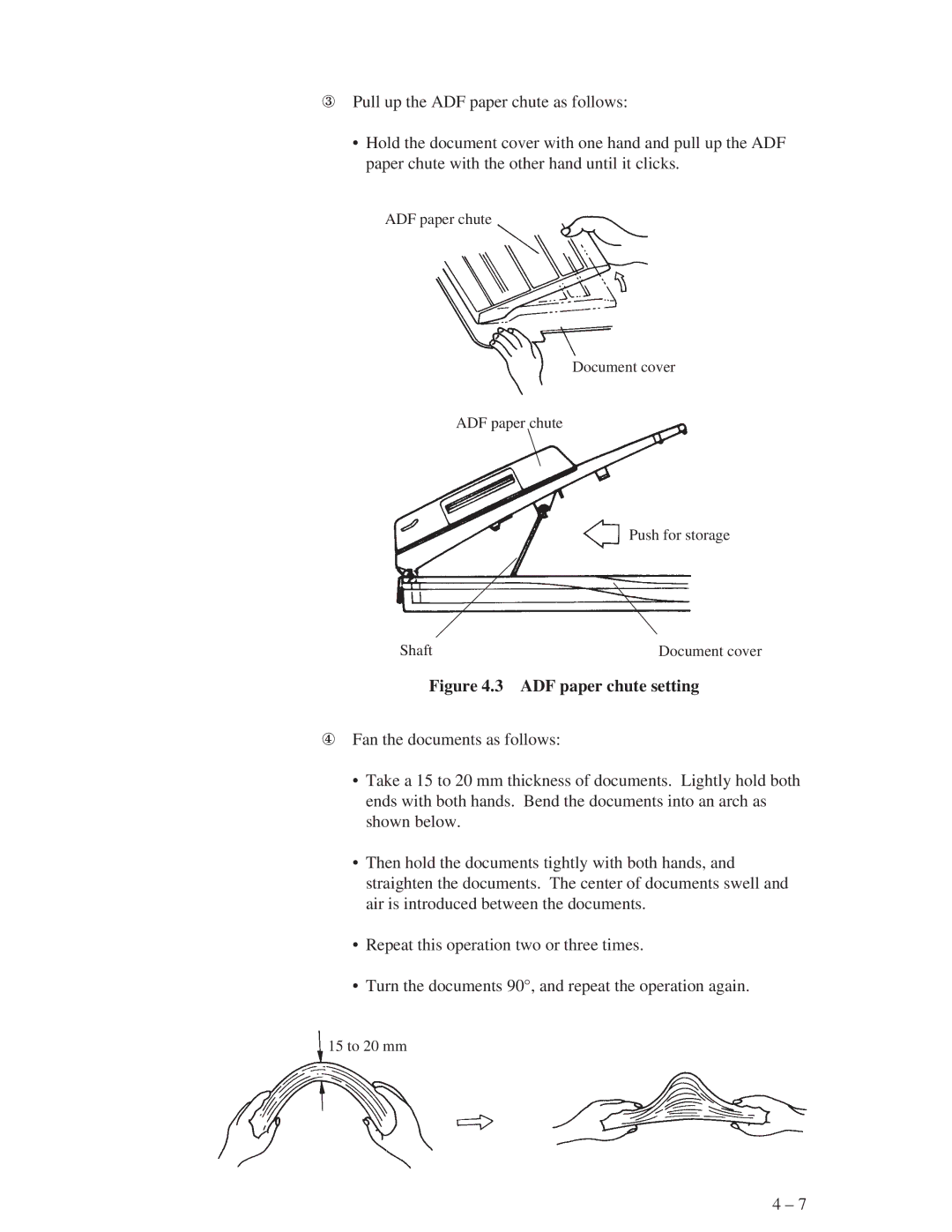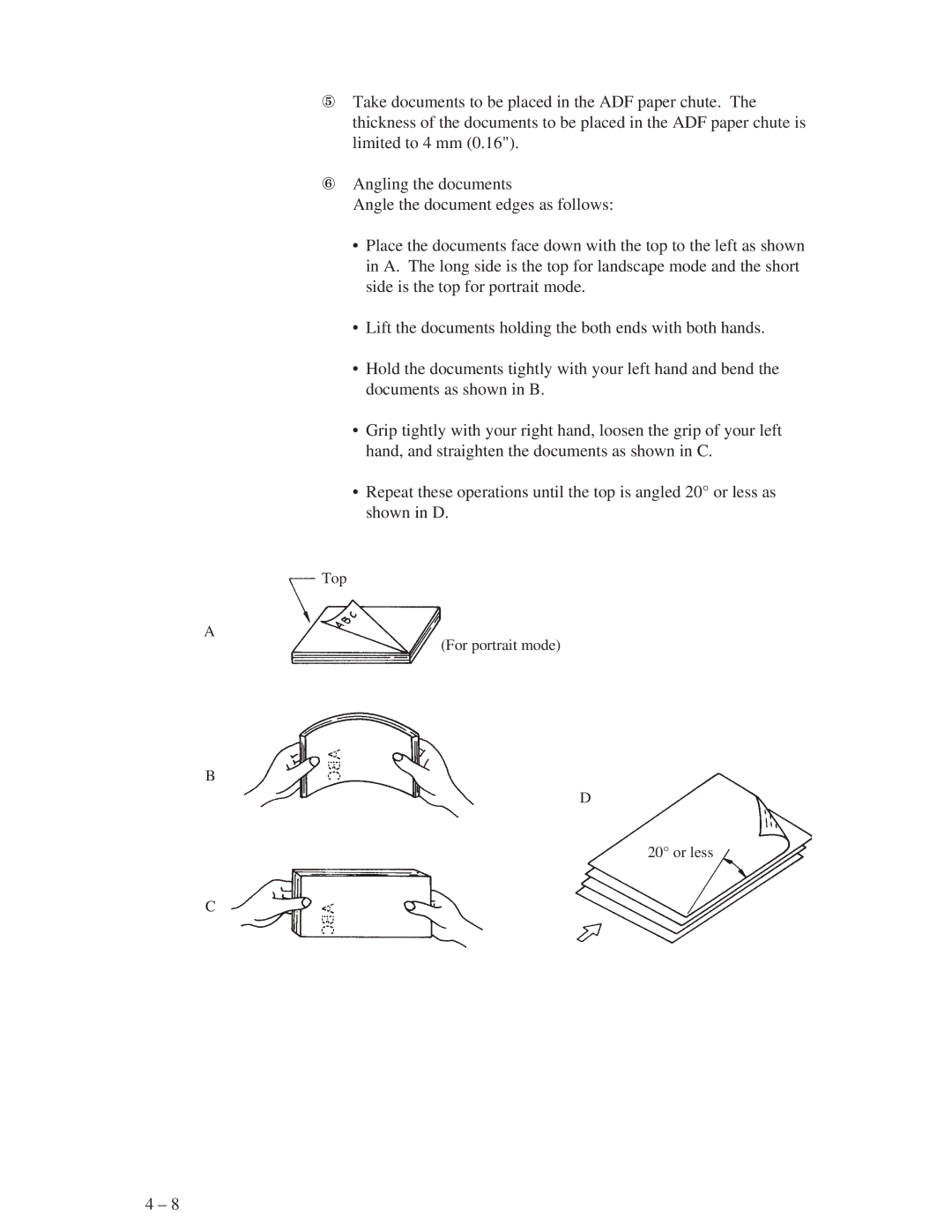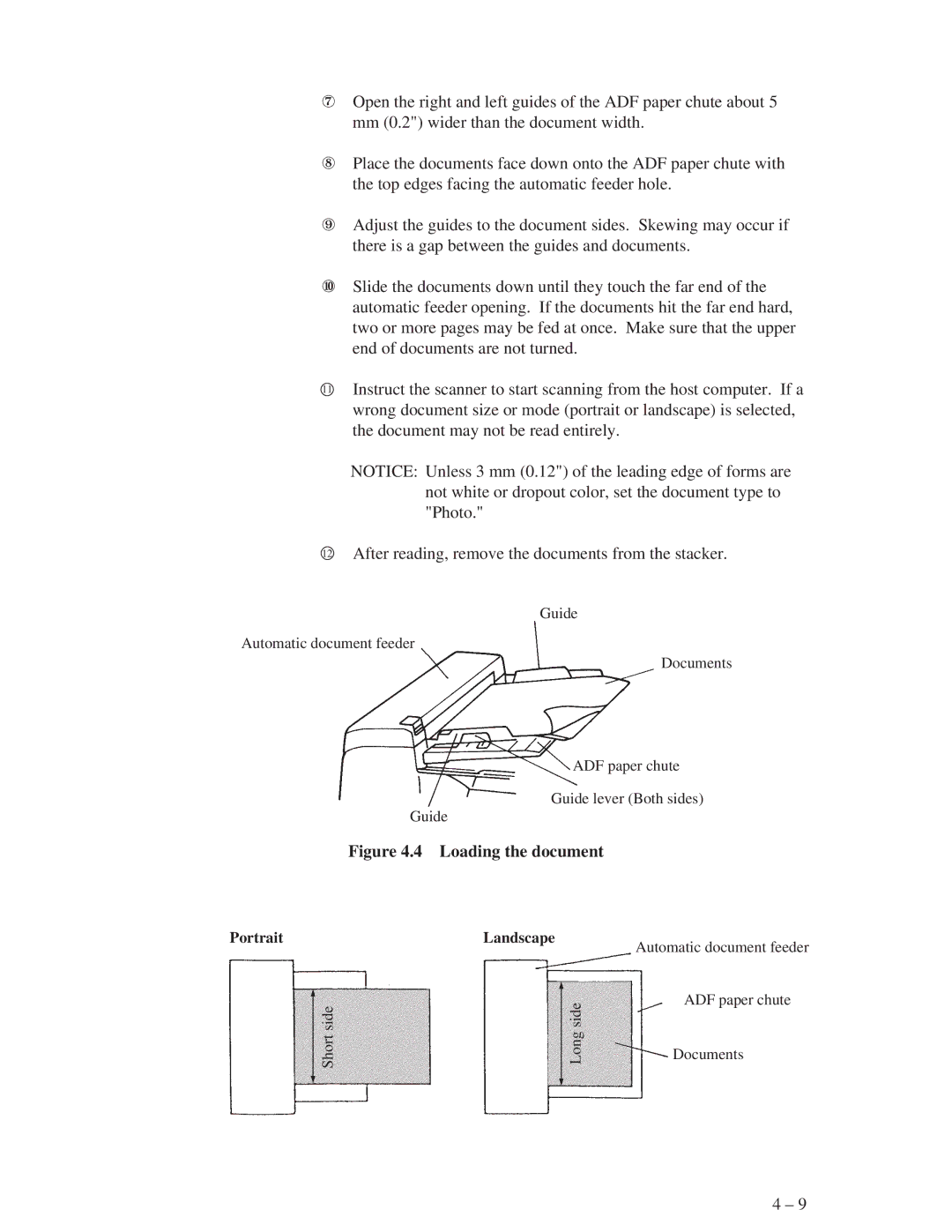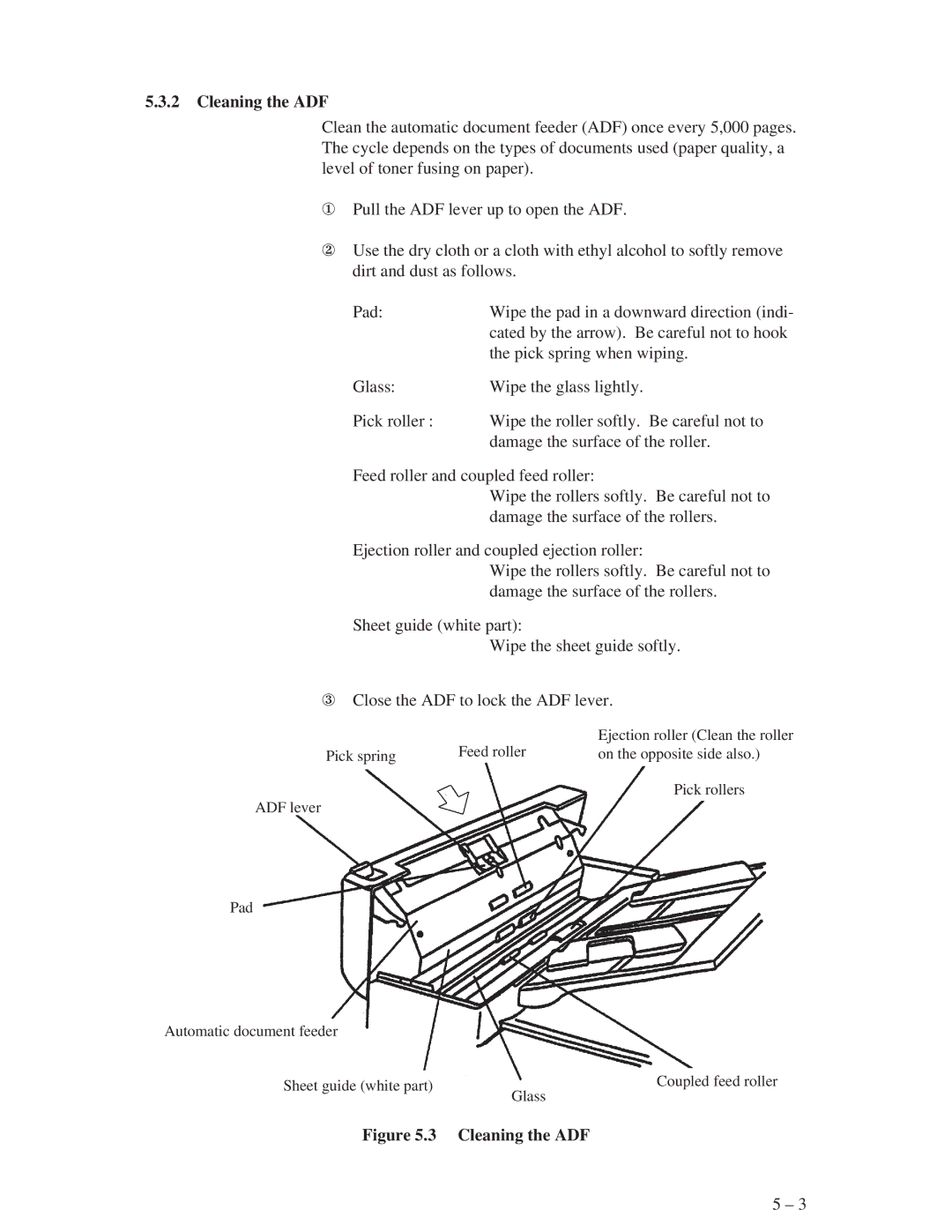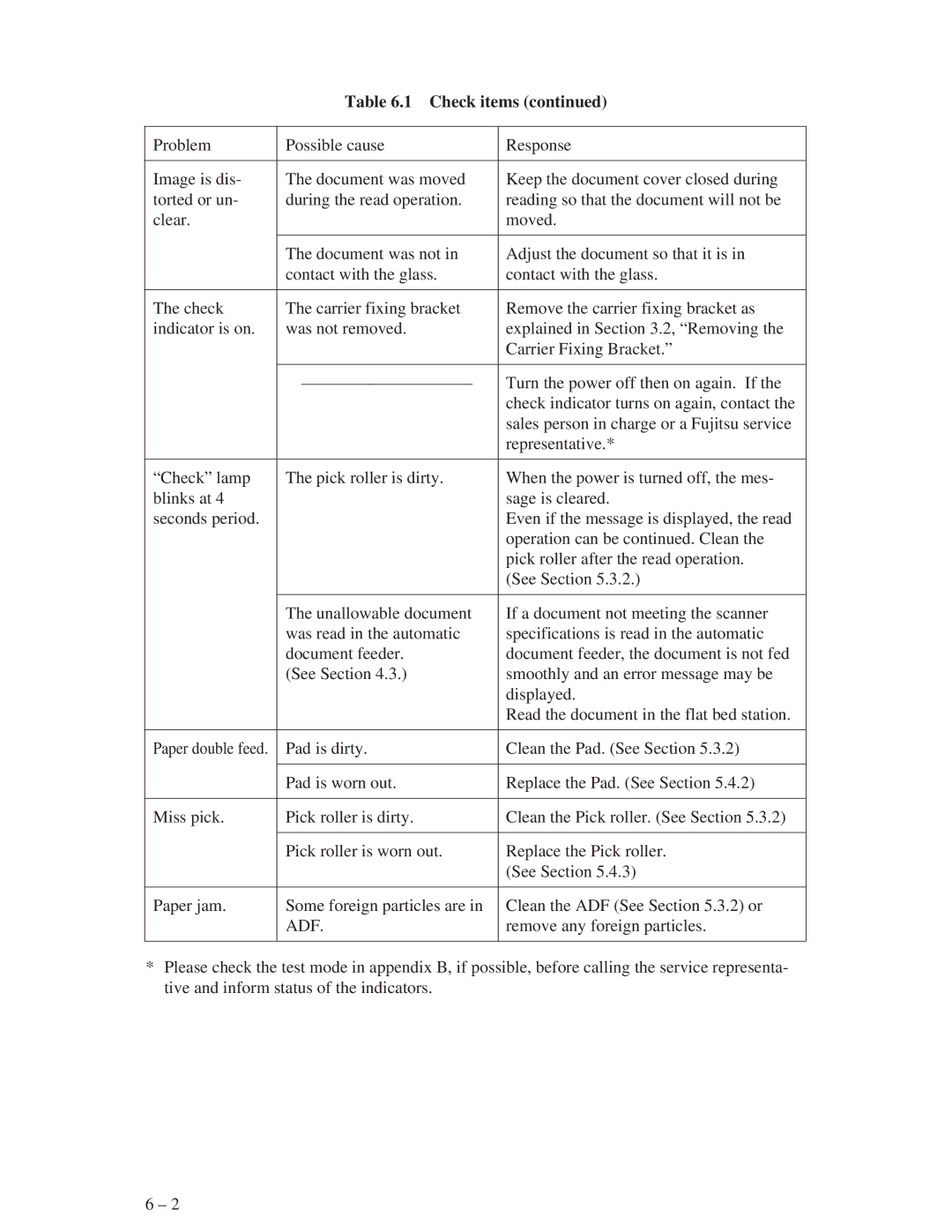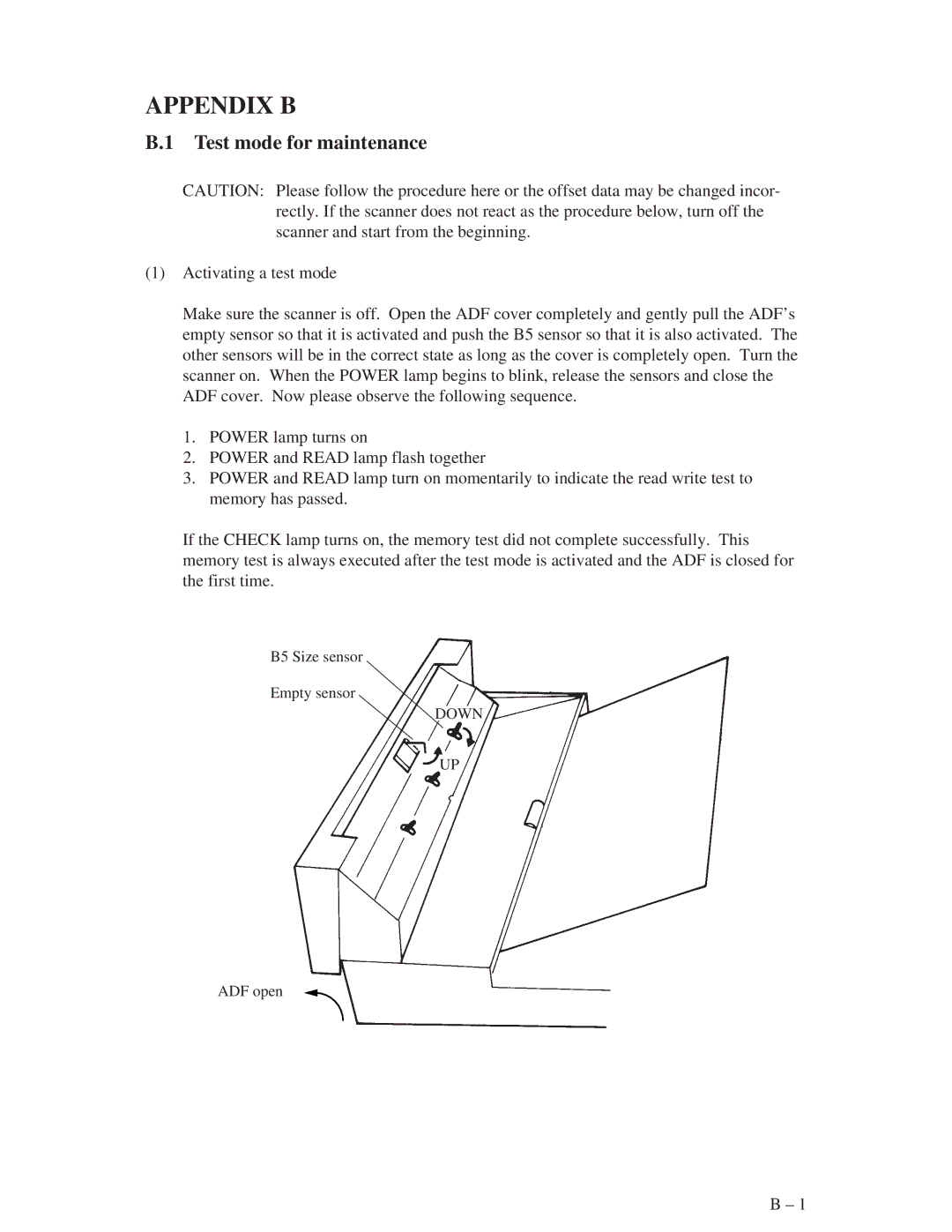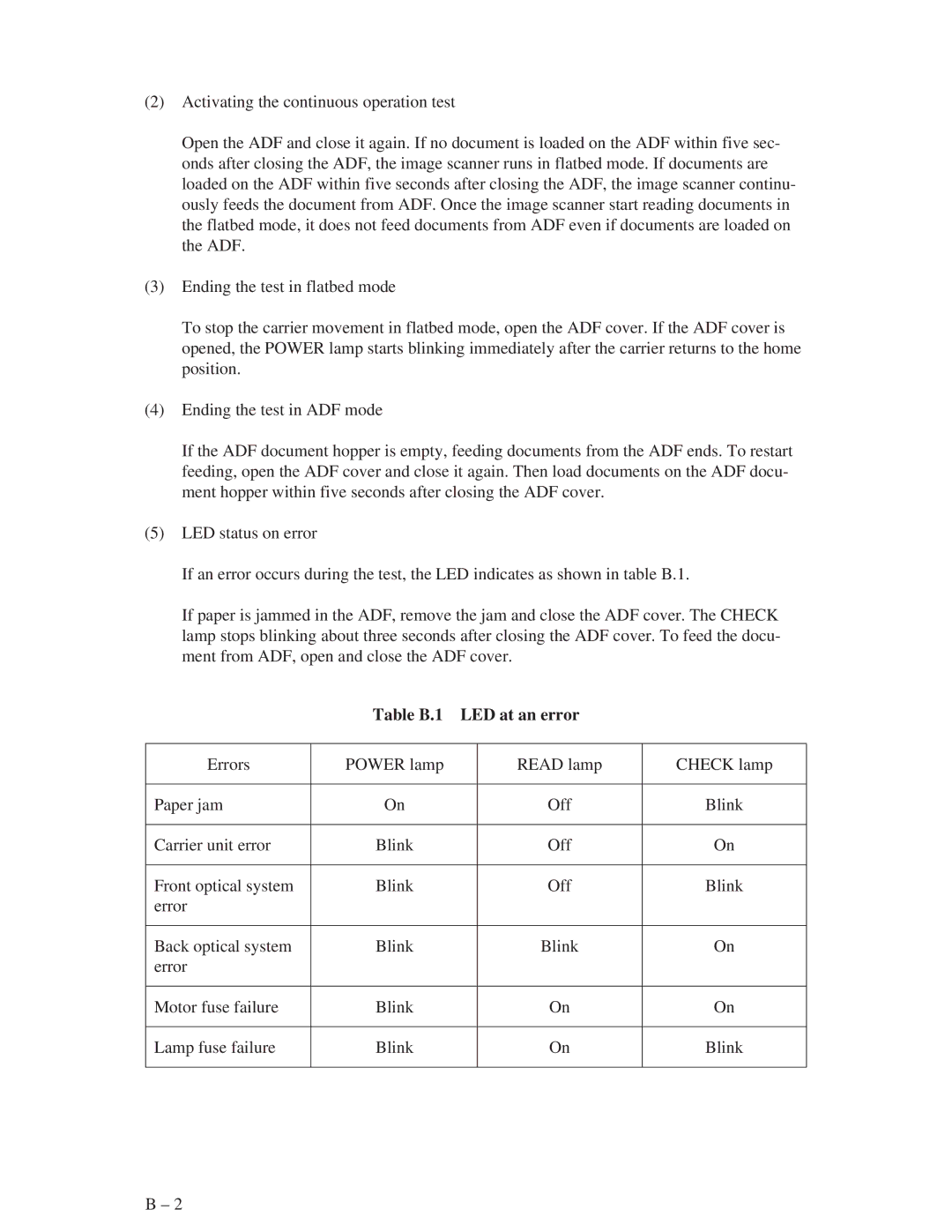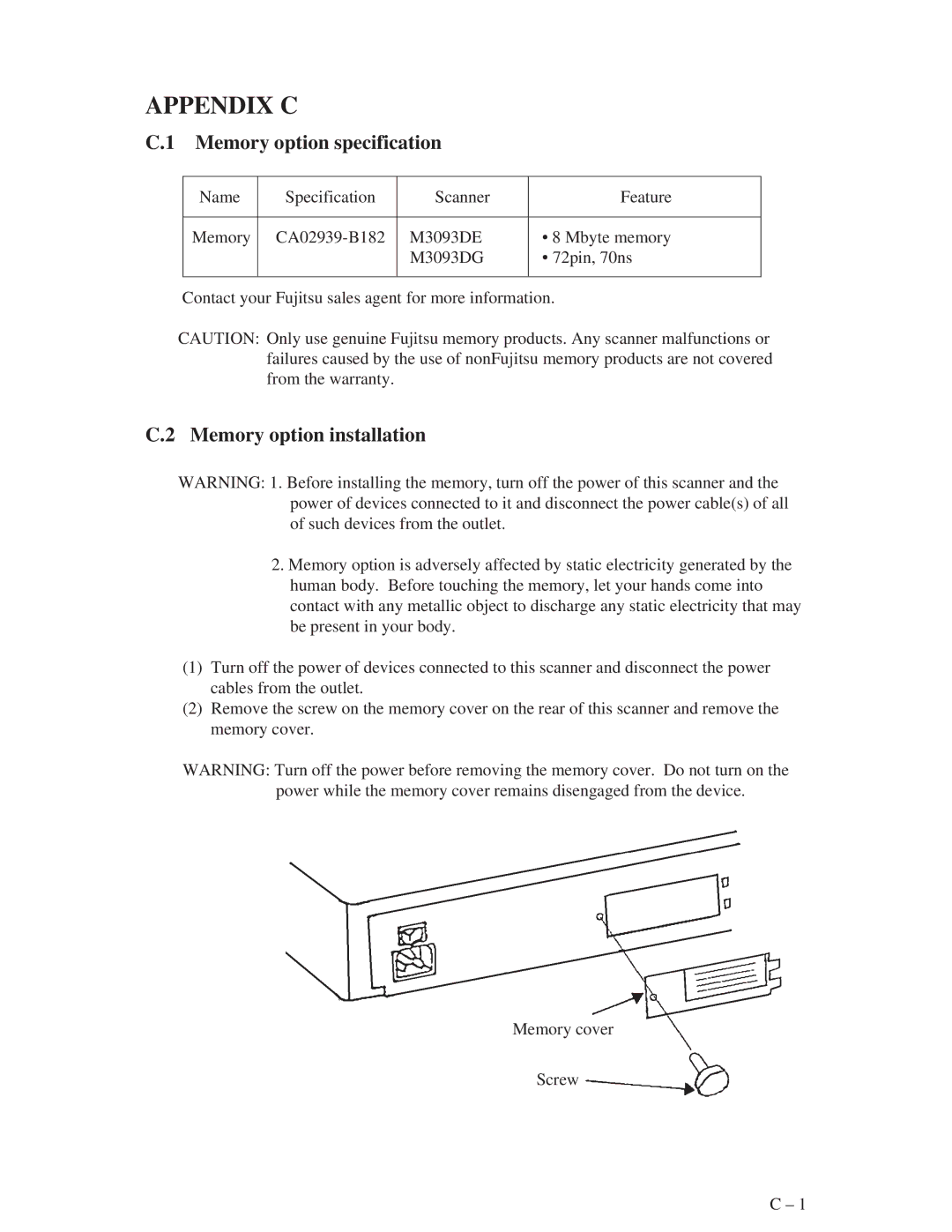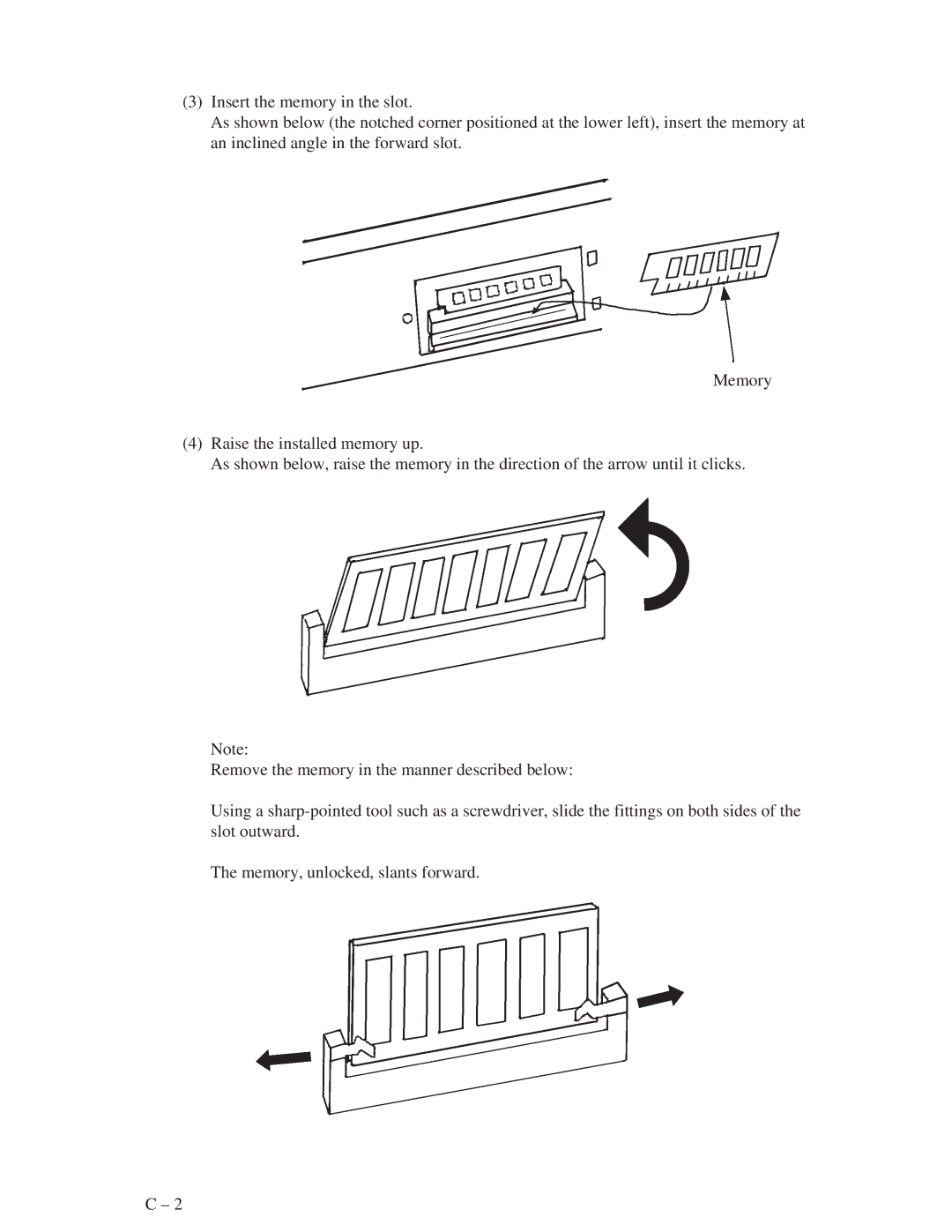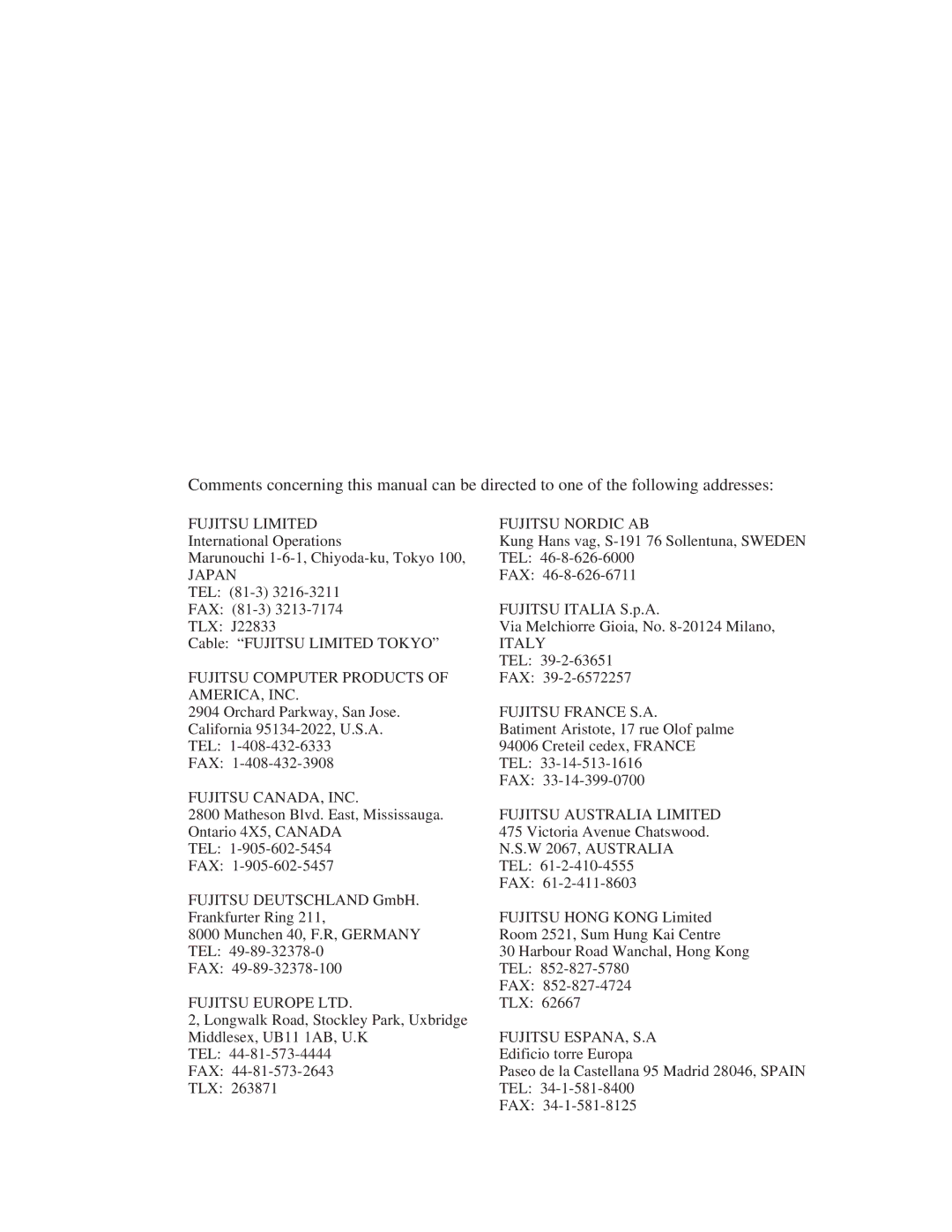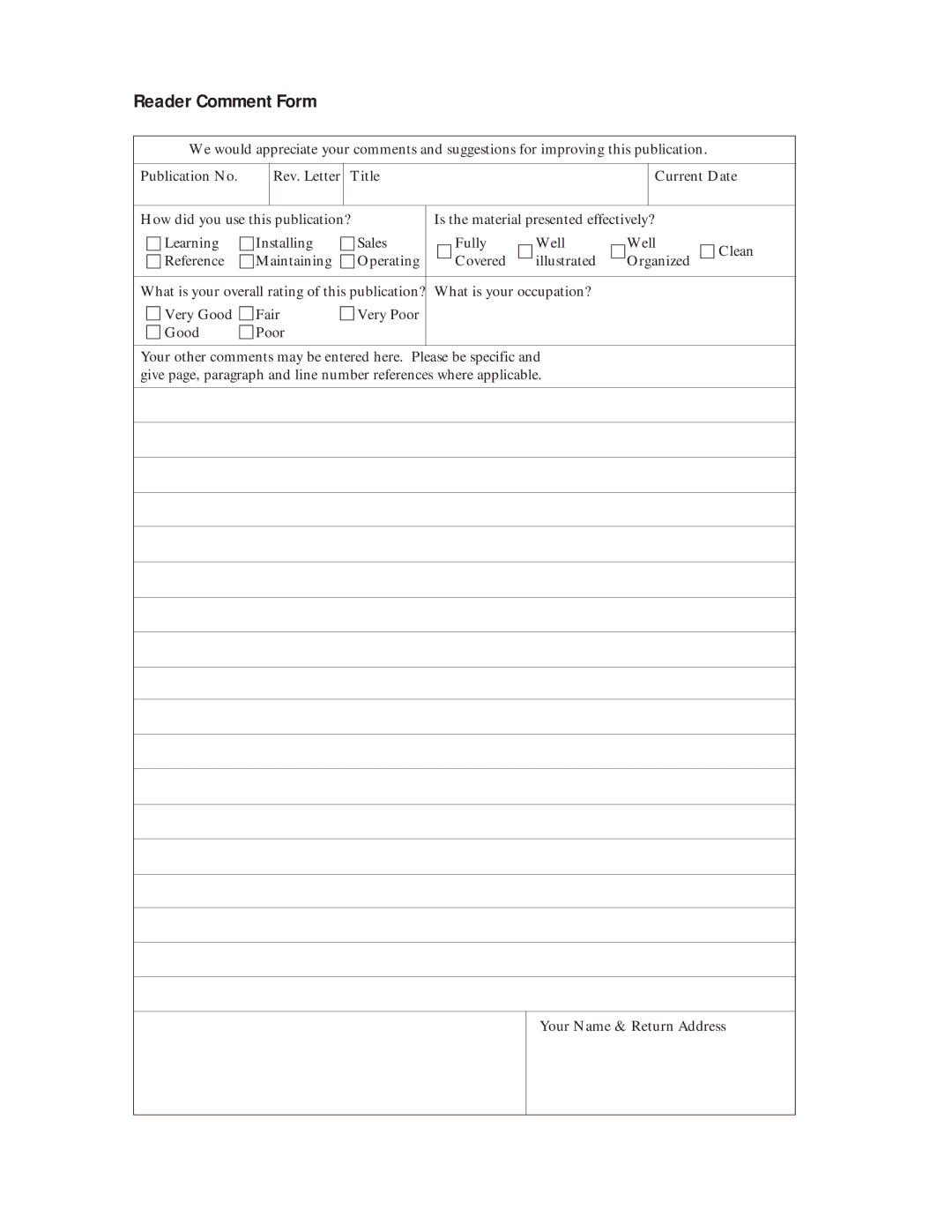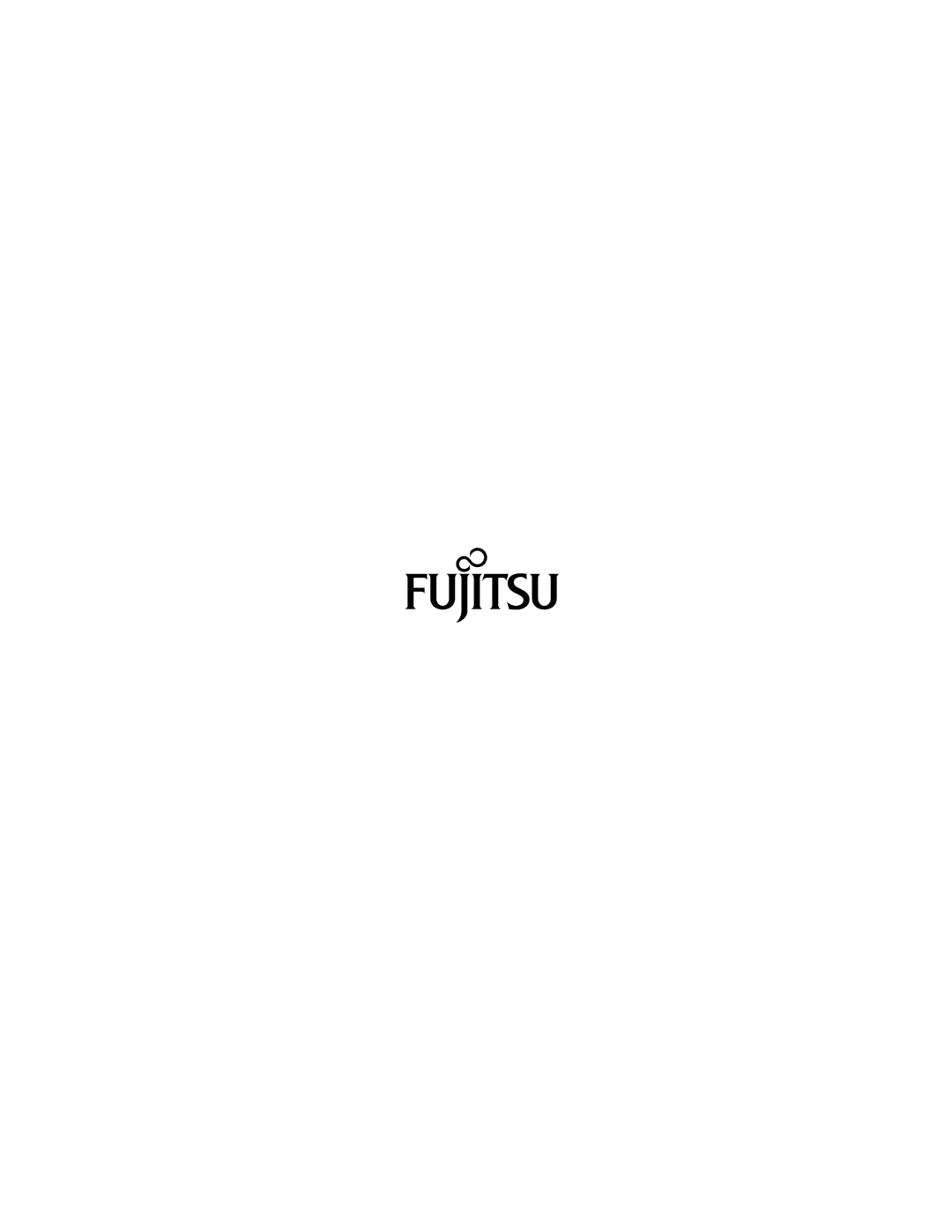APPENDIX C
C.1 Memory option specification
Name | Specification | Scanner | Feature |
|
|
|
|
Memory | M3093DE | • 8 Mbyte memory | |
|
| M3093DG | • 72pin, 70ns |
|
|
|
|
Contact your Fujitsu sales agent for more information.
CAUTION: Only use genuine Fujitsu memory products. Any scanner malfunctions or failures caused by the use of nonFujitsu memory products are not covered from the warranty.
C.2 Memory option installation
WARNING: 1. Before installing the memory, turn off the power of this scanner and the power of devices connected to it and disconnect the power cable(s) of all of such devices from the outlet.
2.Memory option is adversely affected by static electricity generated by the human body. Before touching the memory, let your hands come into contact with any metallic object to discharge any static electricity that may be present in your body.
(1)Turn off the power of devices connected to this scanner and disconnect the power cables from the outlet.
(2)Remove the screw on the memory cover on the rear of this scanner and remove the memory cover.
WARNING: Turn off the power before removing the memory cover. Do not turn on the power while the memory cover remains disengaged from the device.
Memory cover
Screw
C – 1