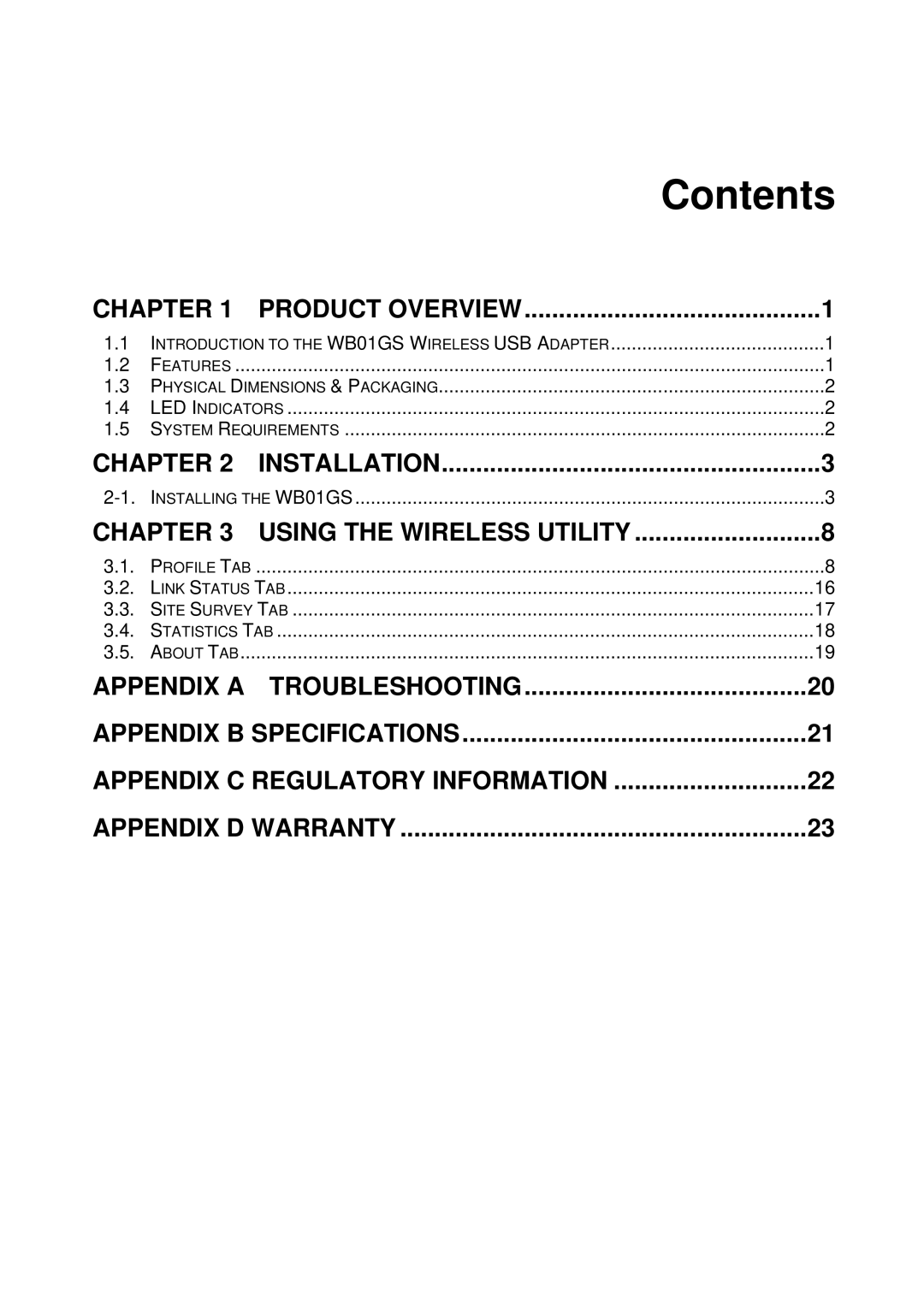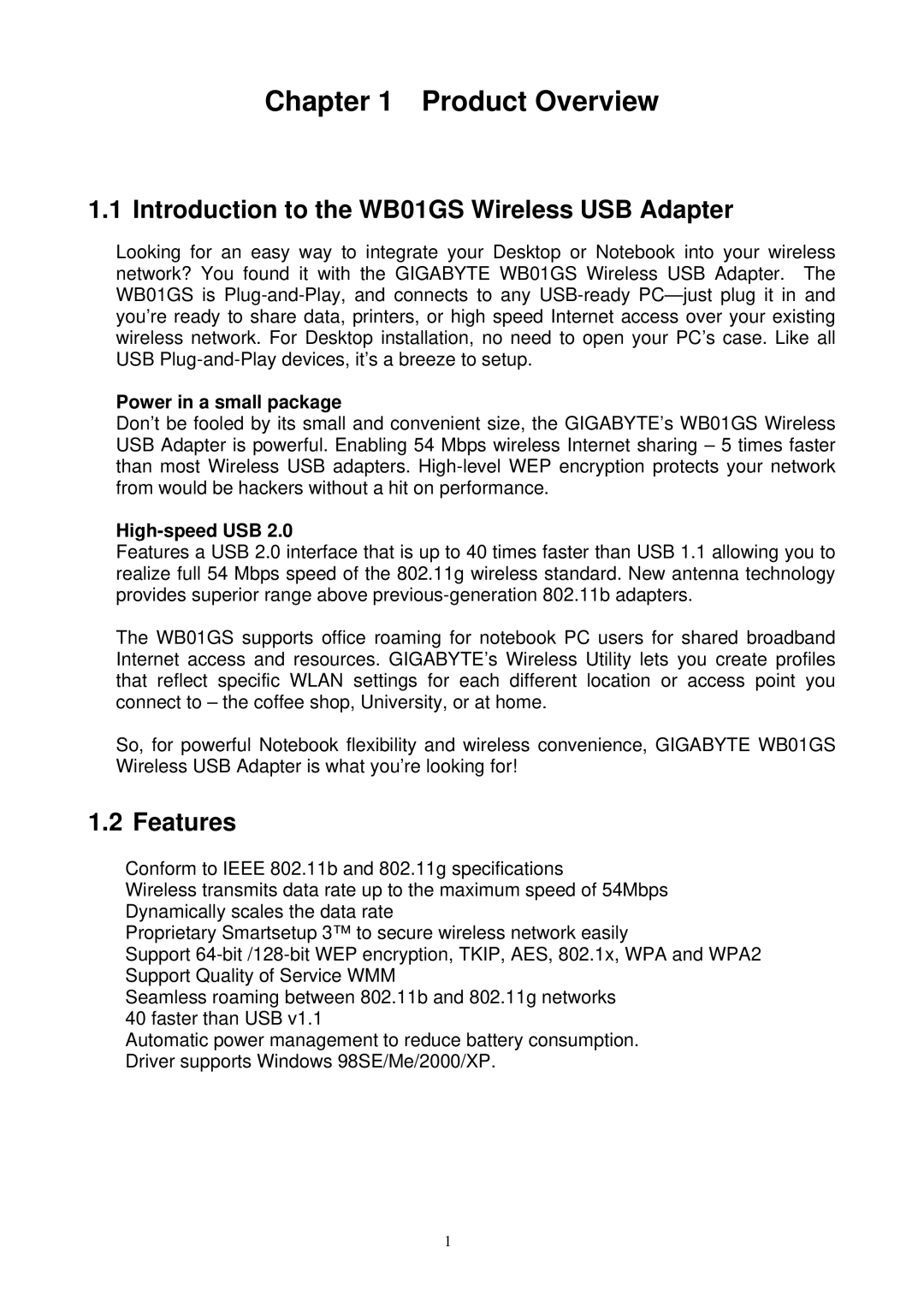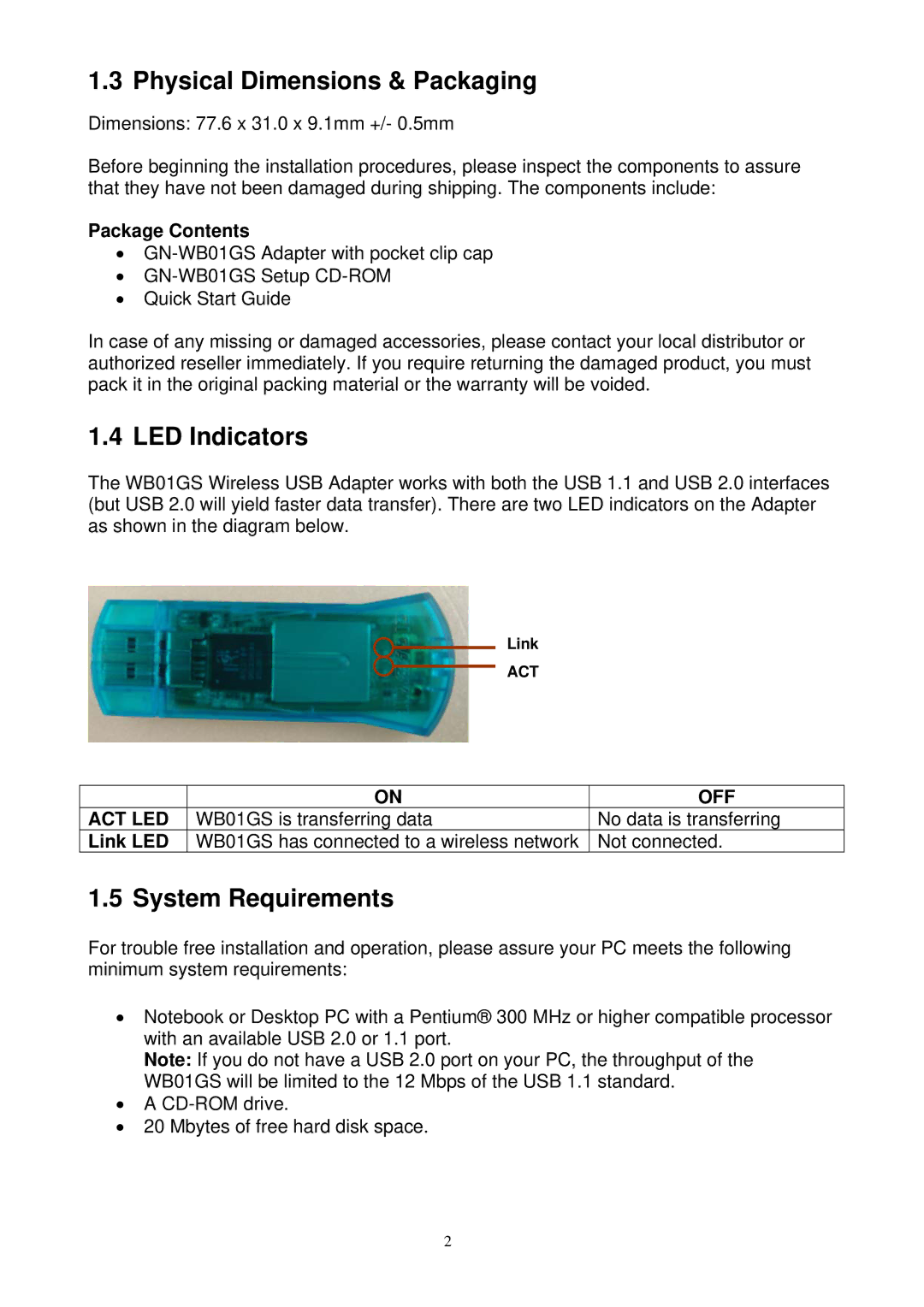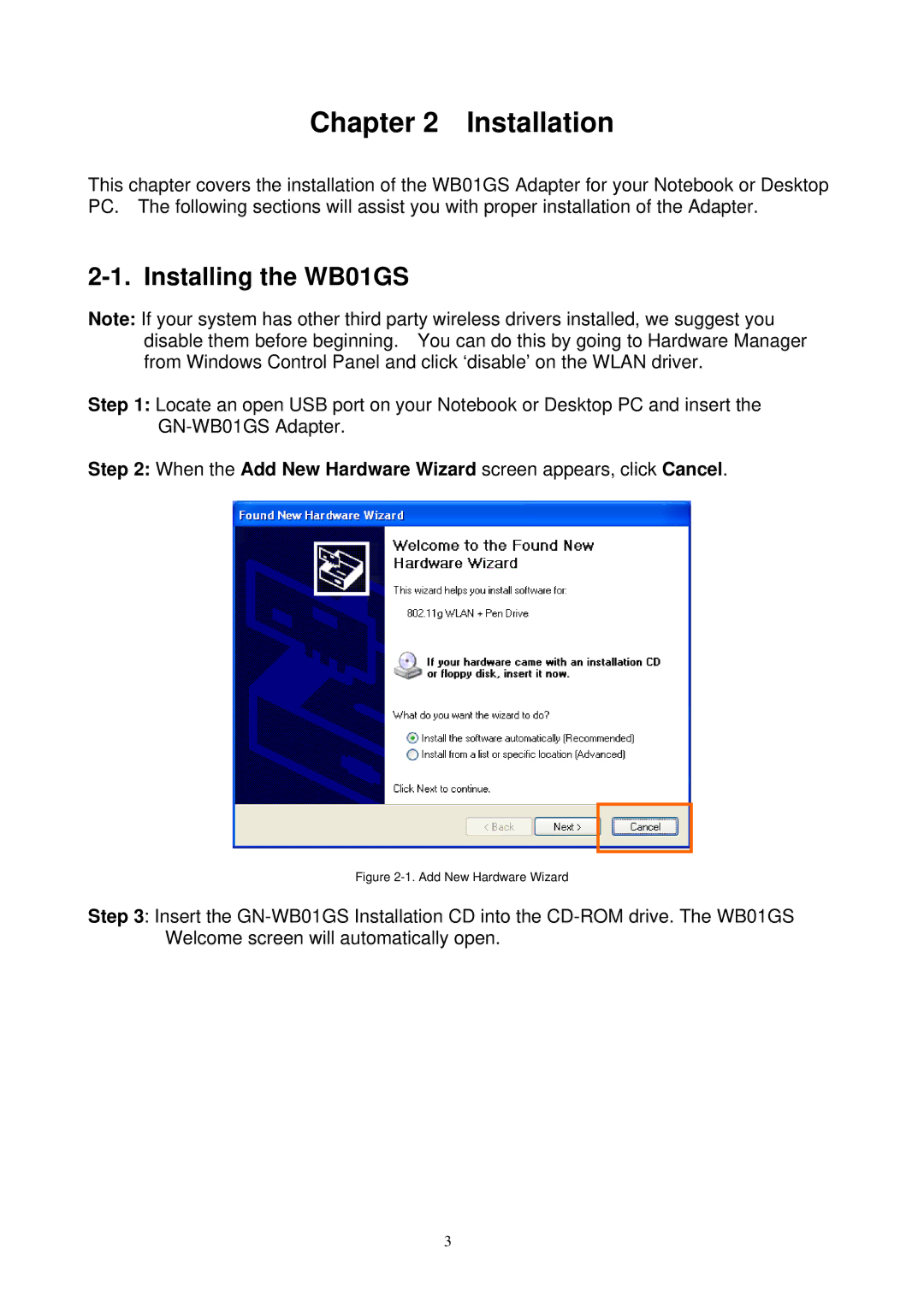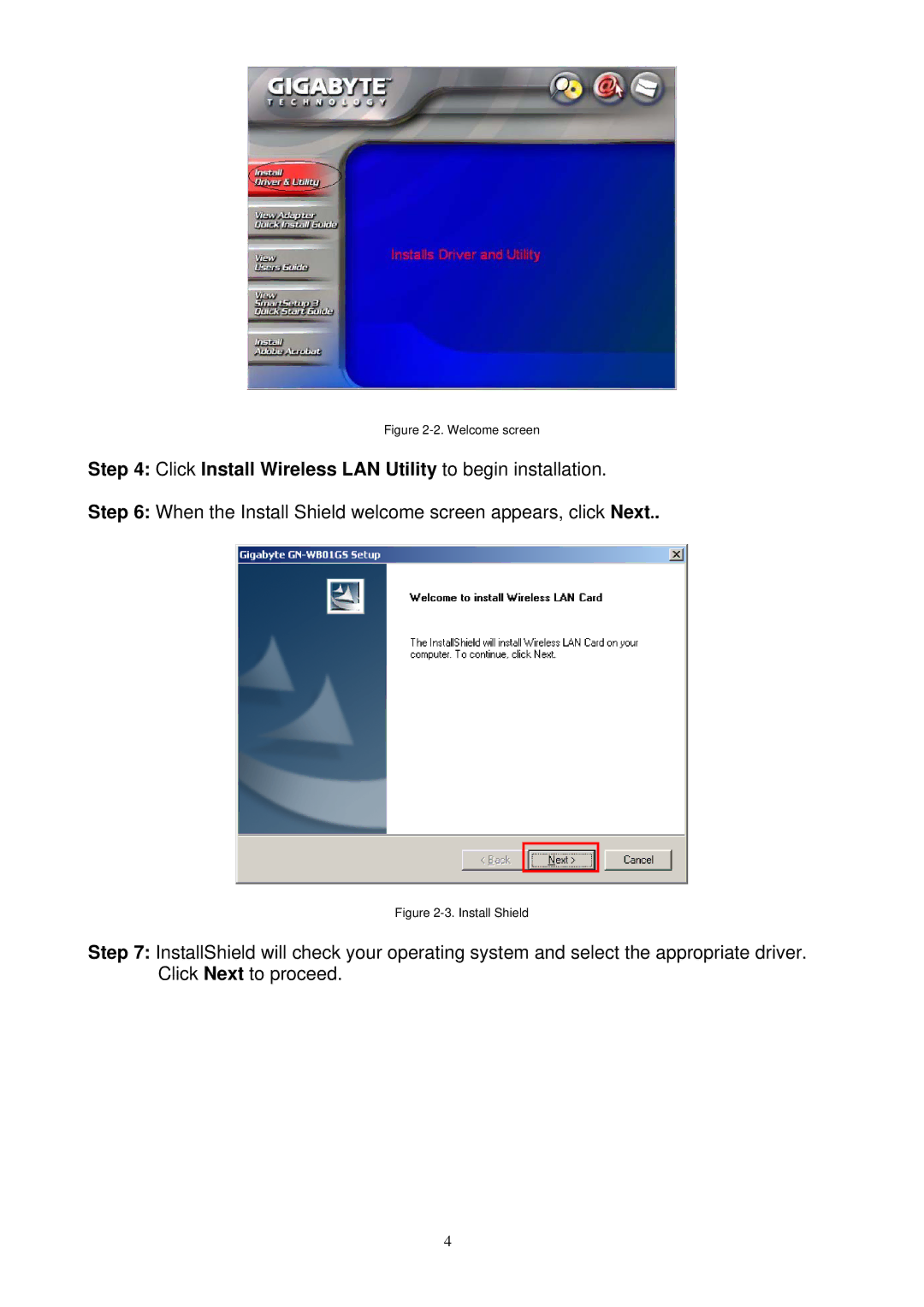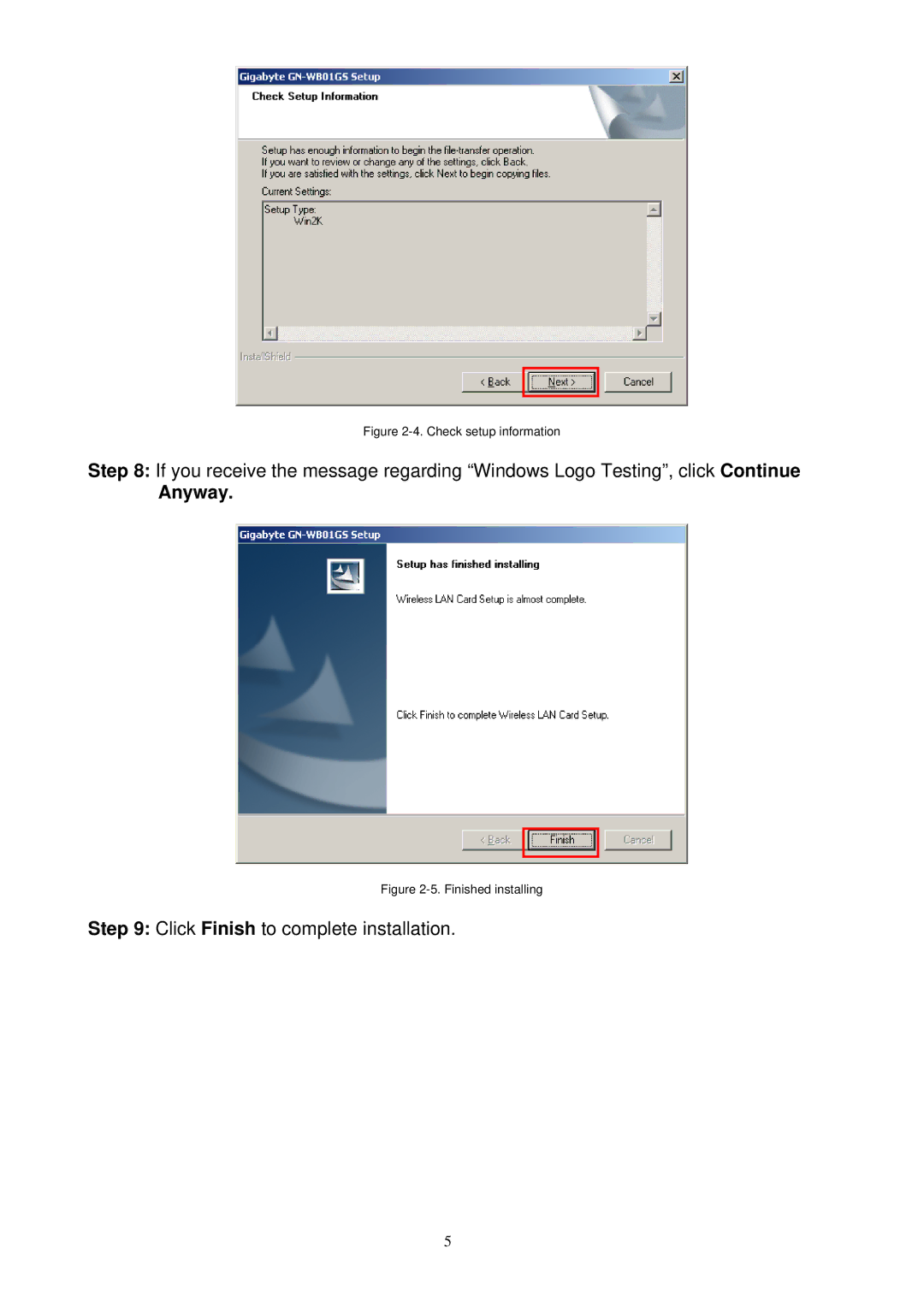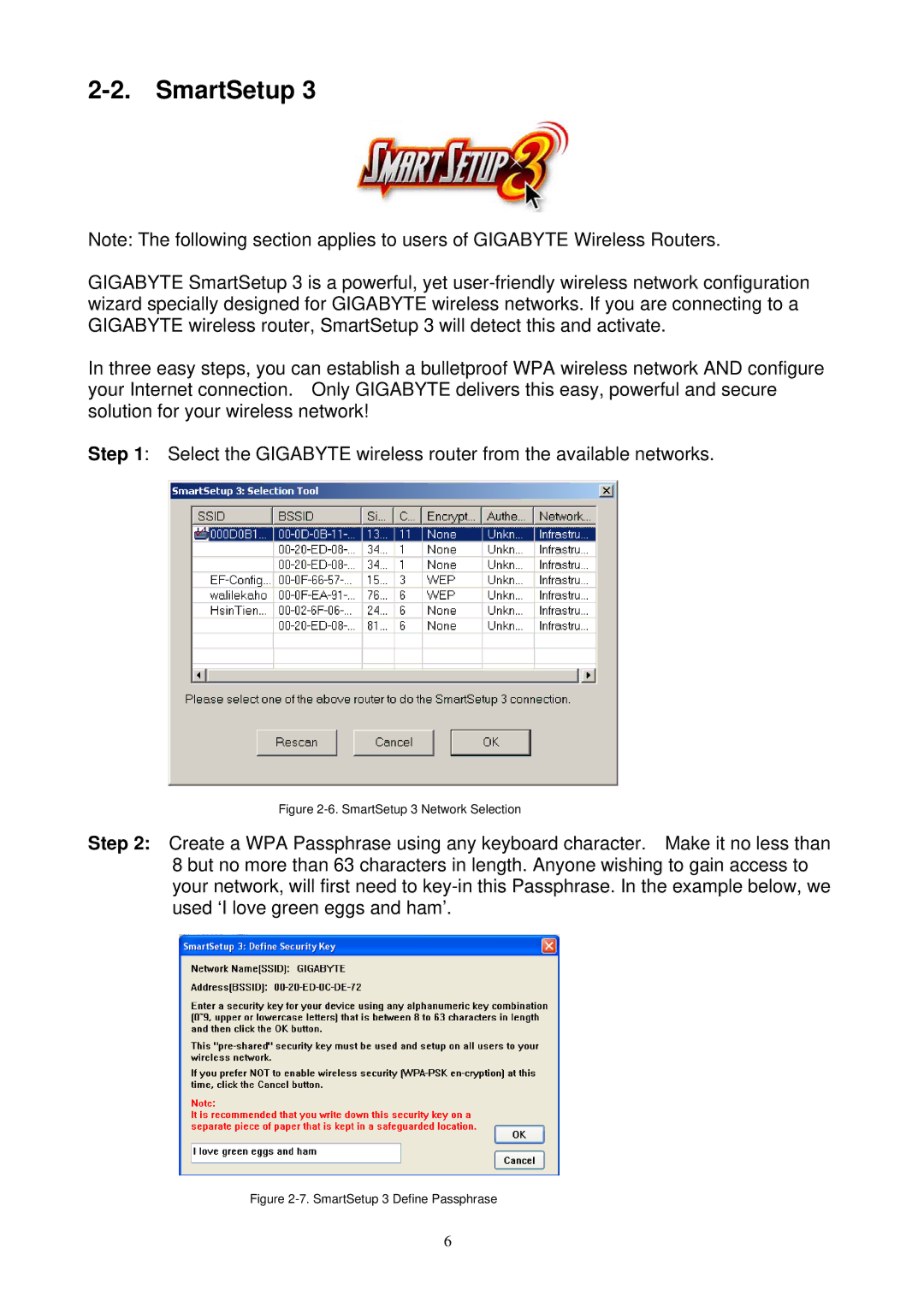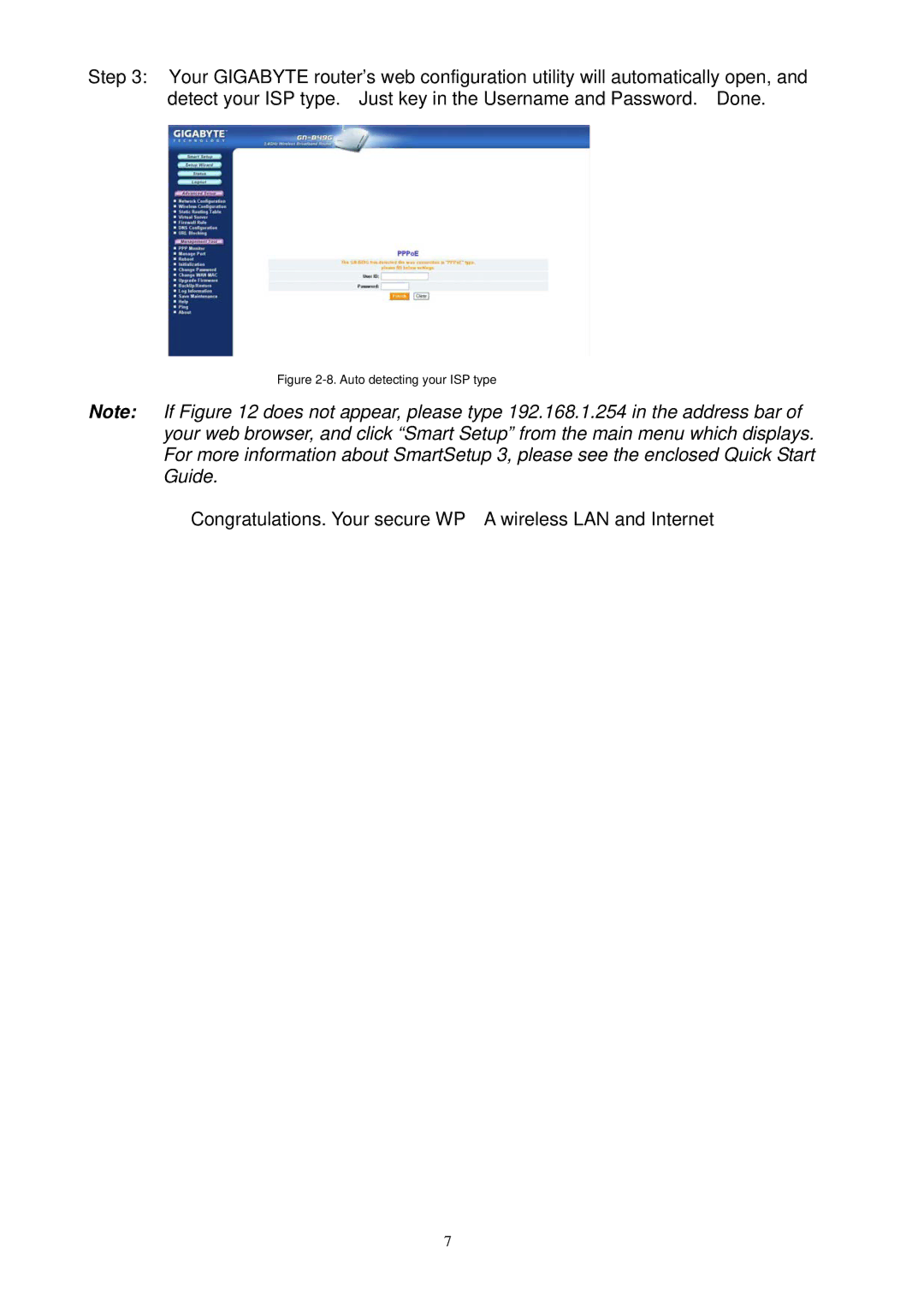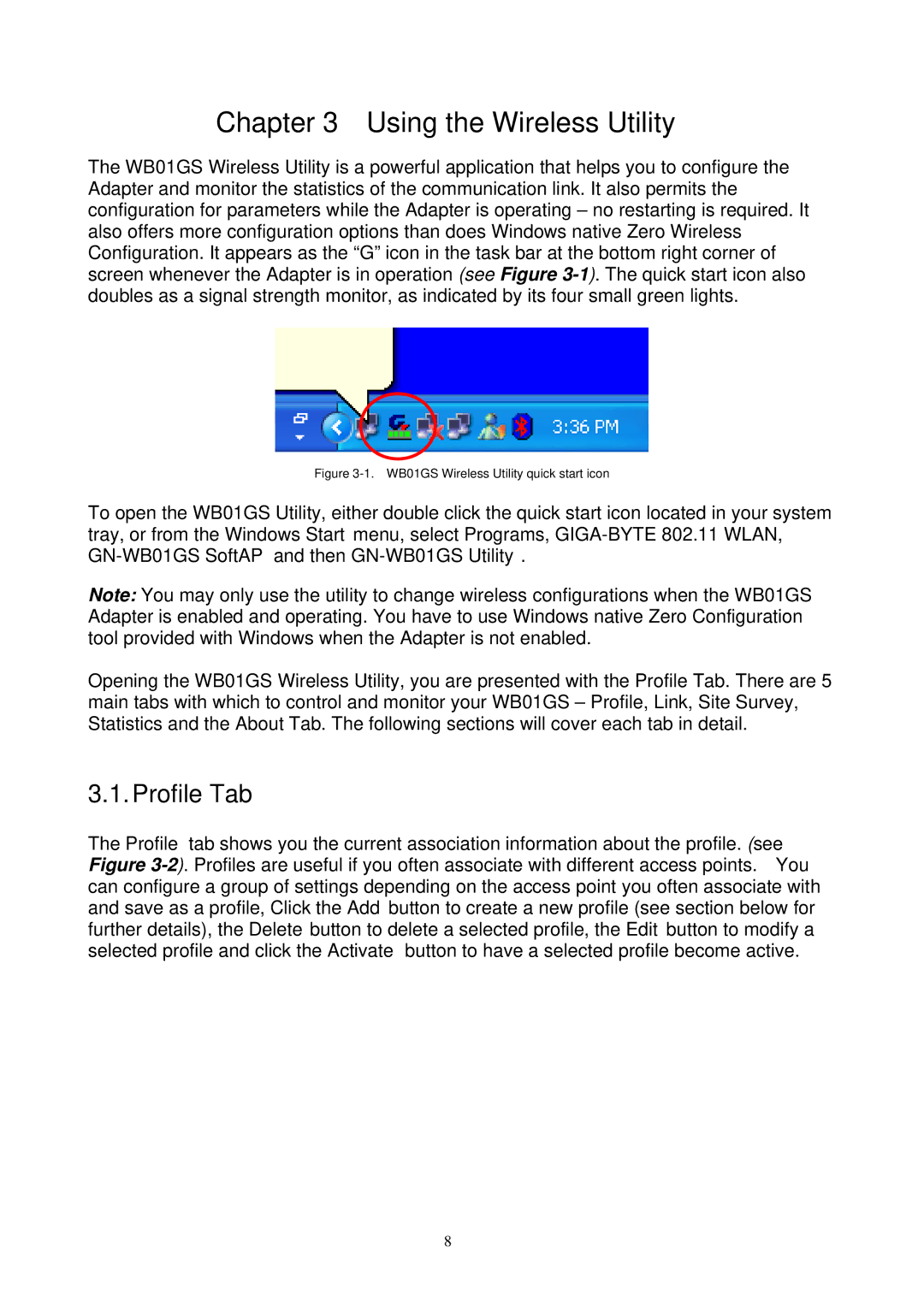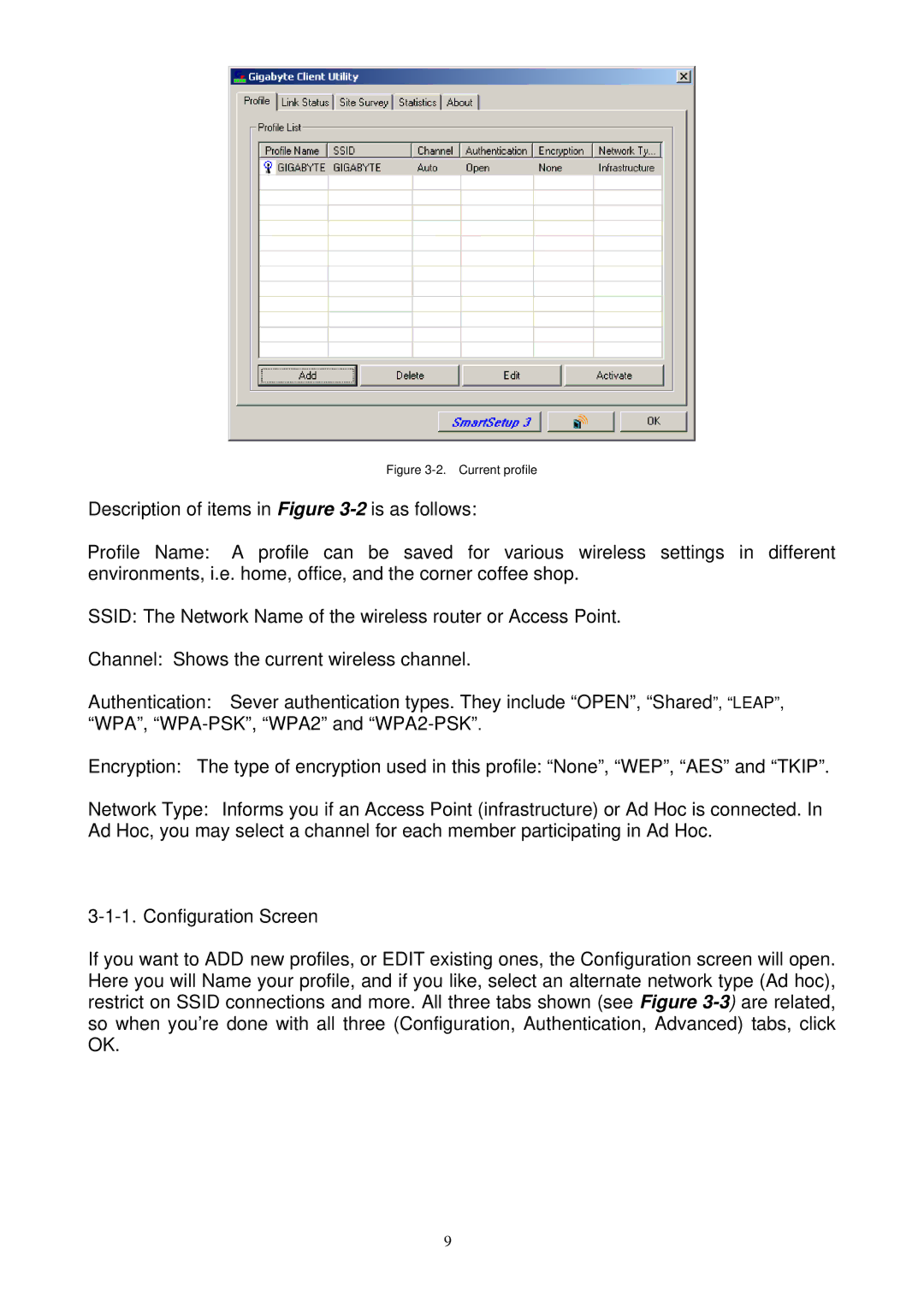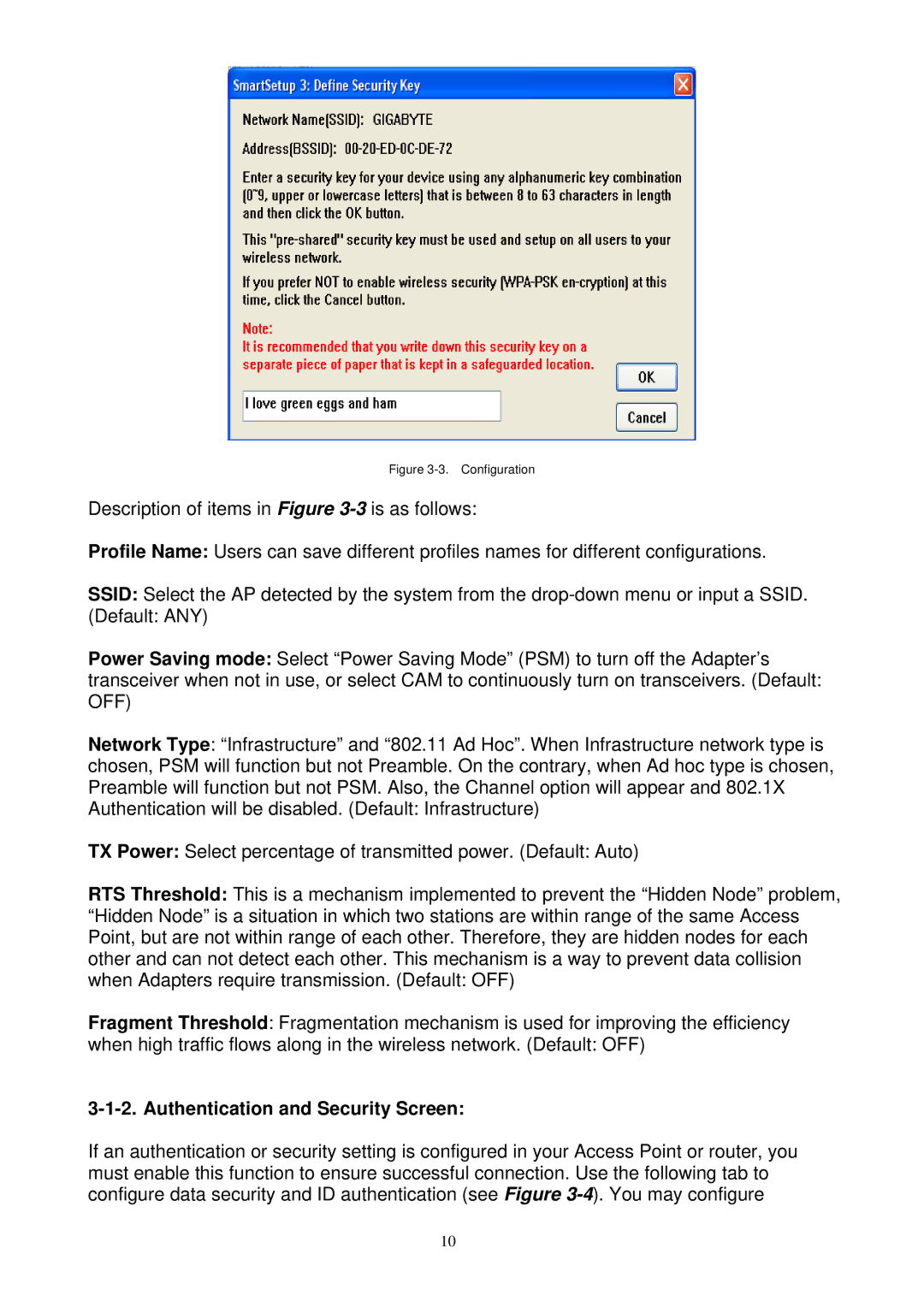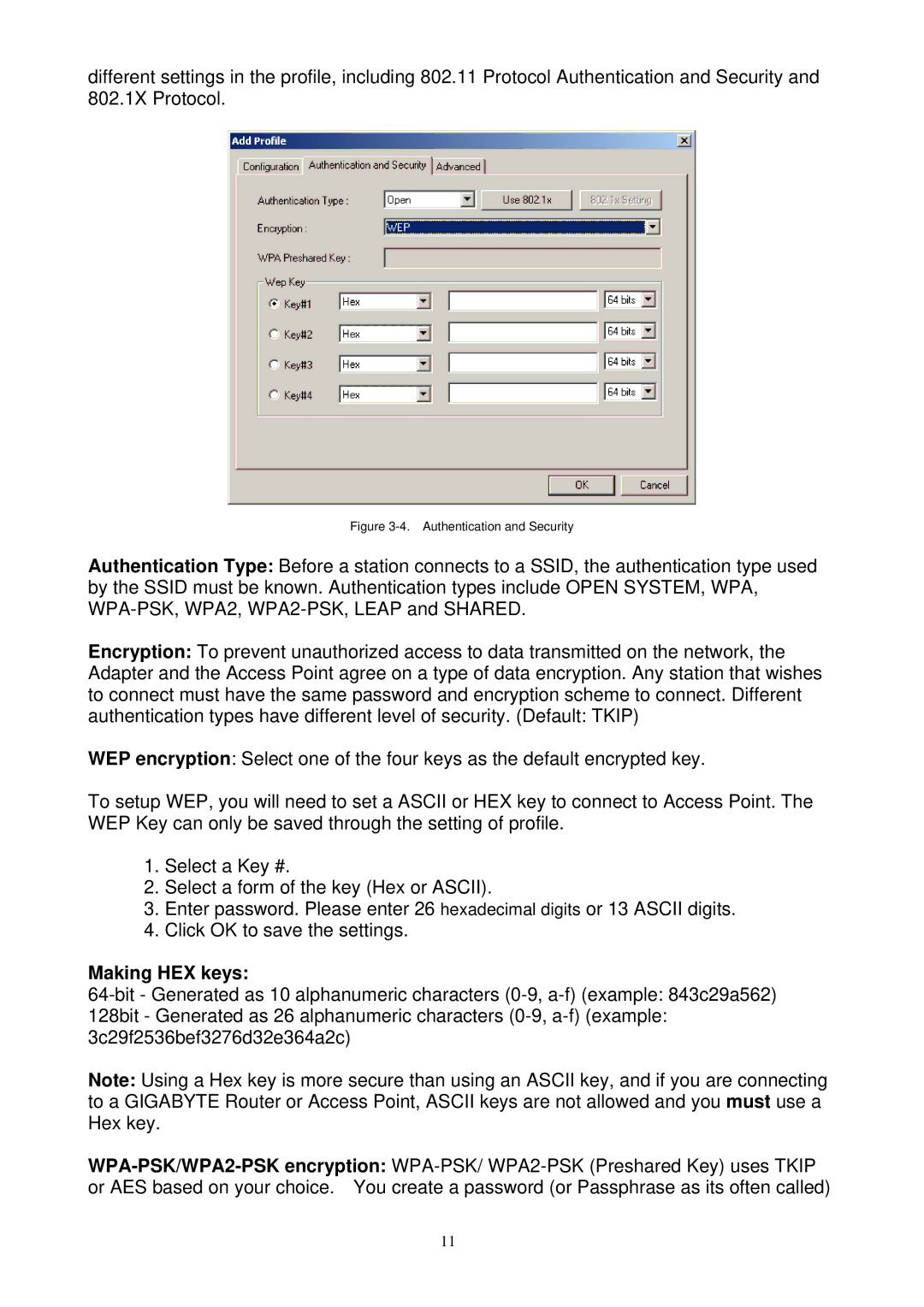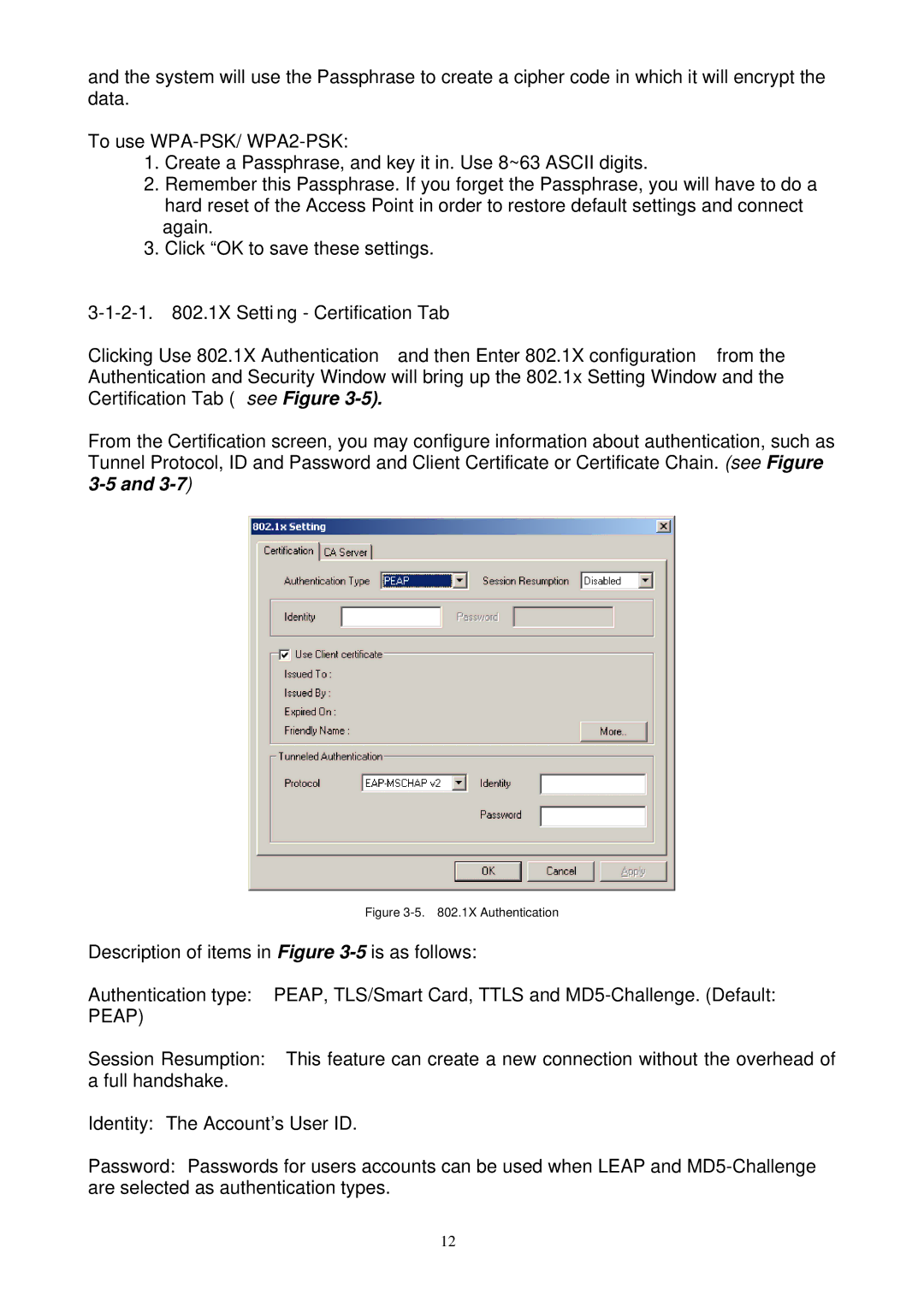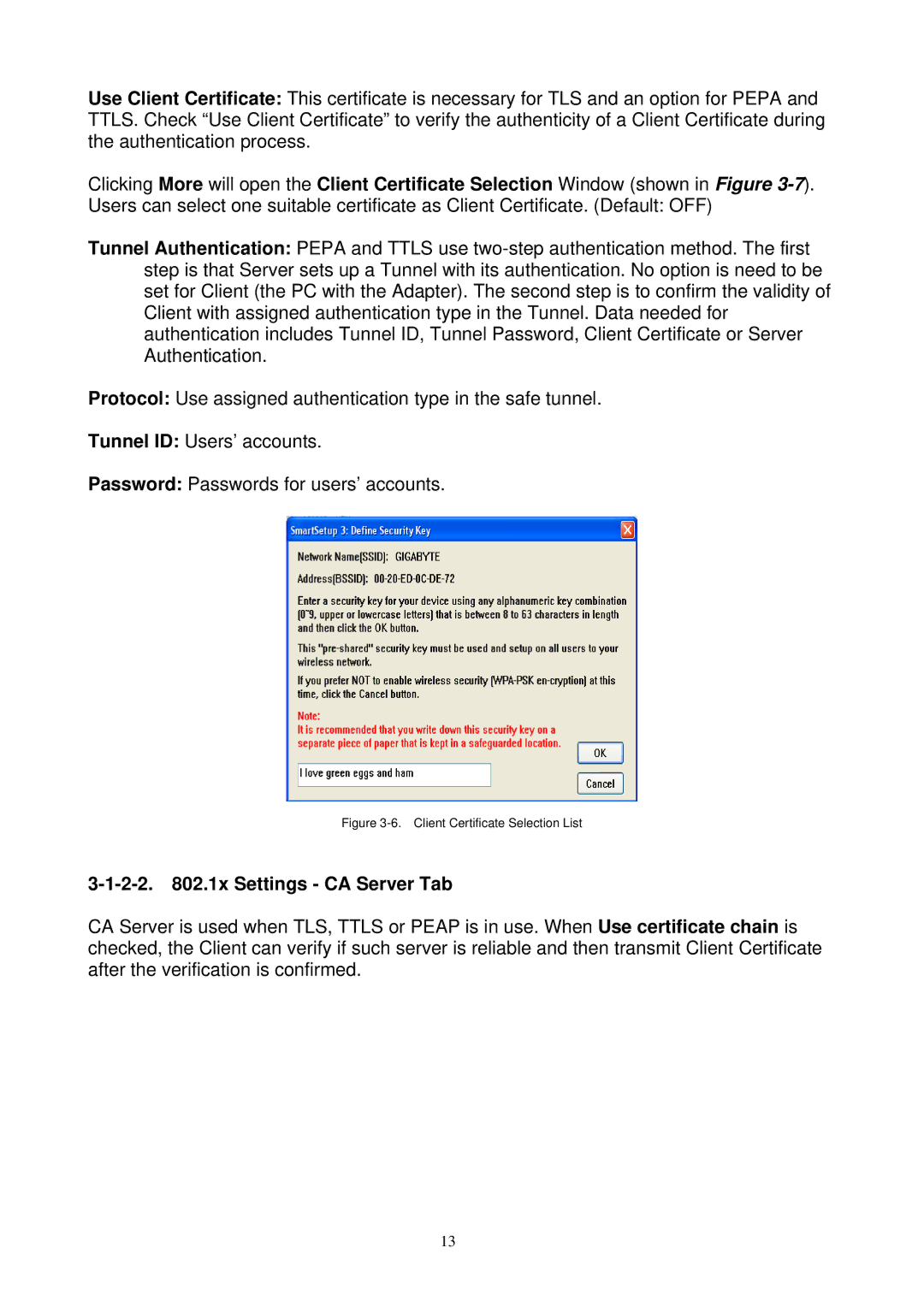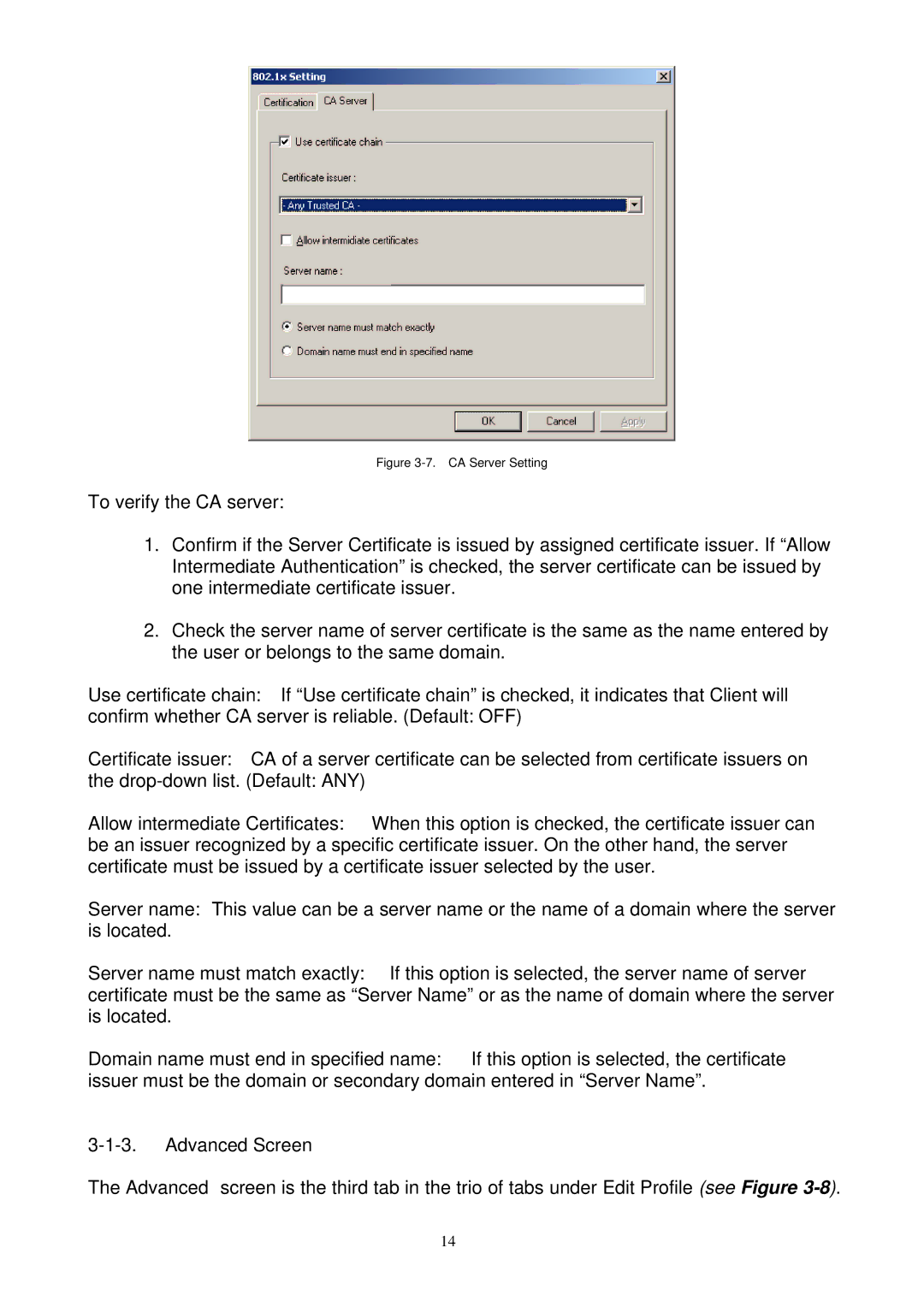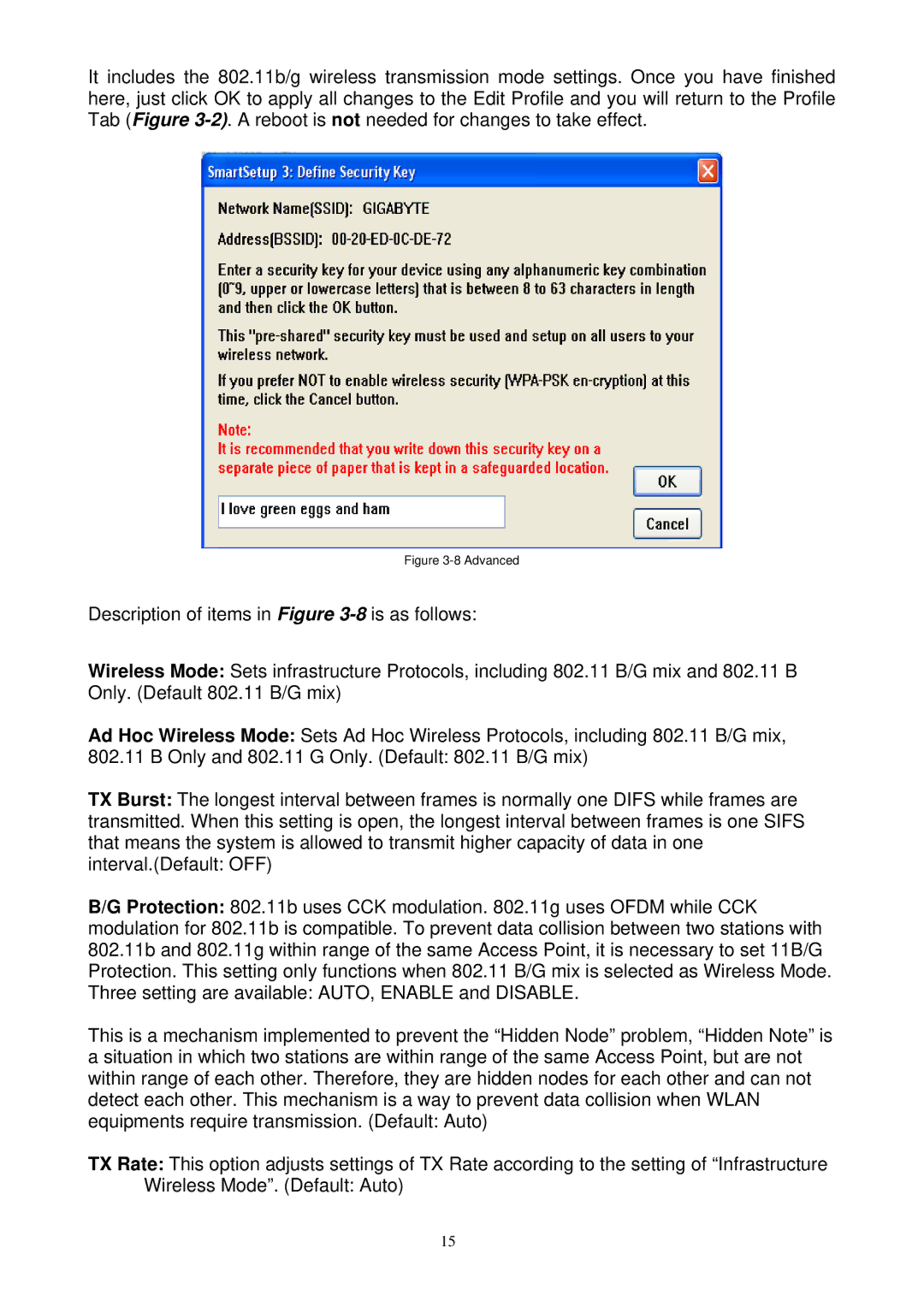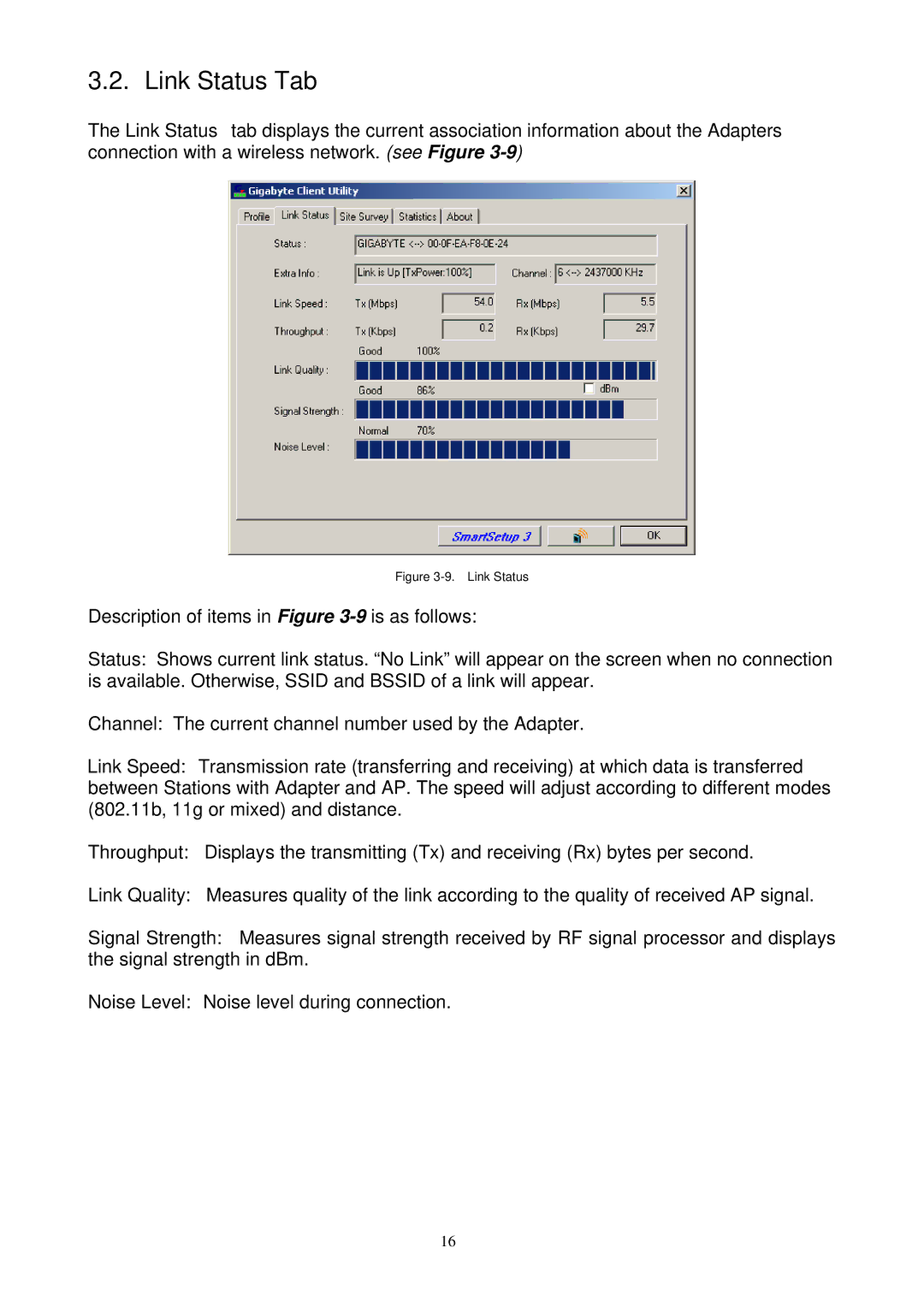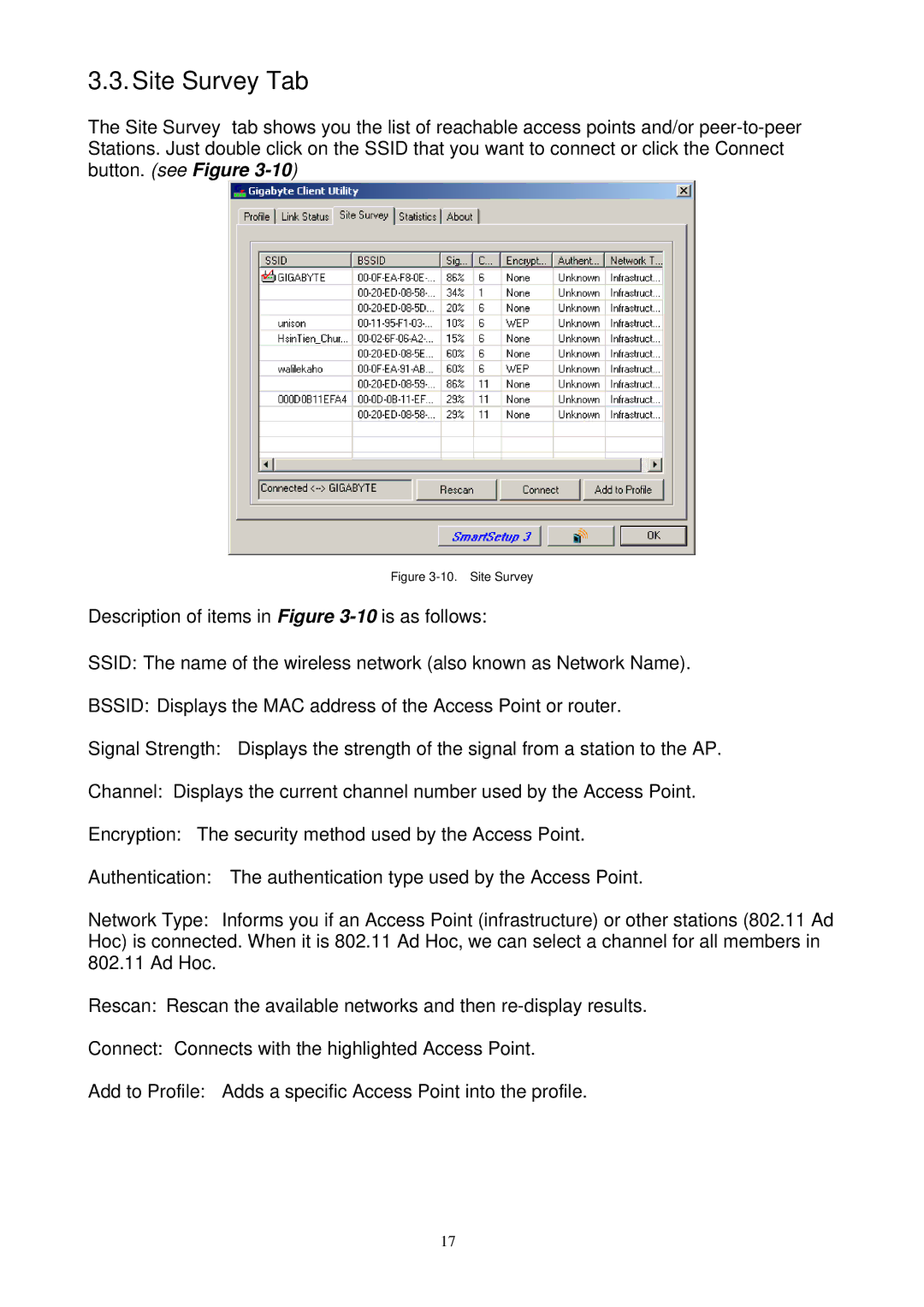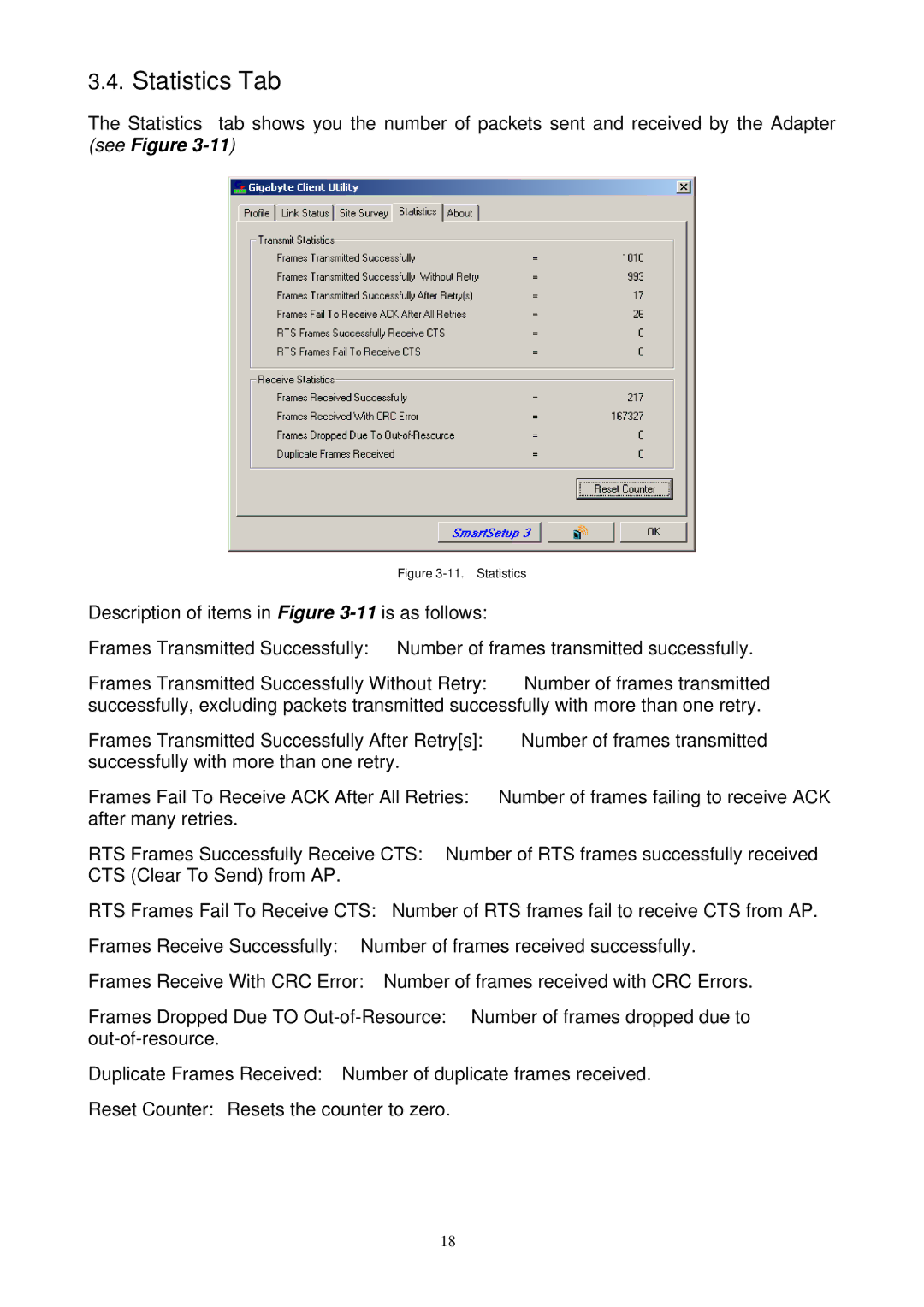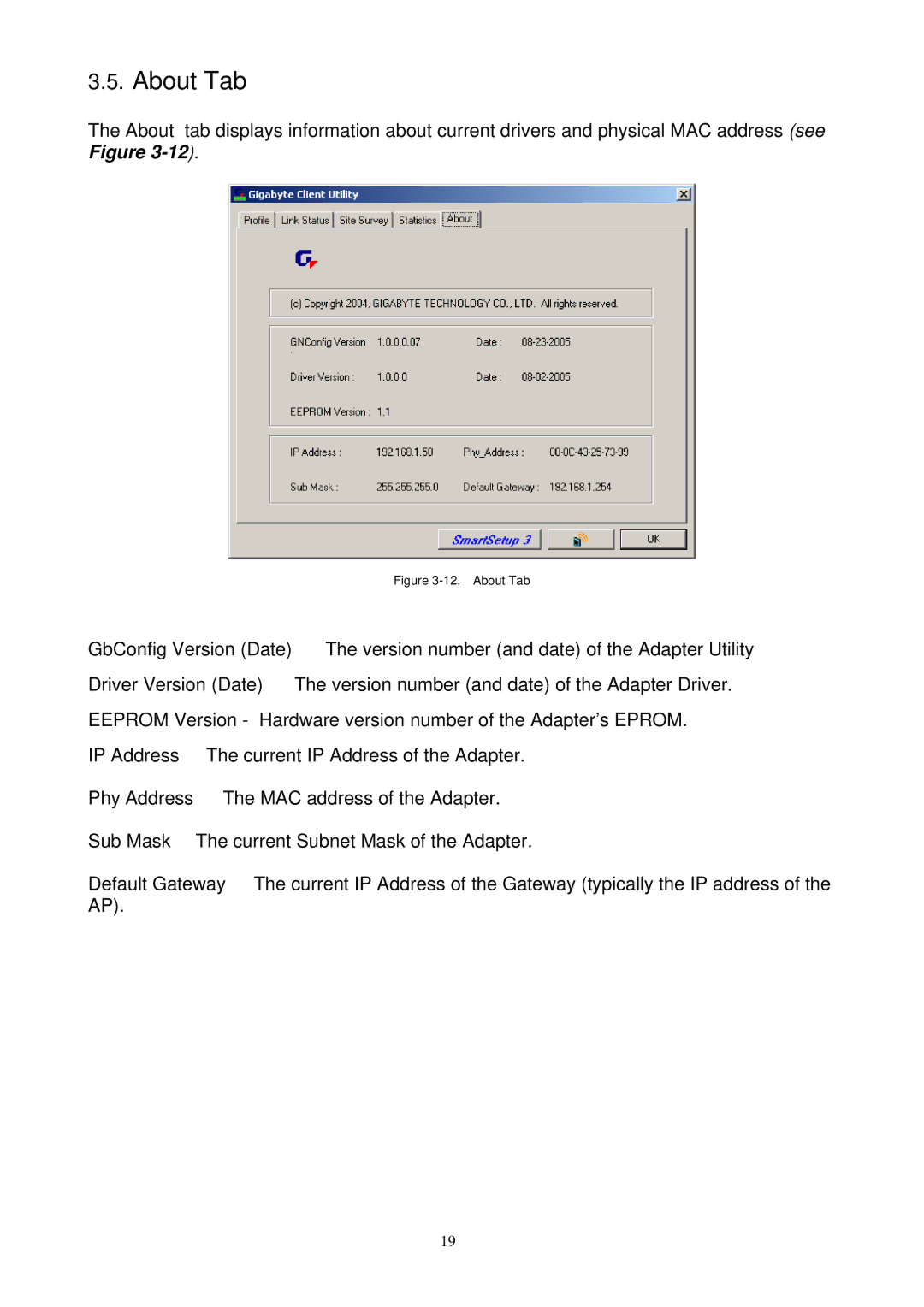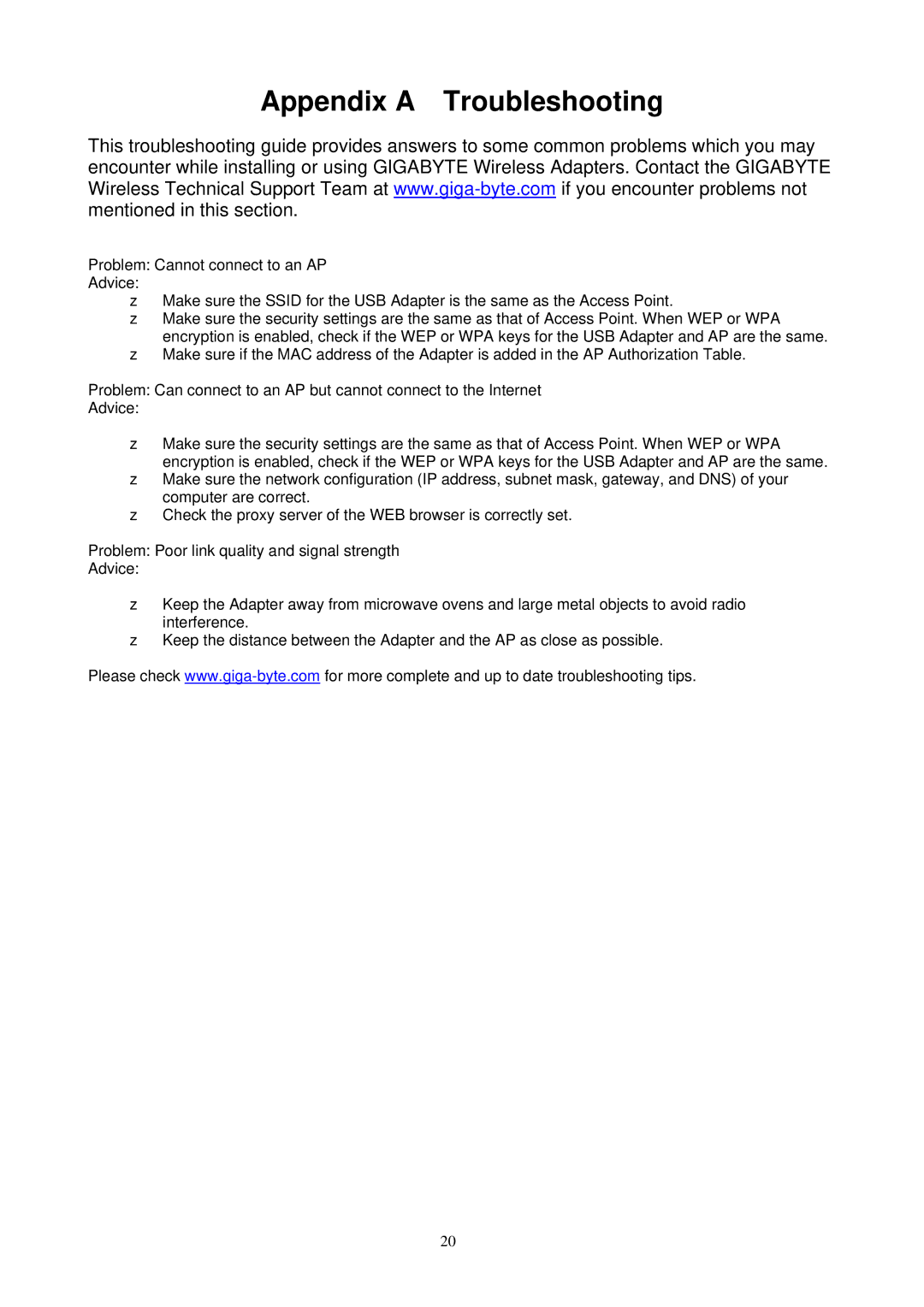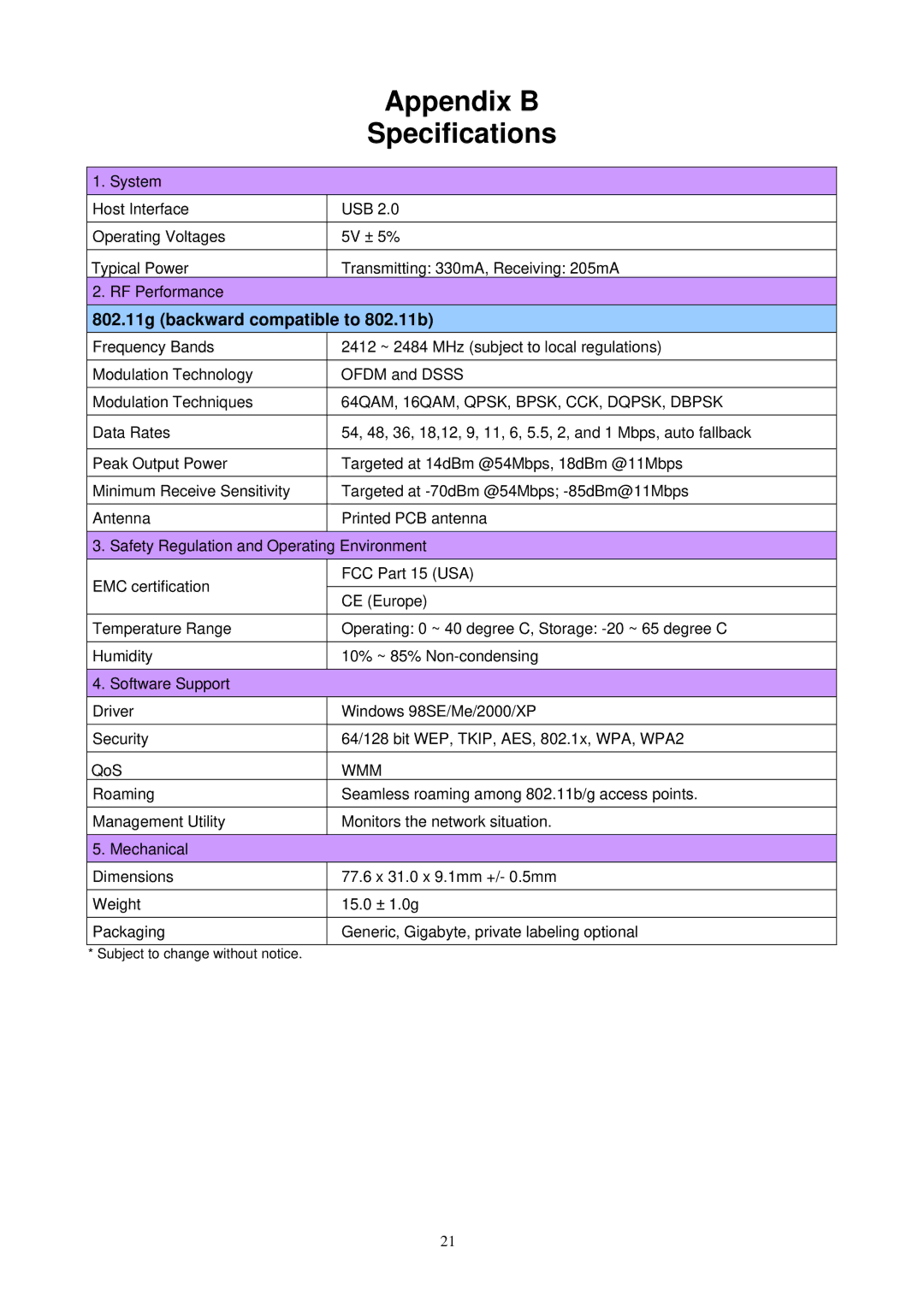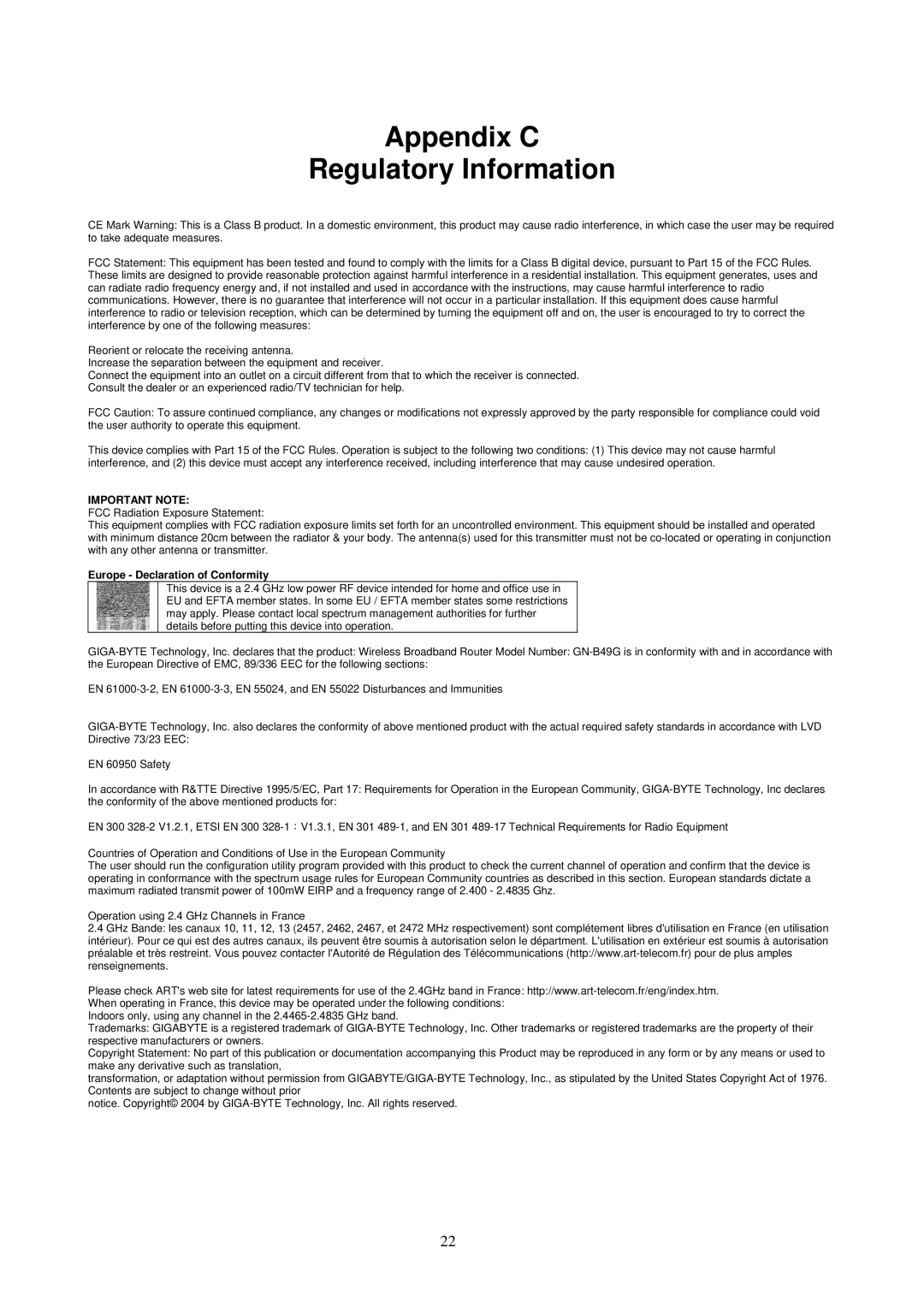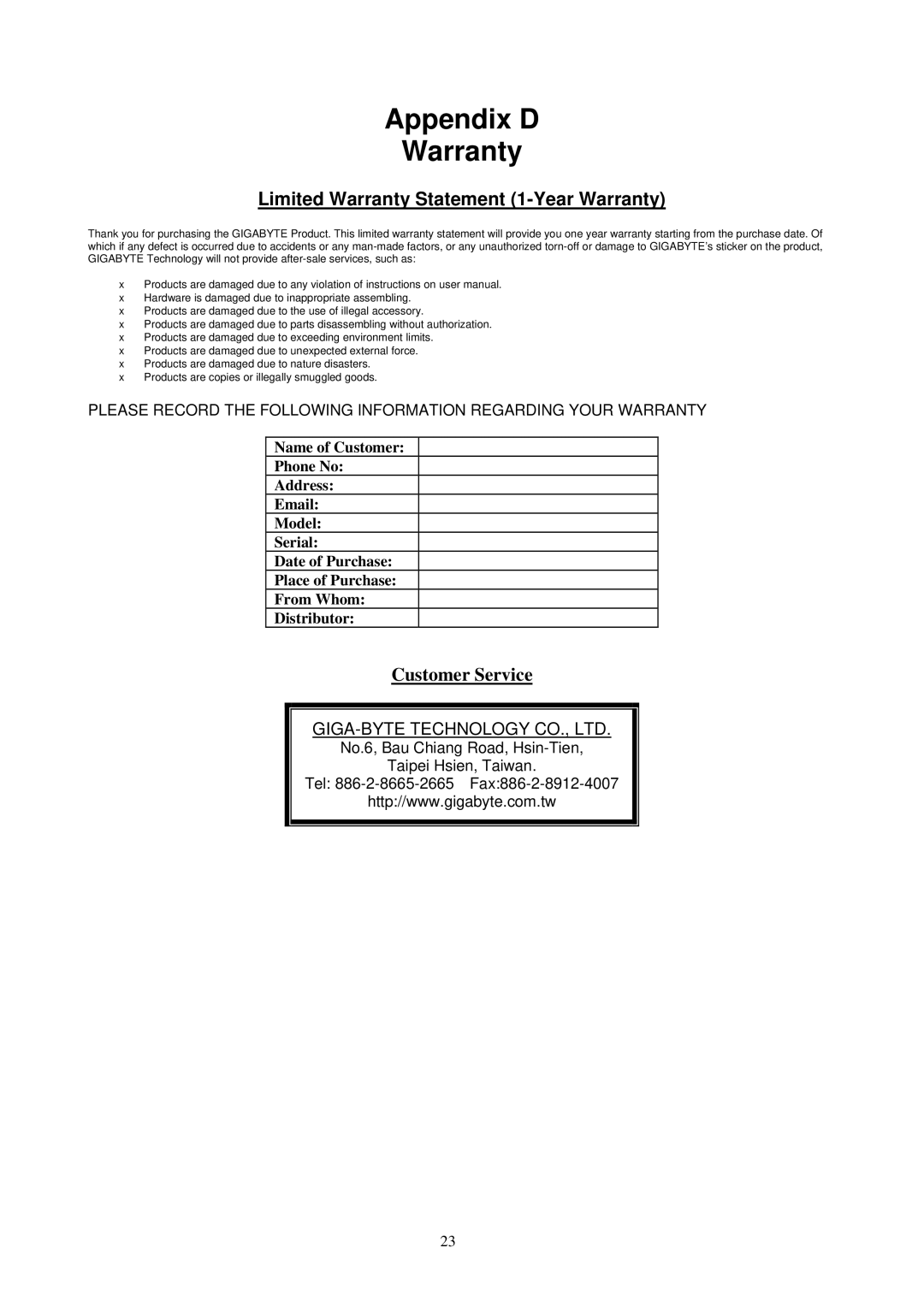3.5.About Tab
The About tab displays information about current drivers and physical MAC address (see Figure
Figure 3-12. About Tab
GbConfig Version (Date) – The version number (and date) of the Adapter Utility Driver Version (Date) – The version number (and date) of the Adapter Driver. EEPROM Version - Hardware version number of the Adapter’s EPROM.
IP Address – The current IP Address of the Adapter.
Phy Address – The MAC address of the Adapter.
Sub Mask – The current Subnet Mask of the Adapter.
Default Gateway – The current IP Address of the Gateway (typically the IP address of the AP).
19