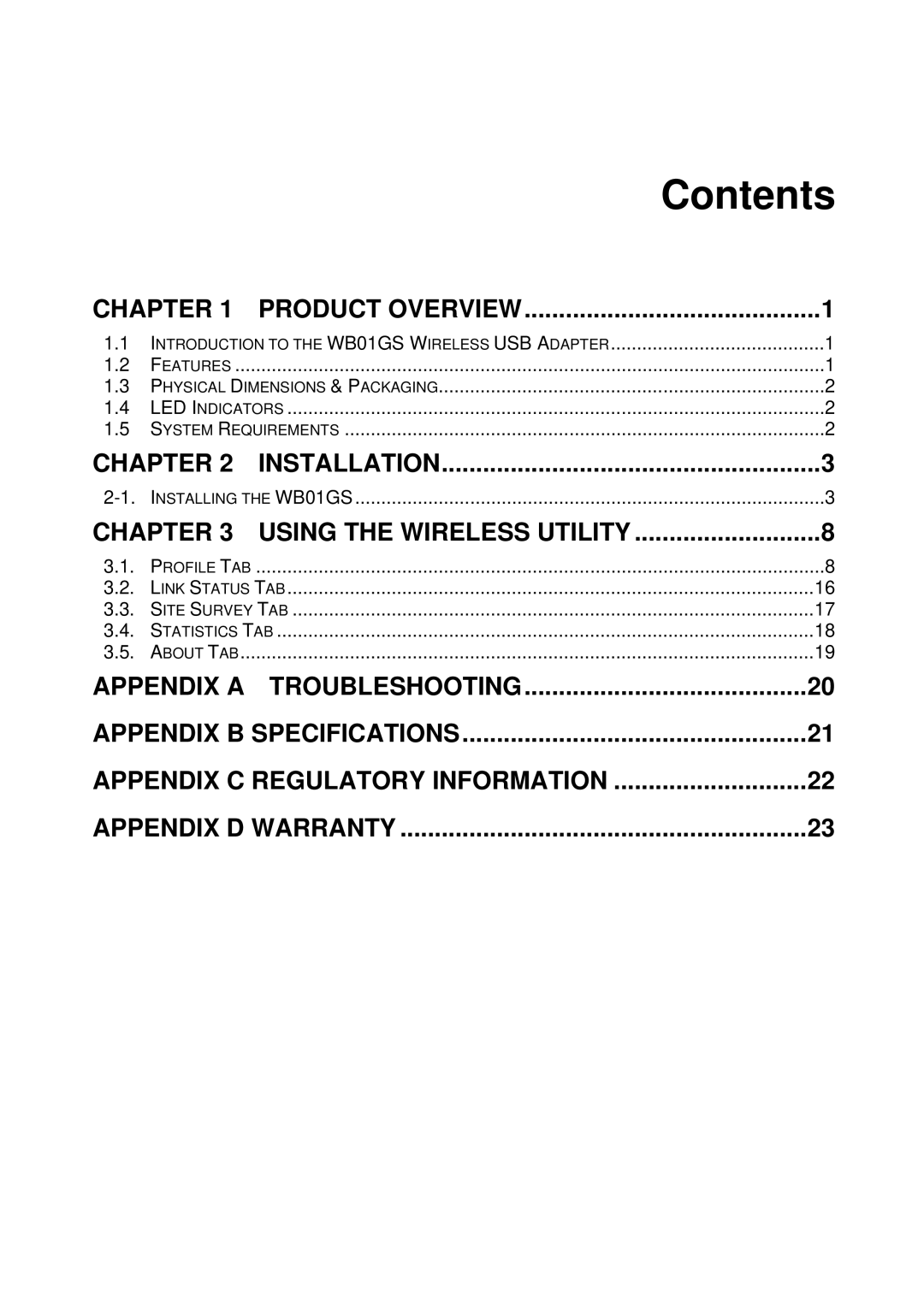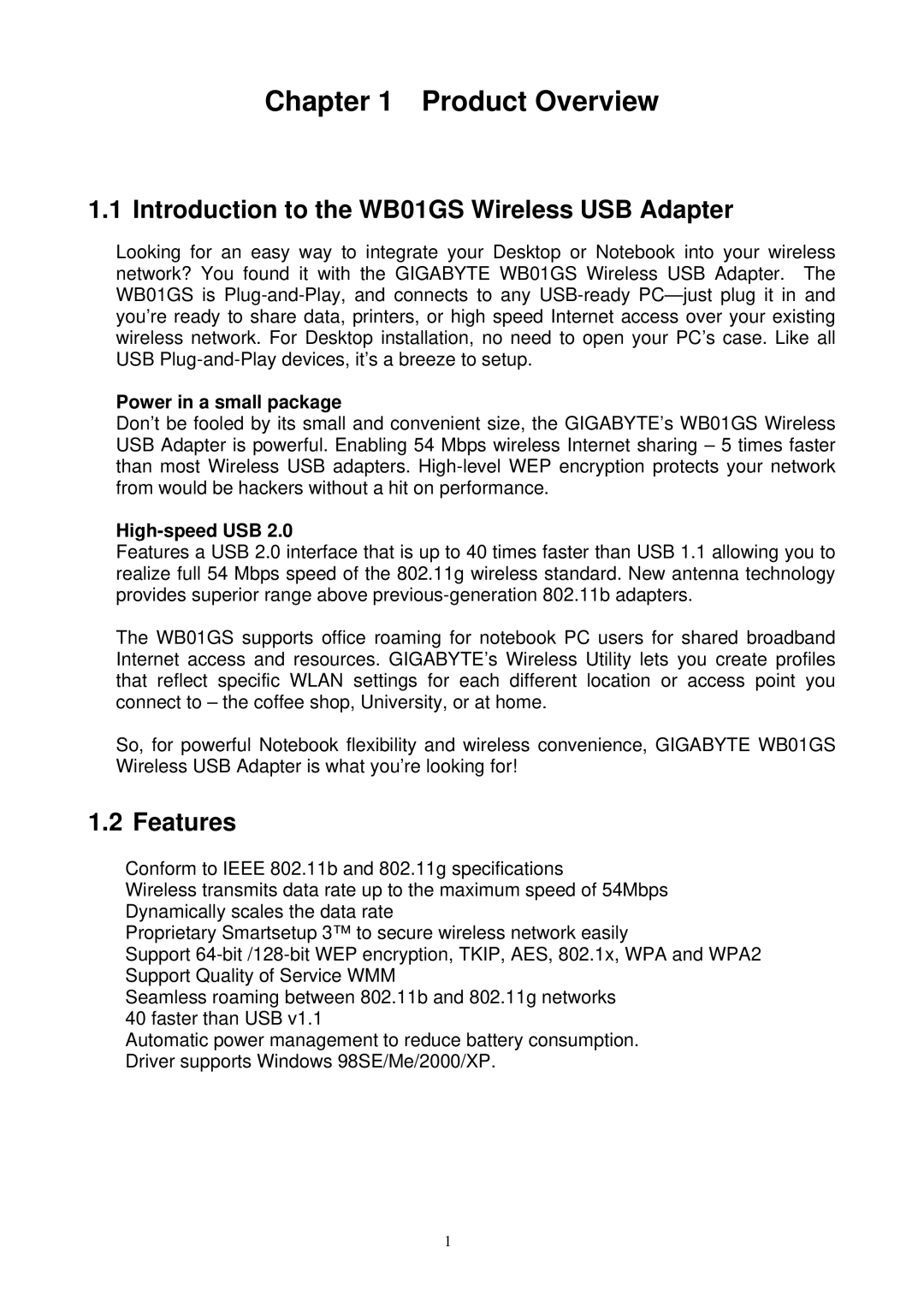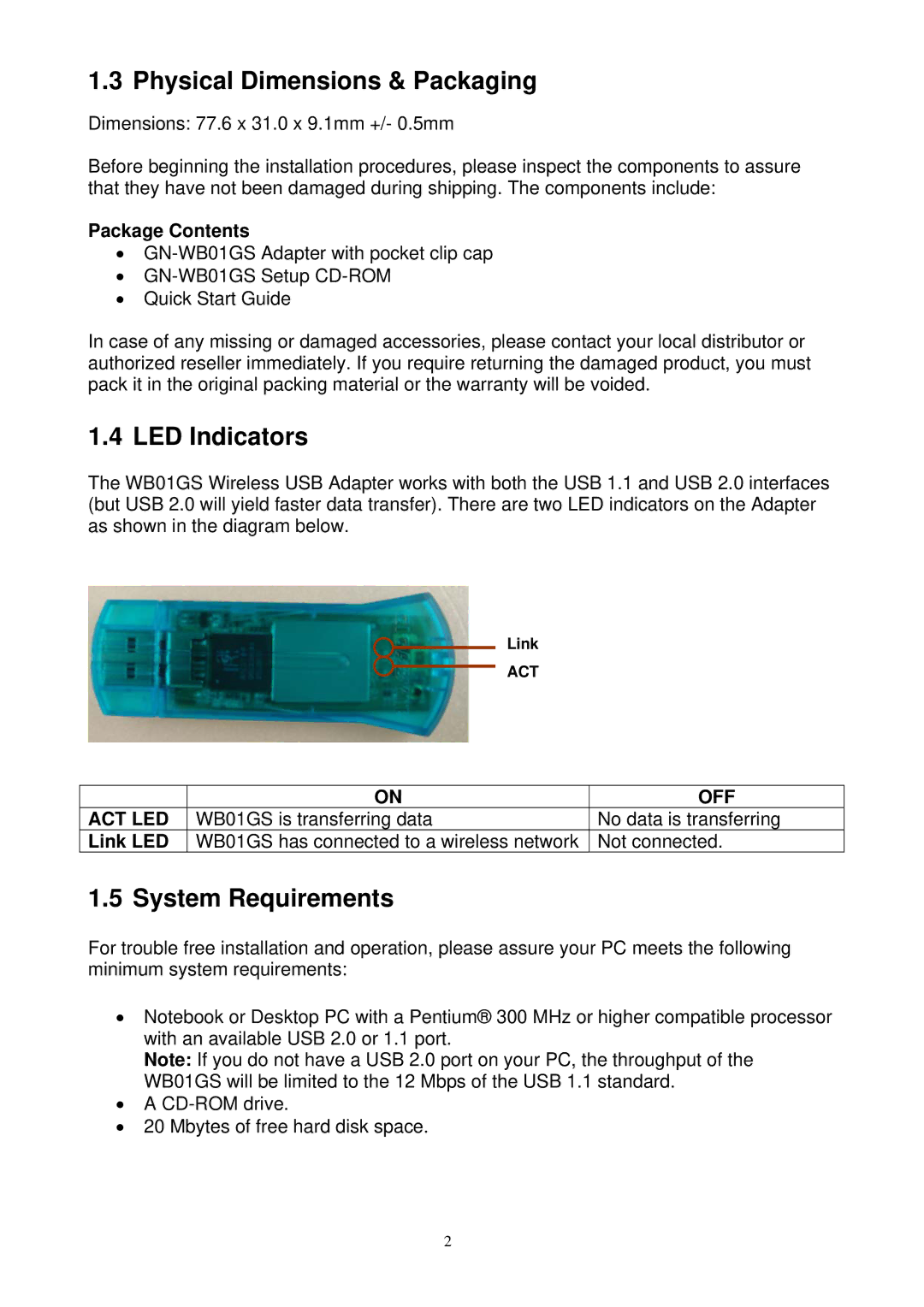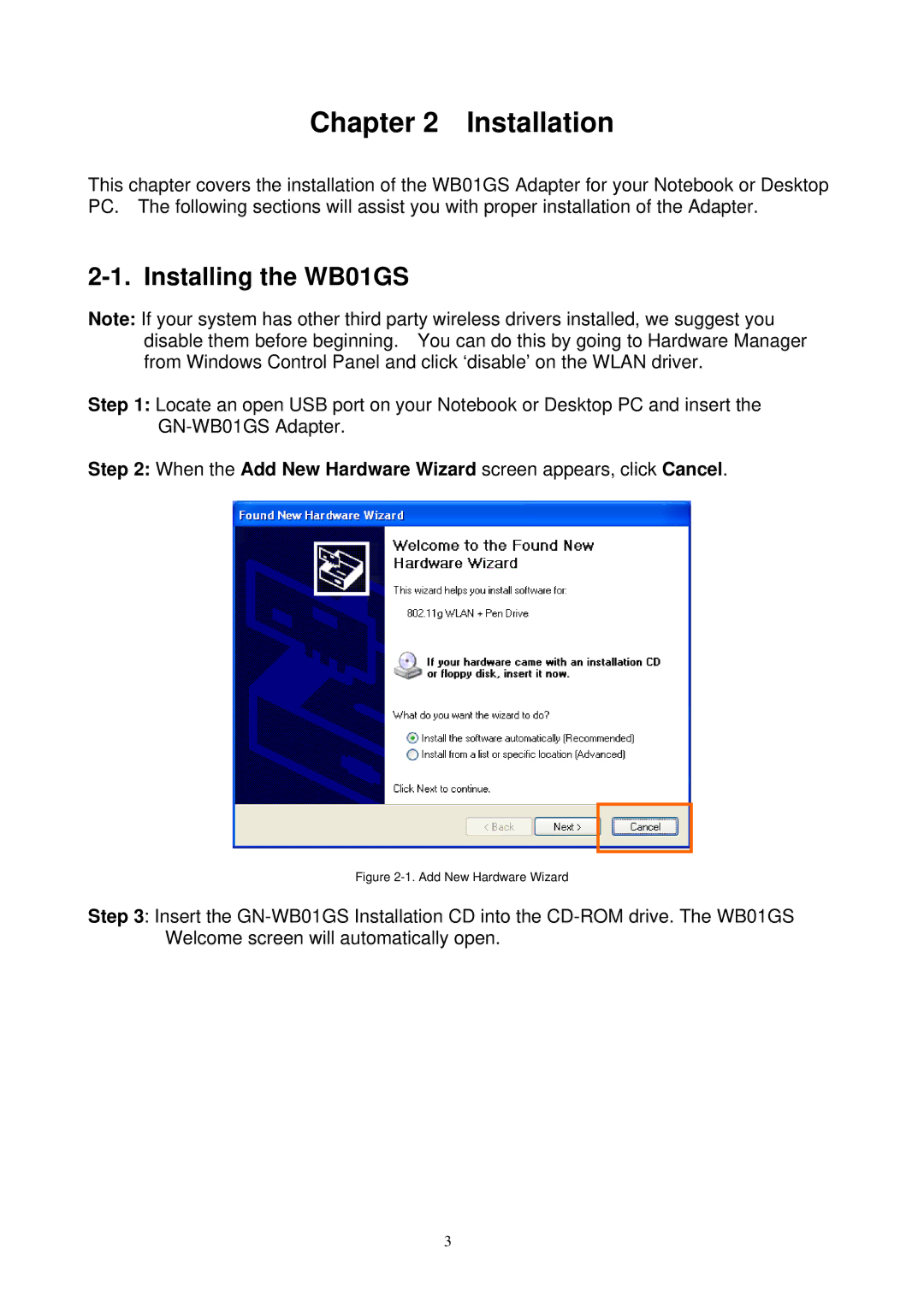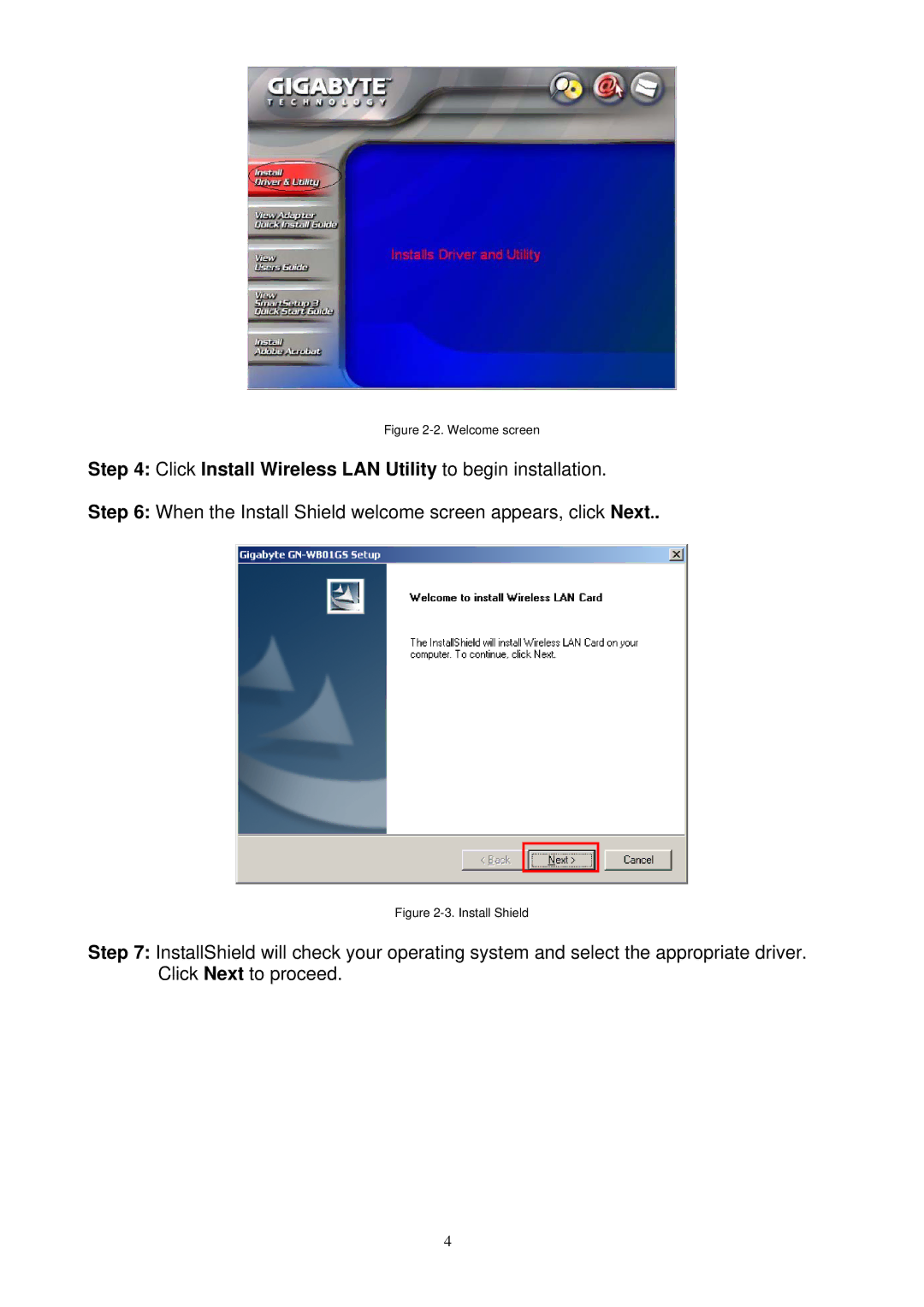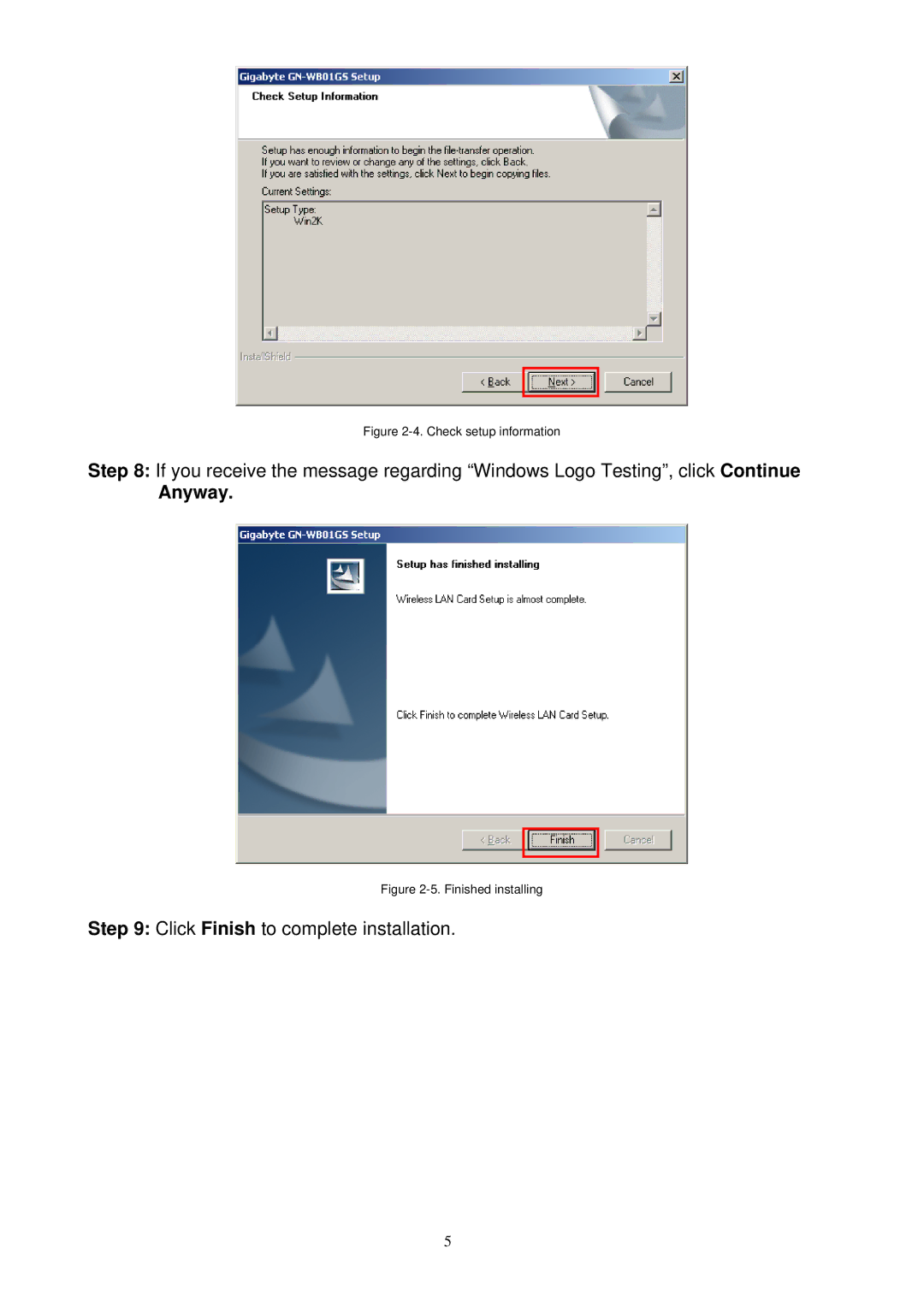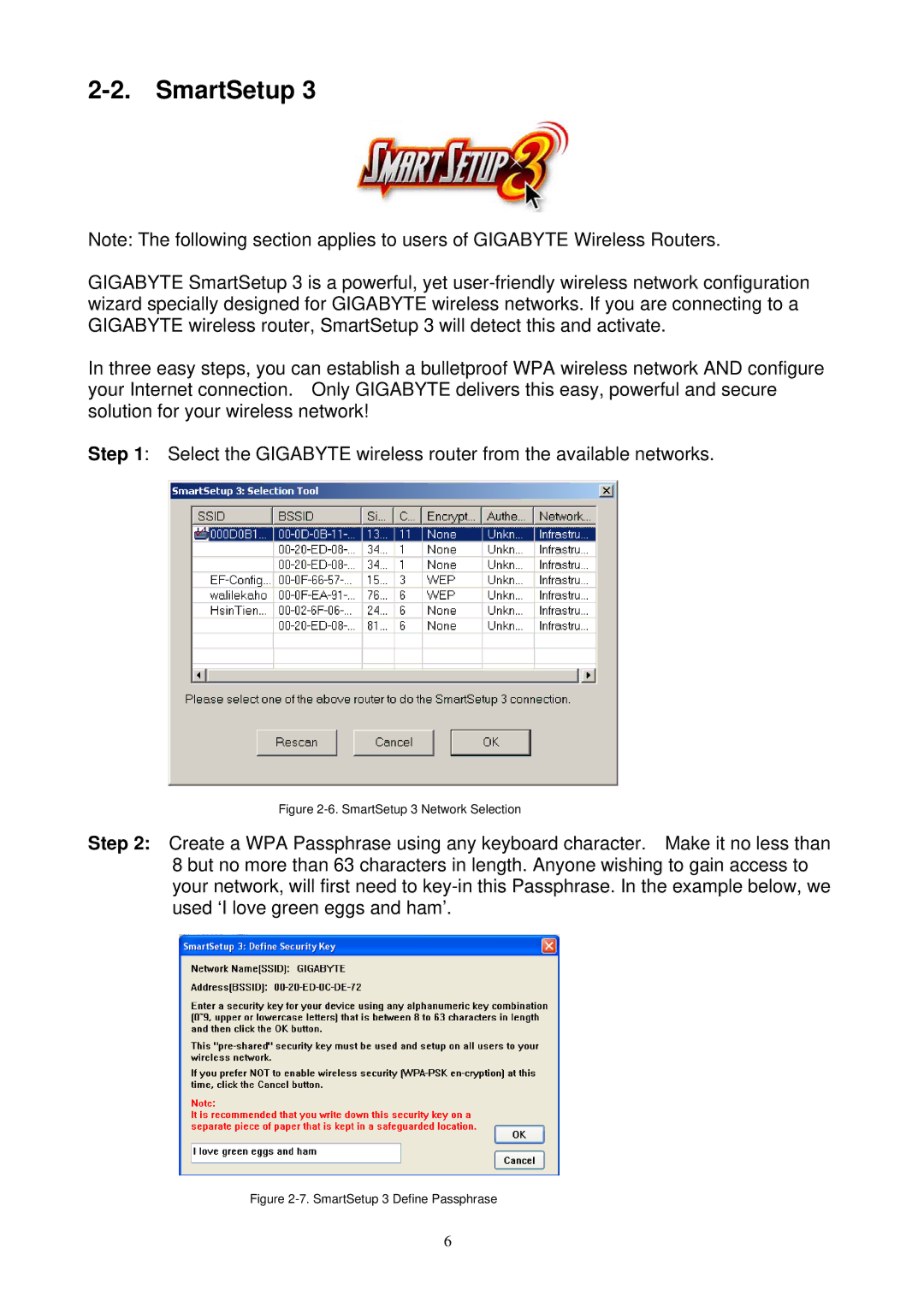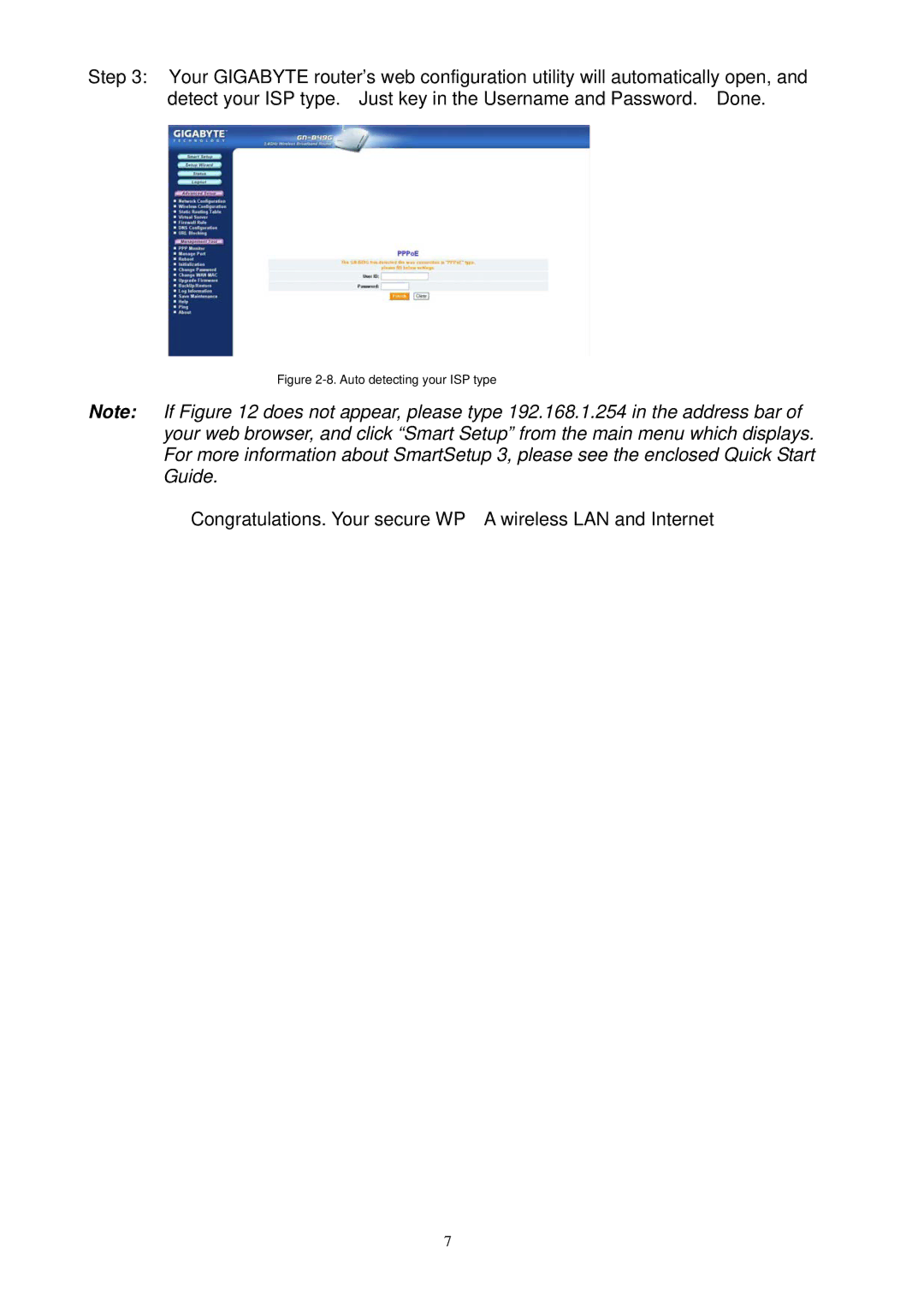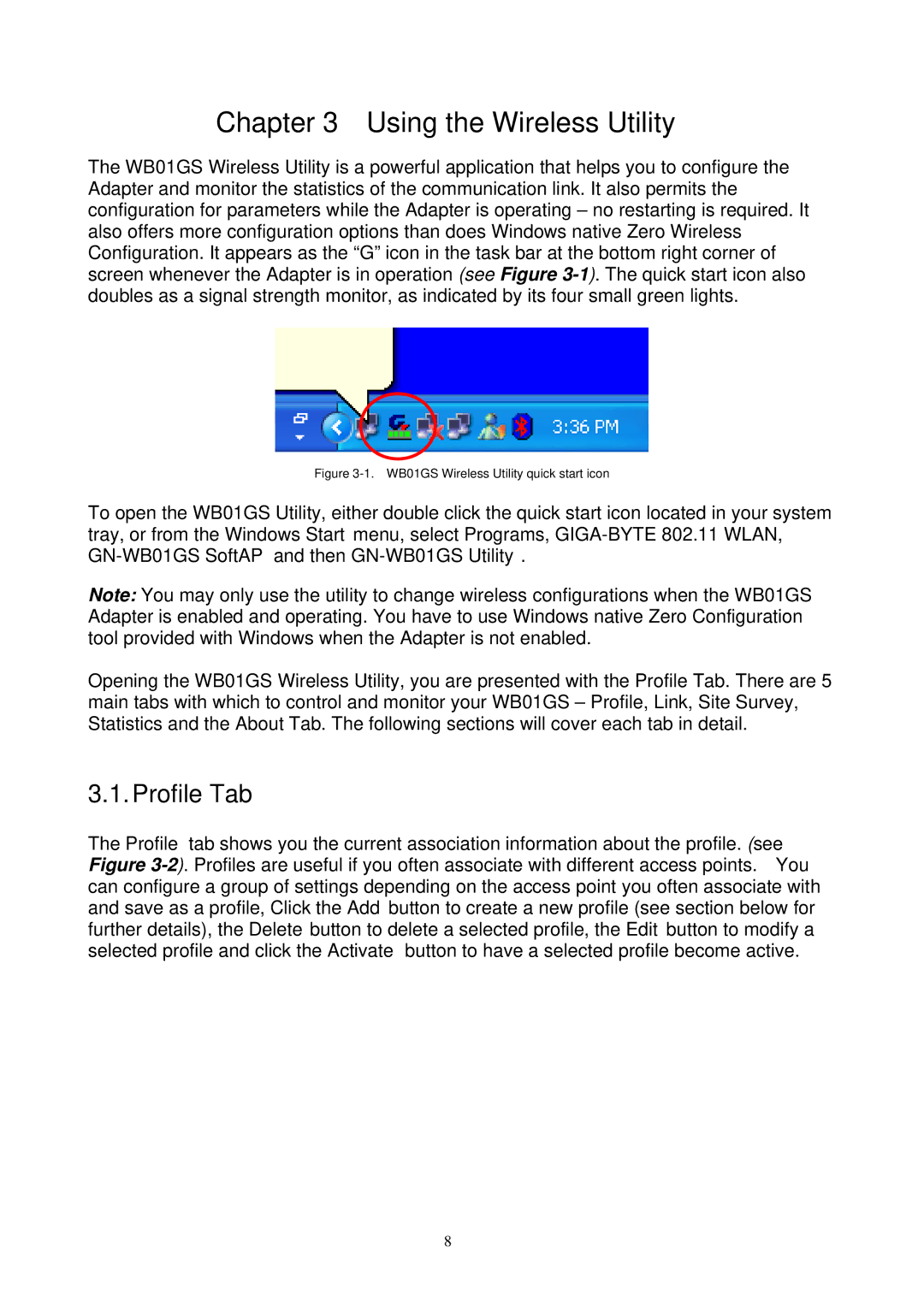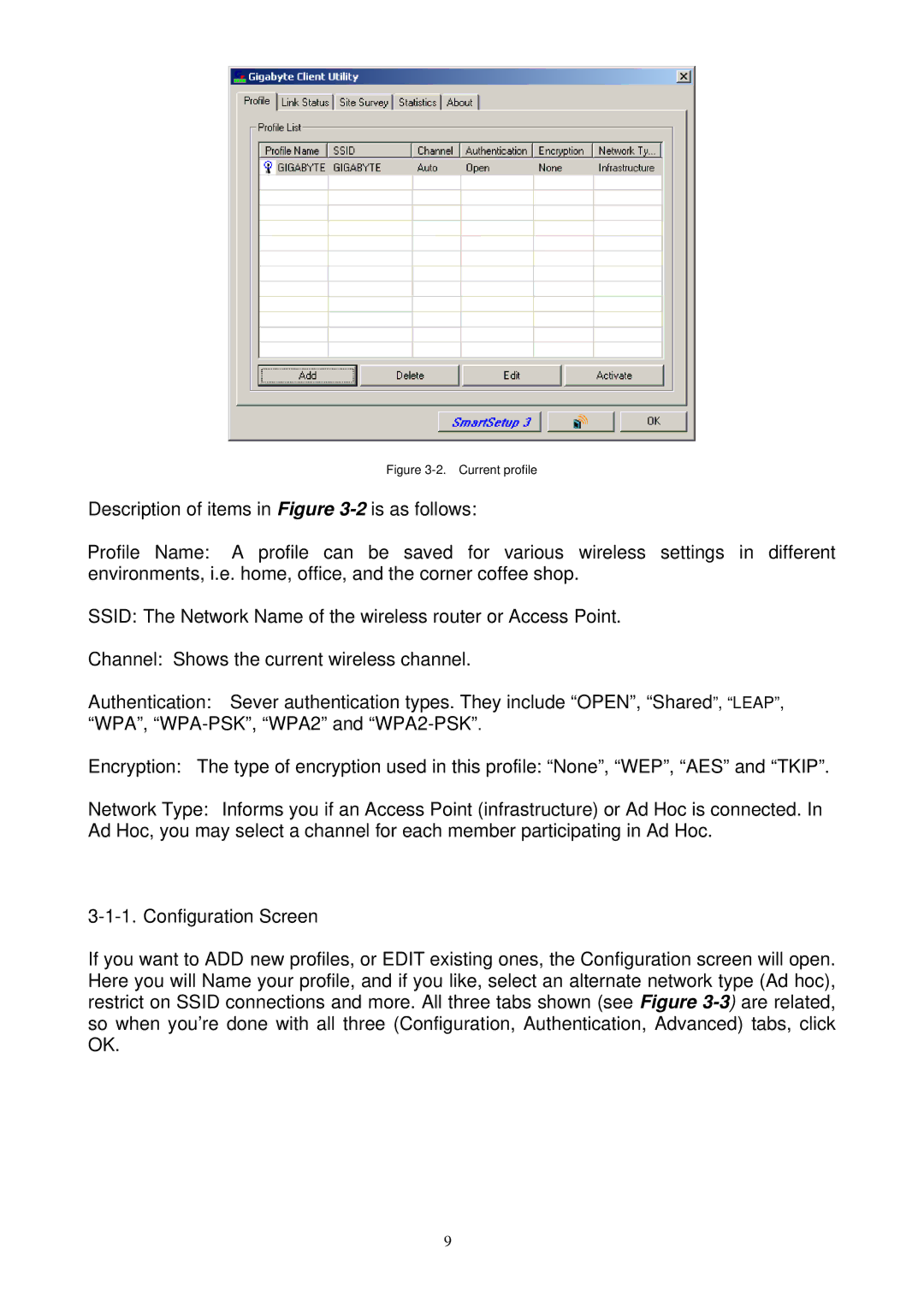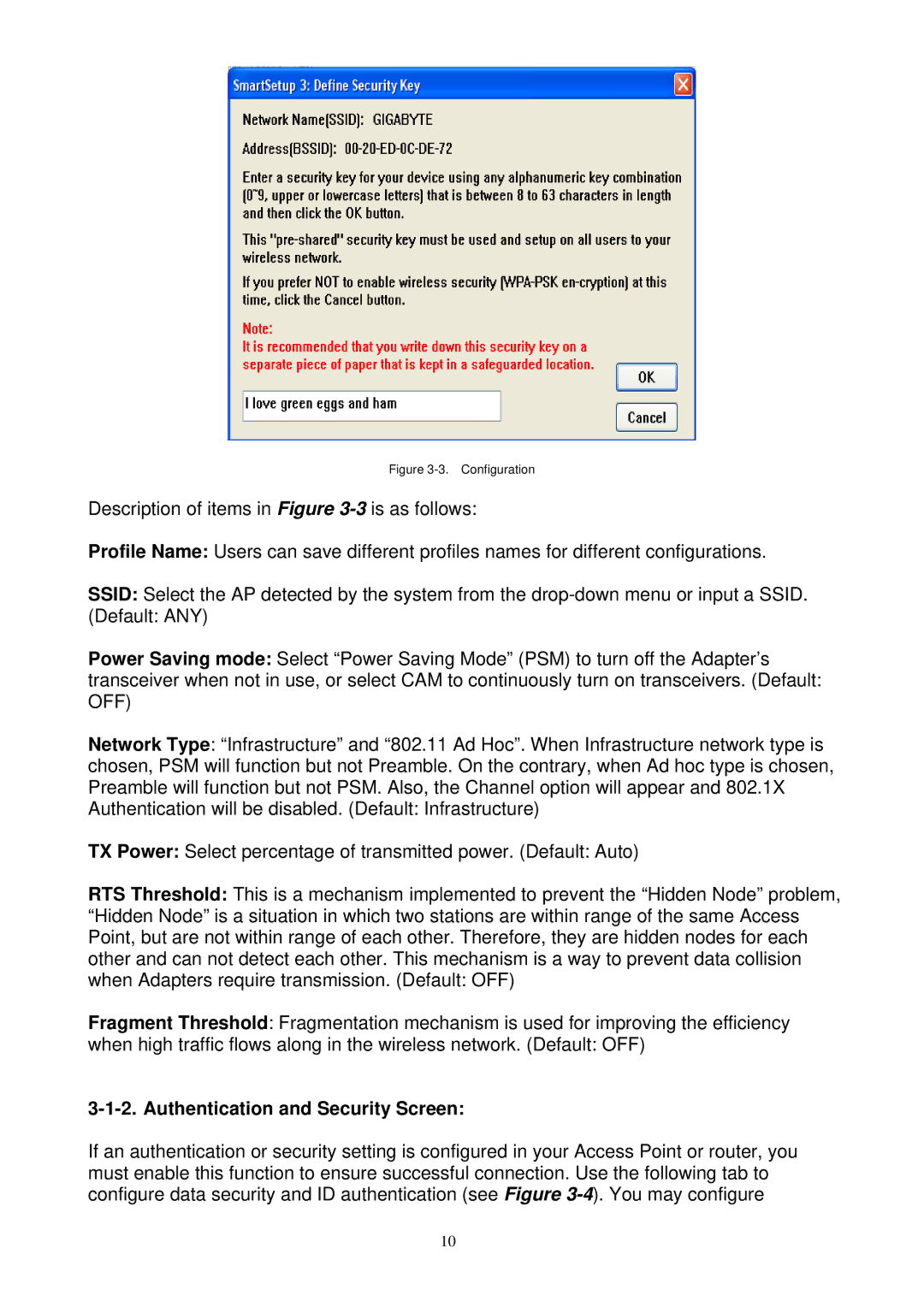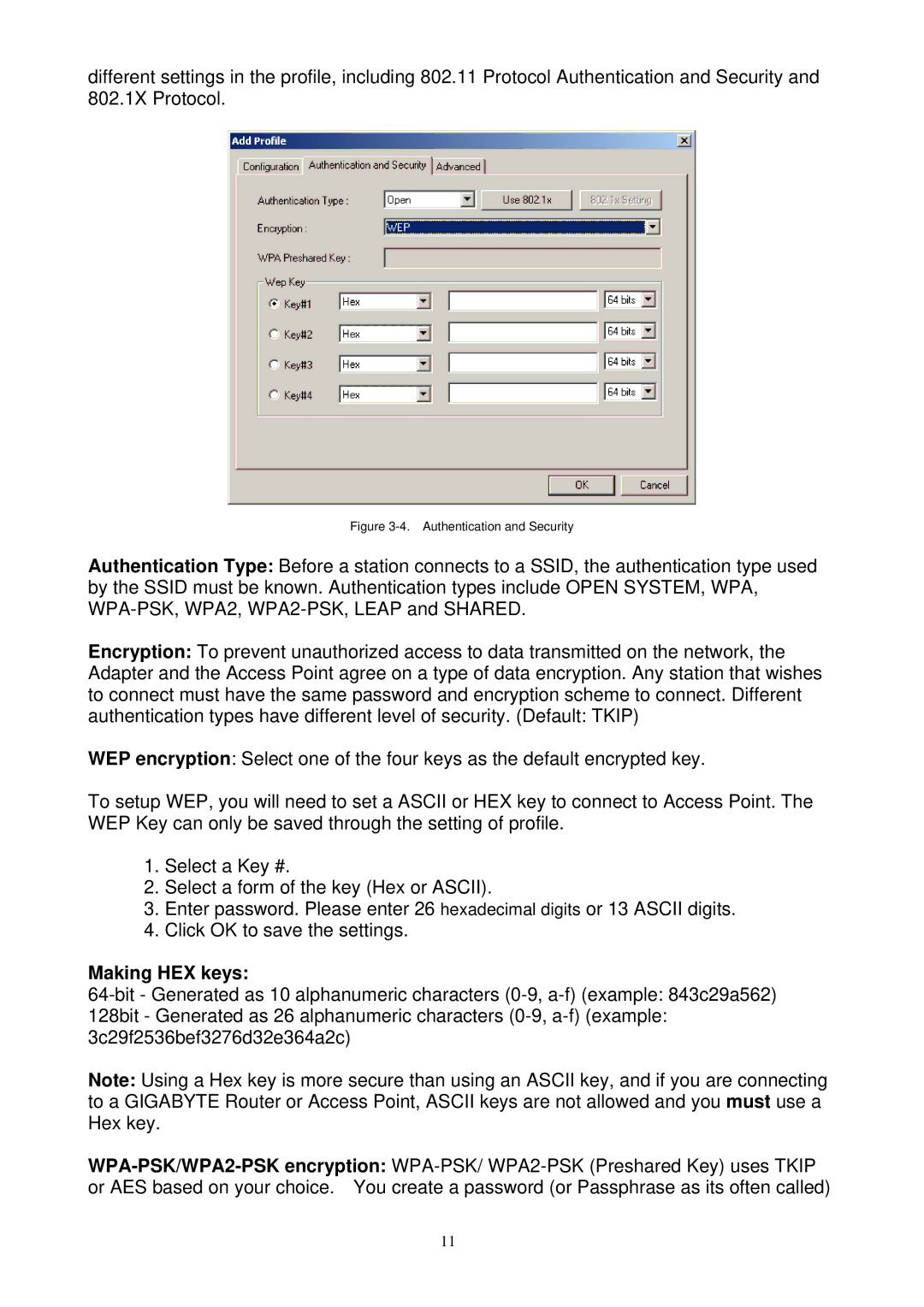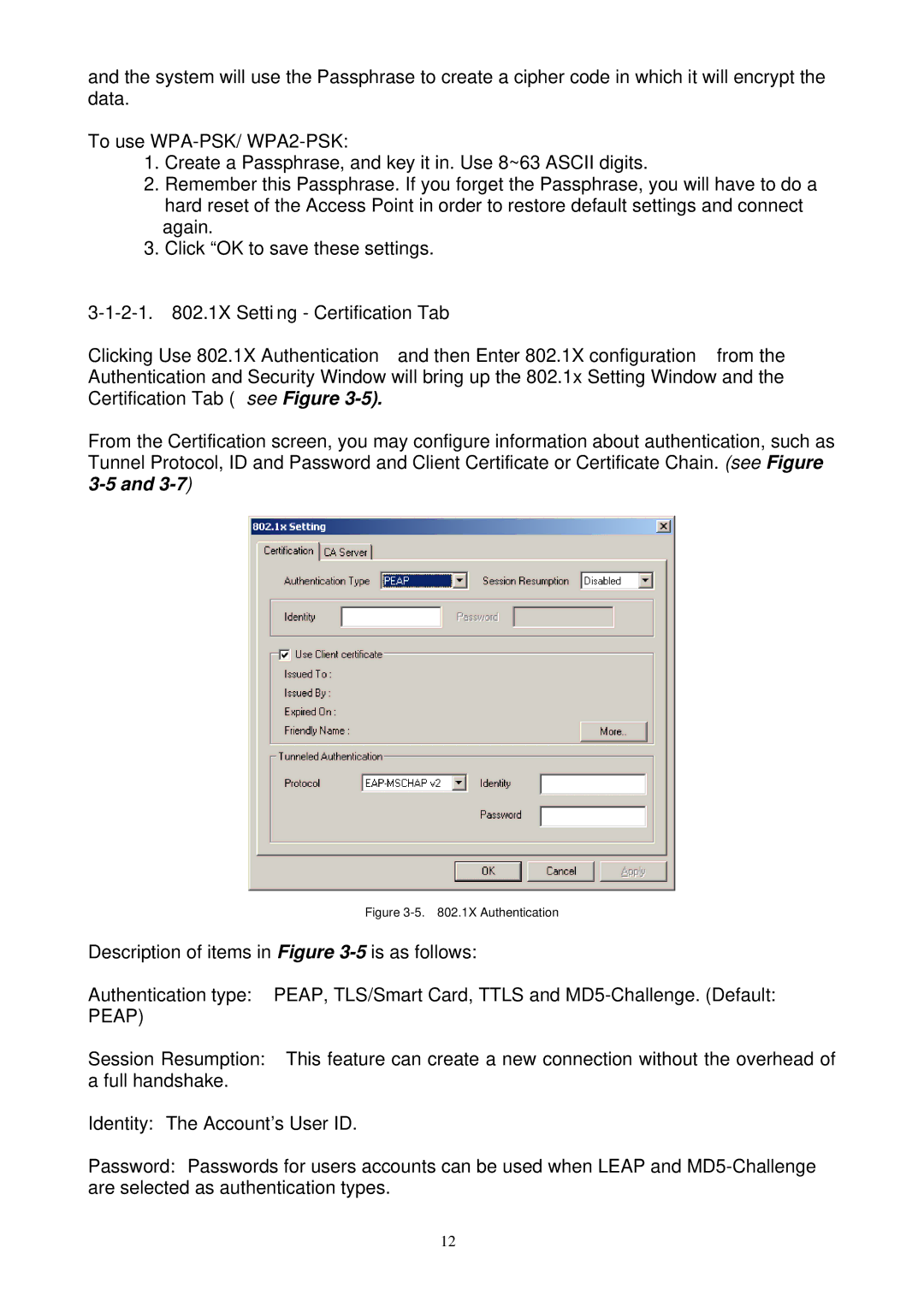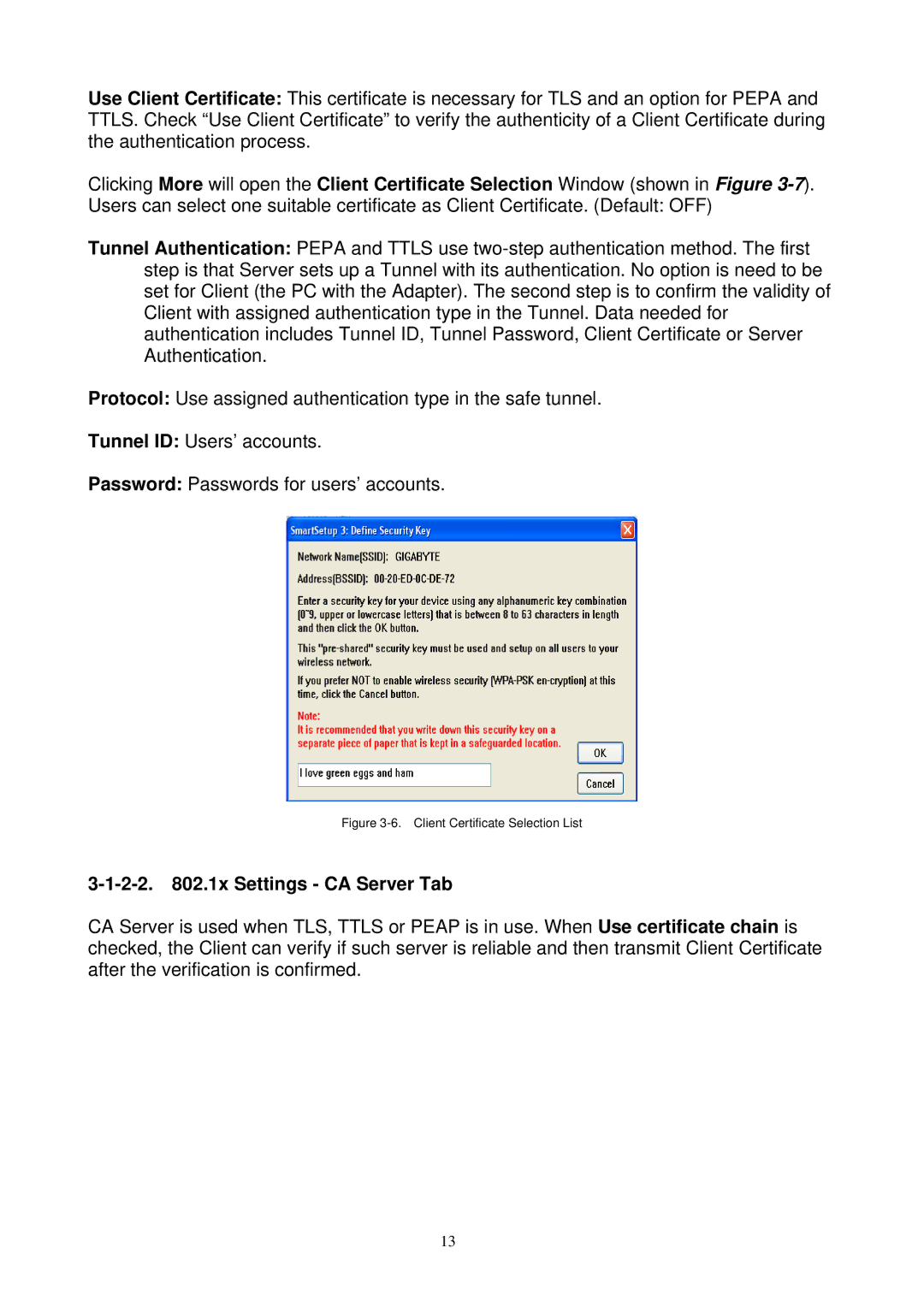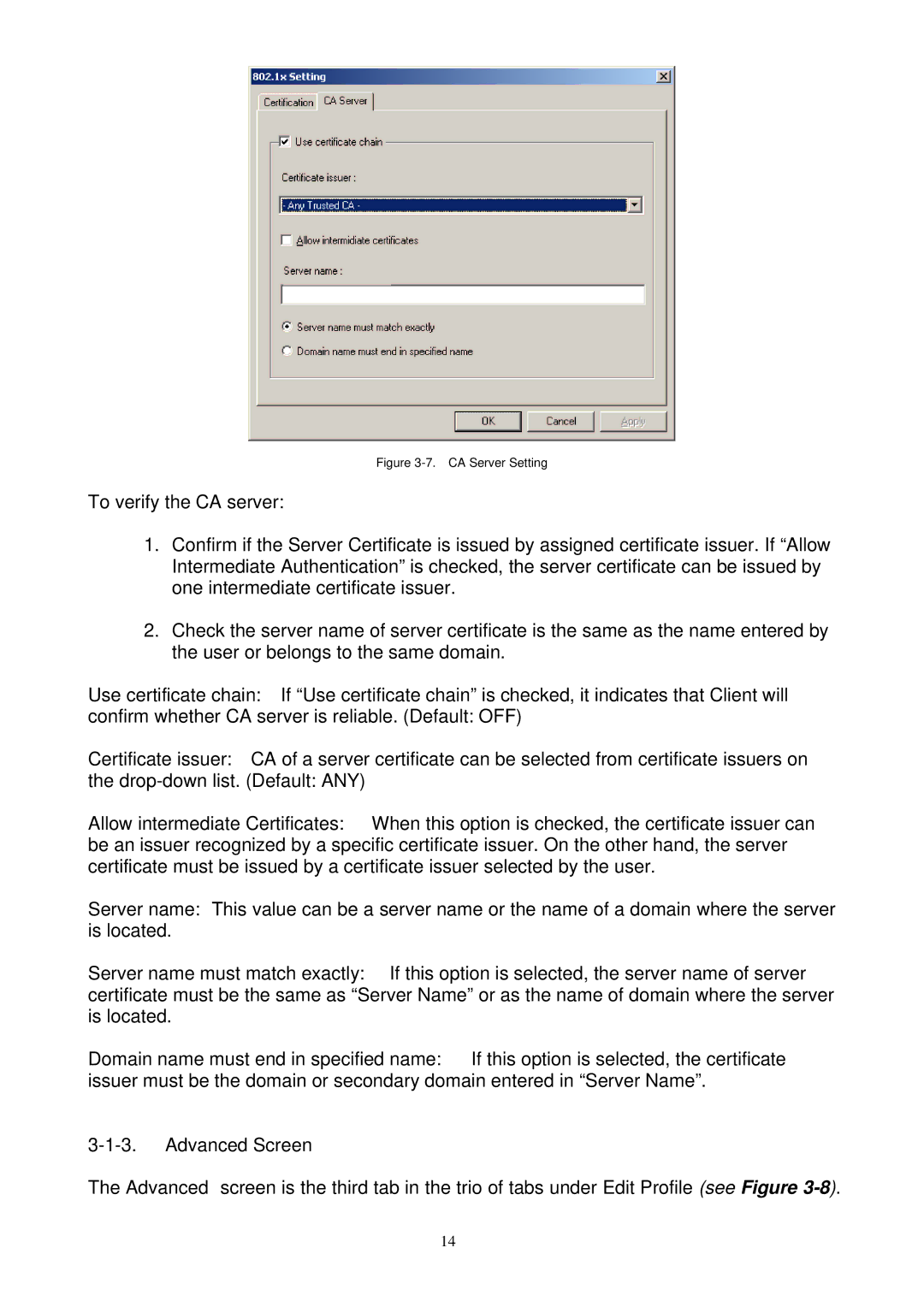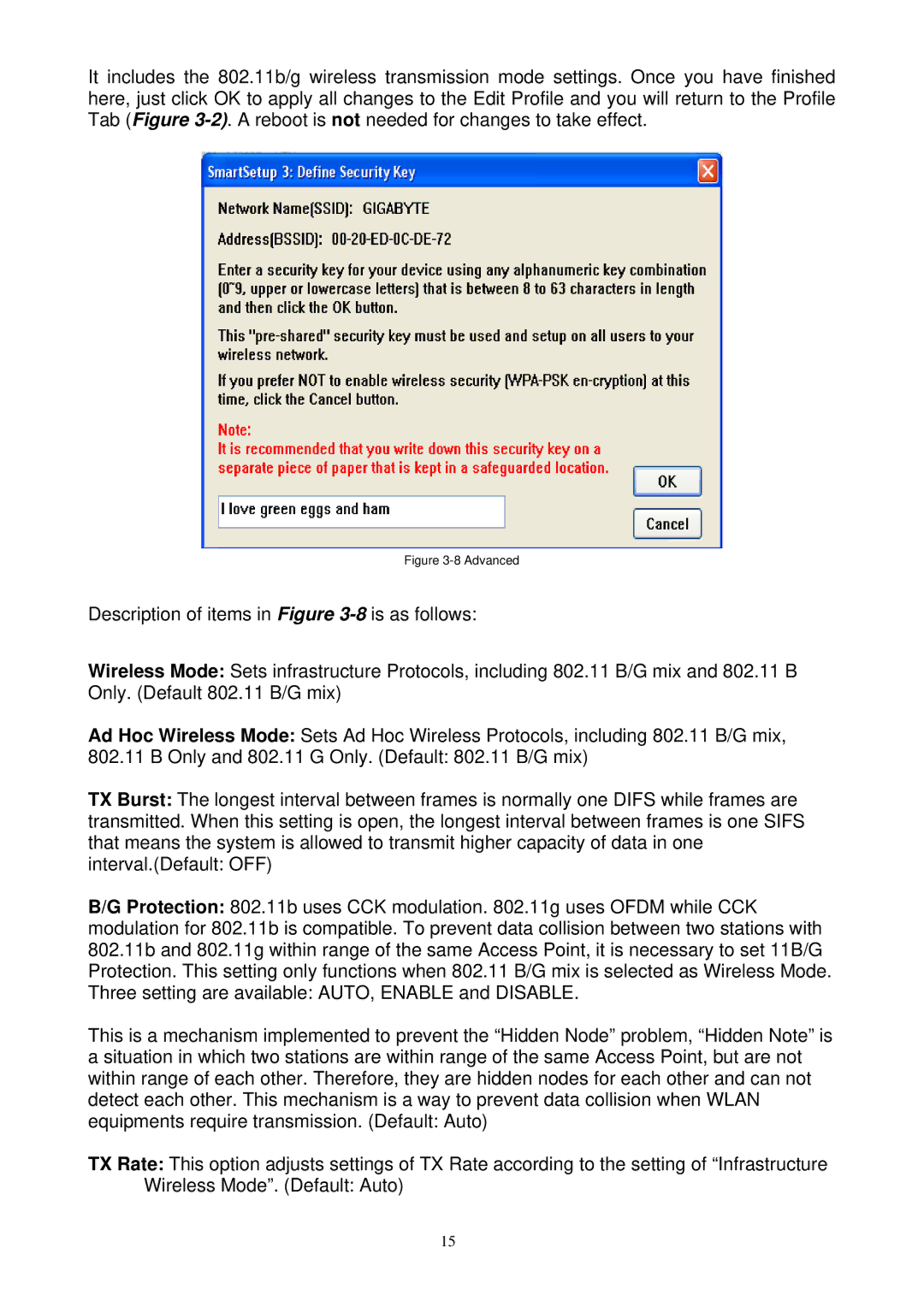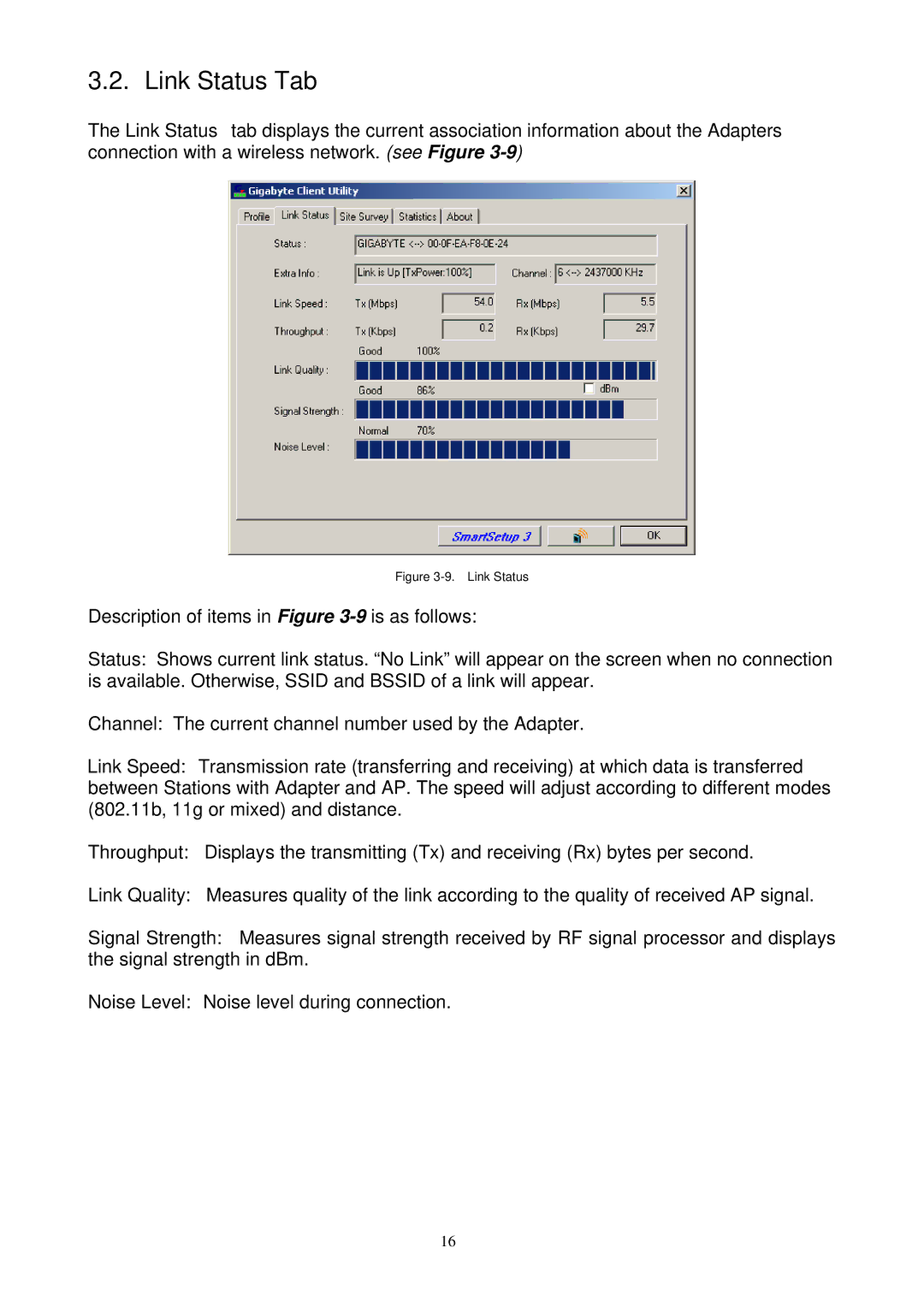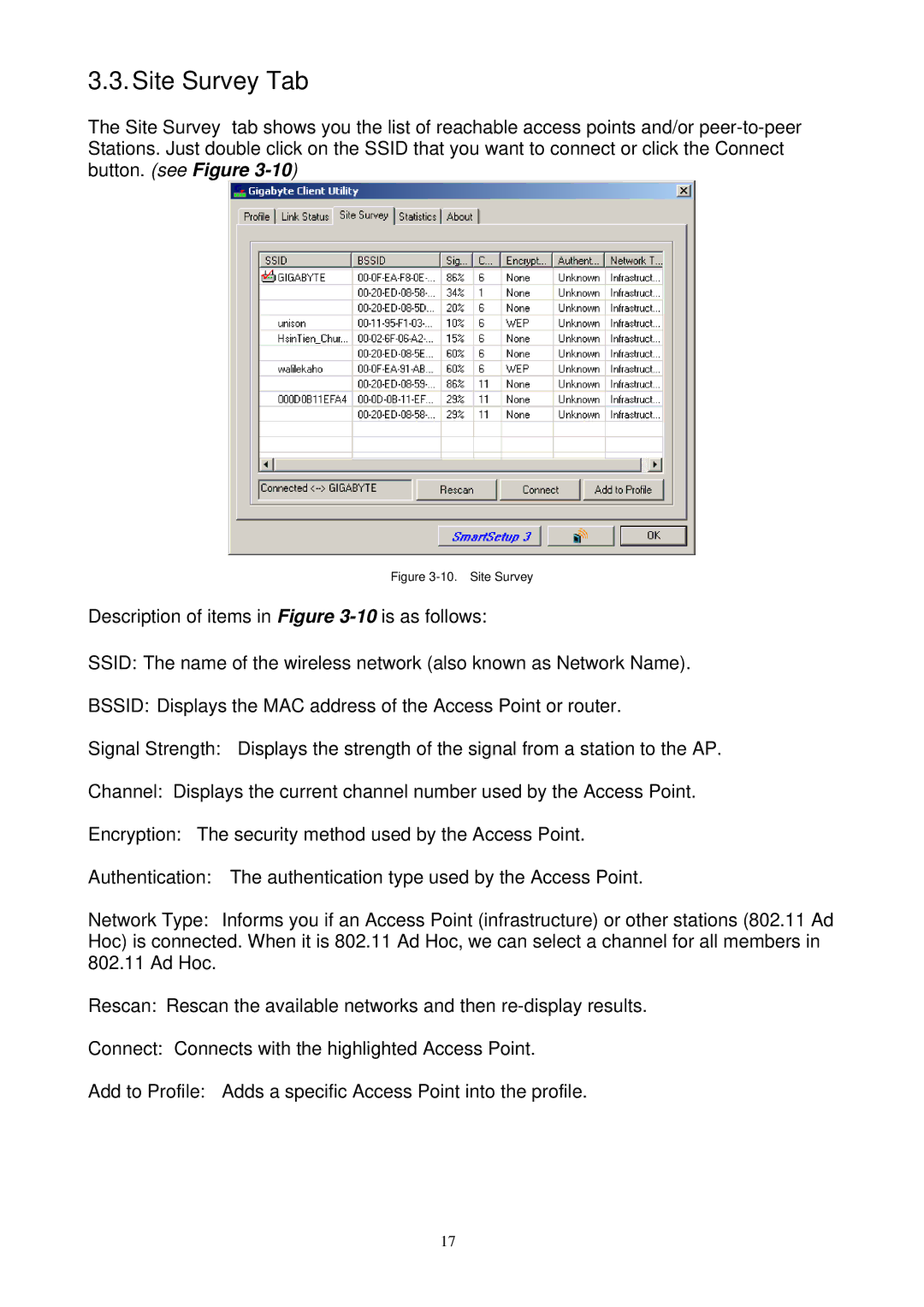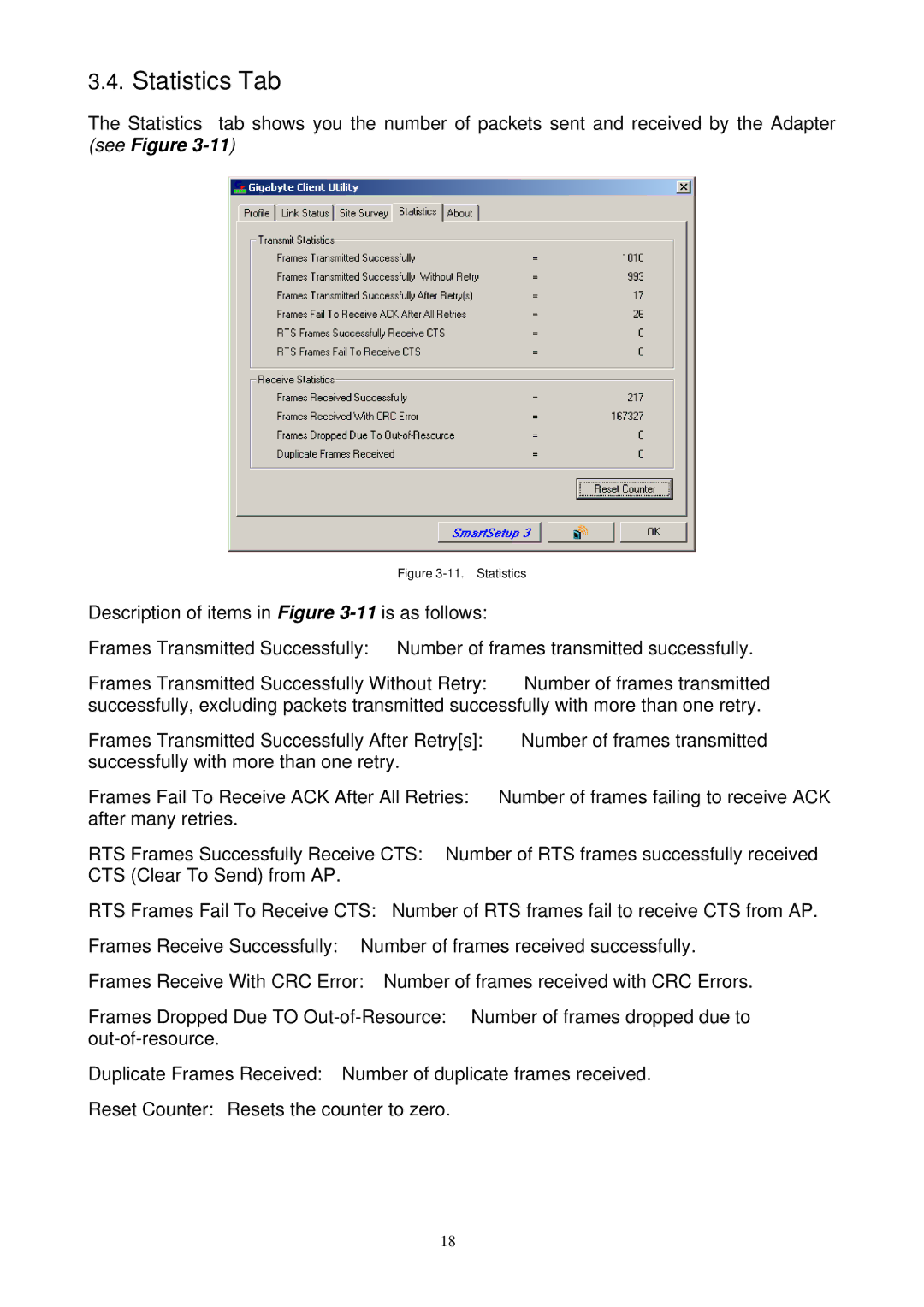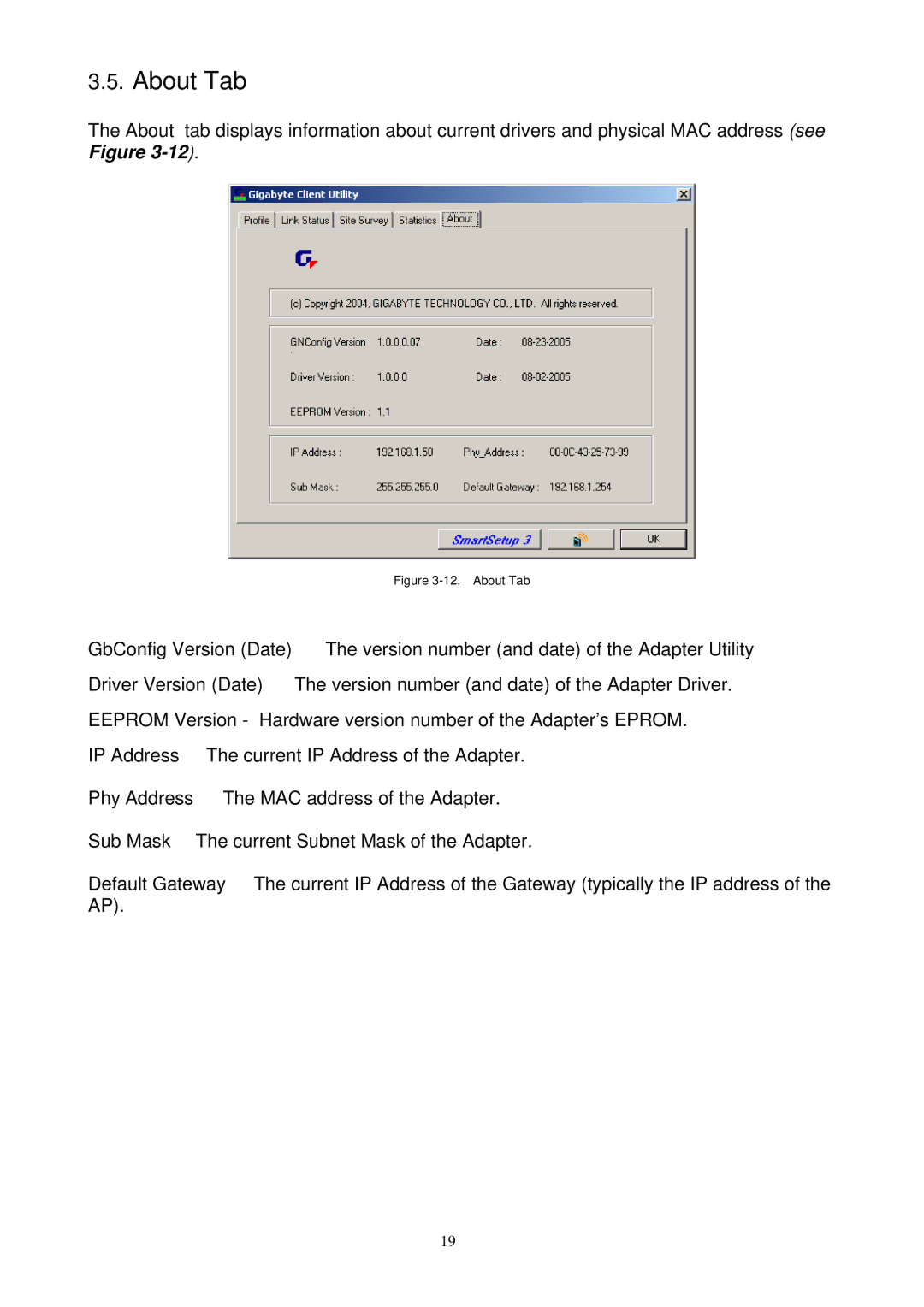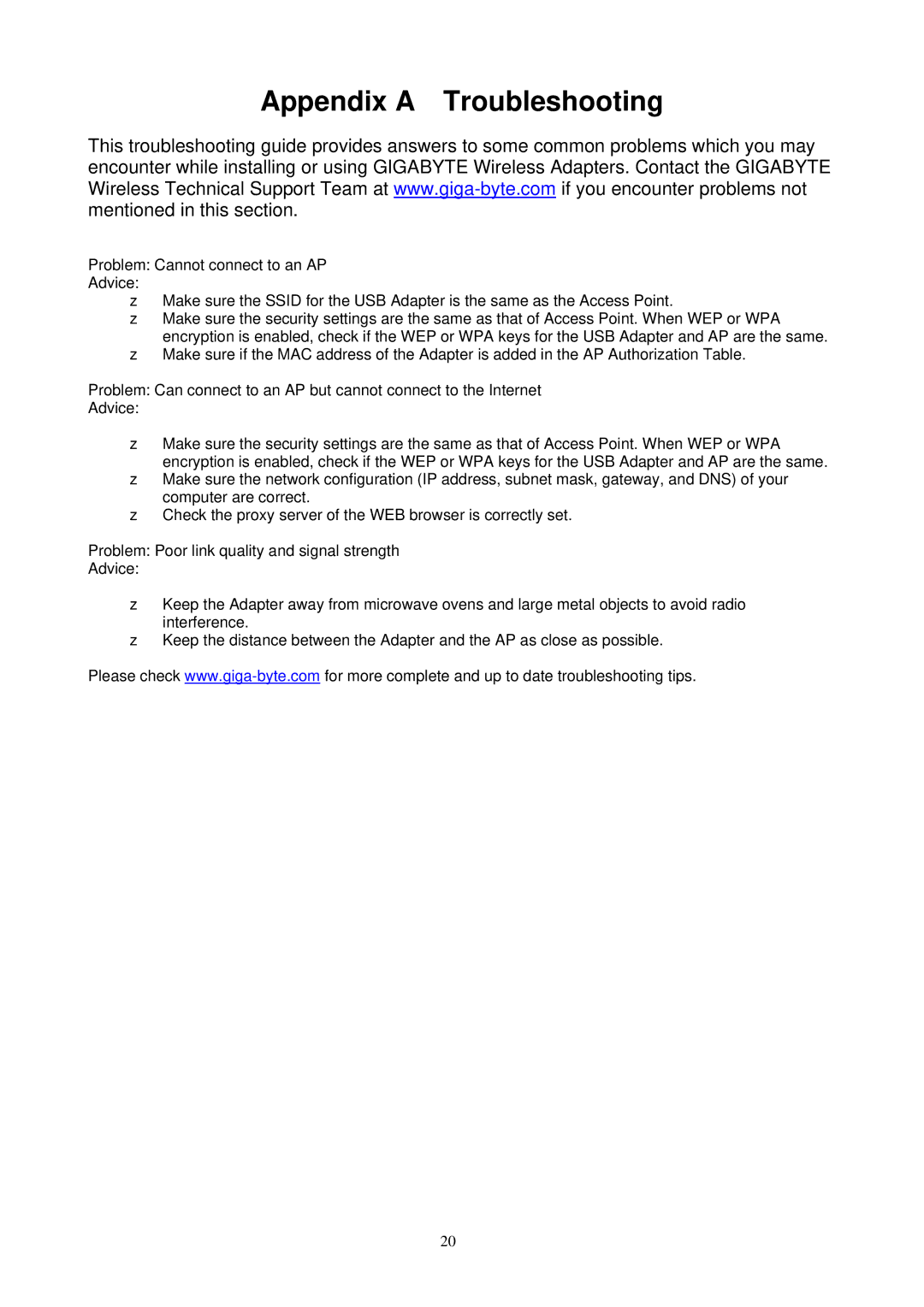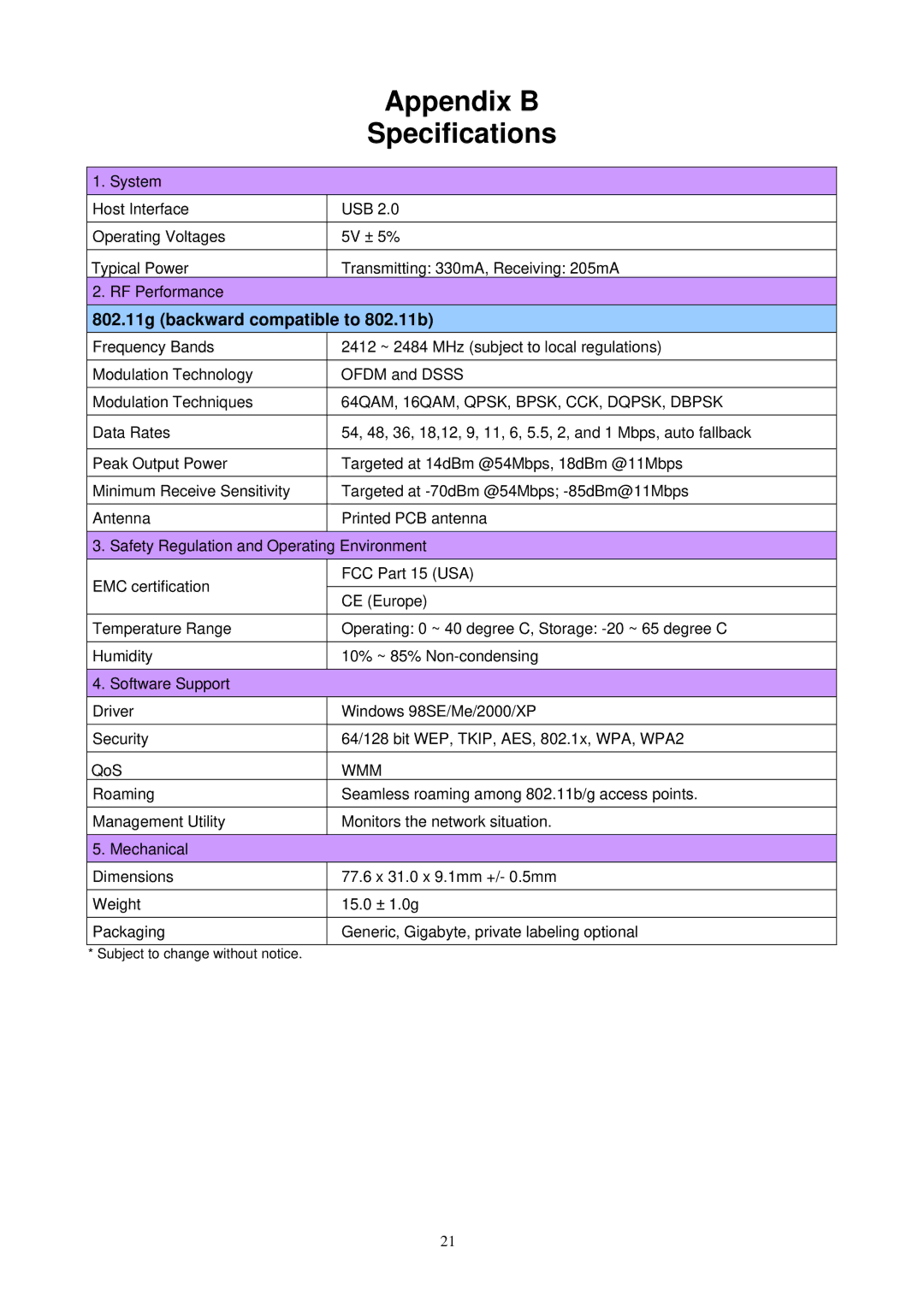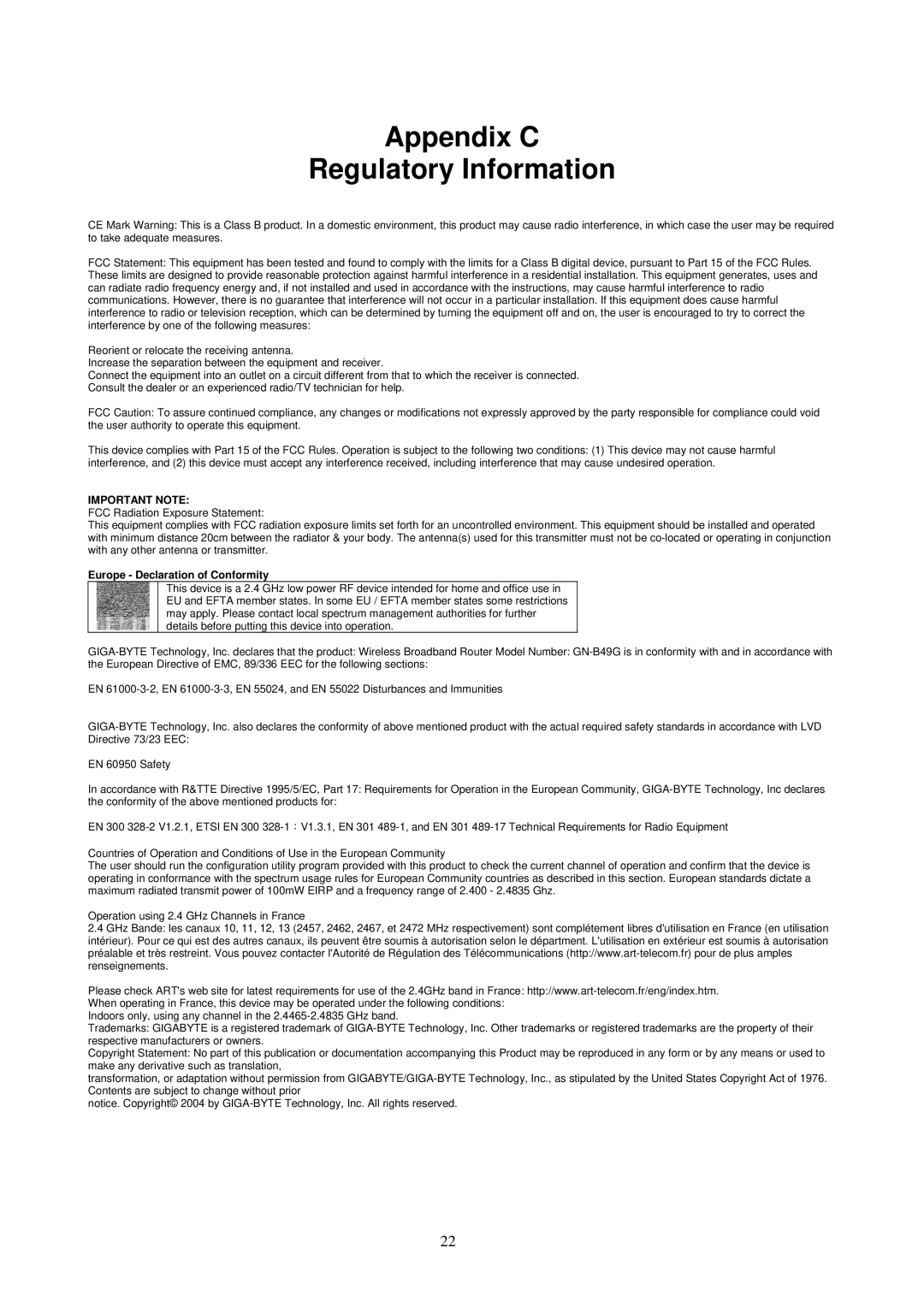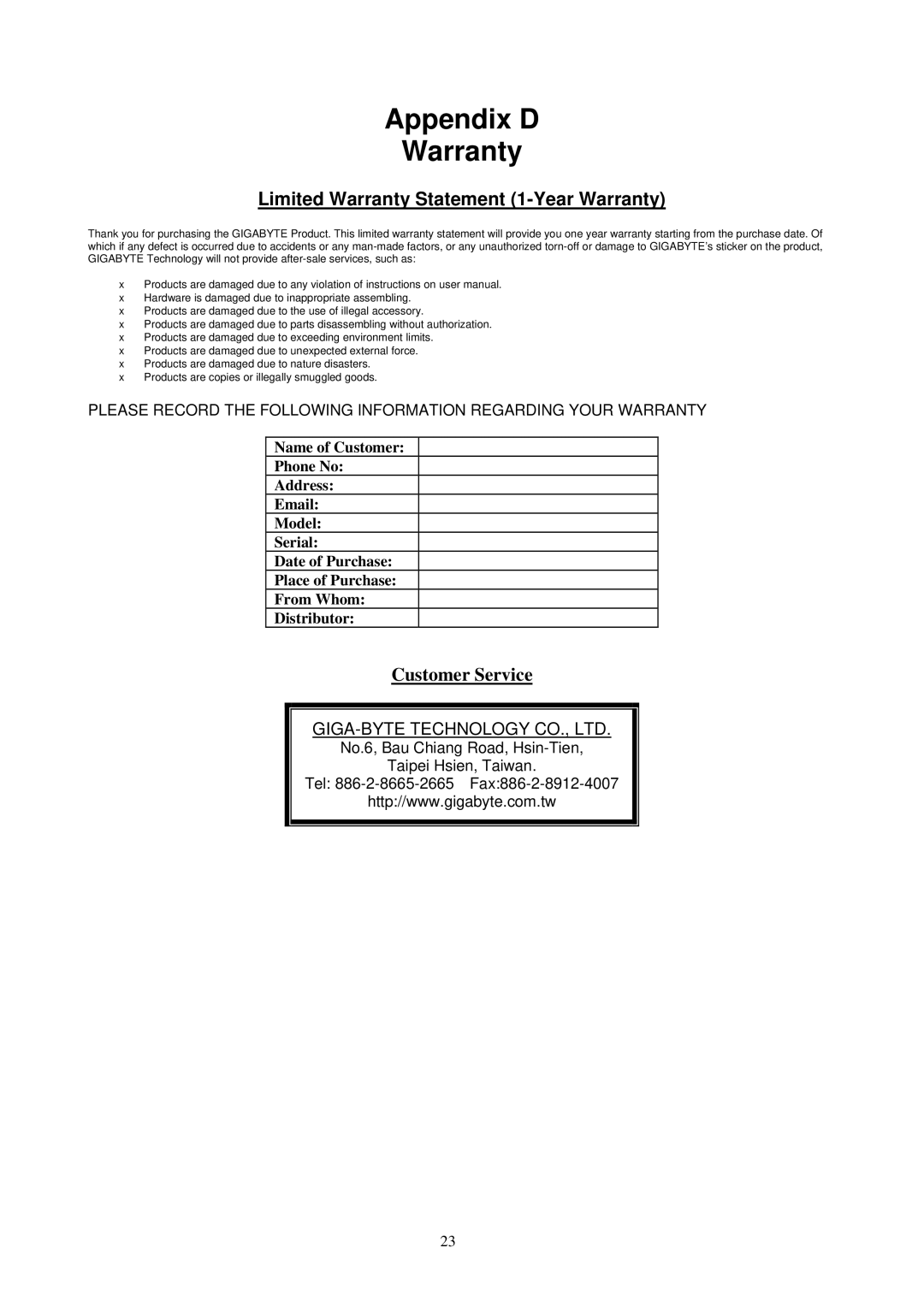| Appendix B | |
| Specifications | |
|
| |
1. System |
| |
Host Interface | USB 2.0 | |
|
| |
Operating Voltages | 5V ± 5% | |
|
| |
Typical Power | Transmitting: 330mA, Receiving: 205mA | |
2. RF Performance |
| |
802.11g (backward compatible to 802.11b) | ||
Frequency Bands | 2412 ~ 2484 MHz (subject to local regulations) | |
|
| |
Modulation Technology | OFDM and DSSS | |
|
| |
Modulation Techniques | 64QAM, 16QAM, QPSK, BPSK, CCK, DQPSK, DBPSK | |
|
| |
Data Rates | 54, 48, 36, 18,12, 9, 11, 6, 5.5, 2, and 1 Mbps, auto fallback | |
|
| |
Peak Output Power | Targeted at 14dBm @54Mbps, 18dBm @11Mbps | |
|
| |
Minimum Receive Sensitivity | Targeted at | |
|
| |
Antenna | Printed PCB antenna | |
|
| |
3. Safety Regulation and Operating Environment | ||
EMC certification | FCC Part 15 (USA) | |
| ||
CE (Europe) | ||
| ||
|
| |
Temperature Range | Operating: 0 ~ 40 degree C, Storage: | |
|
| |
Humidity | 10% ~ 85% | |
|
| |
4. Software Support |
| |
Driver | Windows 98SE/Me/2000/XP | |
|
| |
Security | 64/128 bit WEP, TKIP, AES, 802.1x, WPA, WPA2 | |
|
| |
QoS | WMM | |
Roaming | Seamless roaming among 802.11b/g access points. | |
|
| |
Management Utility | Monitors the network situation. | |
|
| |
5. Mechanical |
| |
Dimensions | 77.6 x 31.0 x 9.1mm +/- 0.5mm | |
|
| |
Weight | 15.0 ± 1.0g | |
|
| |
Packaging | Generic, Gigabyte, private labeling optional | |
|
| |
* Subject to change without notice.
21