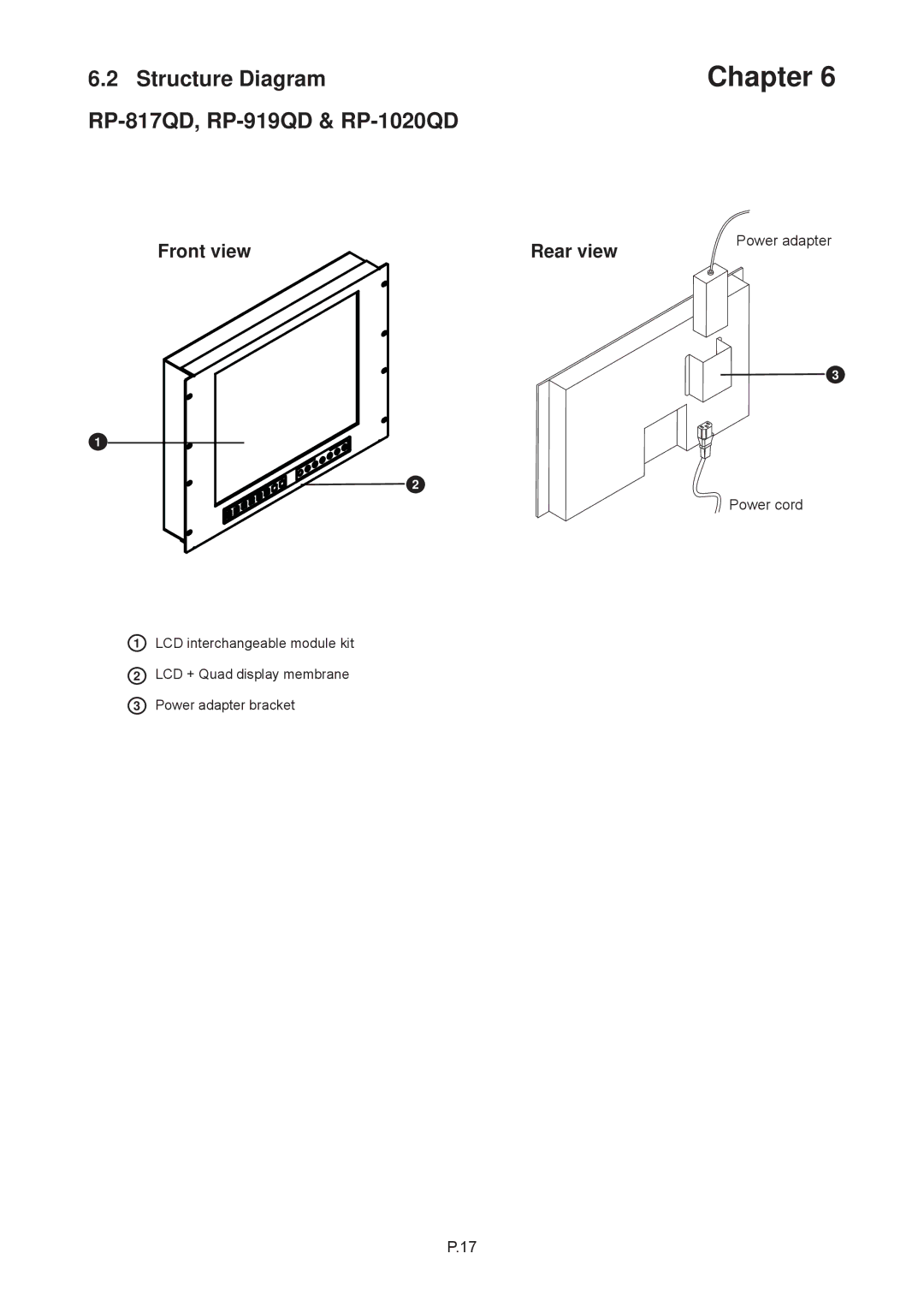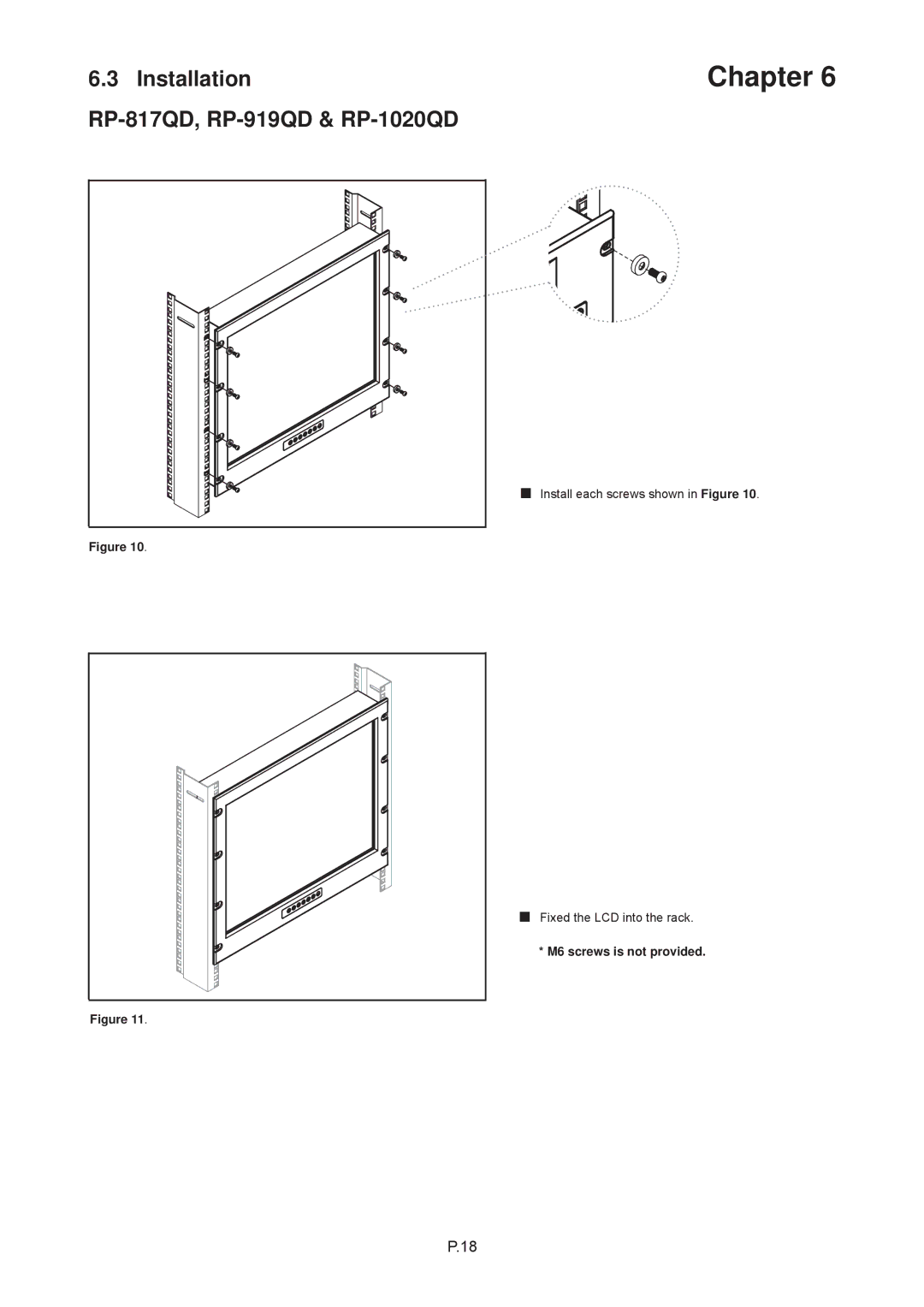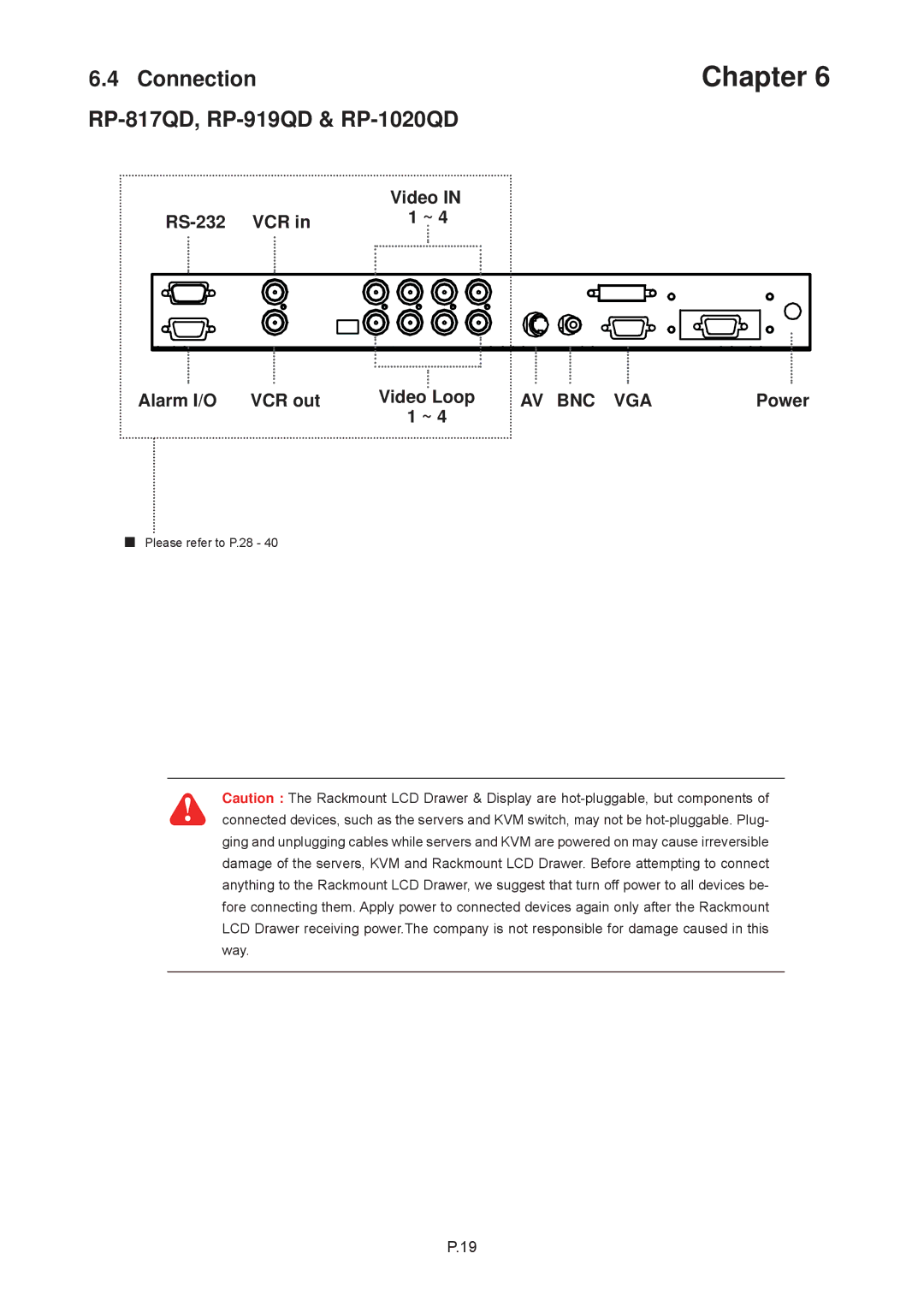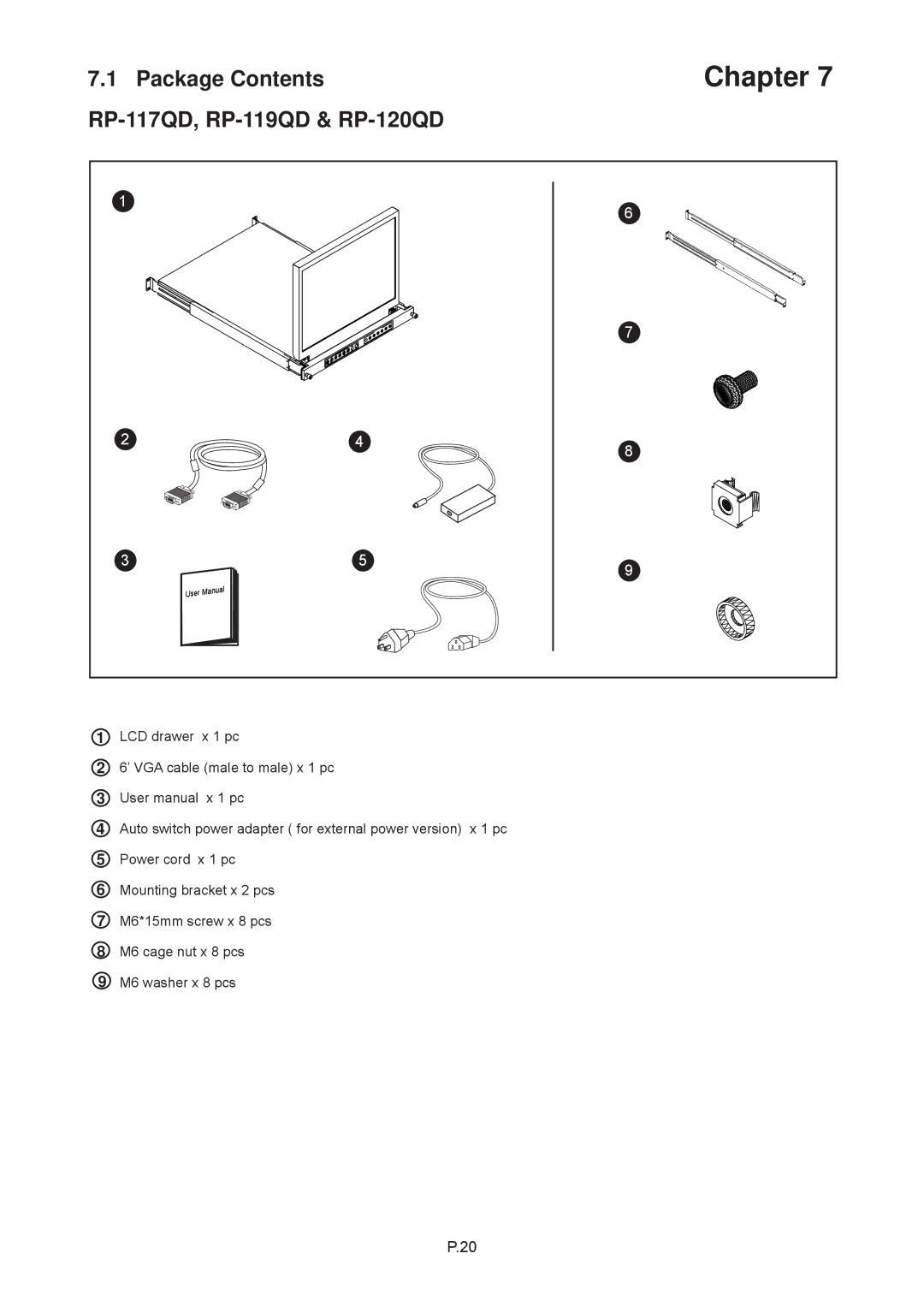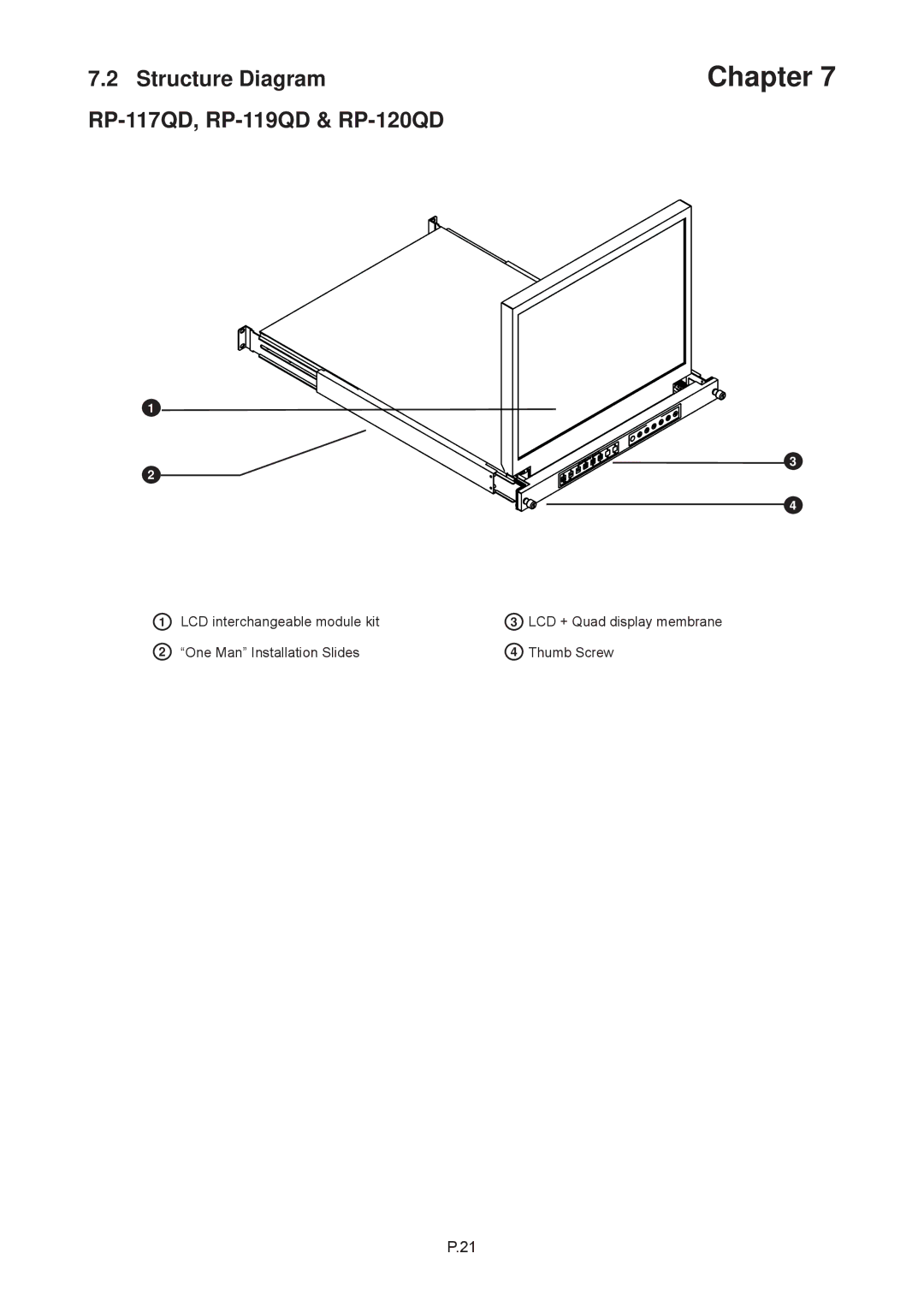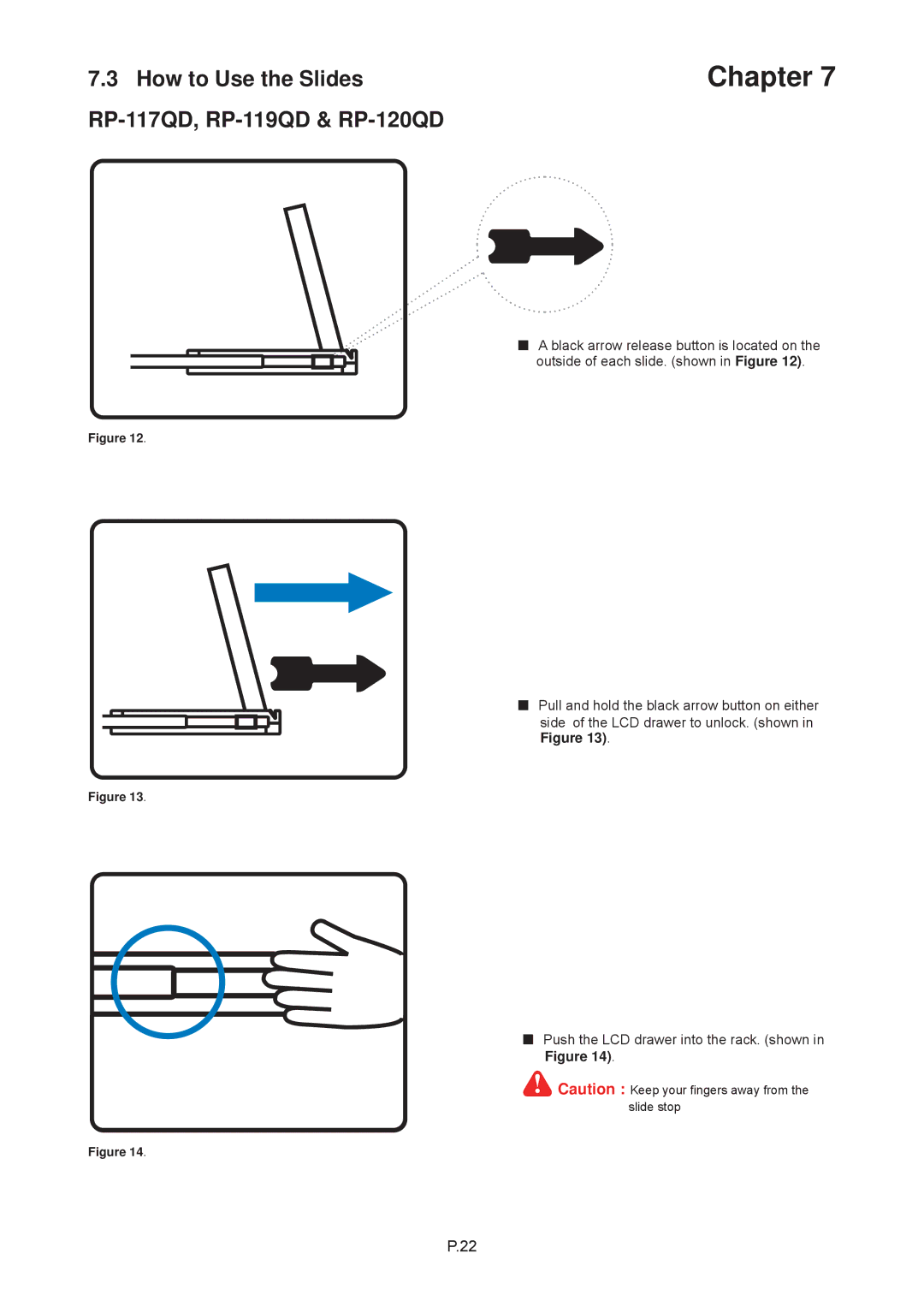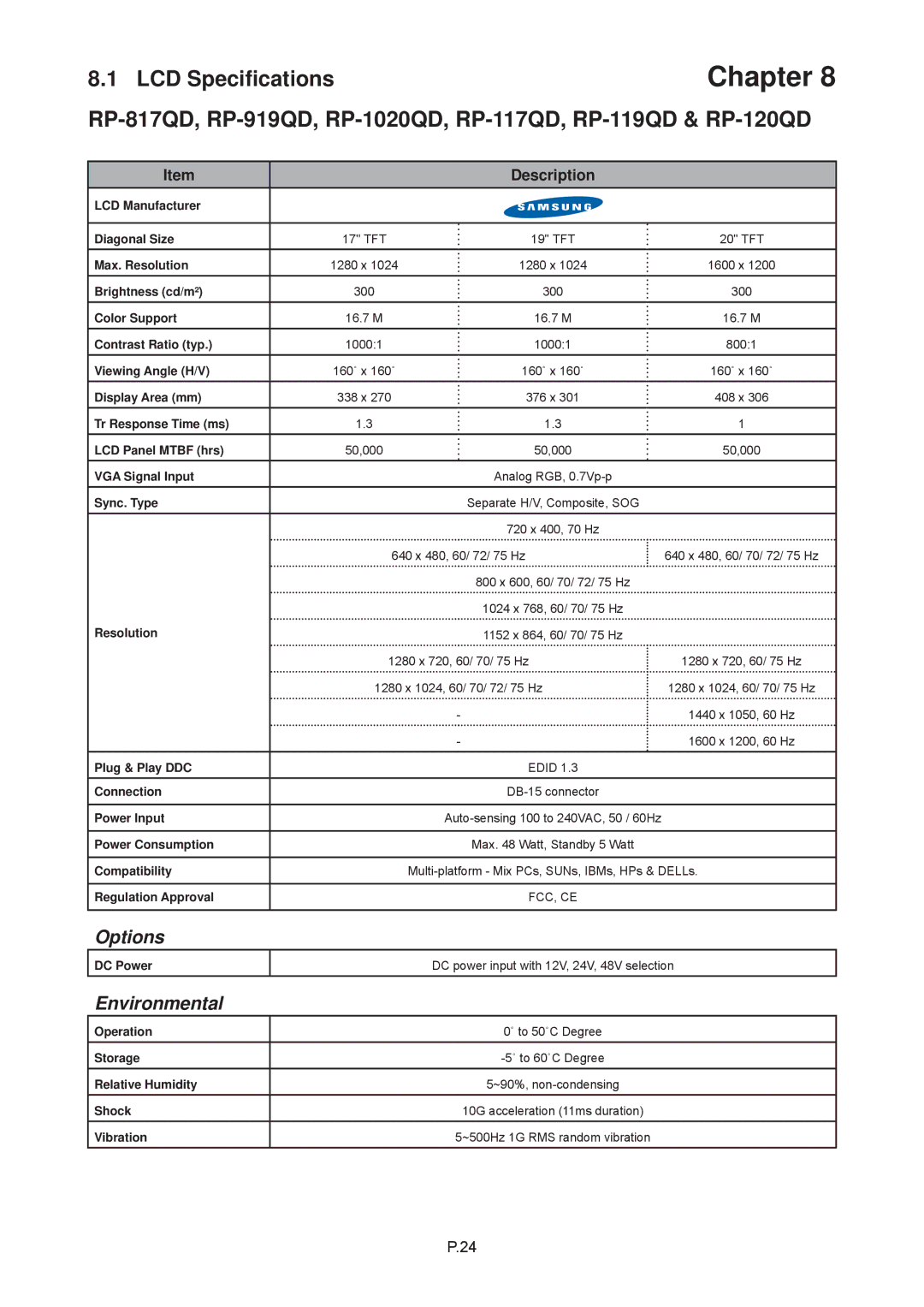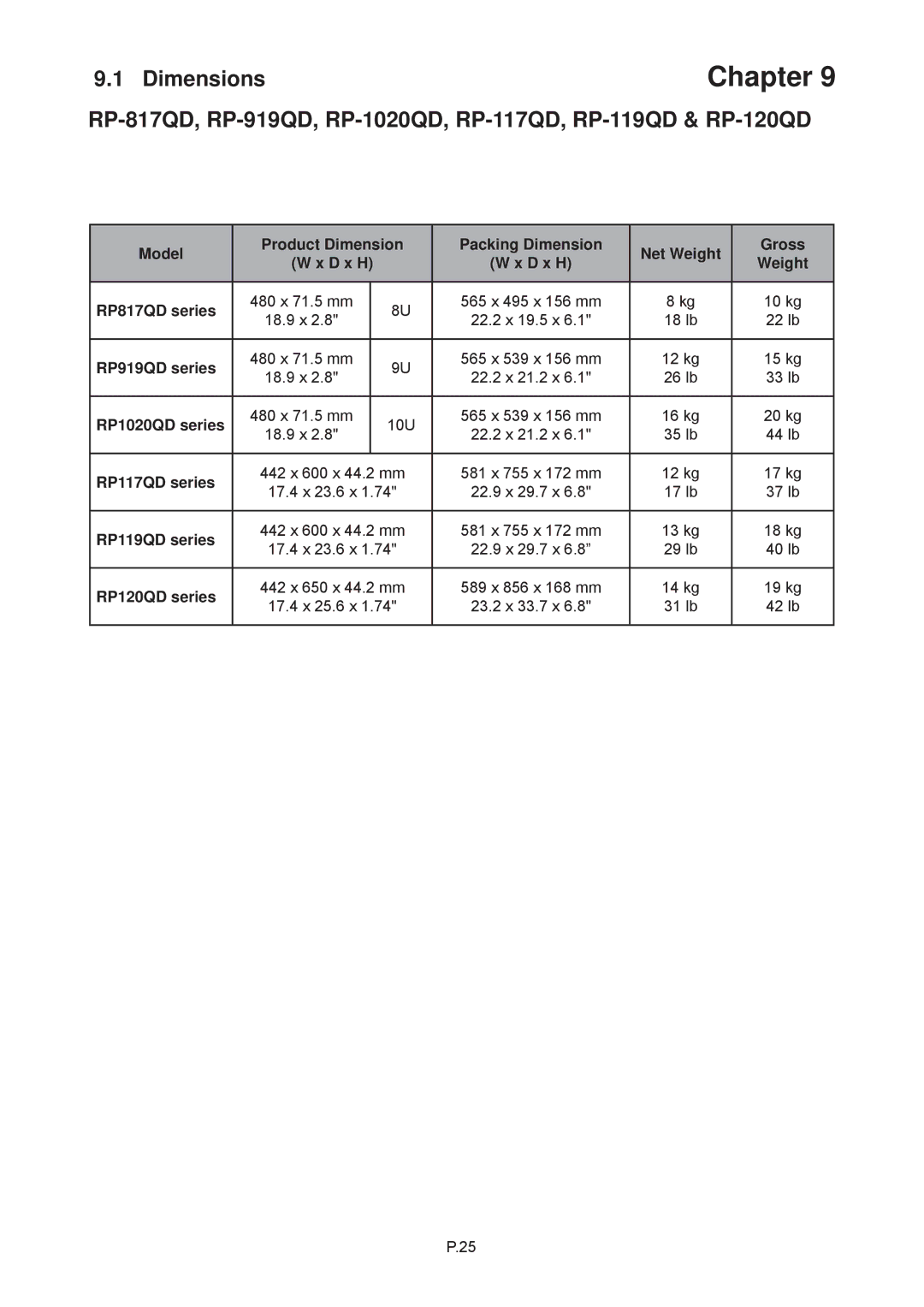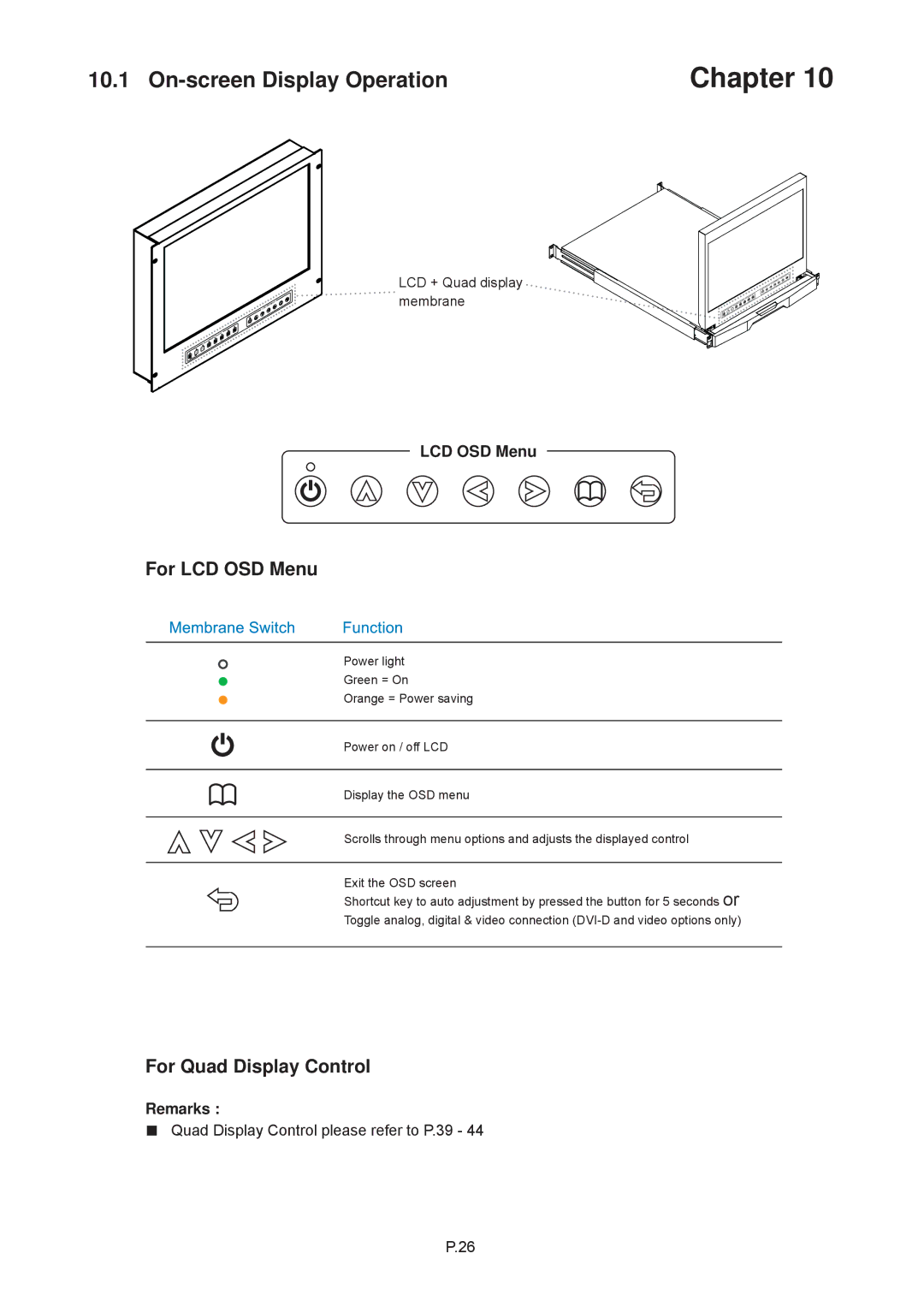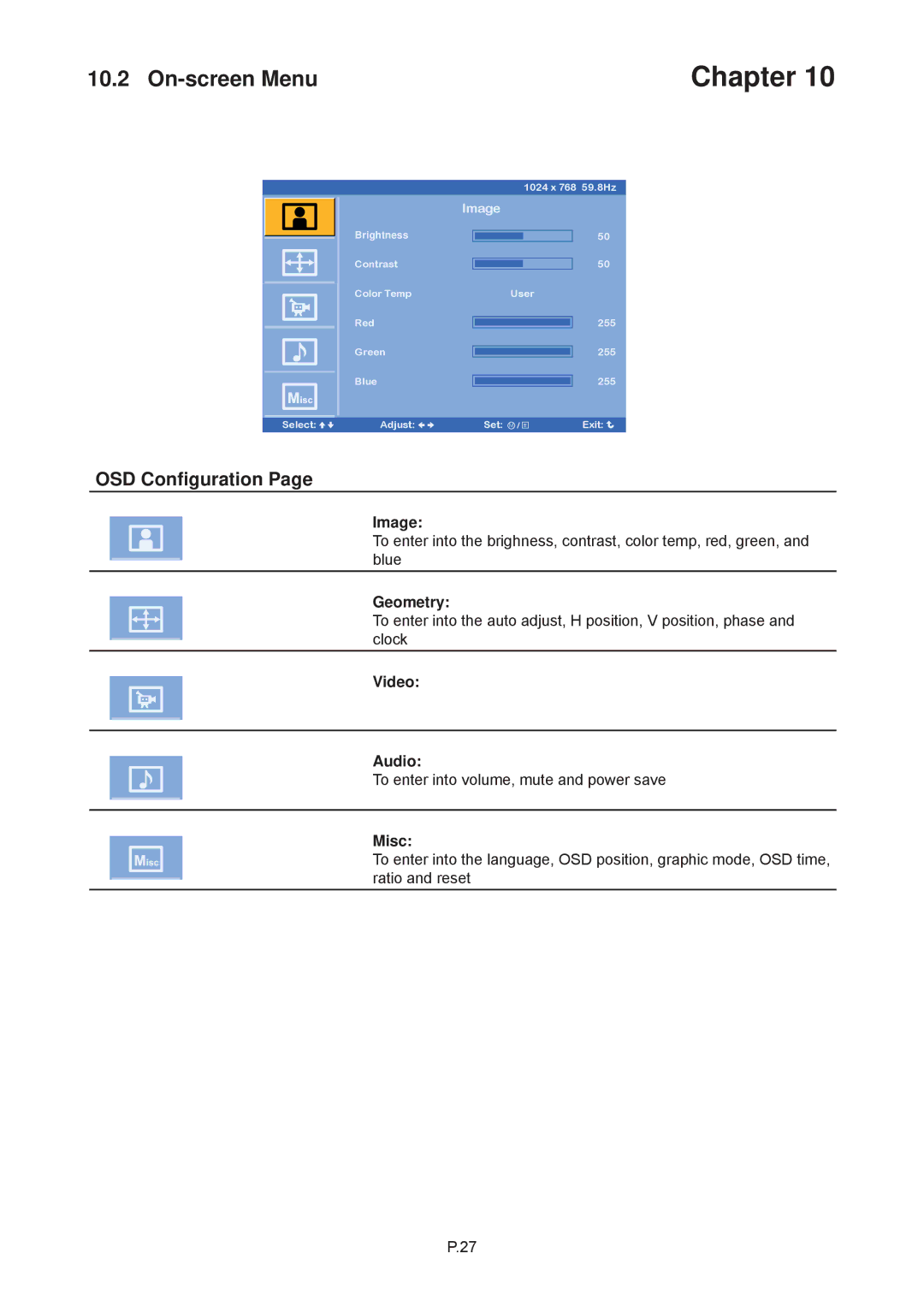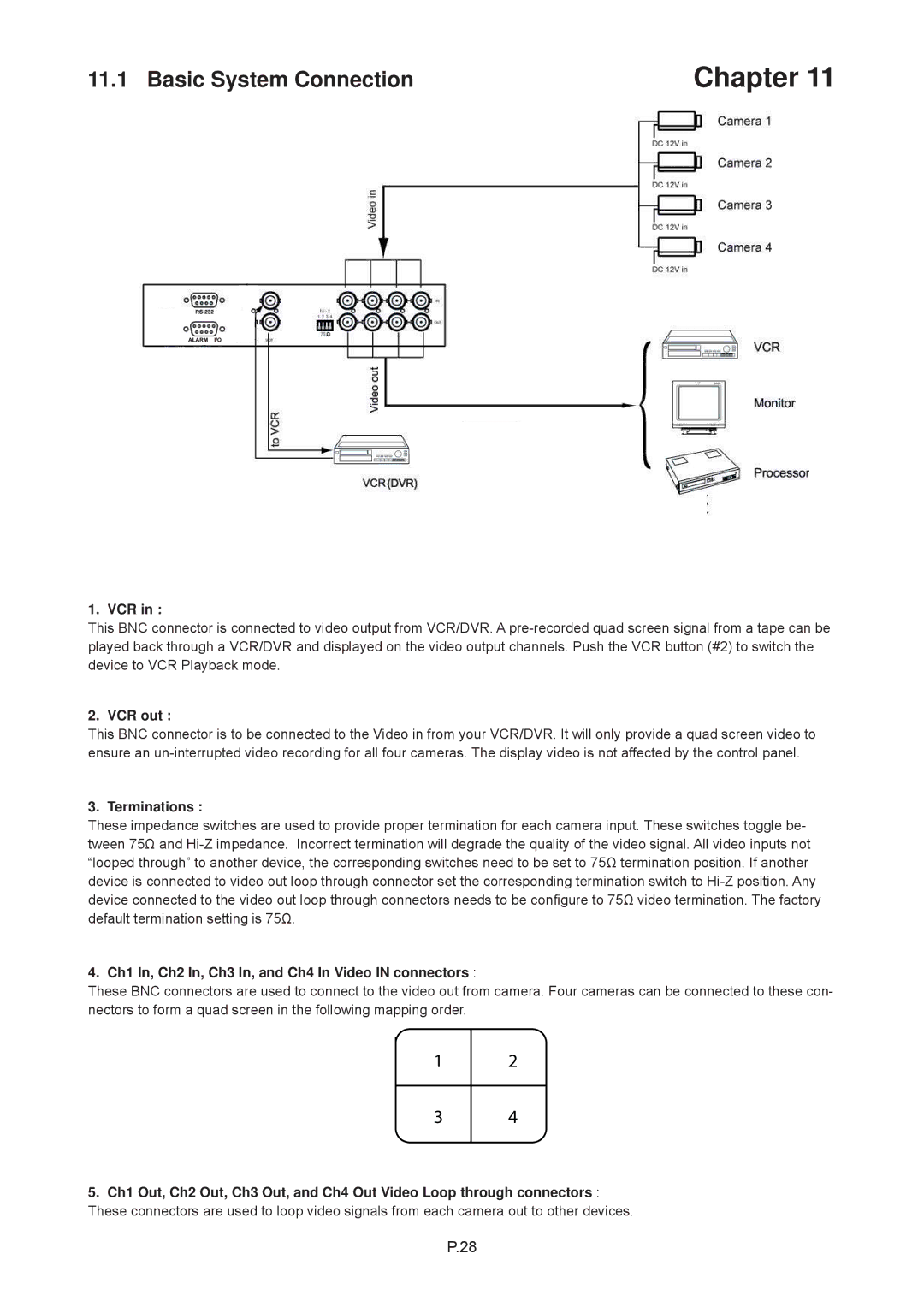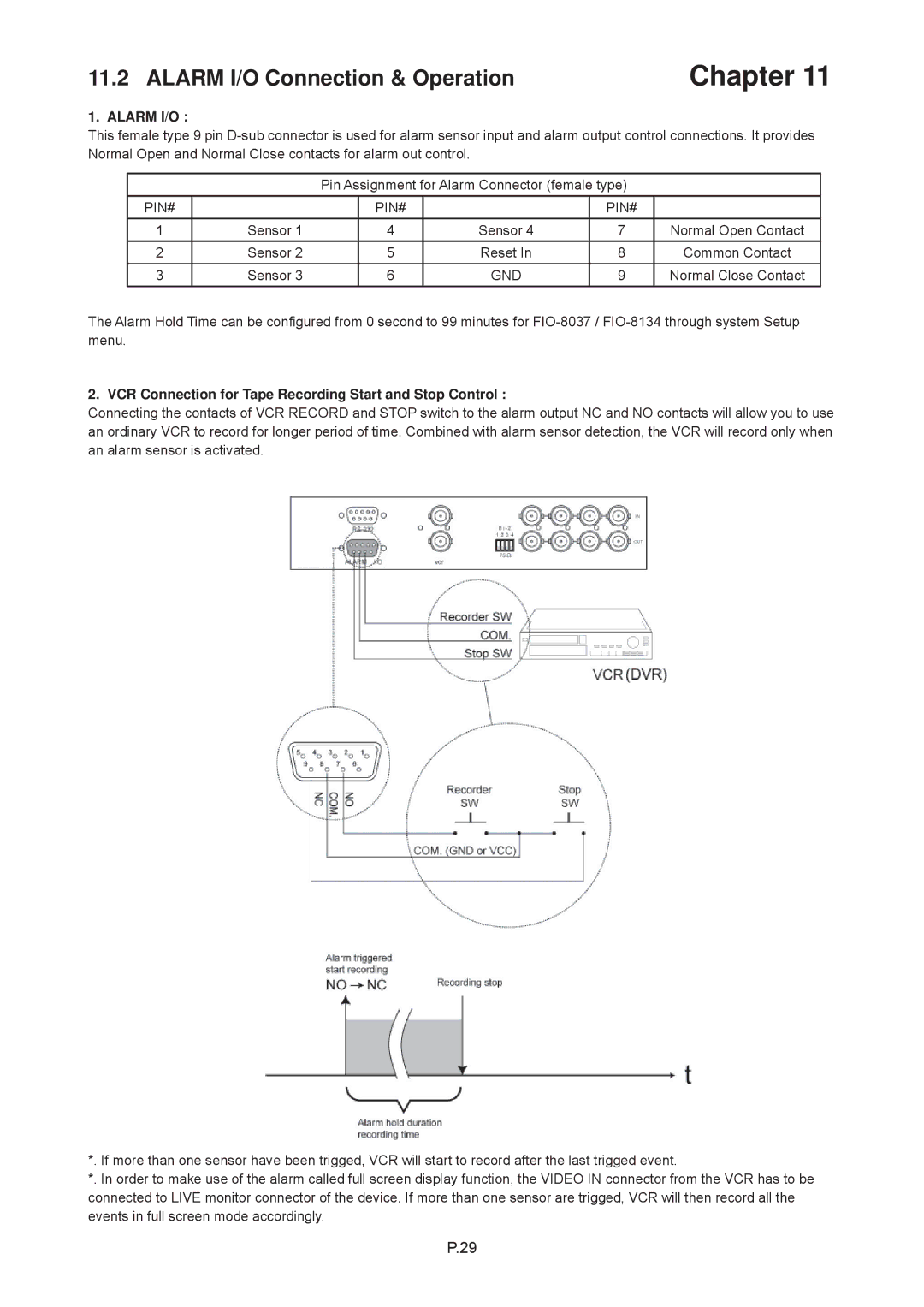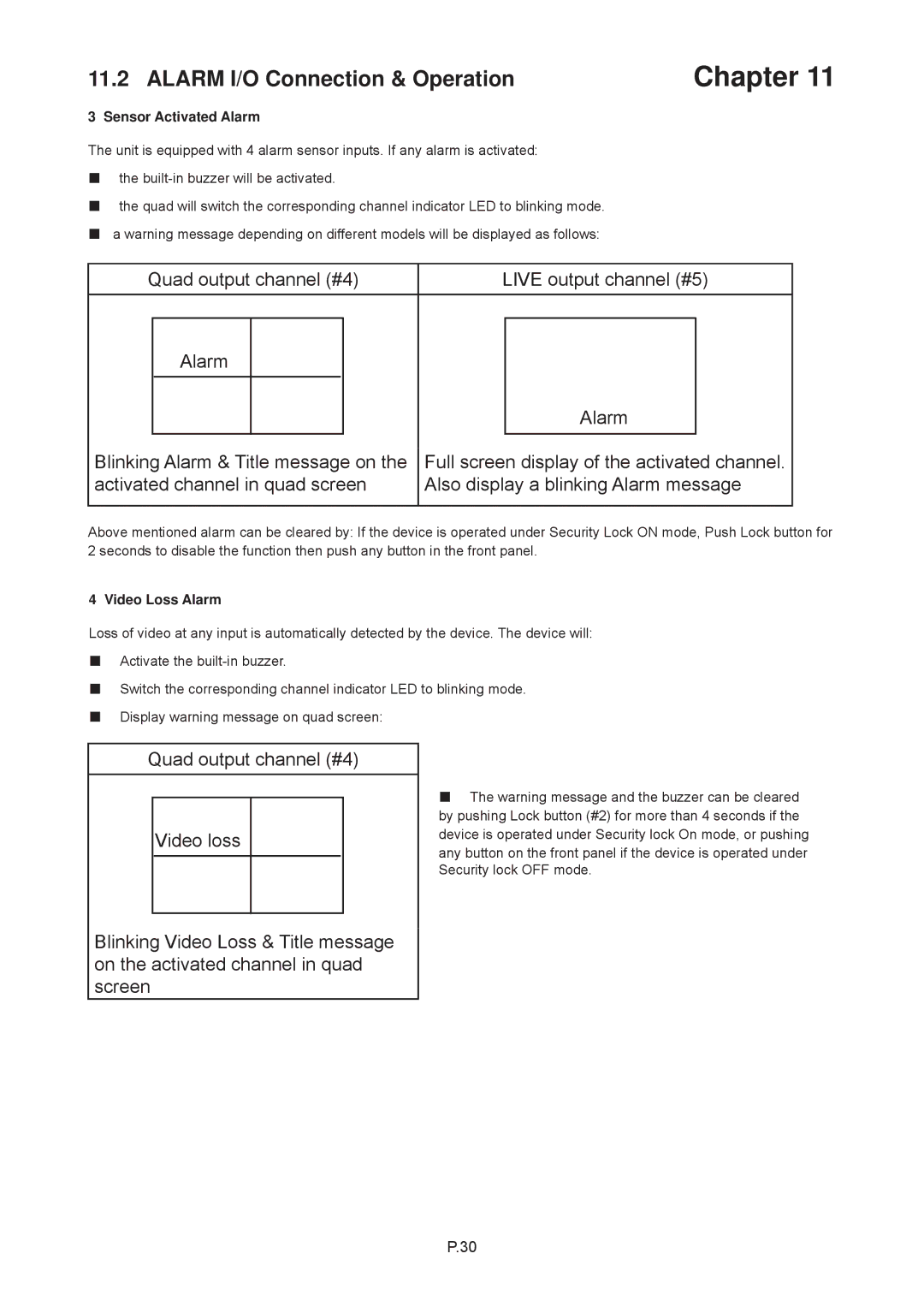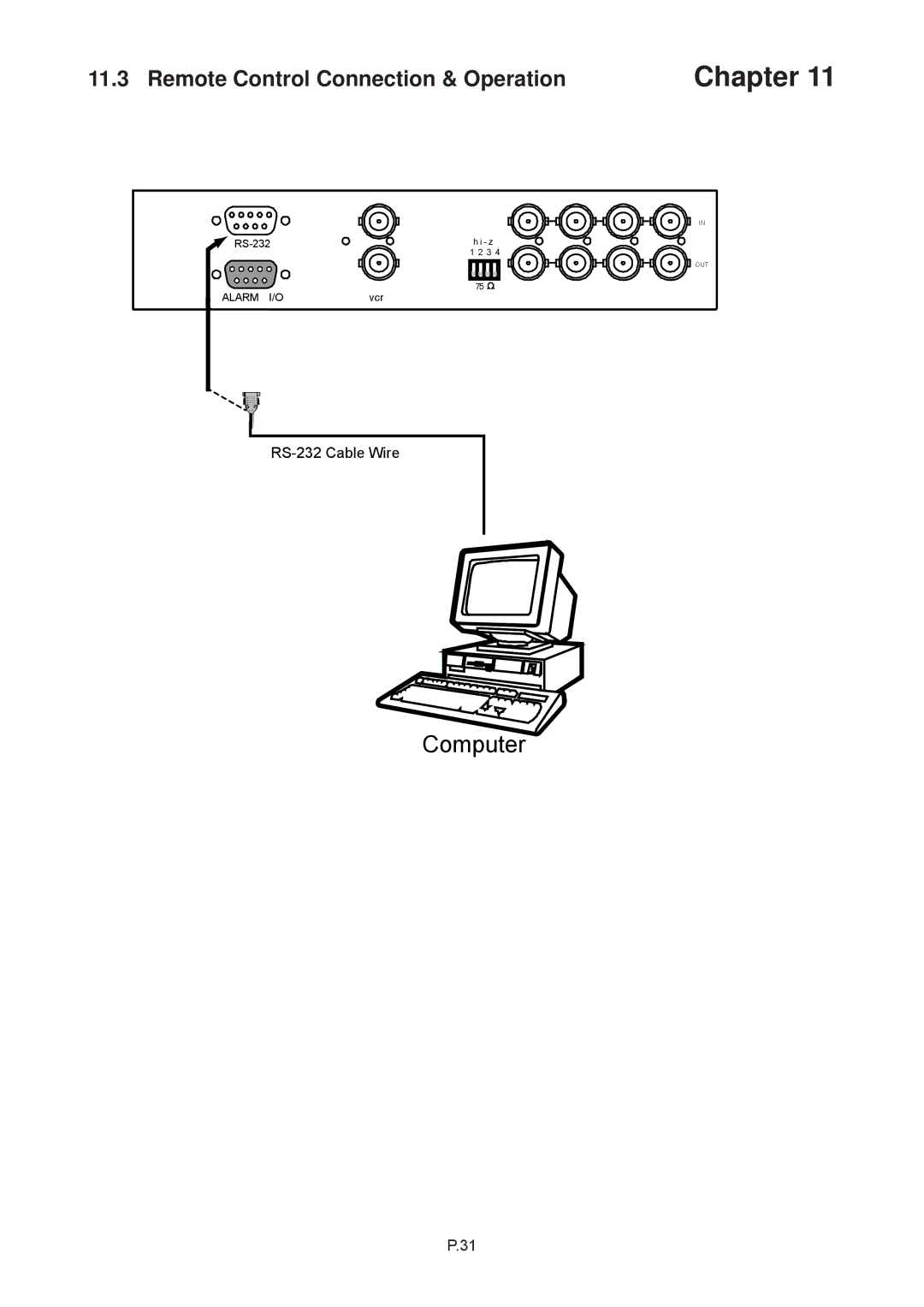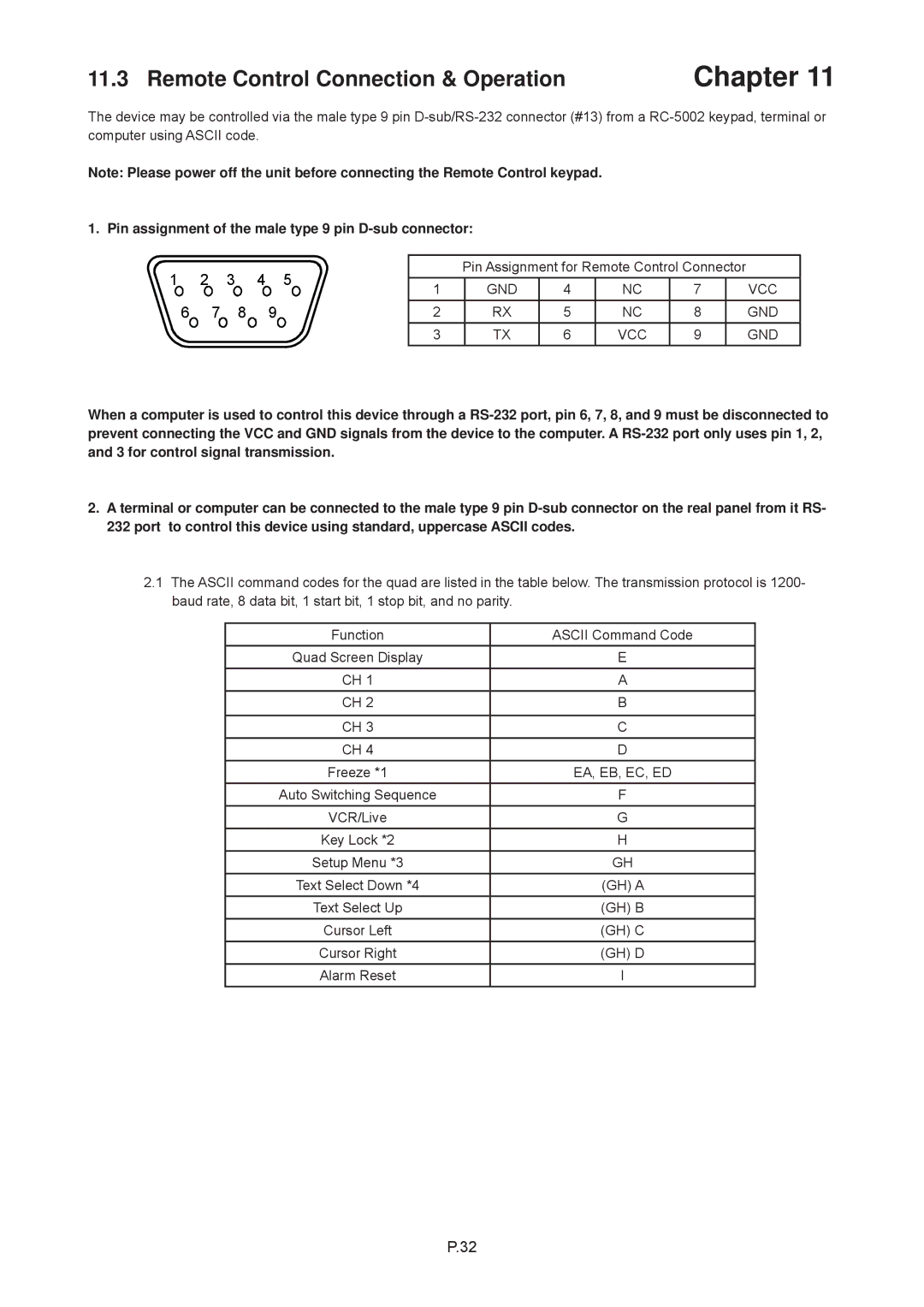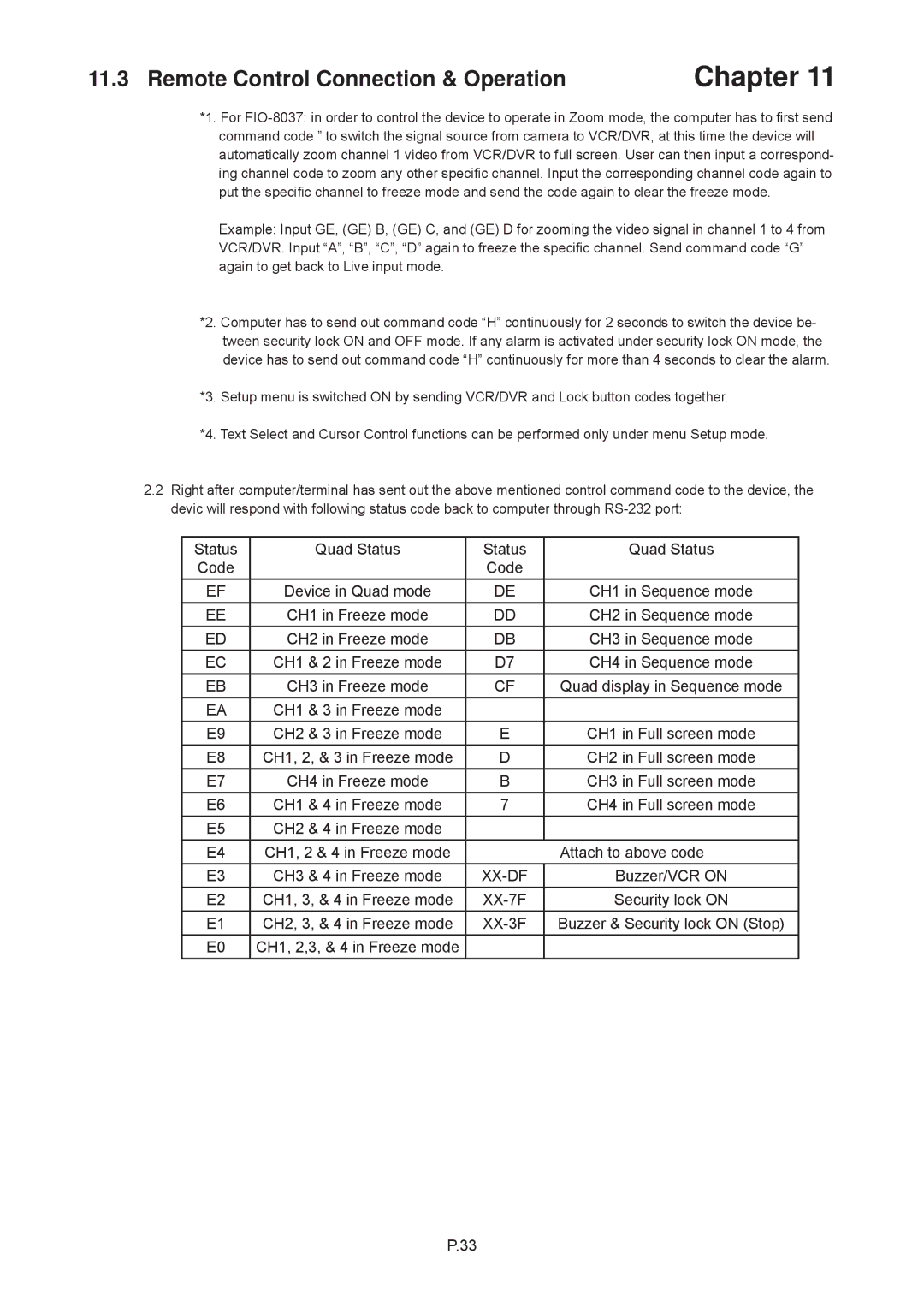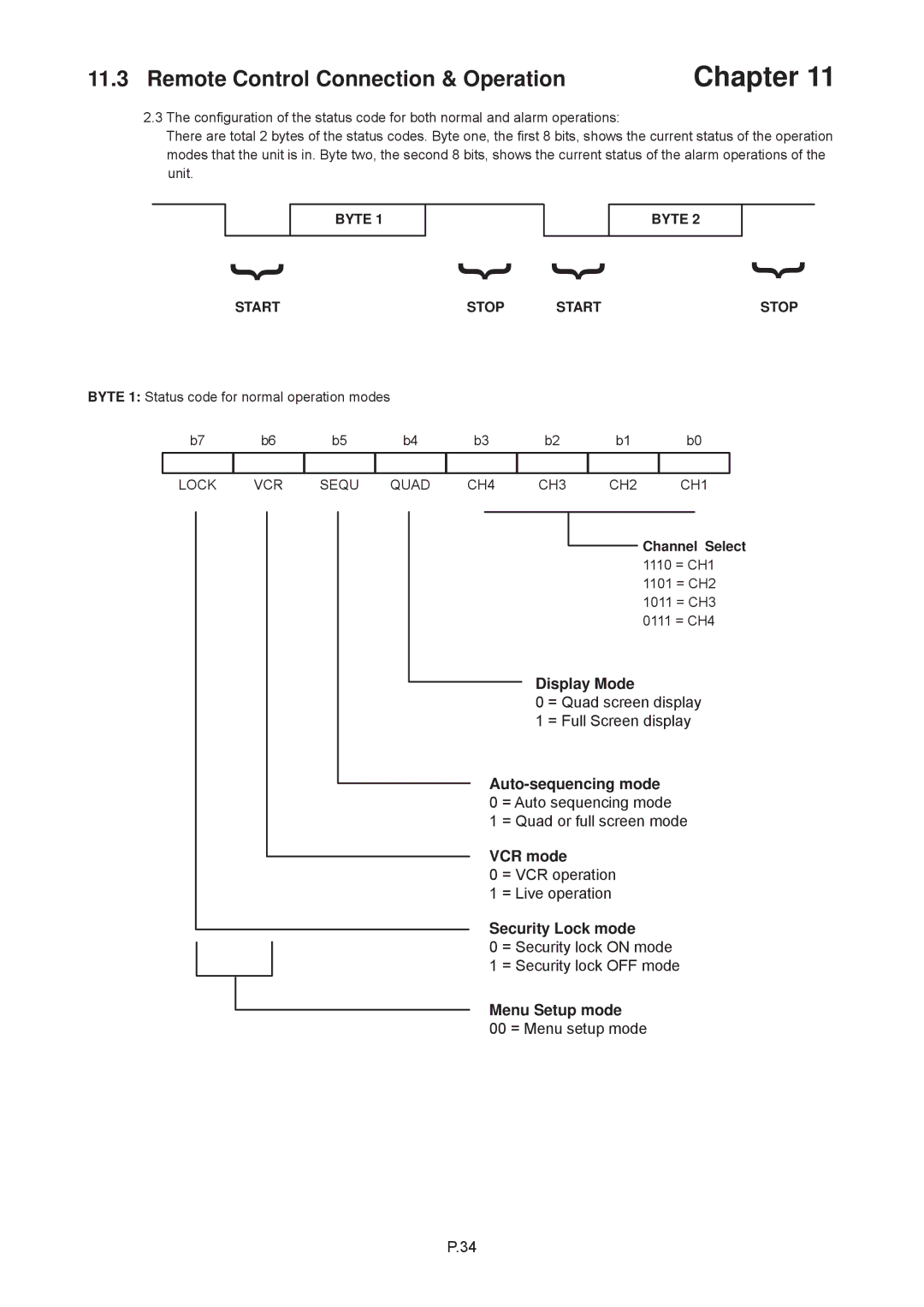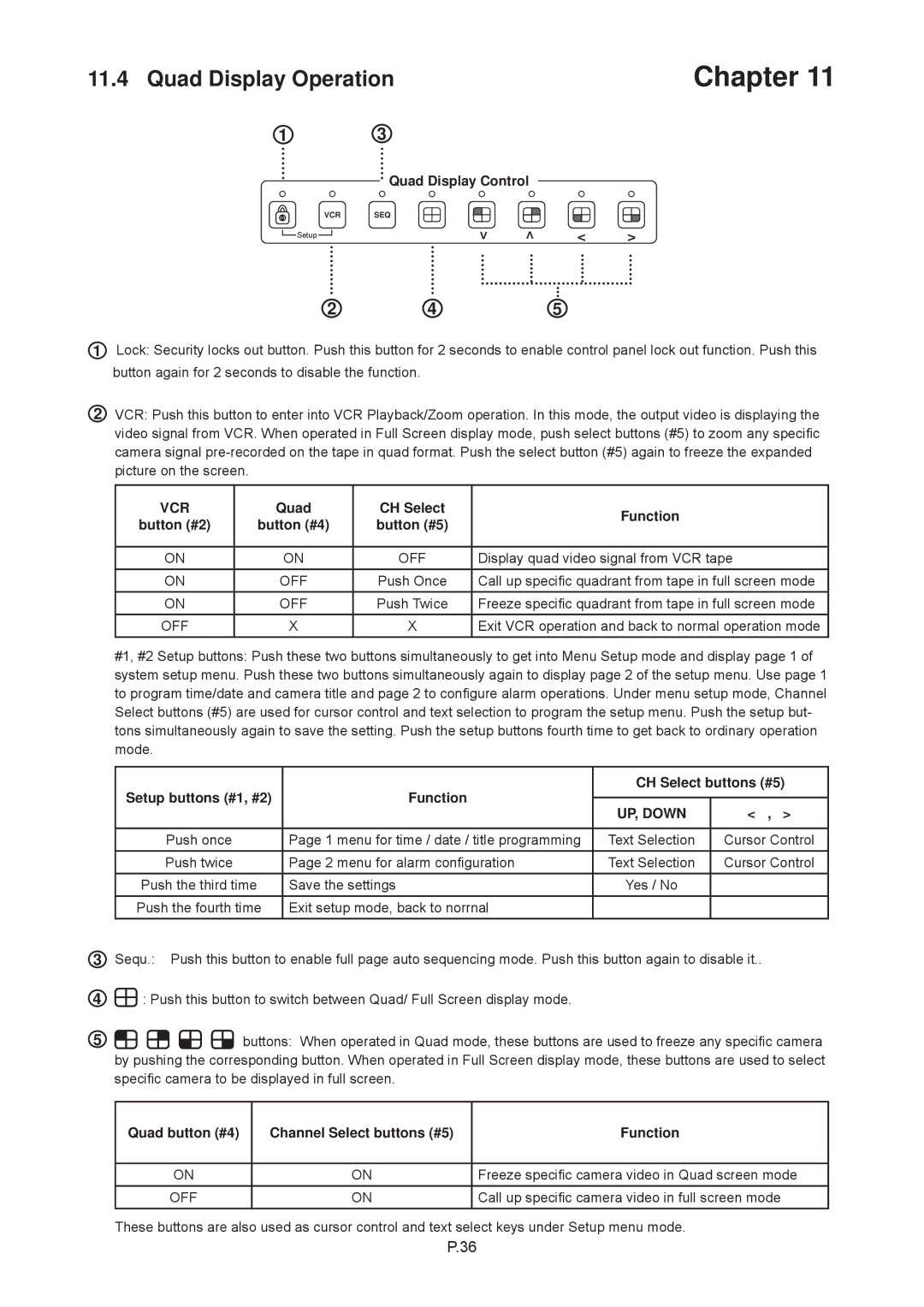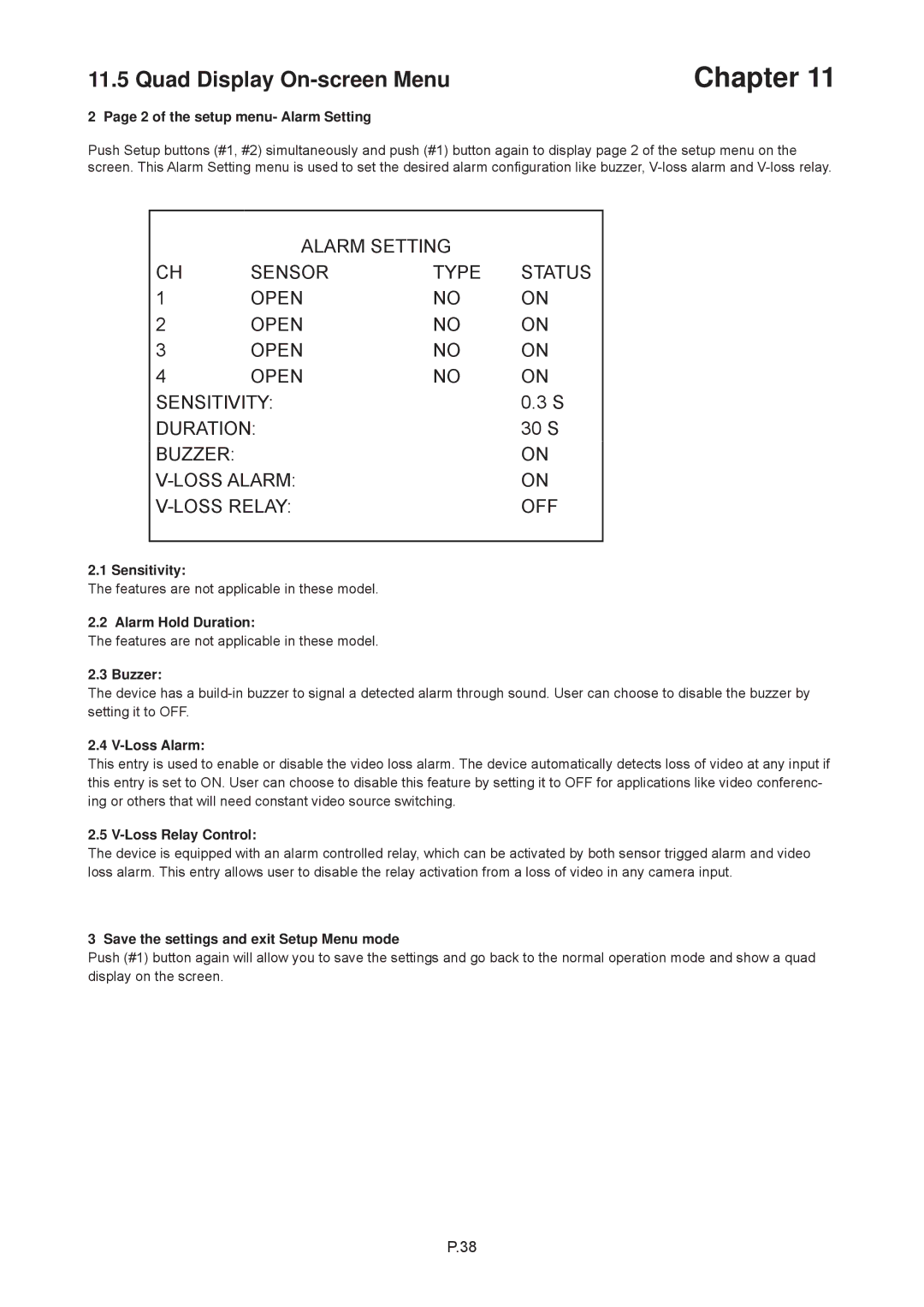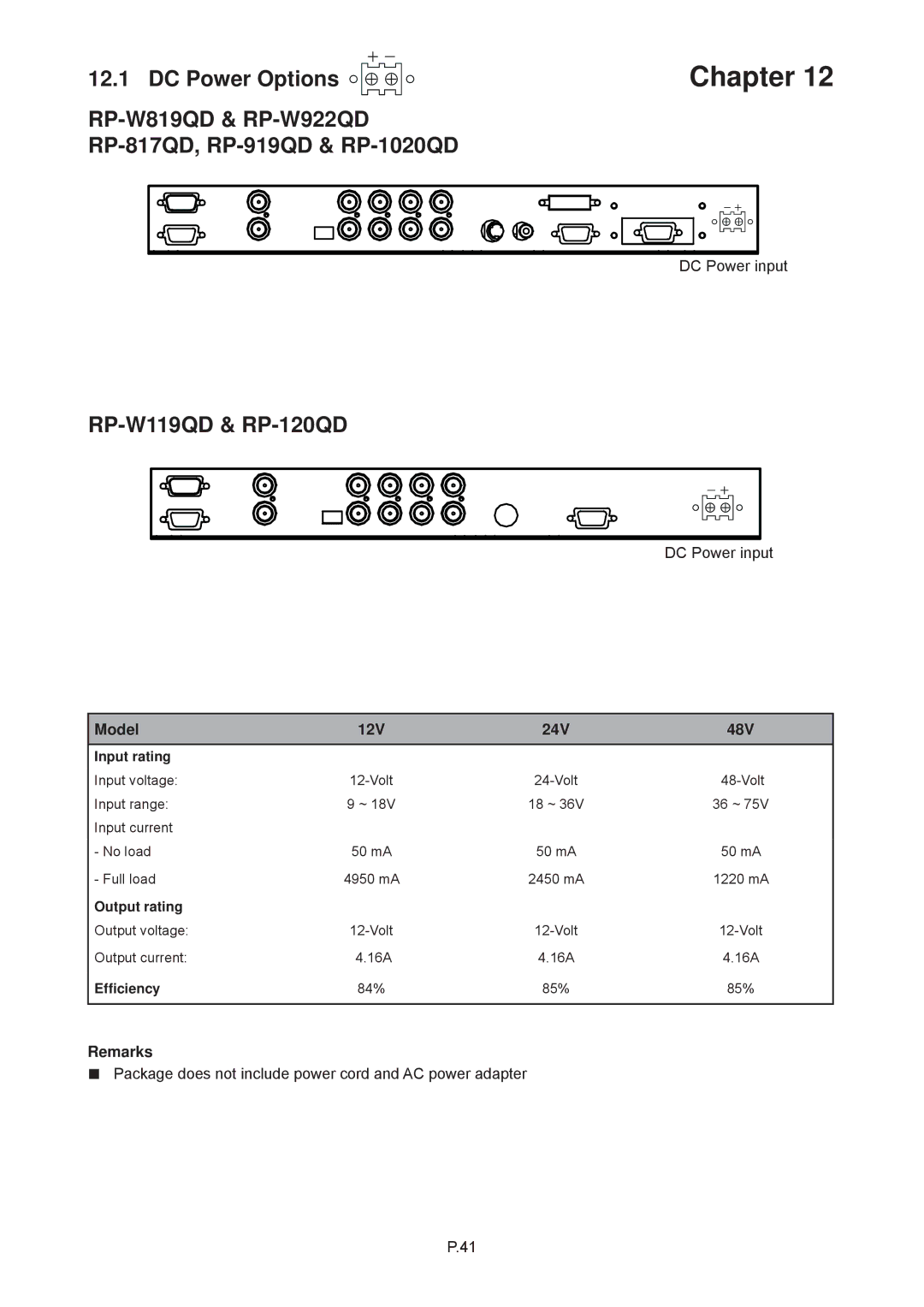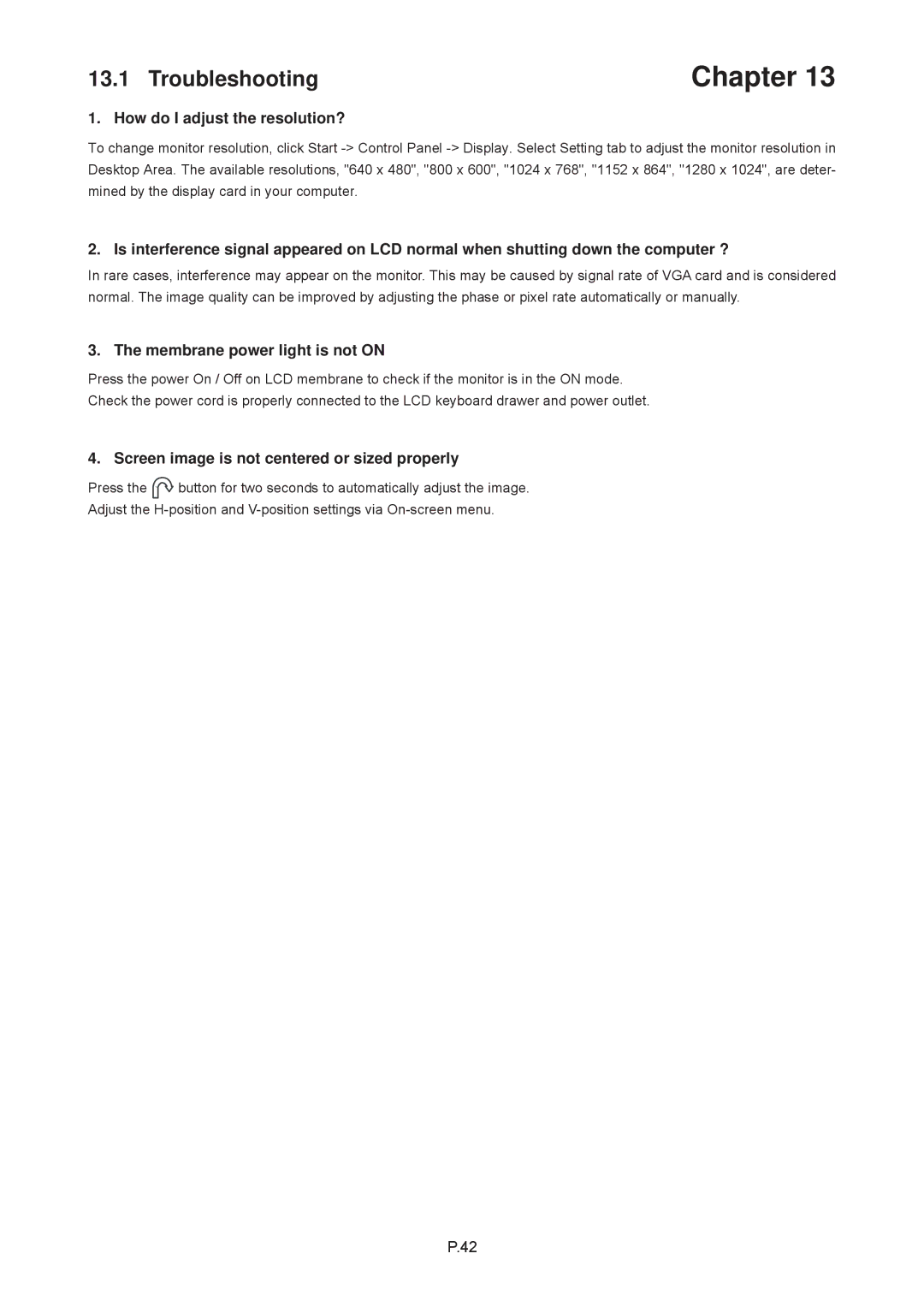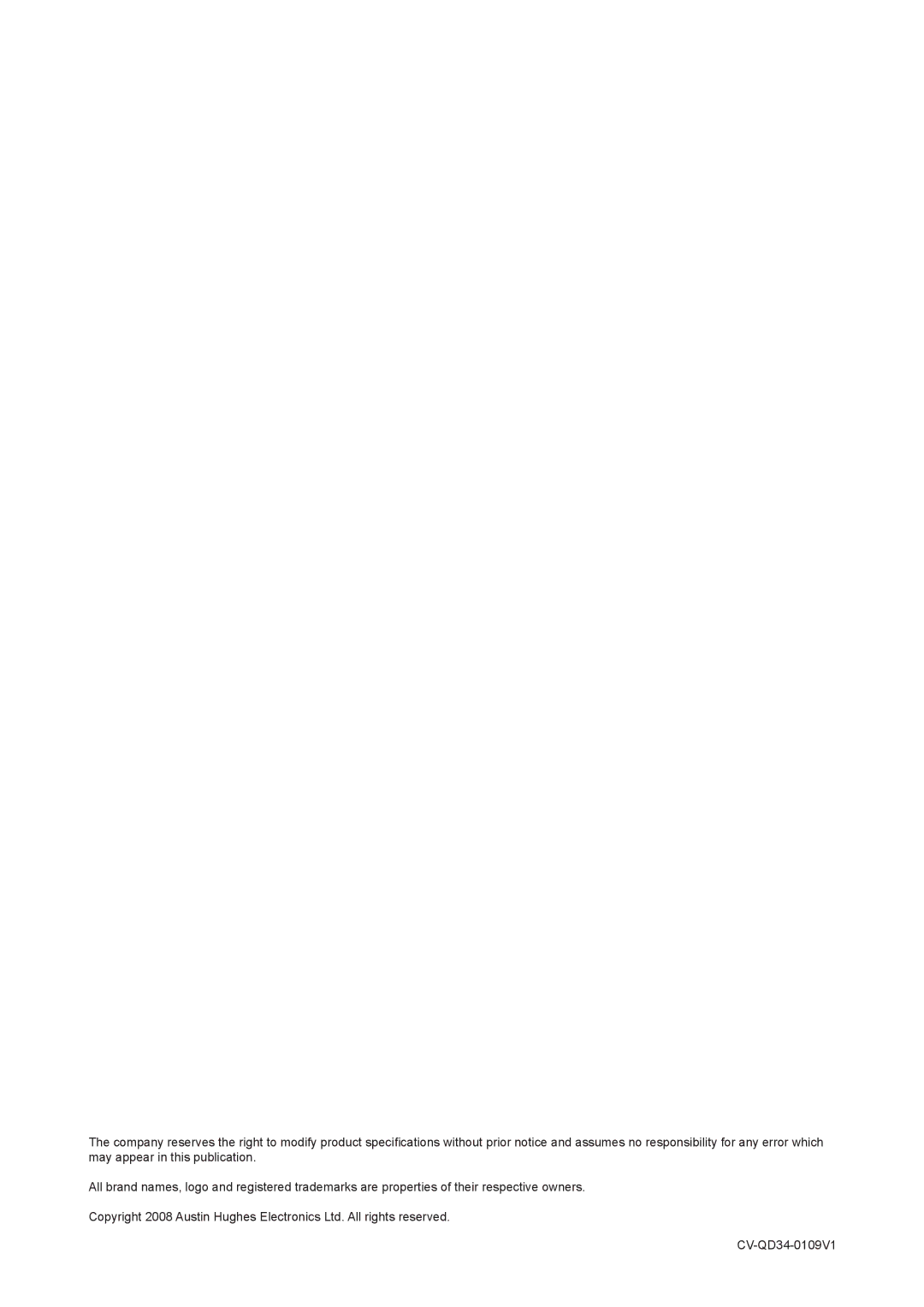11.2 ALARM I/O Connection & Operation | Chapter 11 |
1. ALARM I/O :
This female type 9 pin
Pin Assignment for Alarm Connector (female type)
PIN# |
| PIN# |
| PIN# |
|
1 | Sensor 1 | 4 | Sensor 4 | 7 | Normal Open Contact |
2 | Sensor 2 | 5 | Reset In | 8 | Common Contact |
3 | Sensor 3 | 6 | GND | 9 | Normal Close Contact |
The Alarm Hold Time can be configured from 0 second to 99 minutes for
2. VCR Connection for Tape Recording Start and Stop Control :
Connecting the contacts of VCR RECORD and STOP switch to the alarm output NC and NO contacts will allow you to use an ordinary VCR to record for longer period of time. Combined with alarm sensor detection, the VCR will record only when an alarm sensor is activated.
*. If more than one sensor have been trigged, VCR will start to record after the last trigged event.
*. In order to make use of the alarm called full screen display function, the VIDEO IN connector from the VCR has to be connected to LIVE monitor connector of the device. If more than one sensor are trigged, VCR will then record all the events in full screen mode accordingly.
P.29