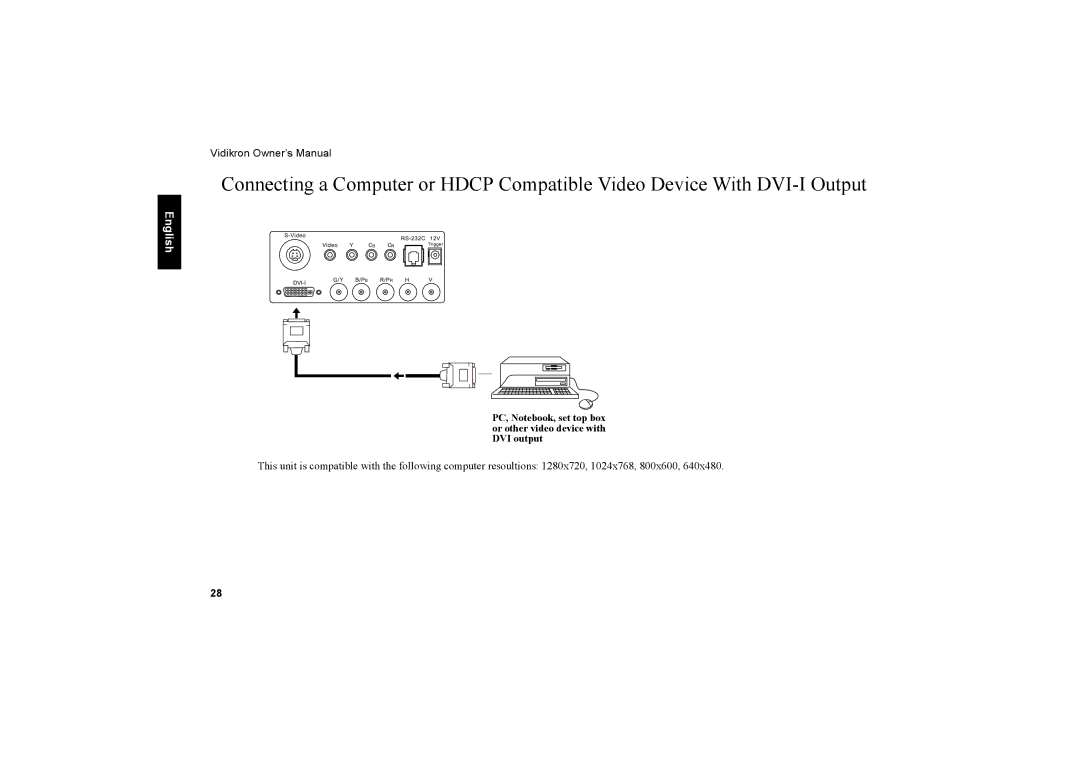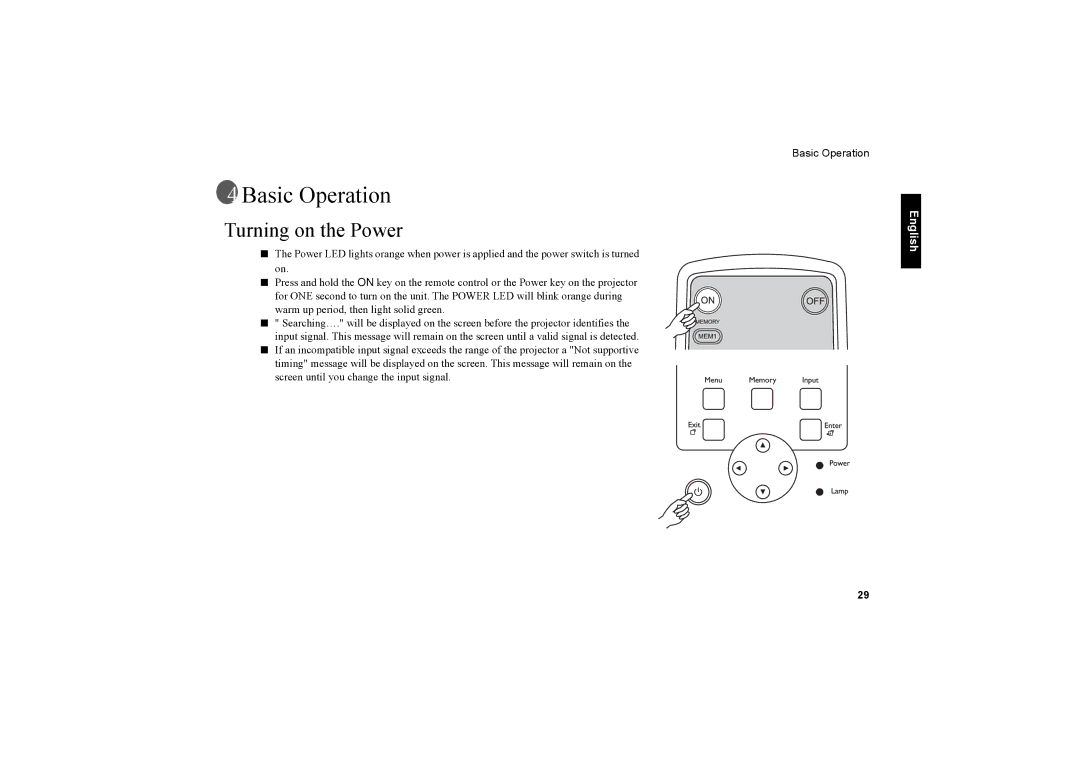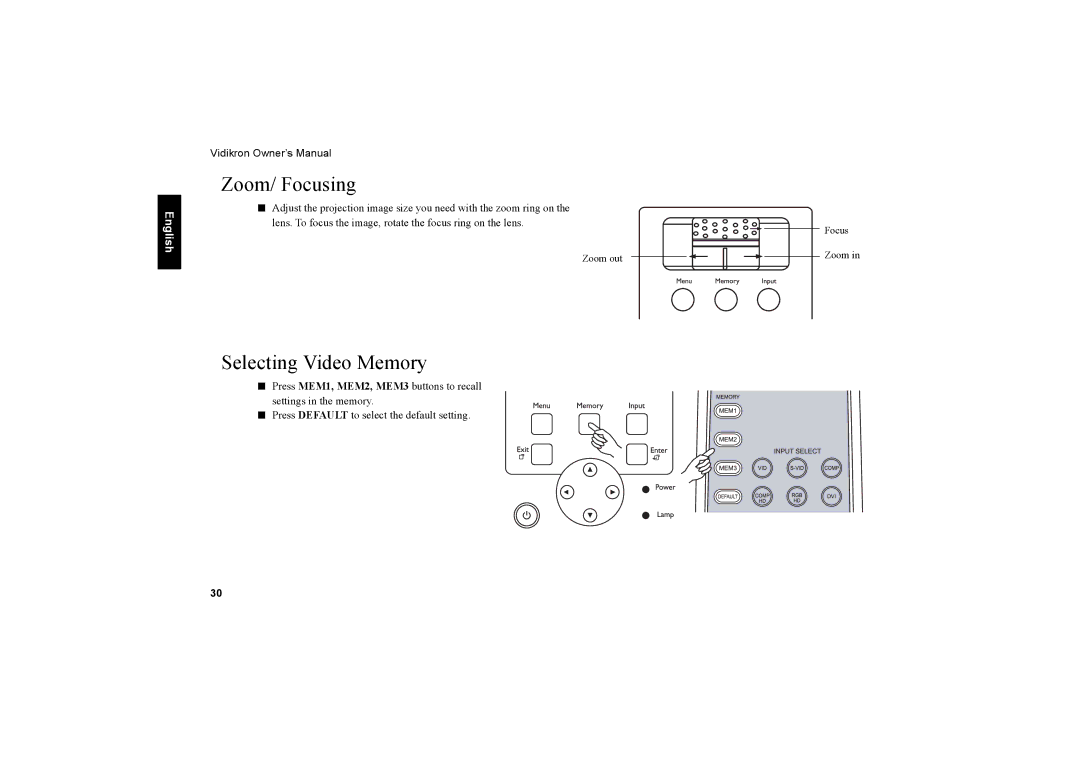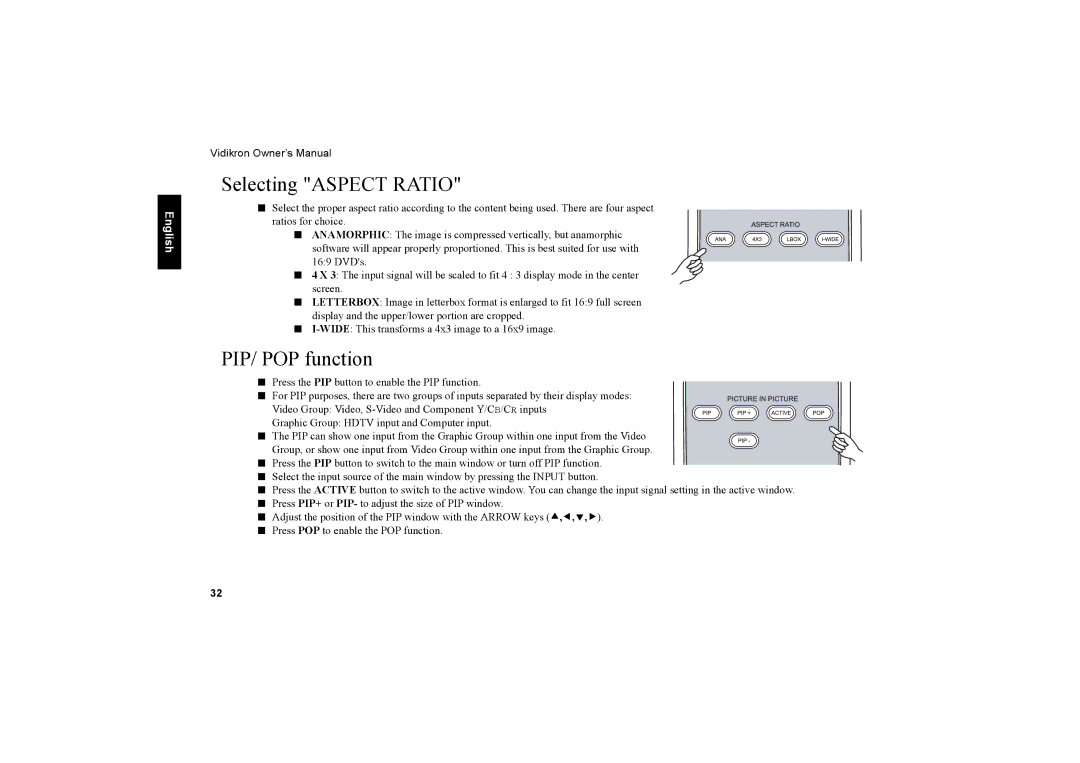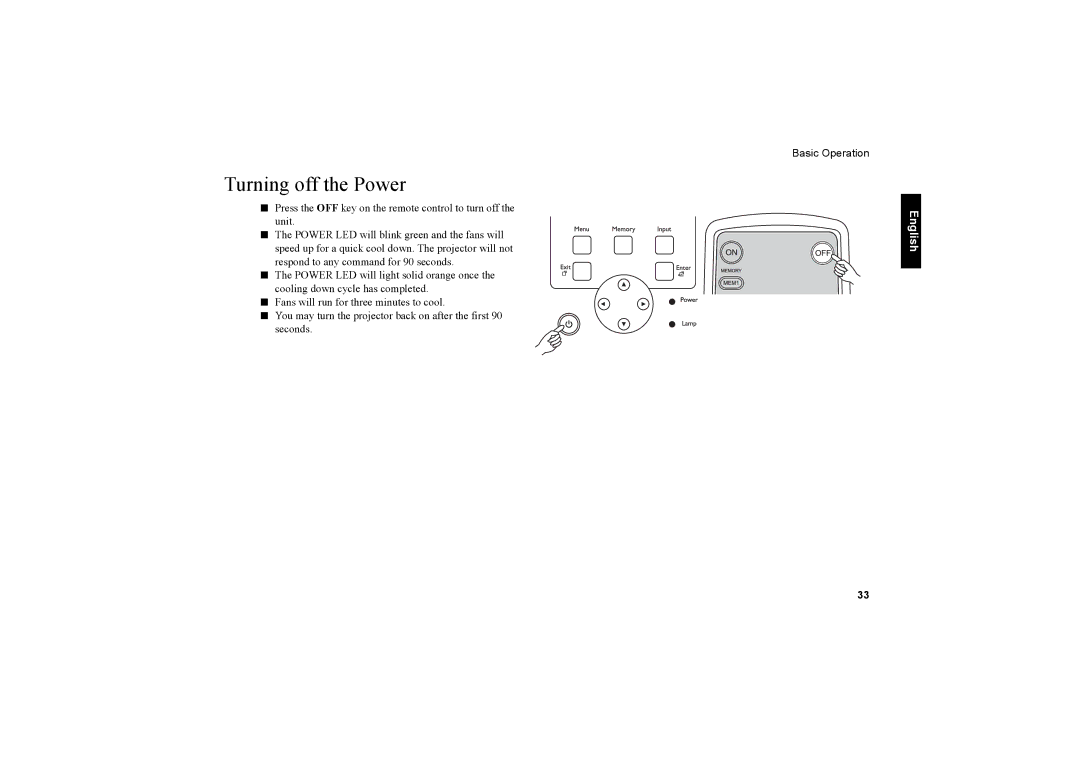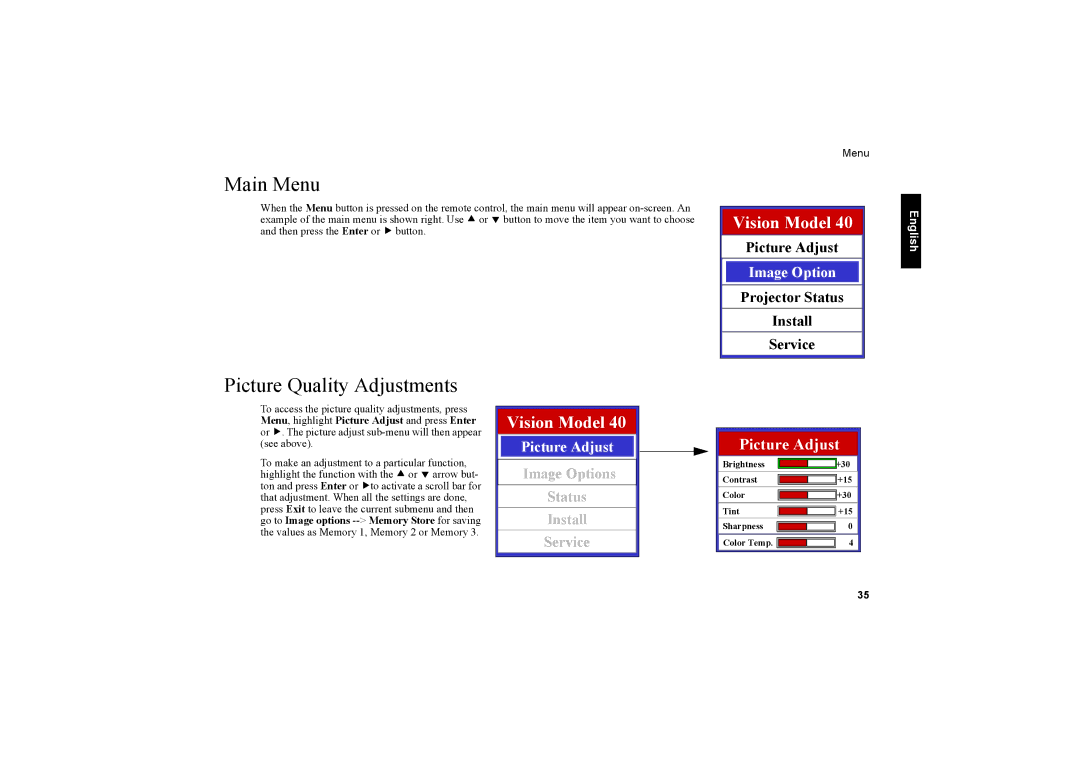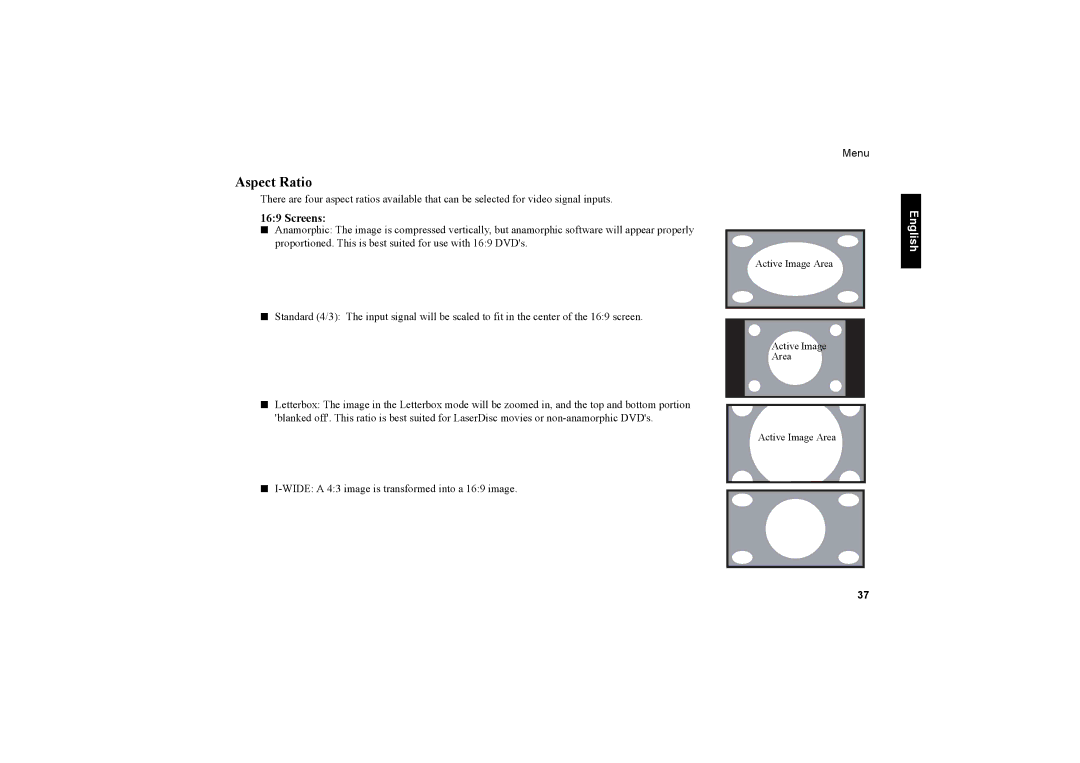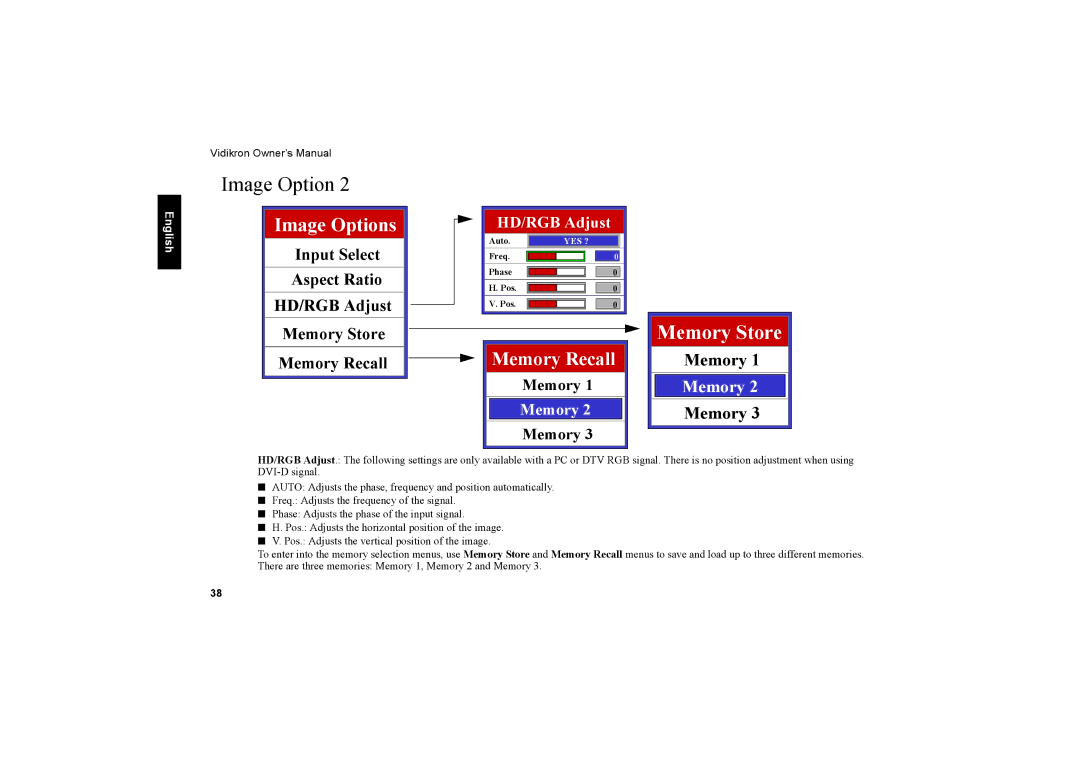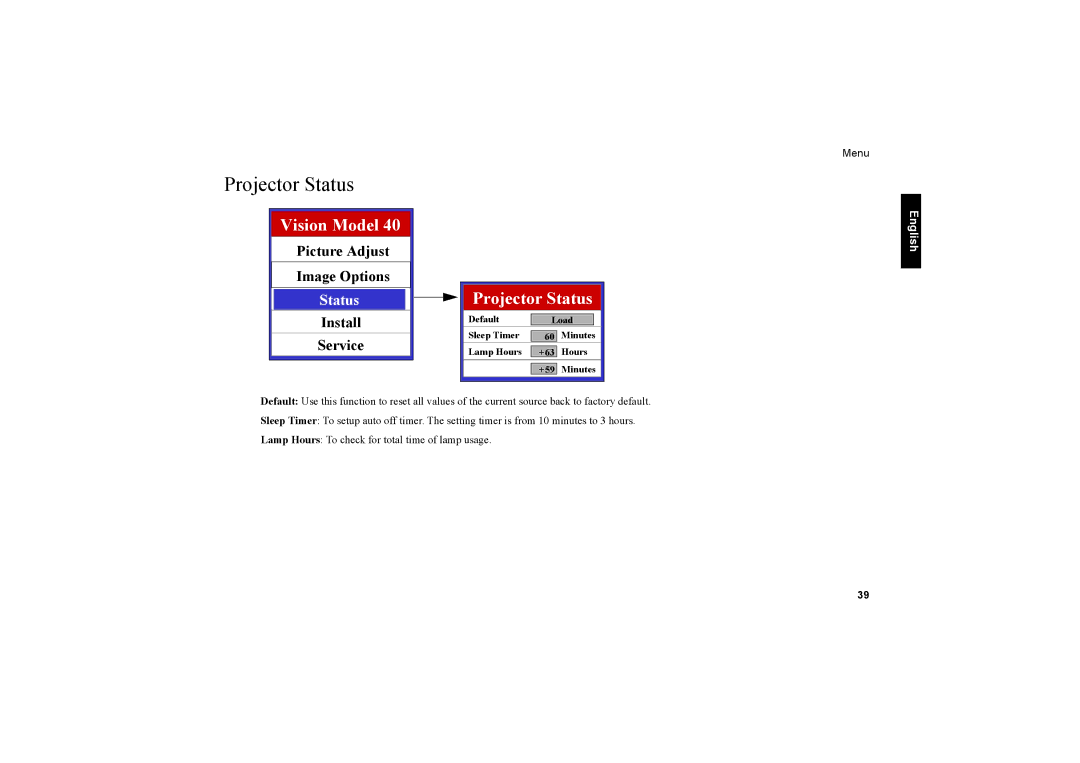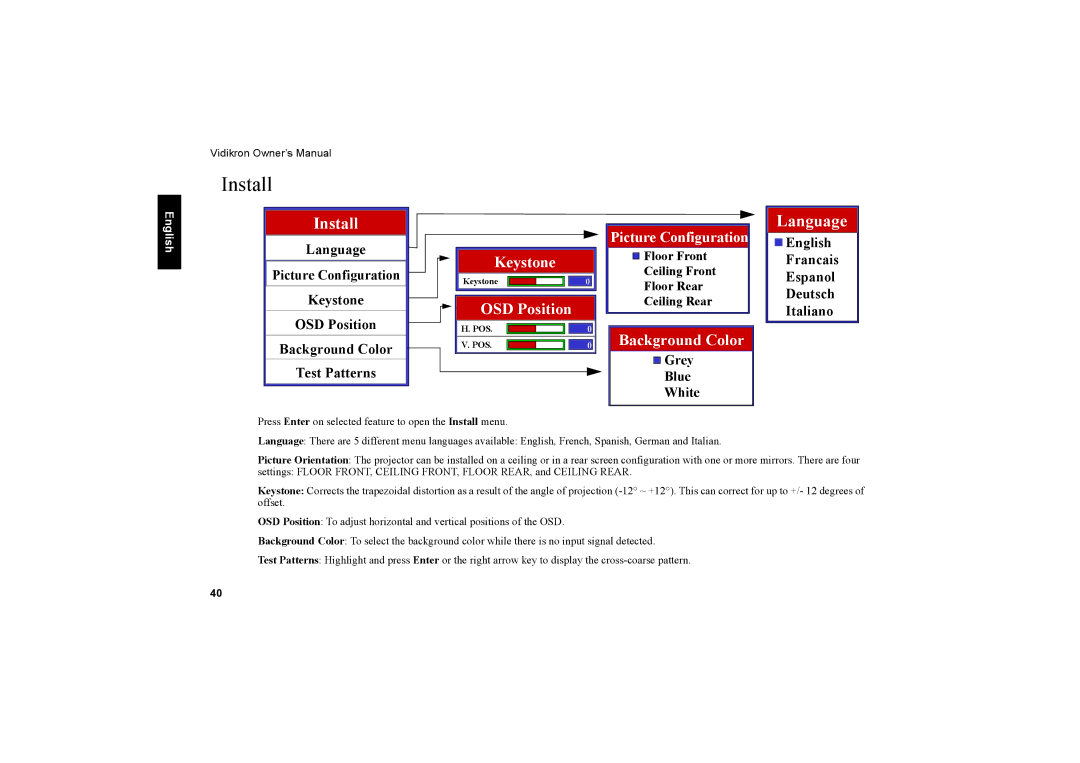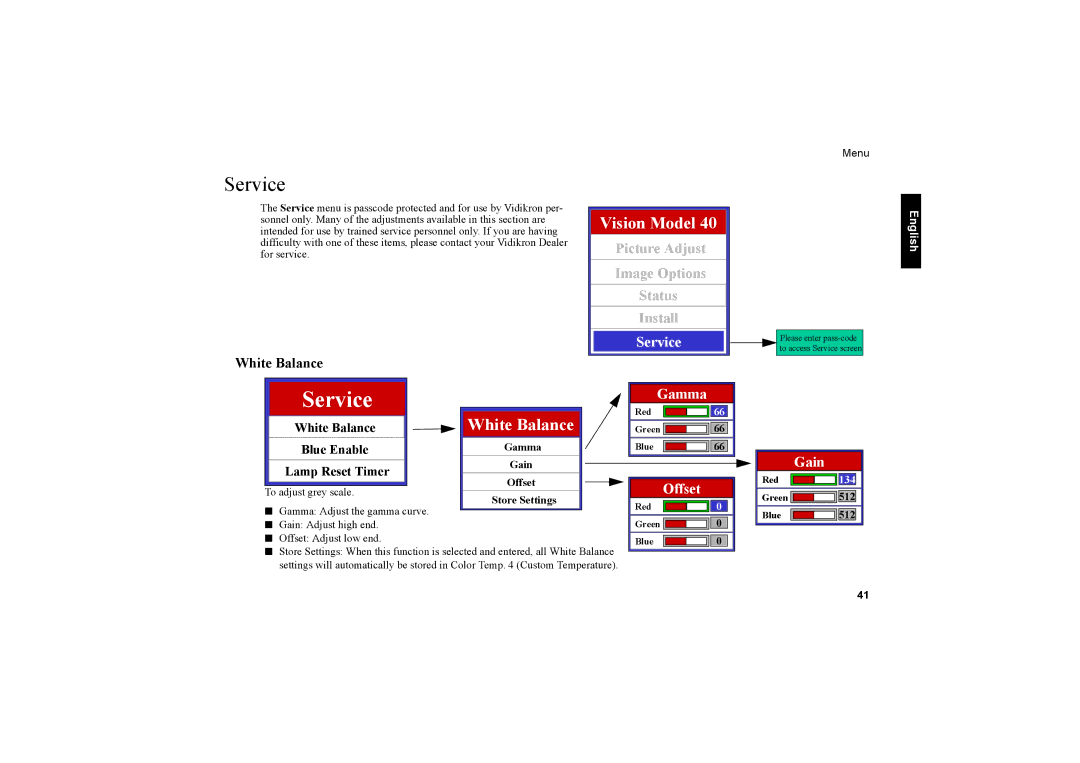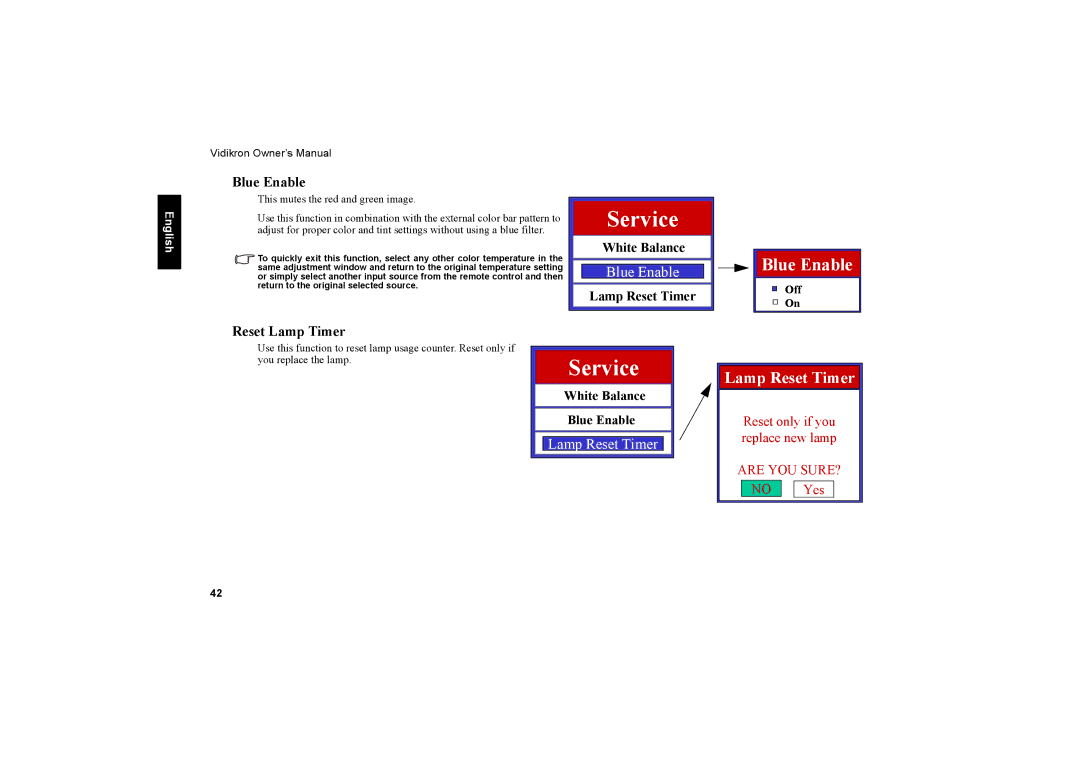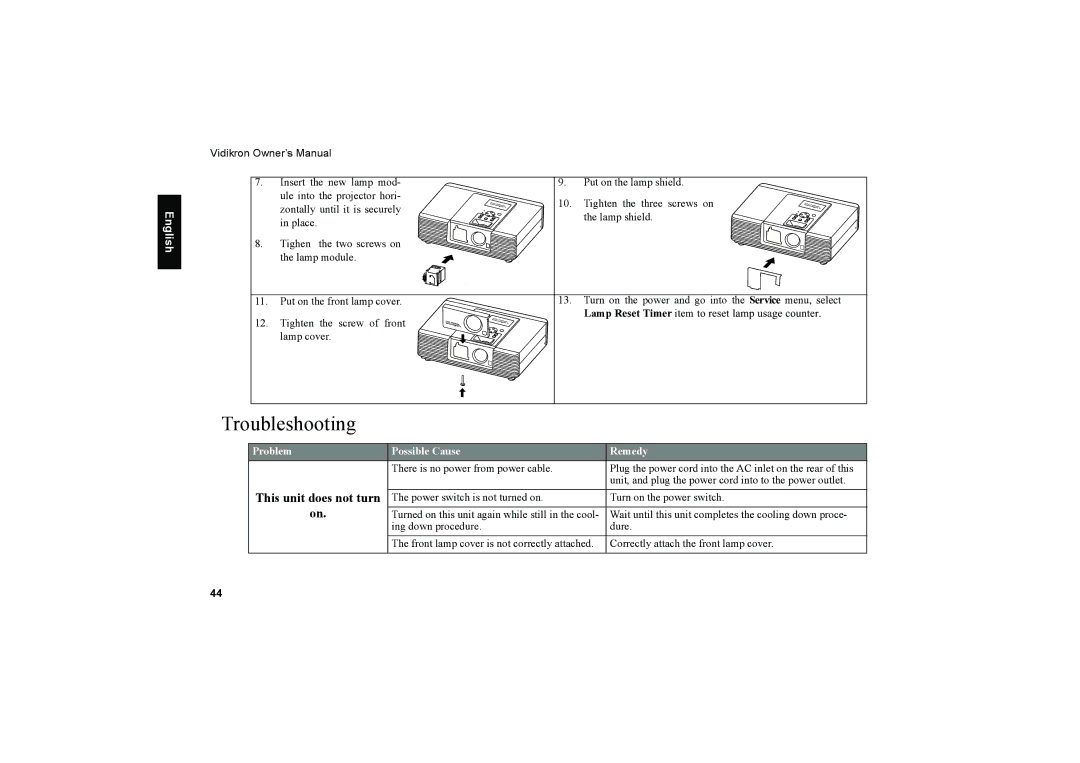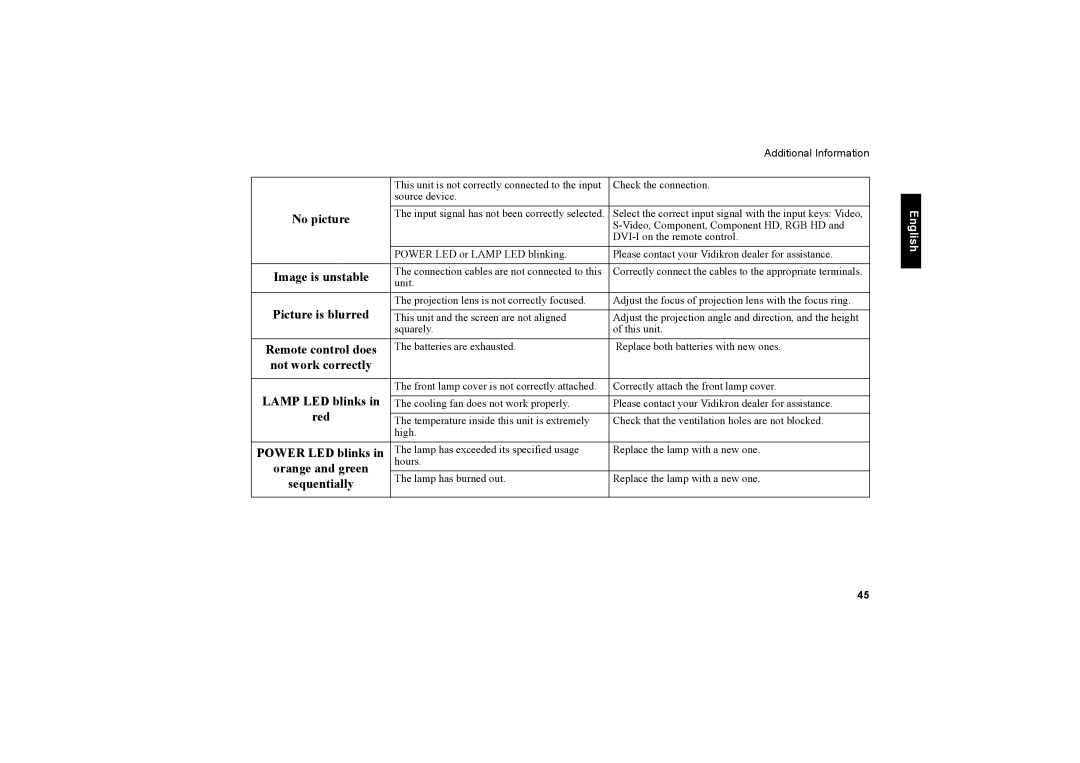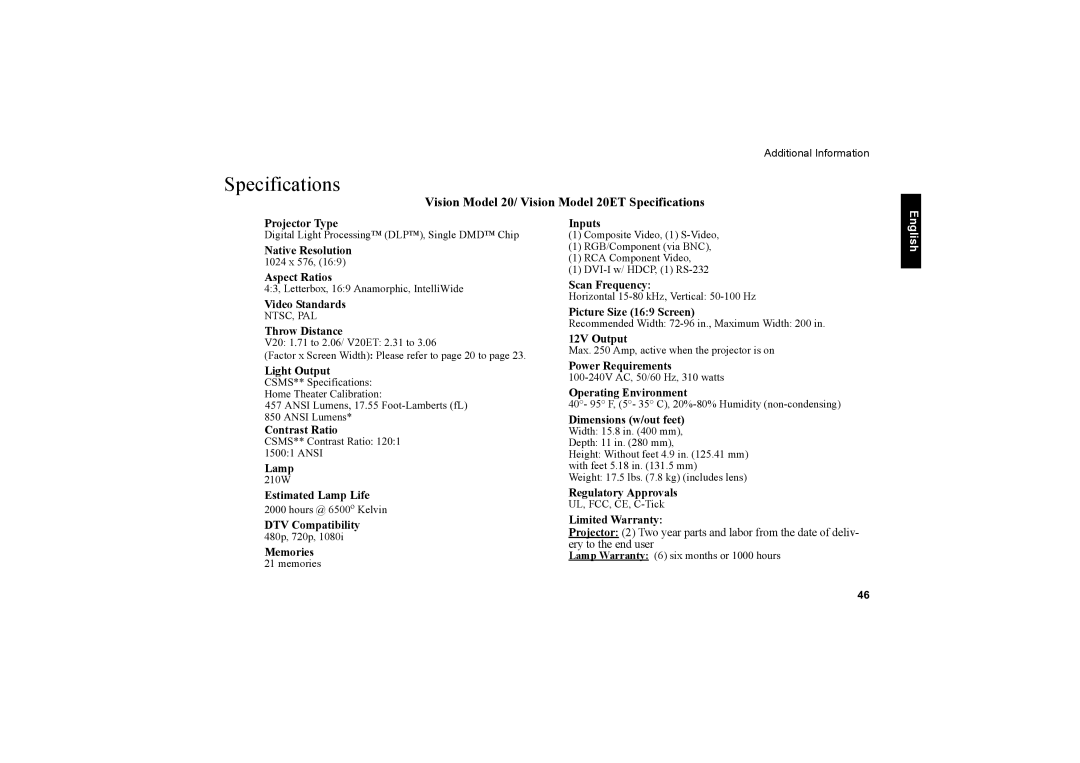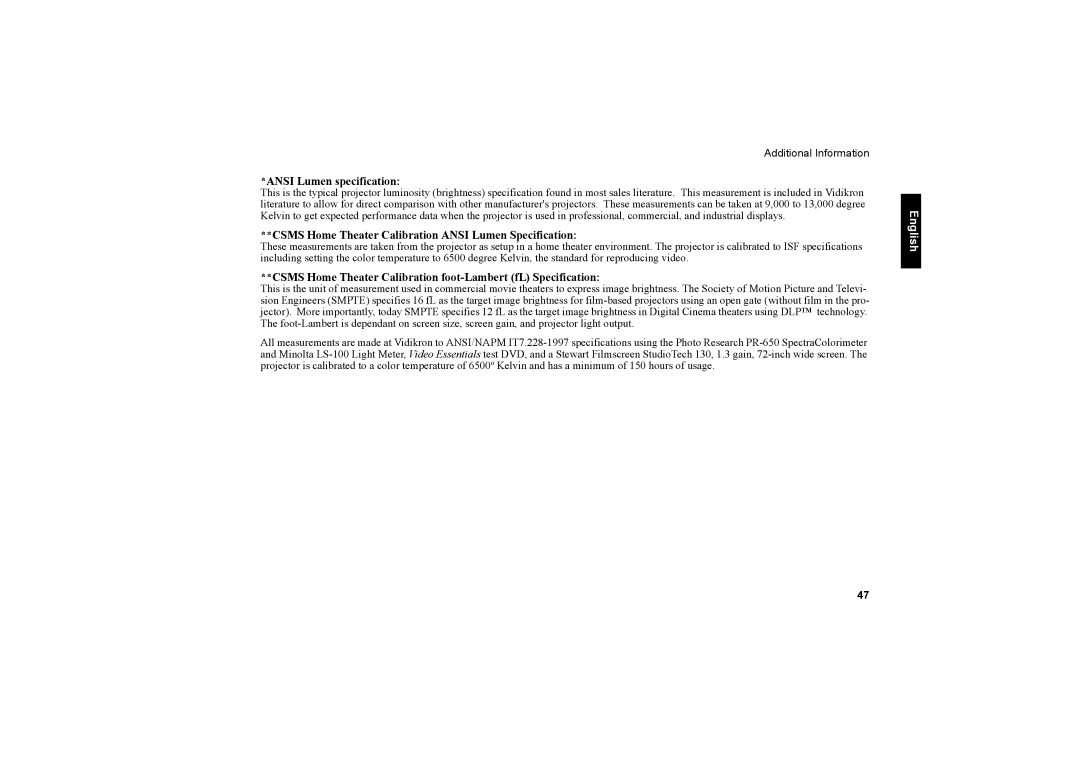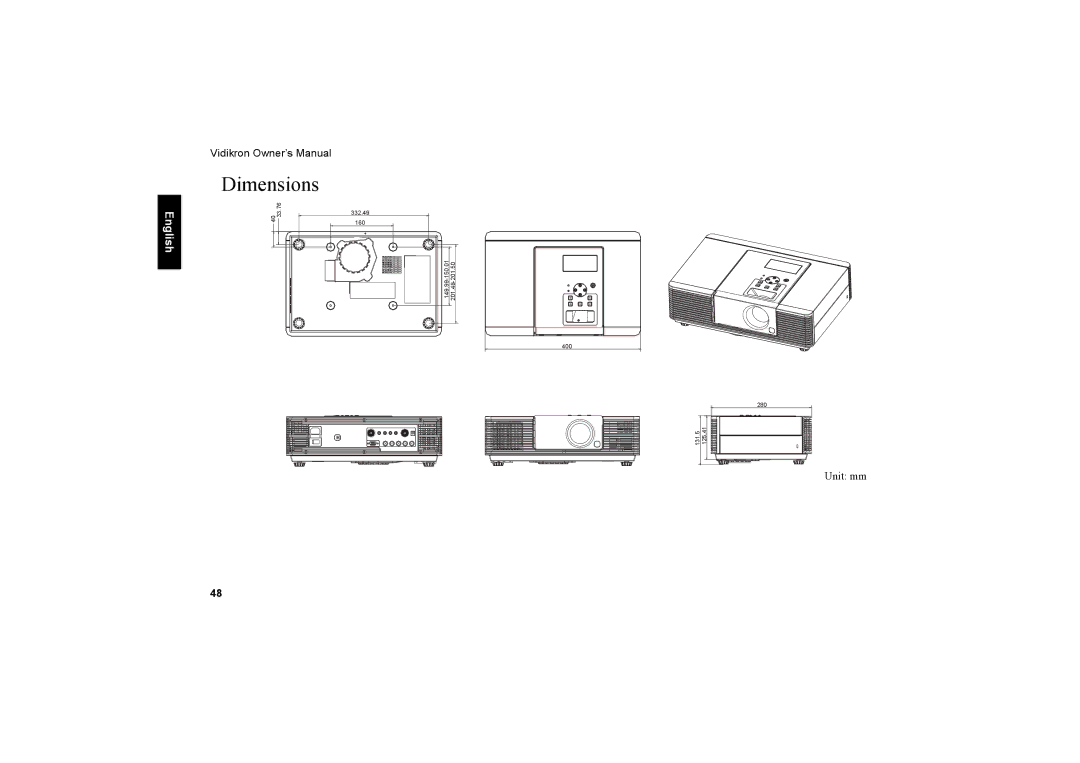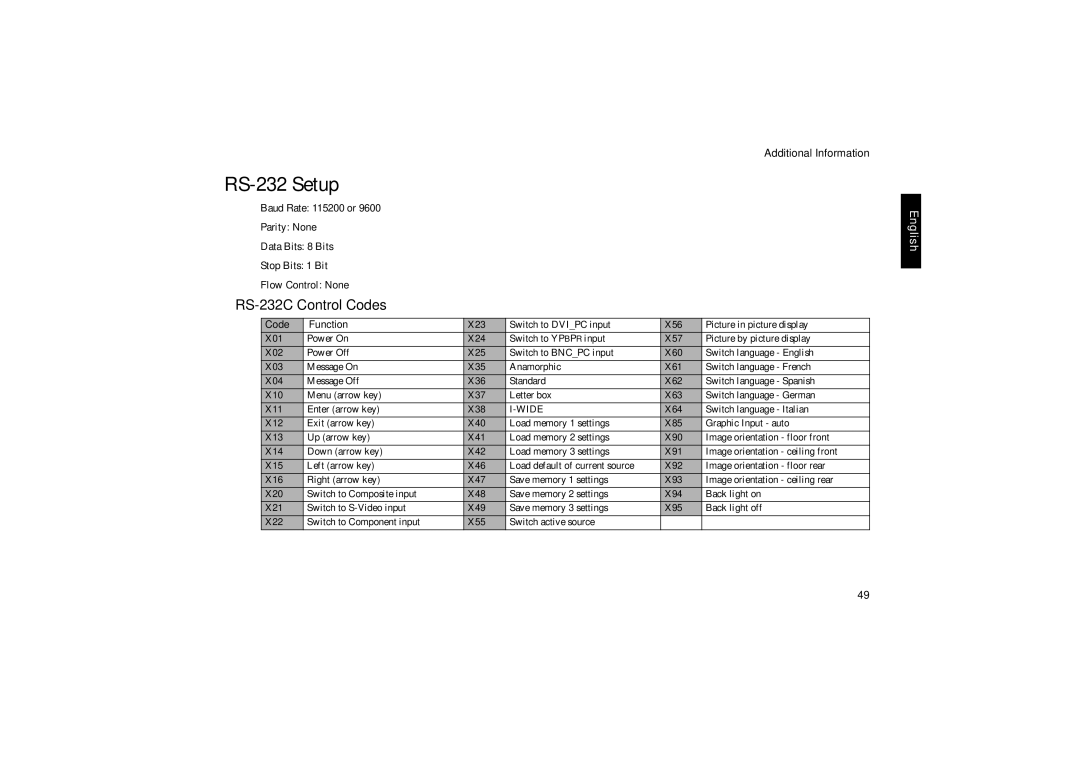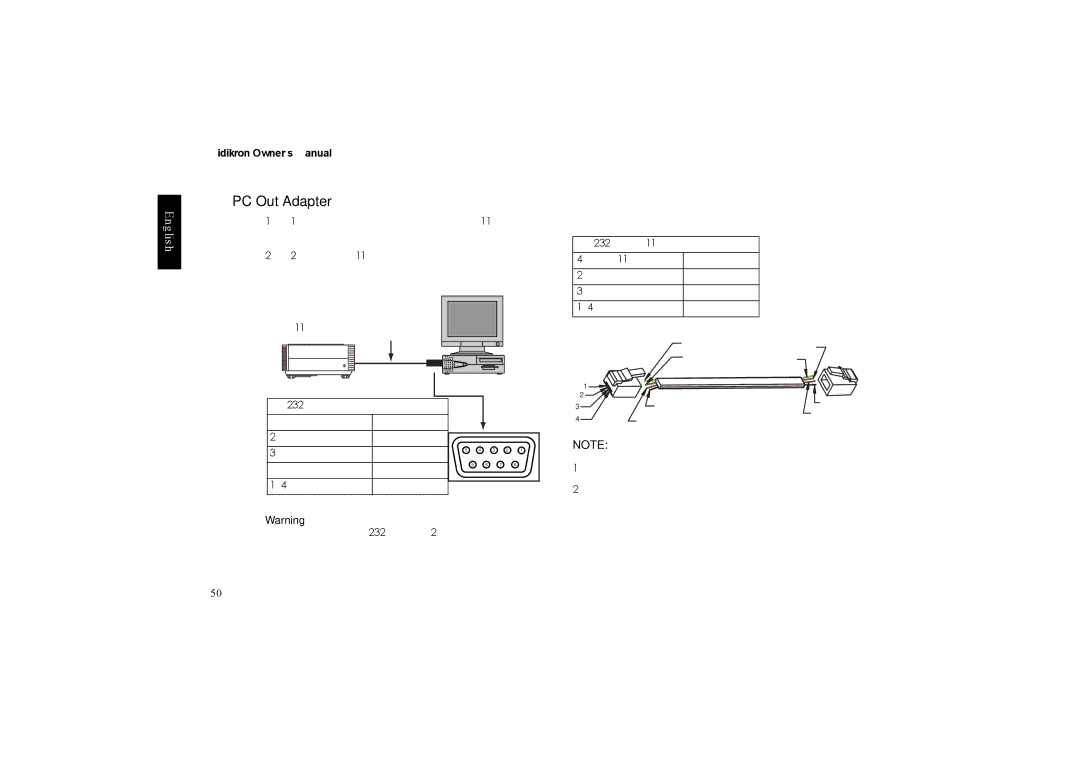Additional Information
RS-232 Setup
Baud Rate: 115200 or 9600
Parity: None
Data Bits: 8 Bits
Stop Bits: 1 Bit
Flow Control: None
RS-232C Control Codes
Code | Function | X23 | Switch to DVI_PC input | X56 | Picture in picture display |
X01 | Power On | X24 | Switch to YPBPR input | X57 | Picture by picture display |
X02 | Power Off | X25 | Switch to BNC_PC input | X60 | Switch language - English |
X03 | Message On | X35 | Anamorphic | X61 | Switch language - French |
X04 | Message Off | X36 | Standard | X62 | Switch language - Spanish |
X10 | Menu (arrow key) | X37 | Letter box | X63 | Switch language - German |
X11 | Enter (arrow key) | X38 |
| X64 | Switch language - Italian |
X12 | Exit (arrow key) | X40 | Load memory 1 settings | X85 | Graphic Input - auto |
X13 | Up (arrow key) | X41 | Load memory 2 settings | X90 | Image orientation - floor front |
X14 | Down (arrow key) | X42 | Load memory 3 settings | X91 | Image orientation - ceiling front |
X15 | Left (arrow key) | X46 | Load default of current source | X92 | Image orientation - floor rear |
X16 | Right (arrow key) | X47 | Save memory 1 settings | X93 | Image orientation - ceiling rear |
X20 | Switch to Composite input | X48 | Save memory 2 settings | X94 | Back light on |
X21 | Switch to | X49 | Save memory 3 settings | X95 | Back light off |
X22 | Switch to Component input | X55 | Switch active source |
|
|
English
49