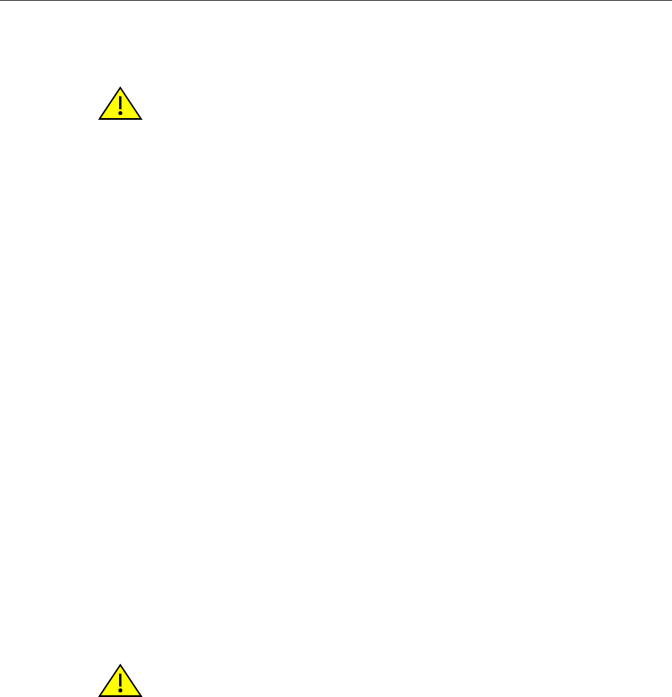
Grounding System
Grounding System
Direct earth grounding of the antenna and the Lightning Protector is necessary to protect the installation from lightning and the build‐up of static electricity.
Caution: The antenna mast, RoamAbout AP, and Lightning Protector must be connected to the same earth ground (with separate grounds), using an equipotential bonding conductor. A good electrical connection should be made to one or more ground rods using at least a 10AWG ground wire and
Precaución: el mástil de la antena, RoamAbout AP y el pararrayos deben estar conectados al mismo punto de tierra (con tierras separadas), usando un conductor equipotencial. Se debe lograr una buena conexión eléctrica a una o más de las barras de tierra, usando cable para conexiones a tierra de 10 AWG y equipos inoxidables. El sistema de conexión a tierra debe cumplir con los estándares de seguridad del Código nacional eléctrico que exista en su país. Siempre debe consultar con un electricista calificado para determinar si su instalación de exteriores está conectada a tierra correctamente.
Achtung: Der Antennenmast, RoamAbout AP und der Blitzableiter müssen über eine Verbindung mit Potenzialausgleich und einheitlichem Bezugspotenzial separat geerdet sein. Eine sichere elektrische Verbindung zu mindestens einem Erdungsstab ist über ein 10
The grounding system must satisfy the following requirements:
•The antenna mast, RoamAbout AP, and RoamAbout Lightning Protector must be connected to the same earth ground using an equipotential bonding conductor.
•The antenna and the mounting structure require a separate earth ground connection. Check with a certified antenna installer to make sure the antenna is properly grounded.
•Ensure that the cable between the antenna and Lightning Protector is at least 0.9 meters (3 feet) away from high‐voltage or high‐current cable.
•A good electrical connection must be made to one or more ground rods, using at least a 10 AWG ground wire and noncorrosive hardware.
•The grounding system must comply with electrical codes and safety standards that apply in your locality.
•Have a qualified electrician verify that your RoamAbout outdoor installation is properly grounded.
Caution: A properly installed safety grounding system is necessary to protect your RoamAbout outdoor installation from lightning strikes and static electricity
Precaución: debe instalar correctamente el sistema de conexión a tierra para proteger su instalación de exteriores RoamAbout contra rayos y acumulación de electricidad estática.
Achtung: Die
RoamAbout Antenna Site Preparation and Installation Guide