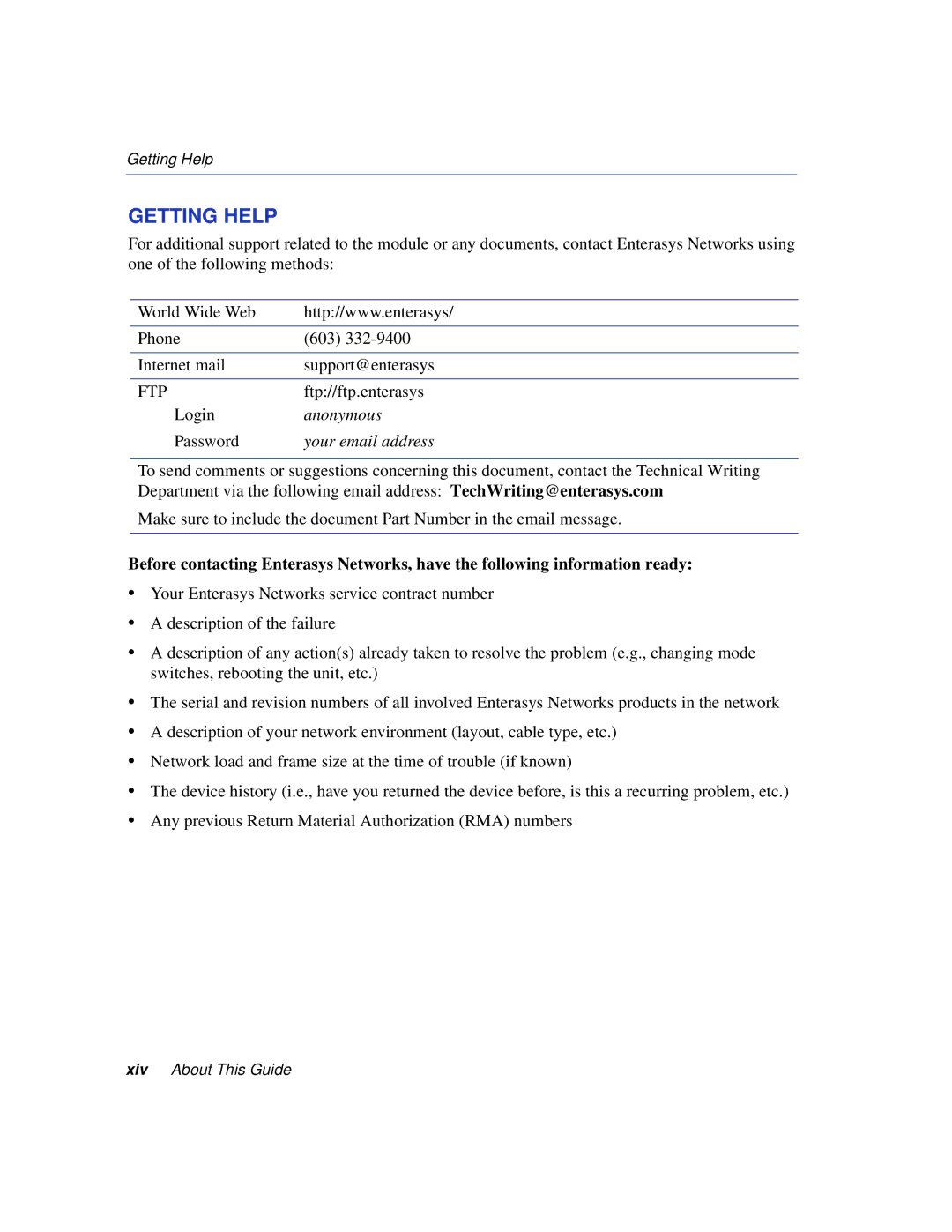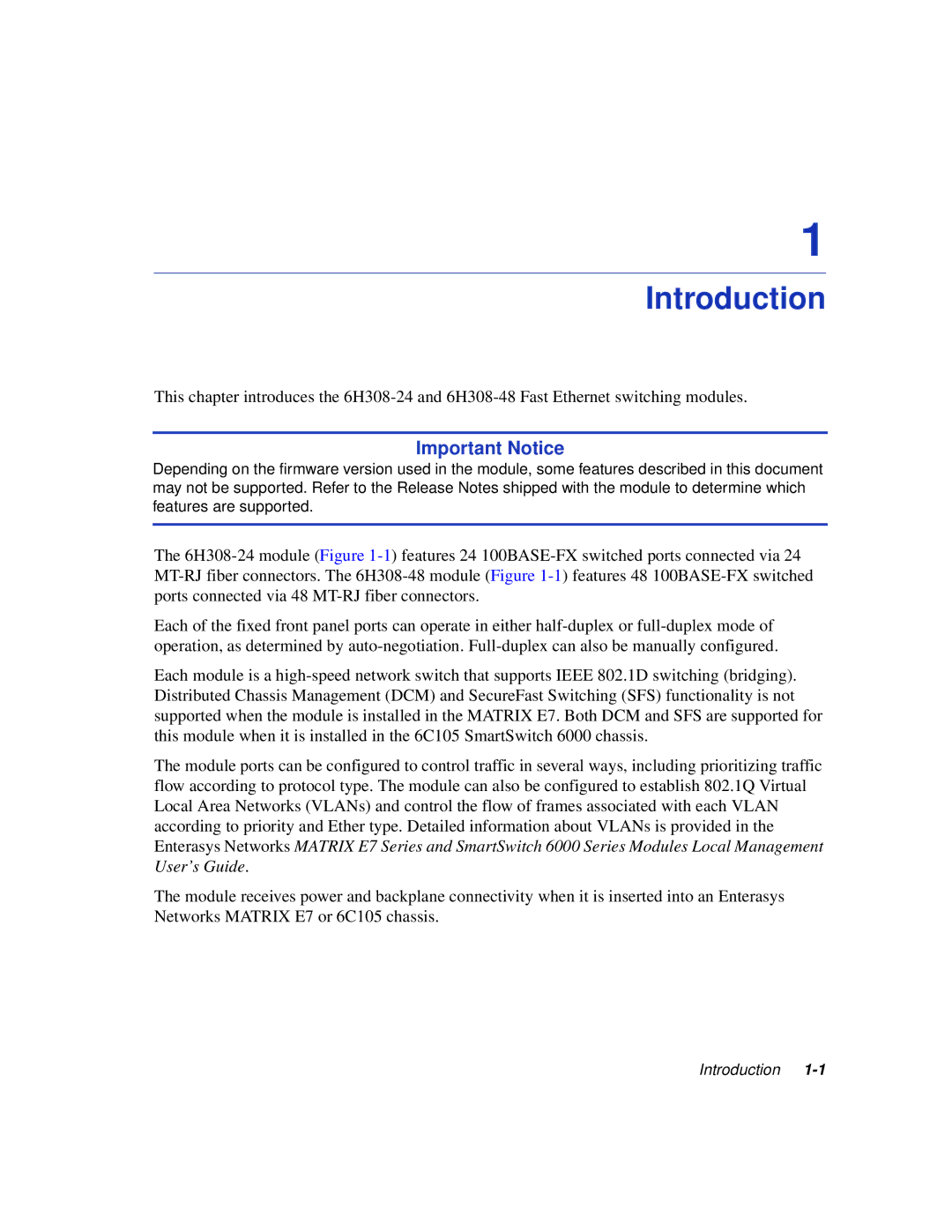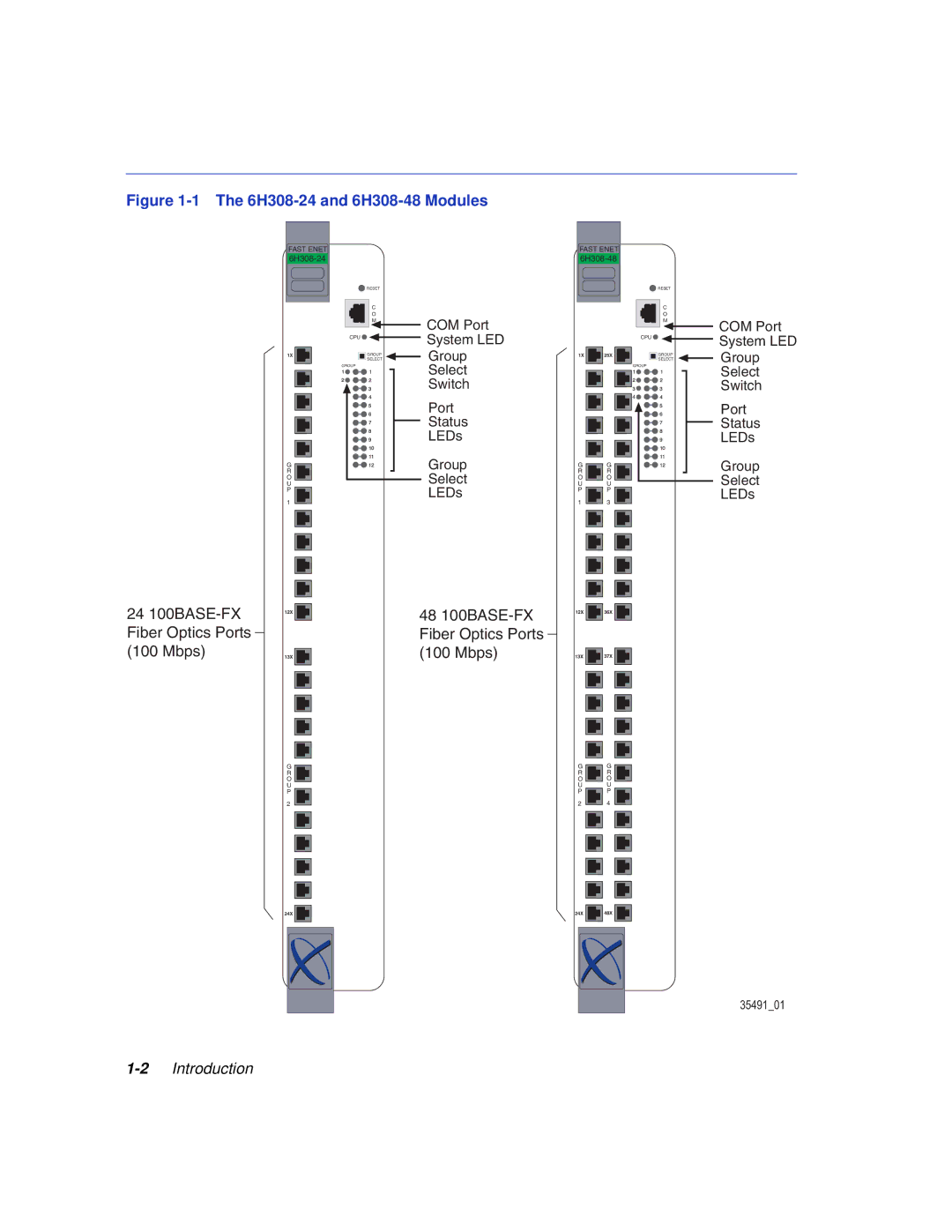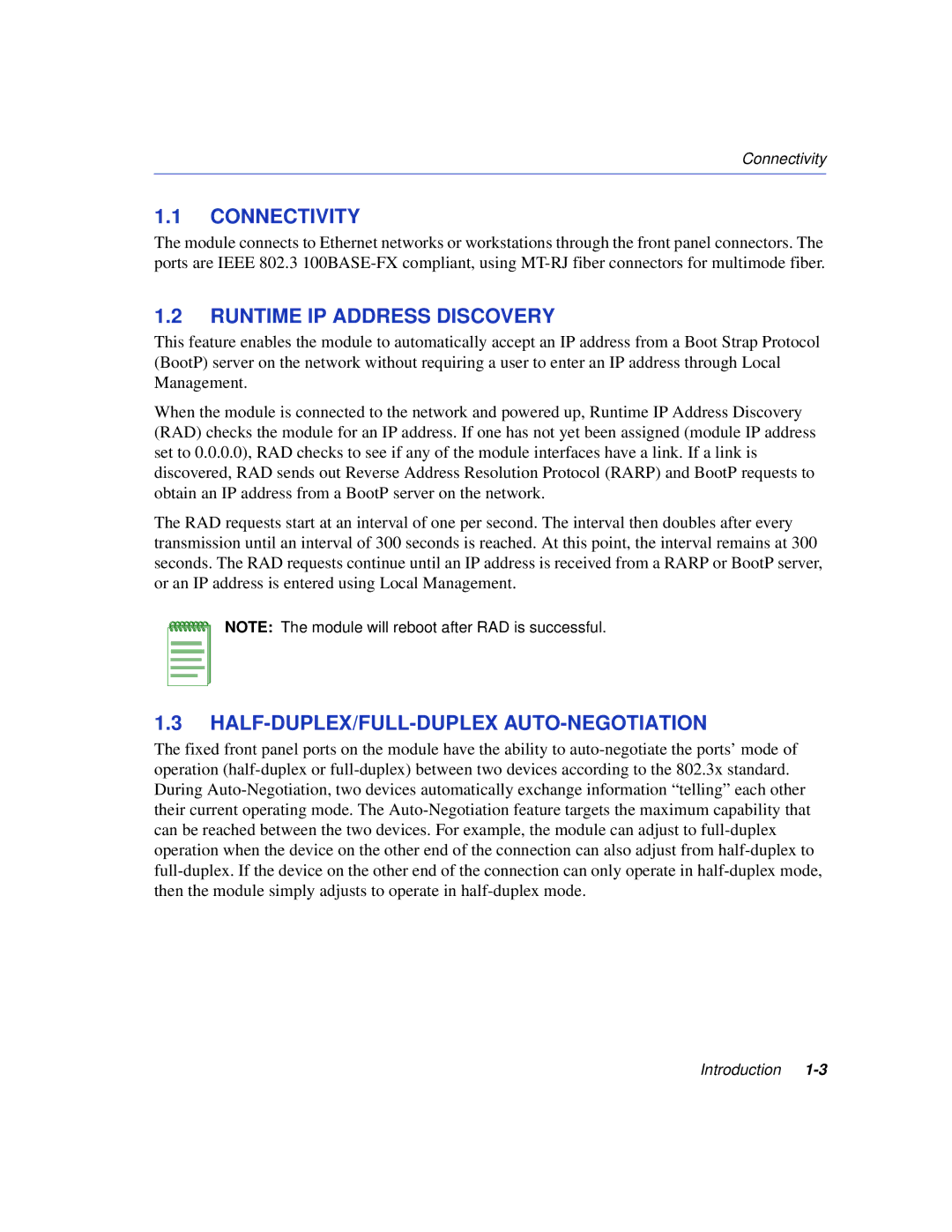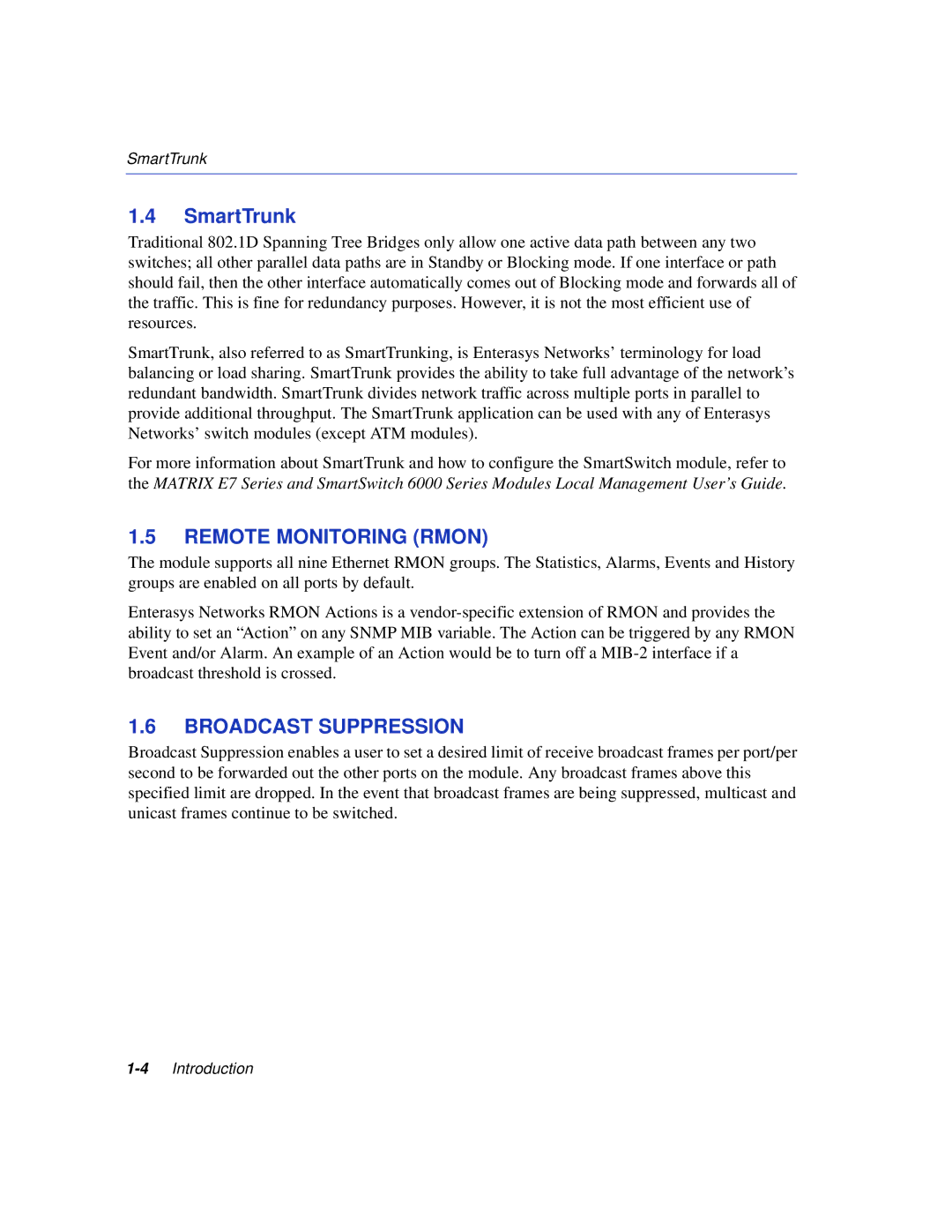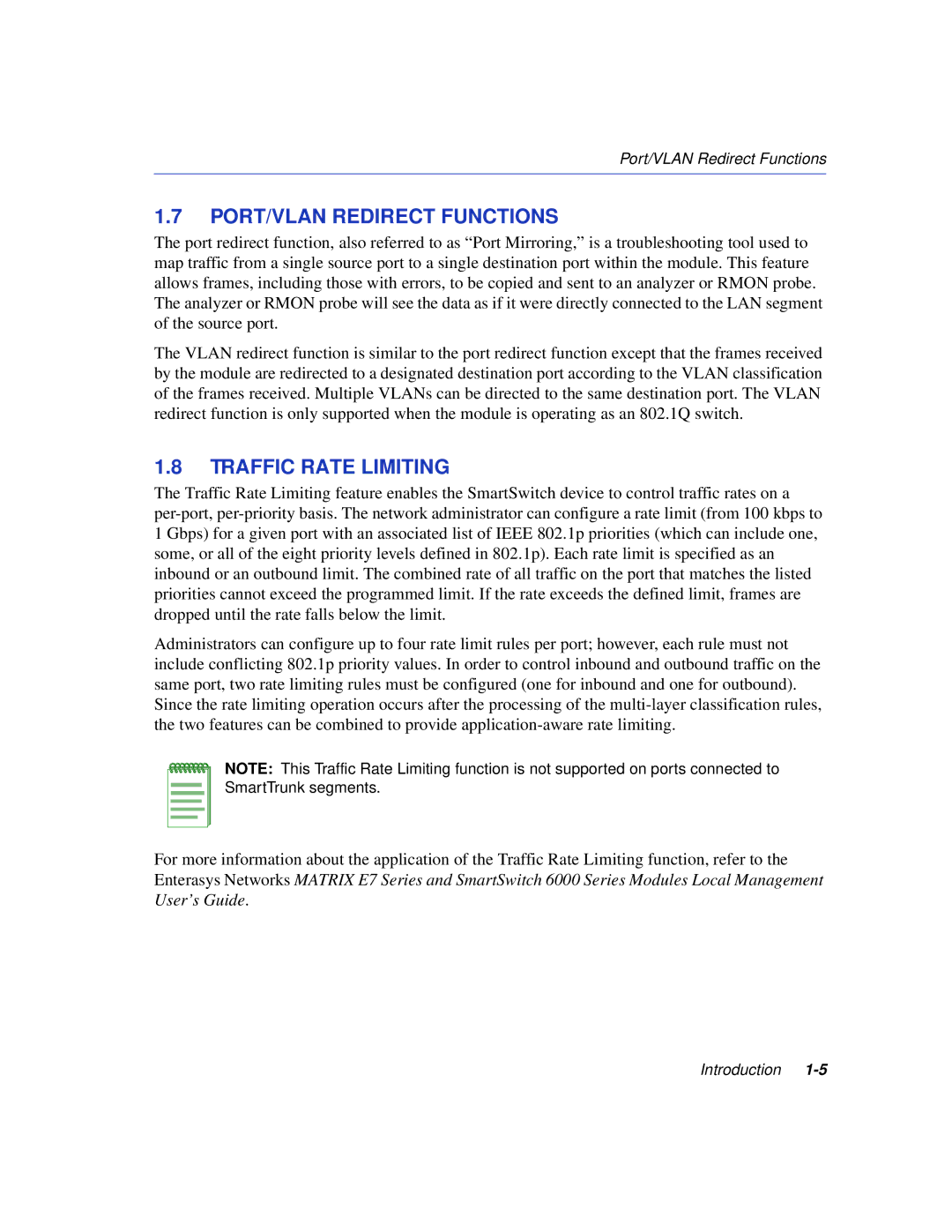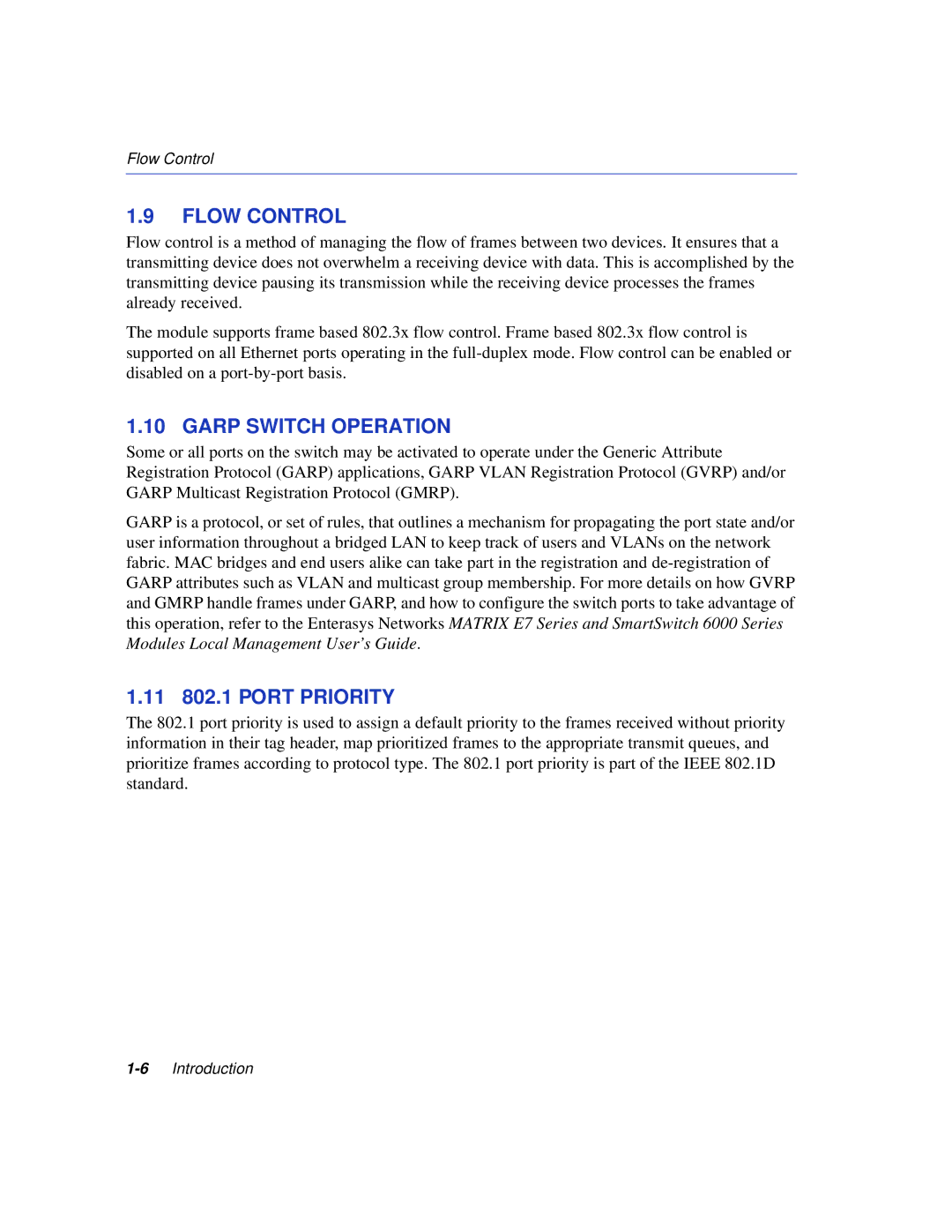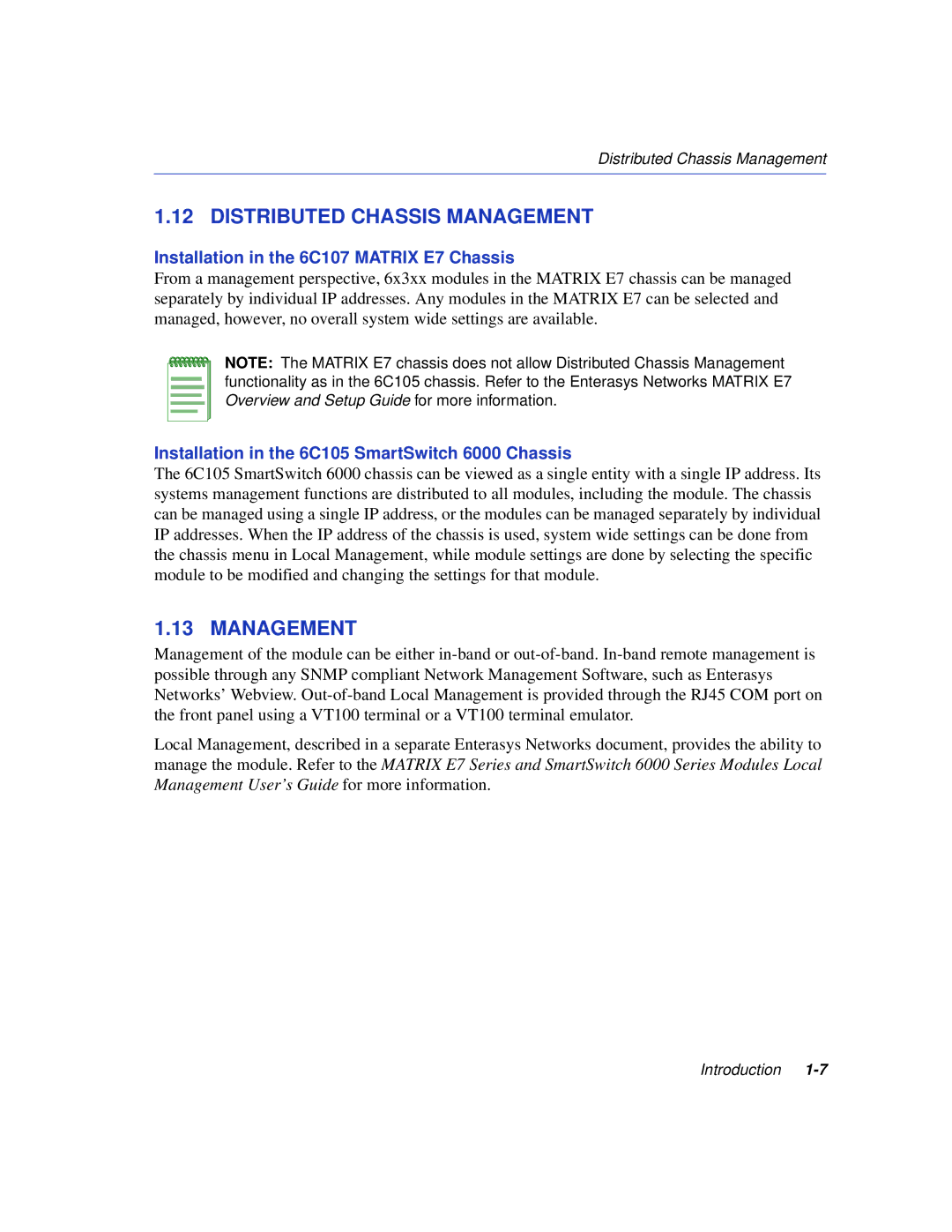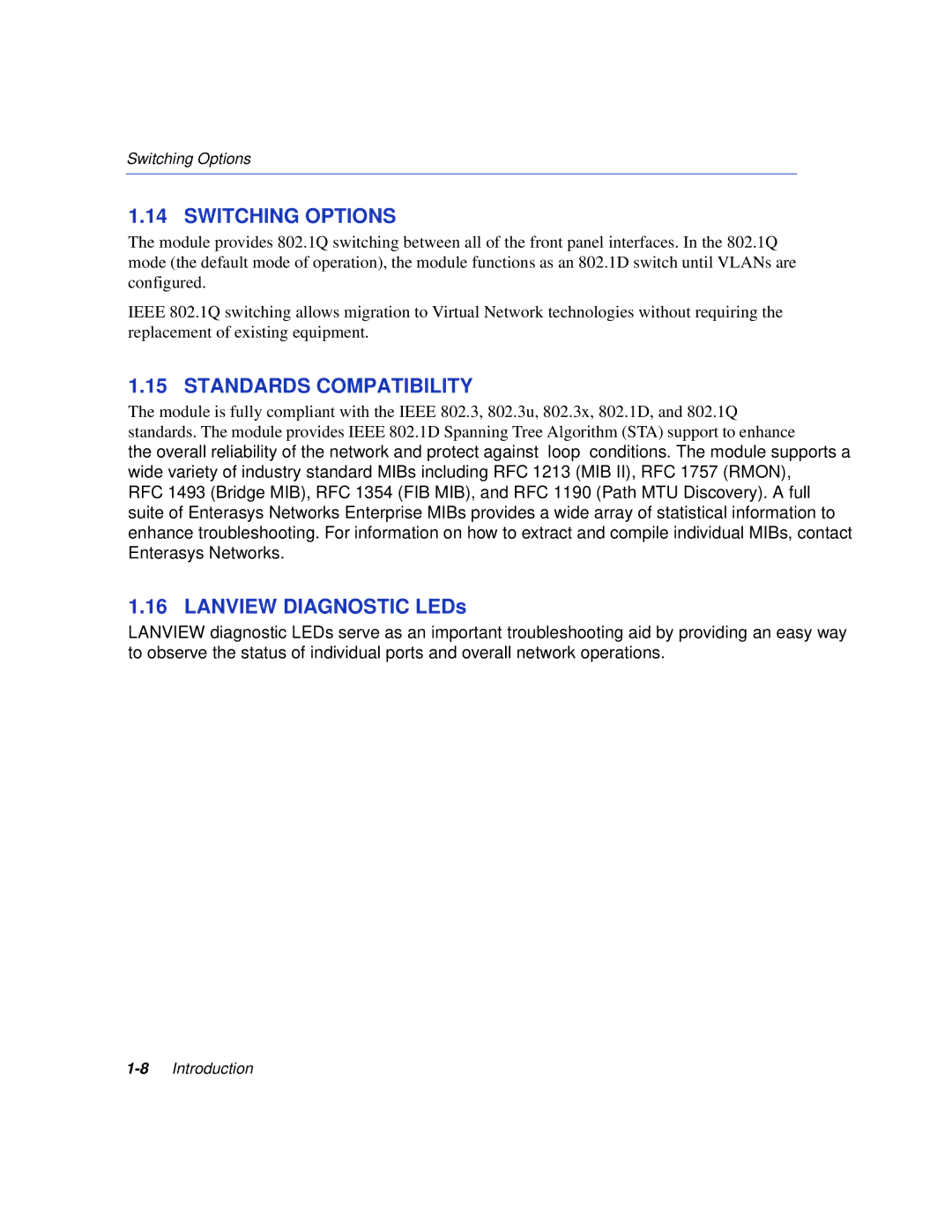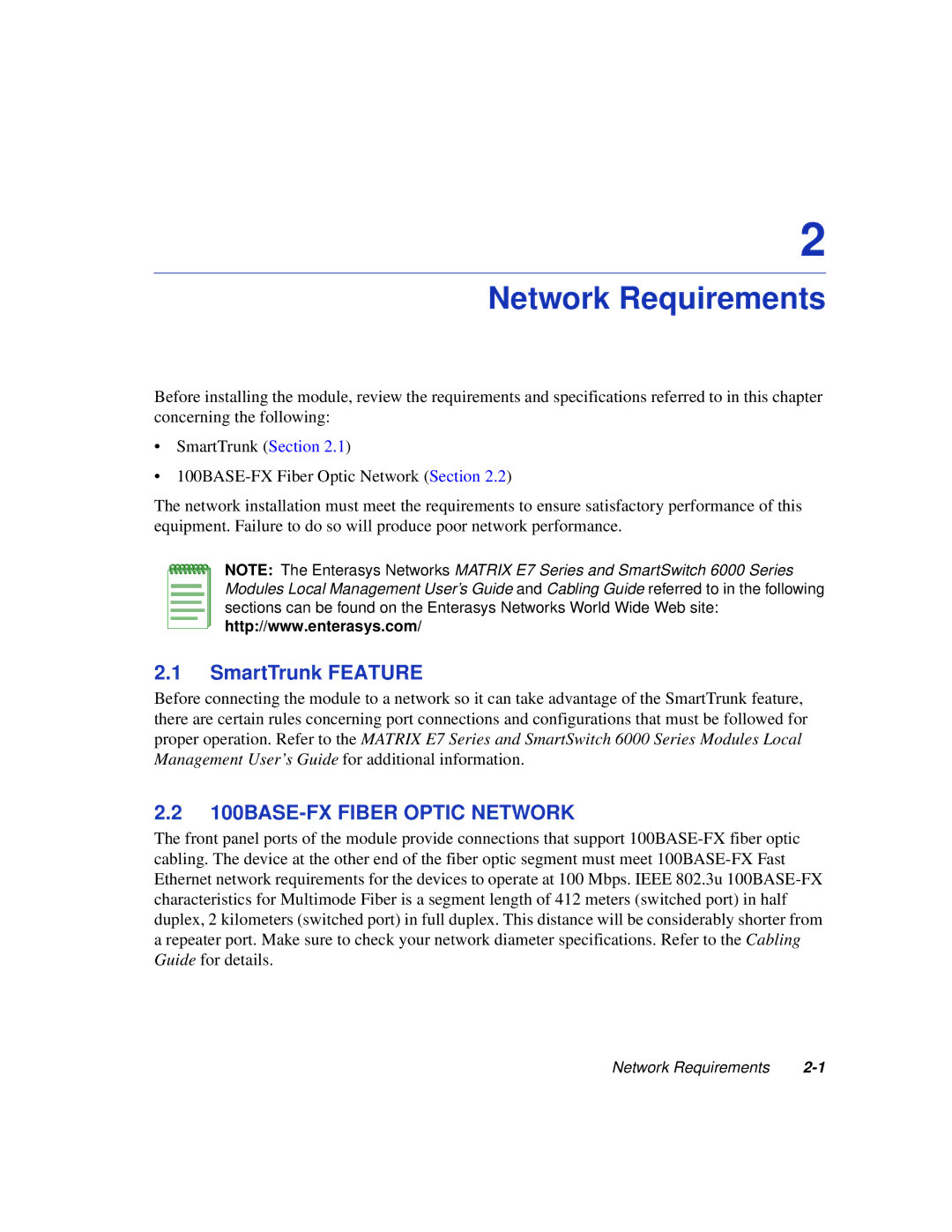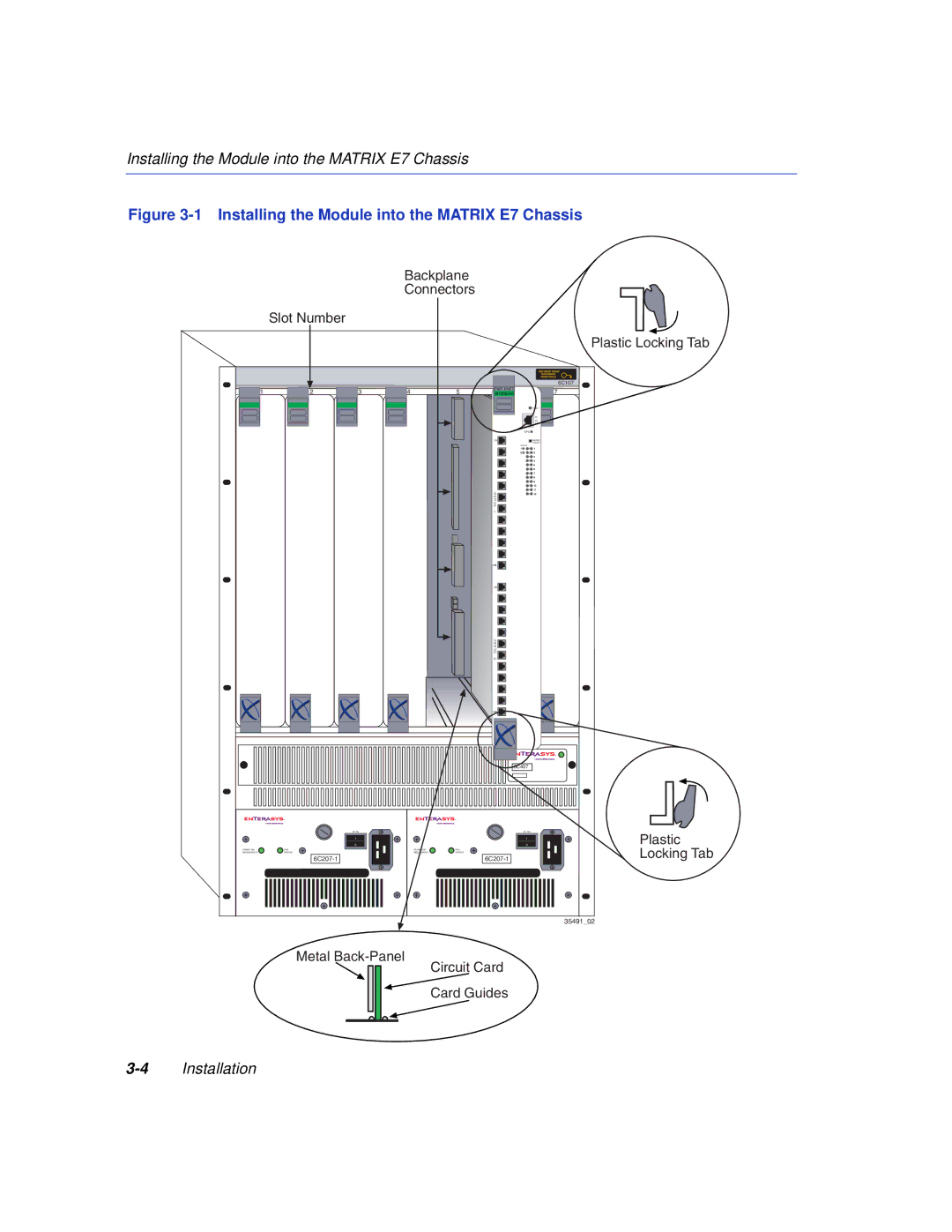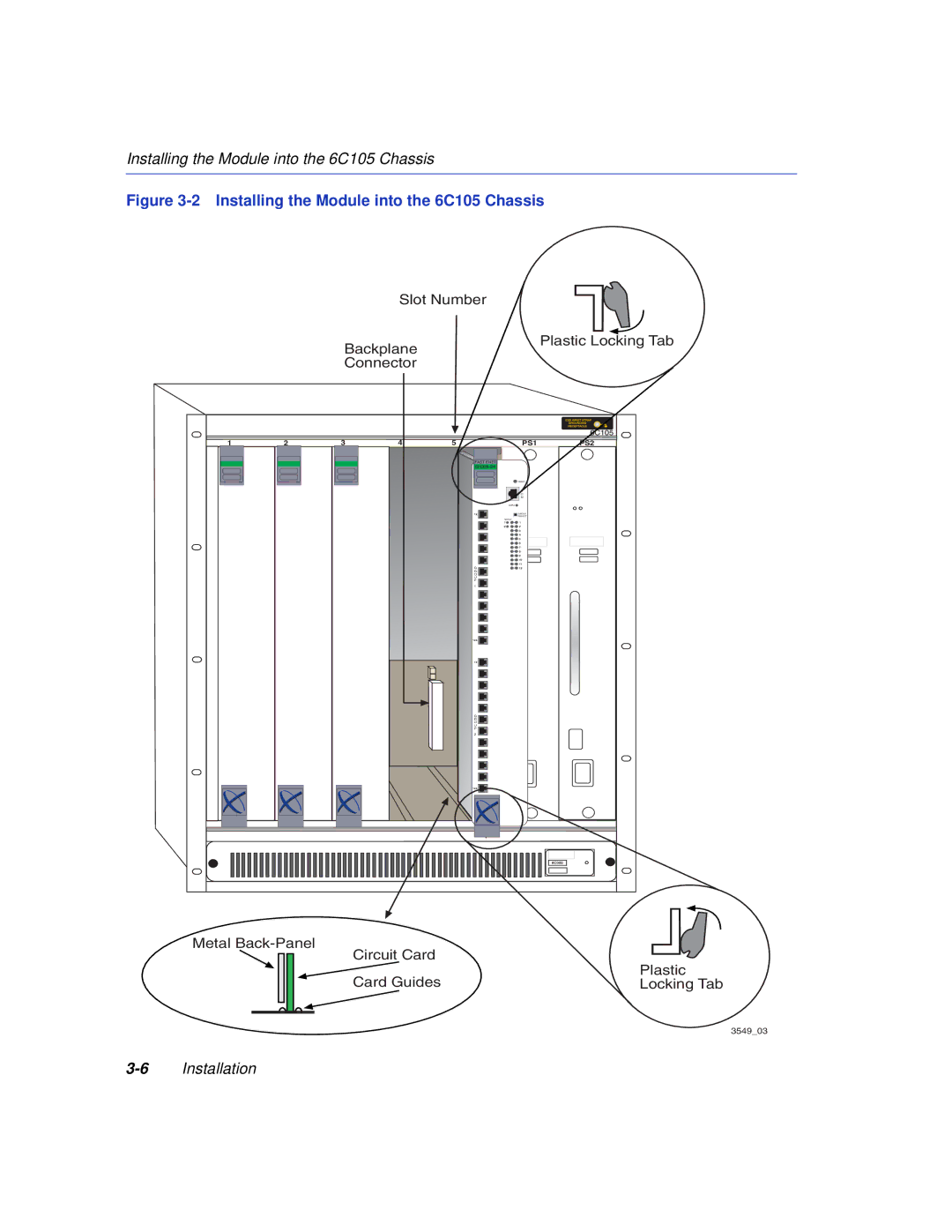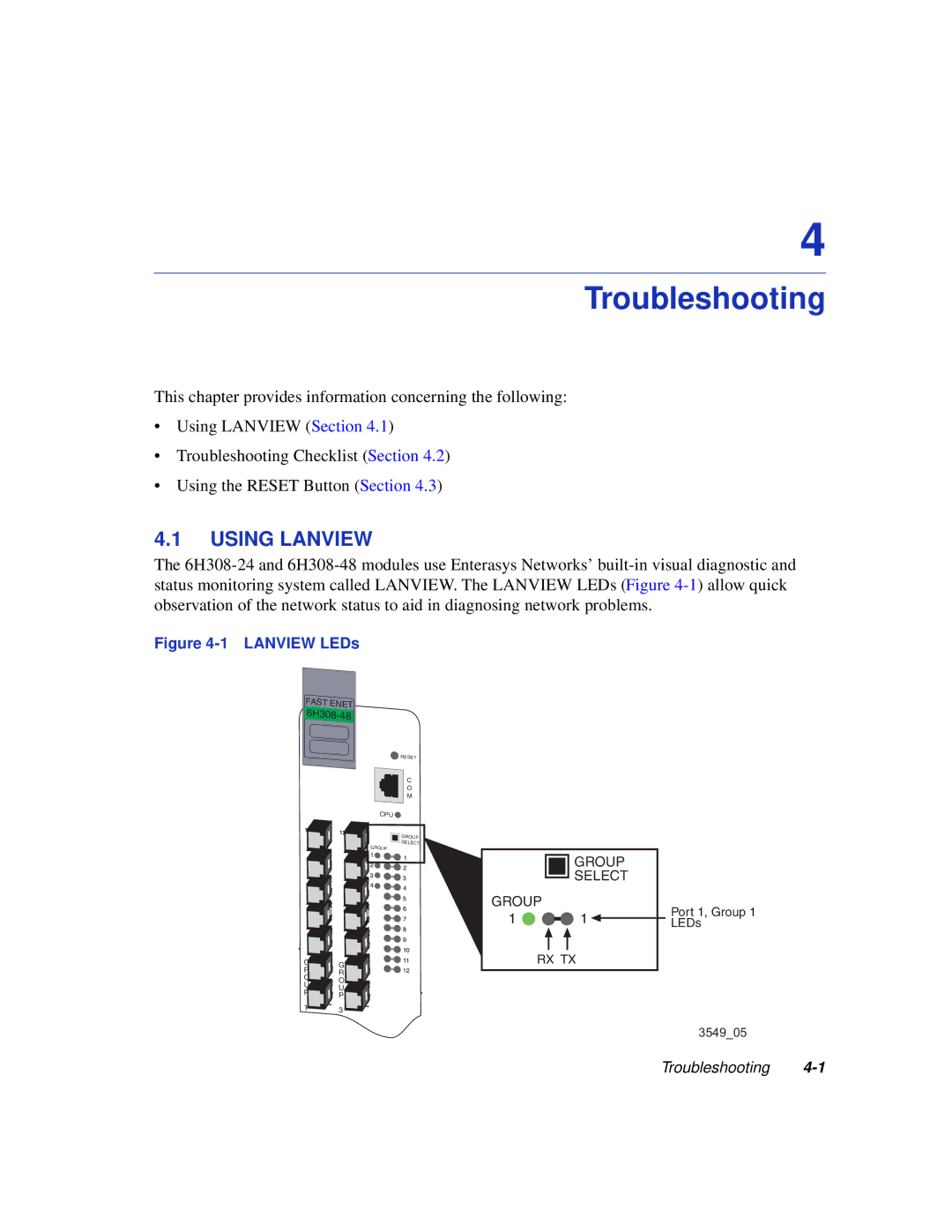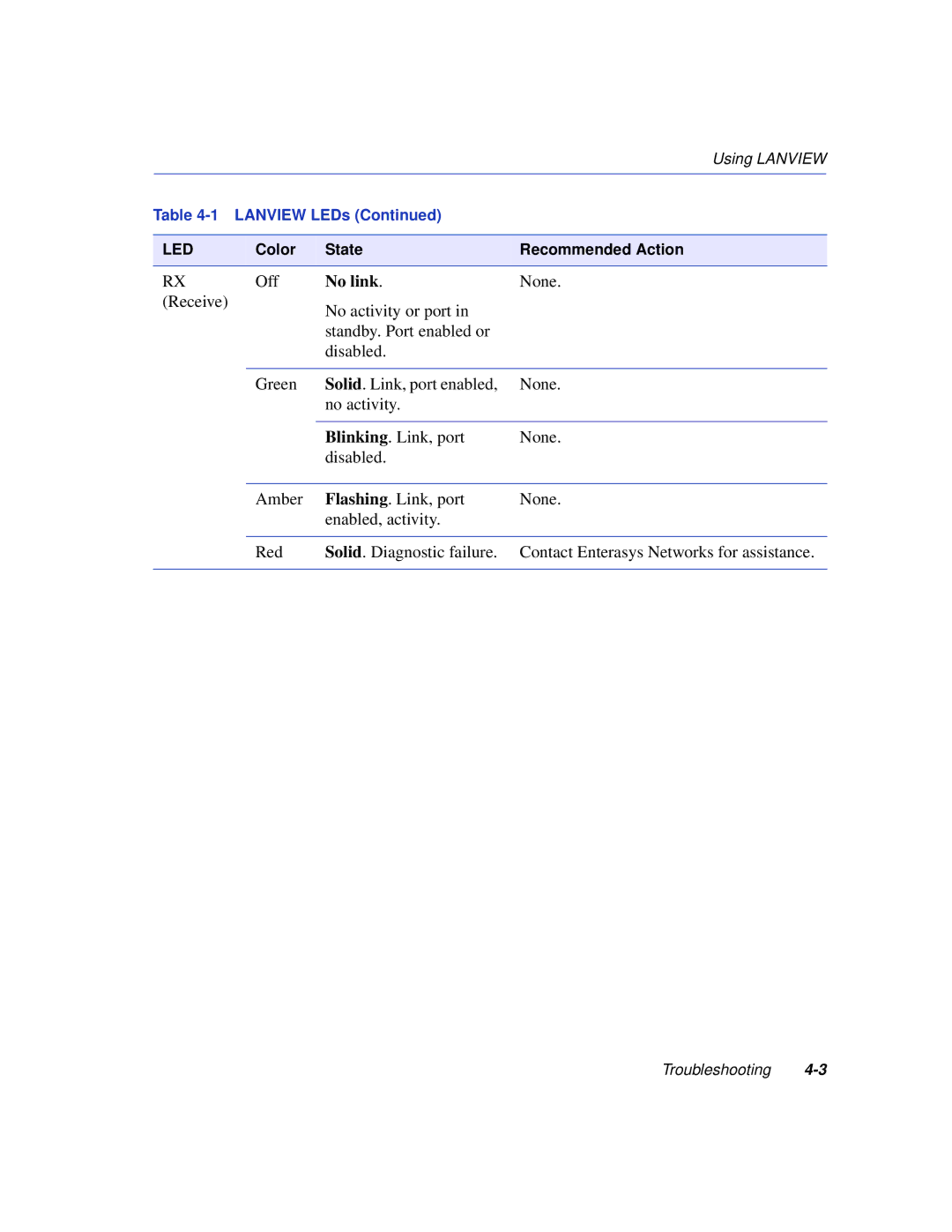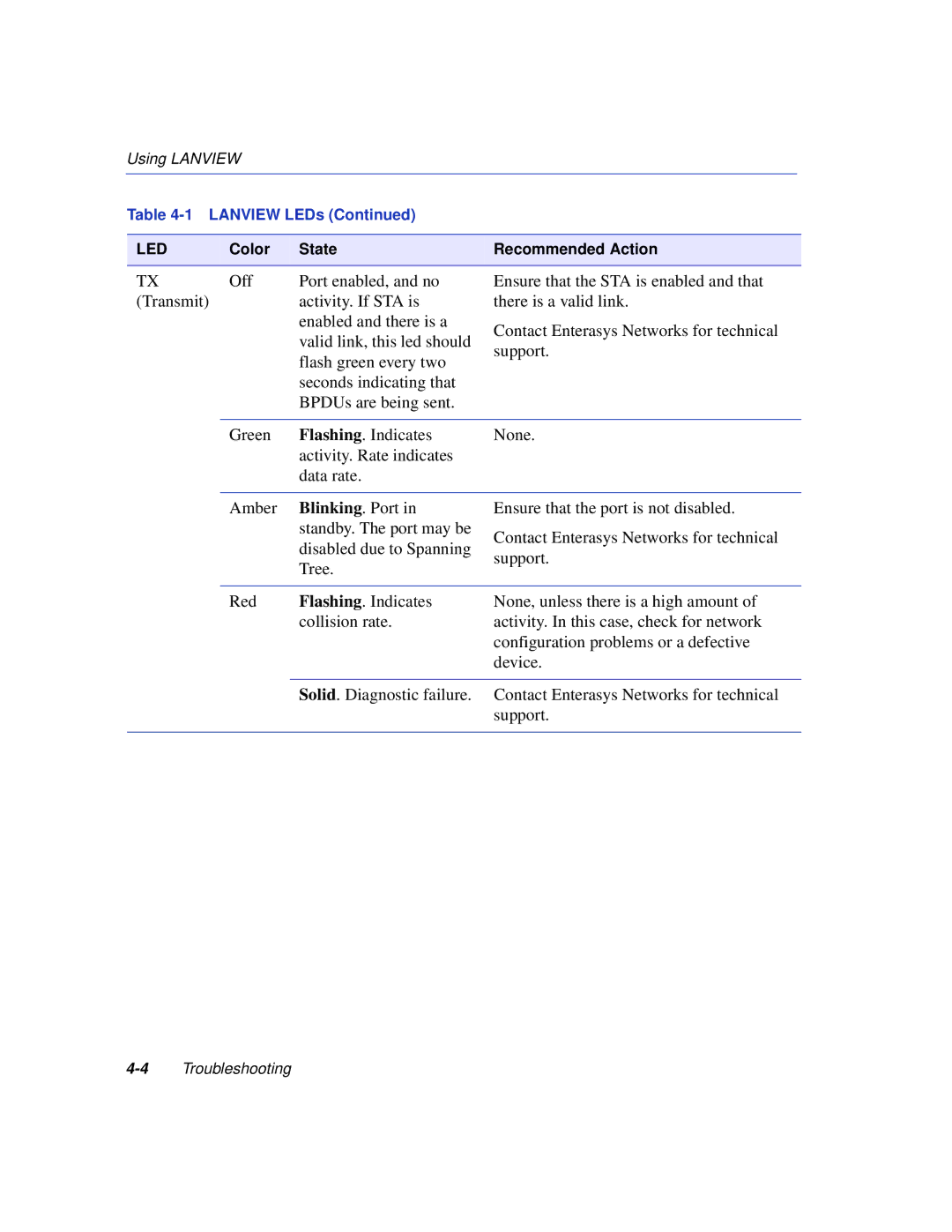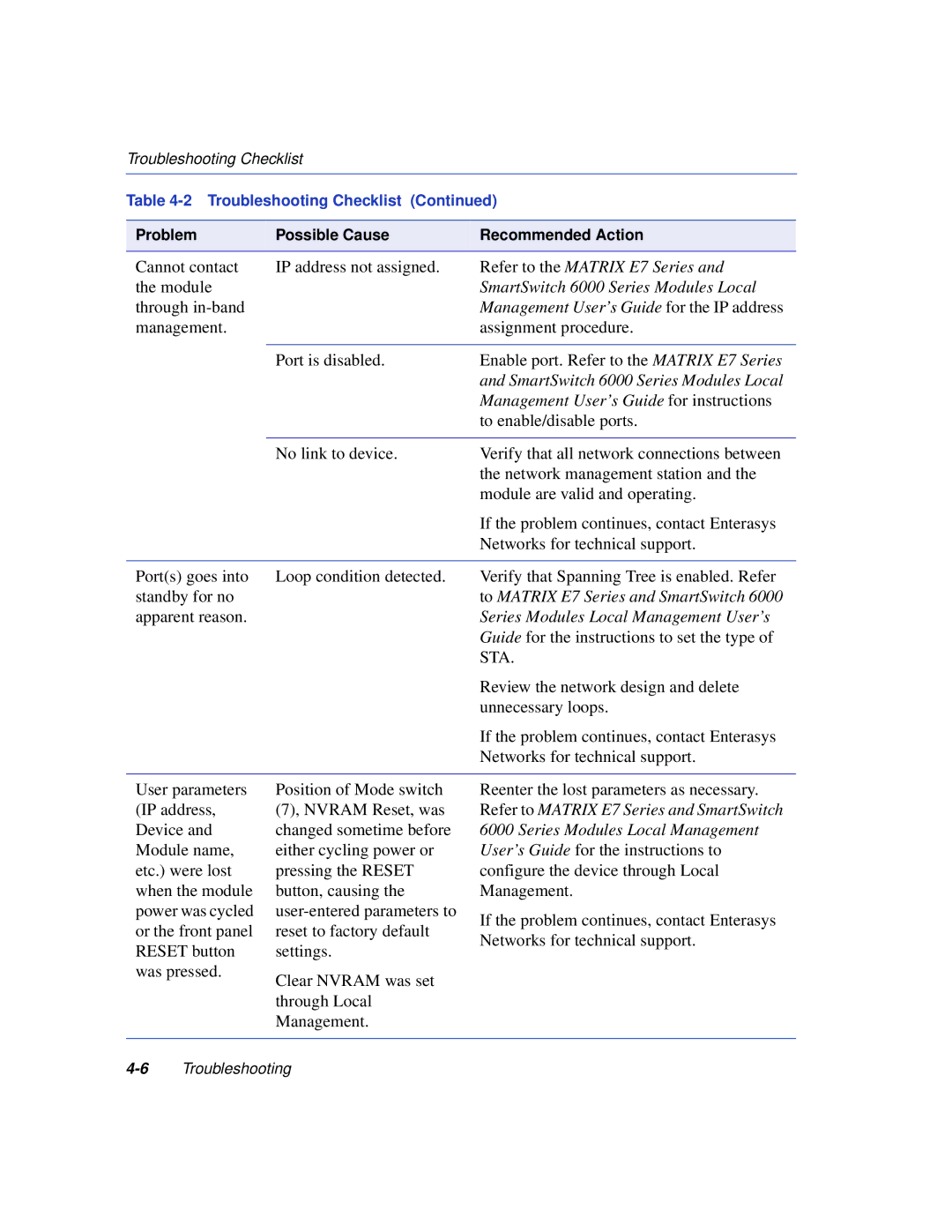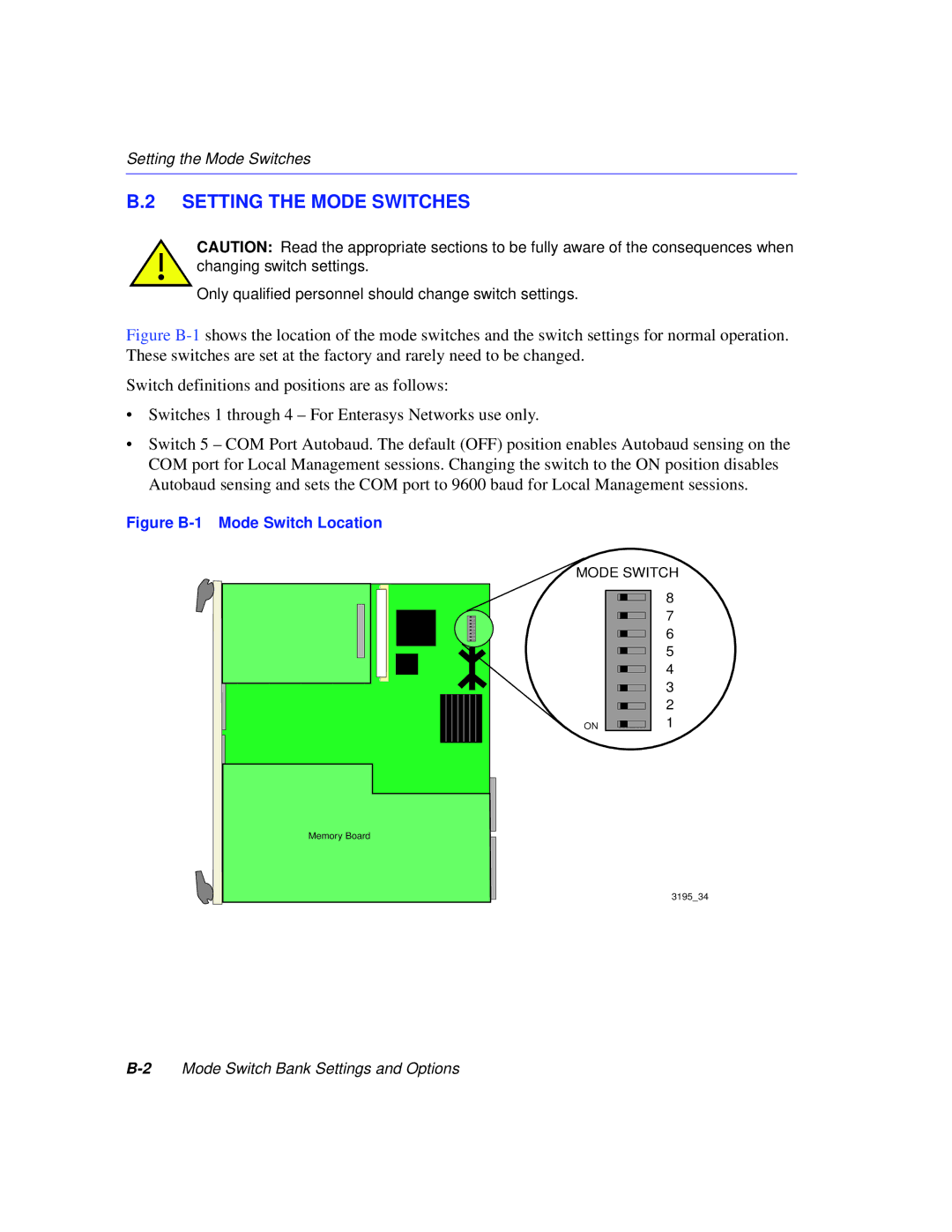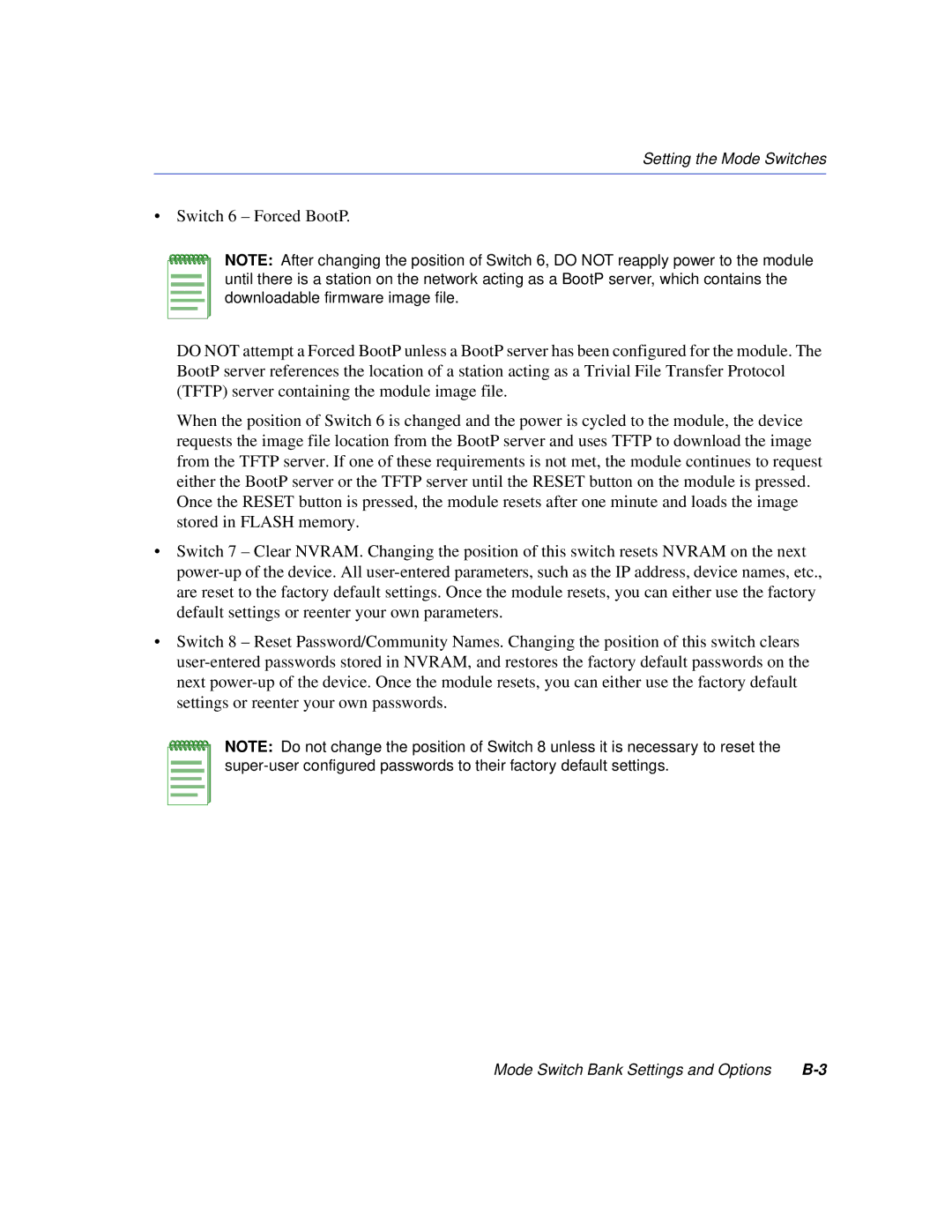Unpacking the Module
3.1UNPACKING THE MODULE
Unpack the module as follows:
1.Open the box and remove the packing material protecting the module.
2.Verify the contents of the carton as listed in Table
Table
Item | Quantity |
|
|
The | 1 |
|
|
Antistatic Wrist Strap | 1 |
|
|
Manual Accessory Kit | 1 |
|
|
3.Remove the tape seal on the
4.Perform a visual inspection of the module for any signs of physical damage. Contact Enterasys Networks if there are any signs of damage. Refer to “Getting Help” in About This Guide for details.
3.2INSTALLING OPTIONAL FLASH UPGRADE
NOTE: Install any optional equipment before proceeding to Section 3.3.
If the module is to be installed with an optional FLASH upgrade, refer to Appendix B for installation instructions.