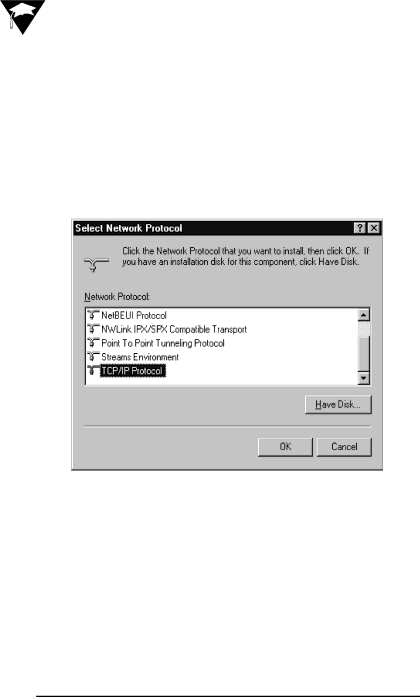
▲Uniden Data 2000 Wireless CDPD PC Card
2.8.6 Adding TCP/IP Protocol Support
In order to add TCP/IP protocol support, Windows NT requires that the user be the administrator. To add TCP/IP protocol support, take the following steps:
1.Click the Start button on your Windows NT desktop, then select Settings, Control Panel.
2.
3.Choose the Protocols tab, then click Add.
4.From the Select Network Protocol dialog box, select TCP/IP Protocol , then click OK.