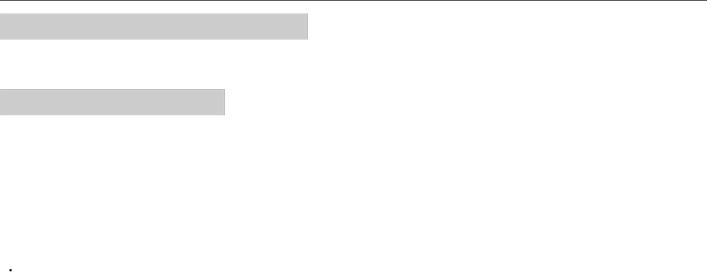
Connections
Connecting an External Device
•To protect the device, switch off the power before connecting it.
•When connecting devices, follow the instructions in their user manuals.
Connecting the Power
NOTE :
•Connect the power cord to the unit before connecting it to the power outlet.
1.Insert one end of the power cord into the unit’s power input connector.
Insert the cord fully and securely.
2. Connect the power plug to a commercial power source outlet.
![]() WARNING
WARNING
•Do not use with a power voltage other than the indicated voltage. Doing so may cause a fire or electric shock.
•Use a power cord appropriate for your region if the power cord included is not compatible with your region.
•If the power cord has a ground wire, always be sure to ground it. When disconnecting the ground, be sure to disconnect the power plug from the outlet before removing the ground. Also, make sure that the ground wire of the power plug does not enter or touch the power outlet. Otherwise, a fire or electric shock may result.
•The power cord supplied with the unit is for use with this product only. To ensure safety, do not use it with other devices.
NOTE :
• This