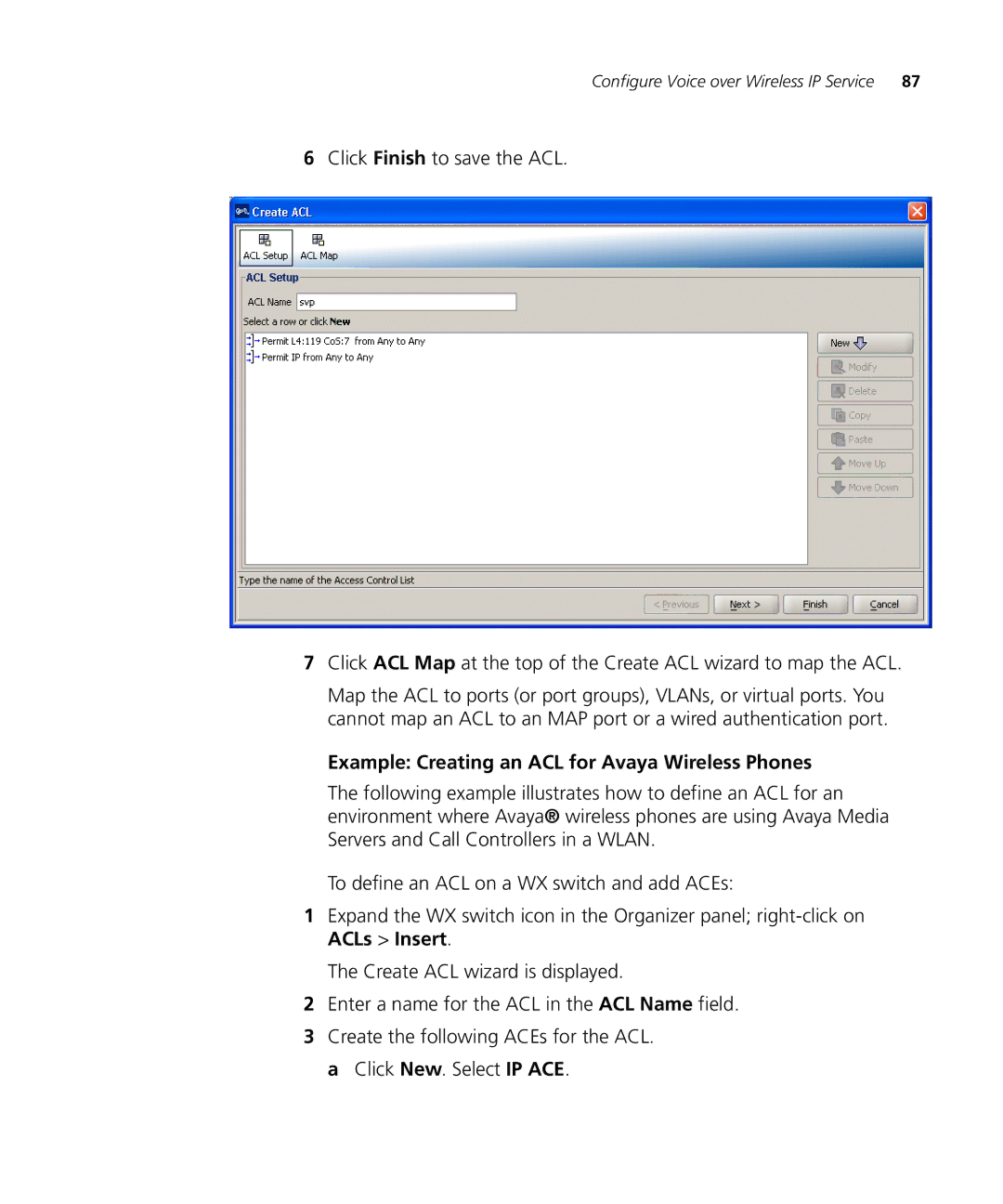Configure Voice over Wireless IP Service | 87 |
6Click Finish to save the ACL.
7Click ACL Map at the top of the Create ACL wizard to map the ACL.
Map the ACL to ports (or port groups), VLANs, or virtual ports. You cannot map an ACL to an MAP port or a wired authentication port.
Example: Creating an ACL for Avaya Wireless Phones
The following example illustrates how to define an ACL for an environment where Avaya® wireless phones are using Avaya Media Servers and Call Controllers in a WLAN.
To define an ACL on a WX switch and add ACEs:
1Expand the WX switch icon in the Organizer panel;
The Create ACL wizard is displayed.
2Enter a name for the ACL in the ACL Name field.
3Create the following ACEs for the ACL. a Click New. Select IP ACE.