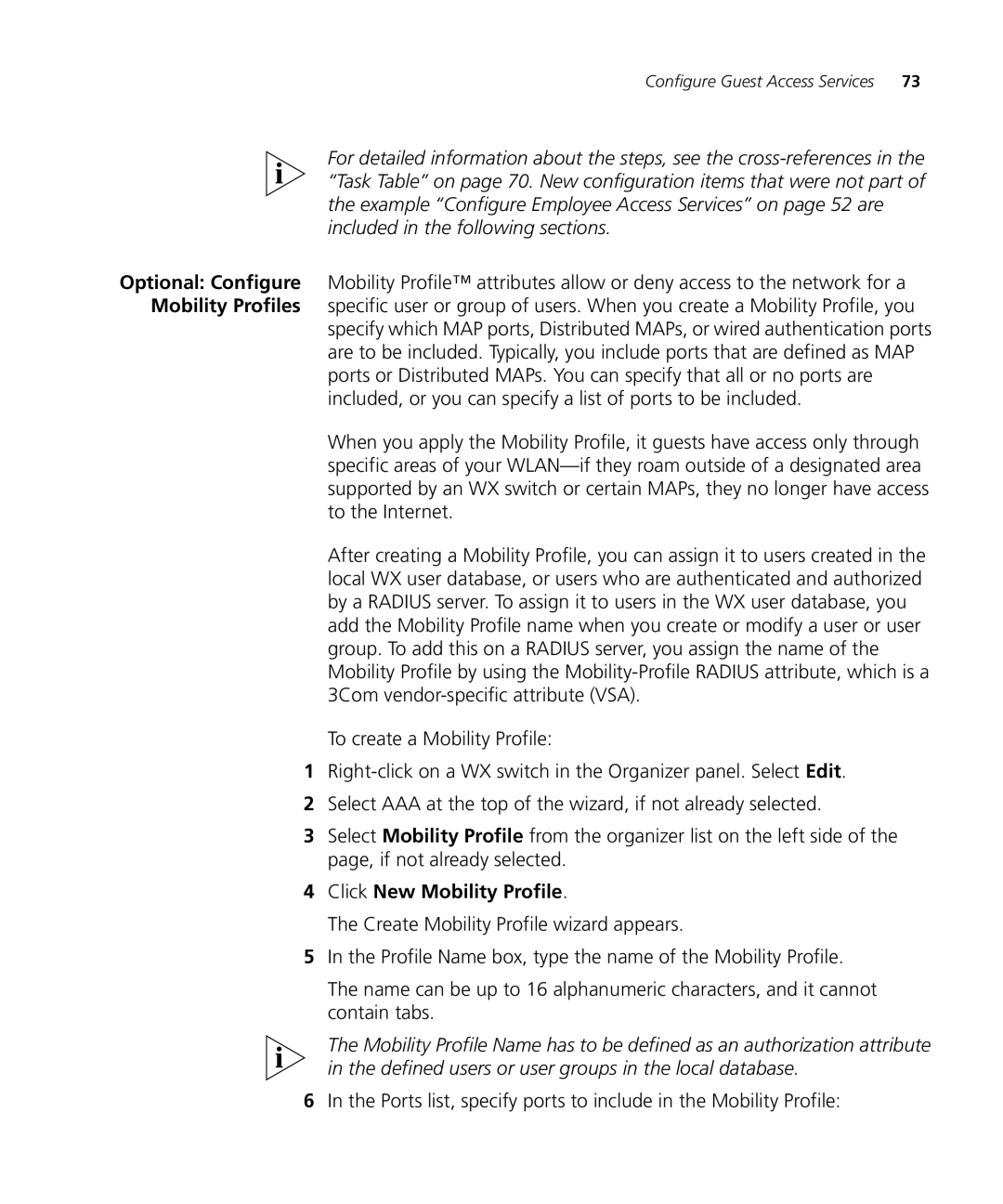Configure Guest Access Services | 73 |
For detailed information about the steps, see the
Optional: Configure Mobility Profile™ attributes allow or deny access to the network for a Mobility Profiles specific user or group of users. When you create a Mobility Profile, you
specify which MAP ports, Distributed MAPs, or wired authentication ports are to be included. Typically, you include ports that are defined as MAP ports or Distributed MAPs. You can specify that all or no ports are included, or you can specify a list of ports to be included.
When you apply the Mobility Profile, it guests have access only through specific areas of your
After creating a Mobility Profile, you can assign it to users created in the local WX user database, or users who are authenticated and authorized by a RADIUS server. To assign it to users in the WX user database, you add the Mobility Profile name when you create or modify a user or user group. To add this on a RADIUS server, you assign the name of the Mobility Profile by using the
To create a Mobility Profile:
1
2Select AAA at the top of the wizard, if not already selected.
3Select Mobility Profile from the organizer list on the left side of the page, if not already selected.
4Click New Mobility Profile.
The Create Mobility Profile wizard appears.
5In the Profile Name box, type the name of the Mobility Profile.
The name can be up to 16 alphanumeric characters, and it cannot contain tabs.
The Mobility Profile Name has to be defined as an authorization attribute in the defined users or user groups in the local database.