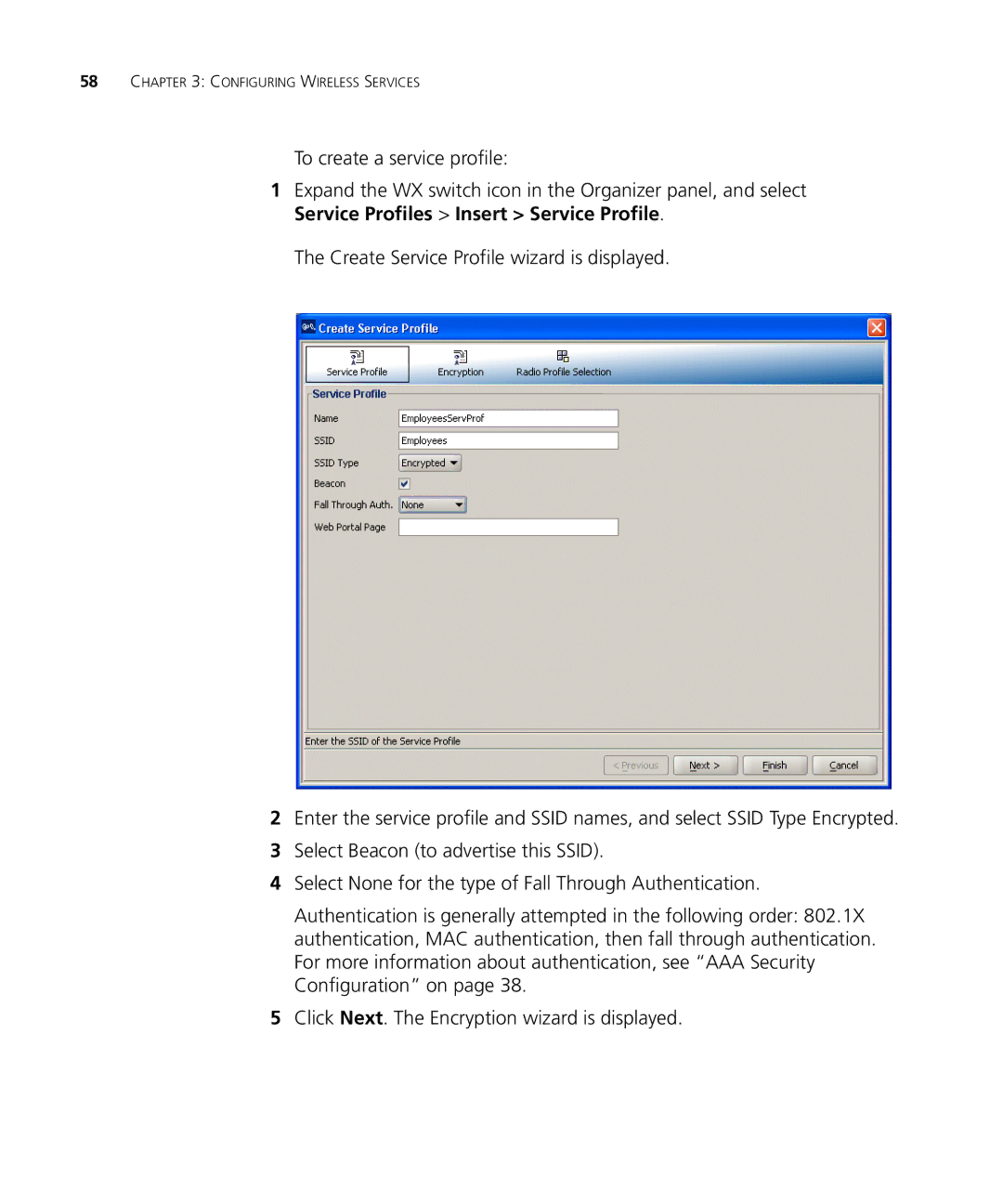58CHAPTER 3: CONFIGURING WIRELESS SERVICES
To create a service profile:
1Expand the WX switch icon in the Organizer panel, and select Service Profiles > Insert > Service Profile.
The Create Service Profile wizard is displayed.
2Enter the service profile and SSID names, and select SSID Type Encrypted.
3Select Beacon (to advertise this SSID).
4Select None for the type of Fall Through Authentication.
Authentication is generally attempted in the following order: 802.1X authentication, MAC authentication, then fall through authentication. For more information about authentication, see “AAA Security Configuration” on page 38.
5Click Next. The Encryption wizard is displayed.