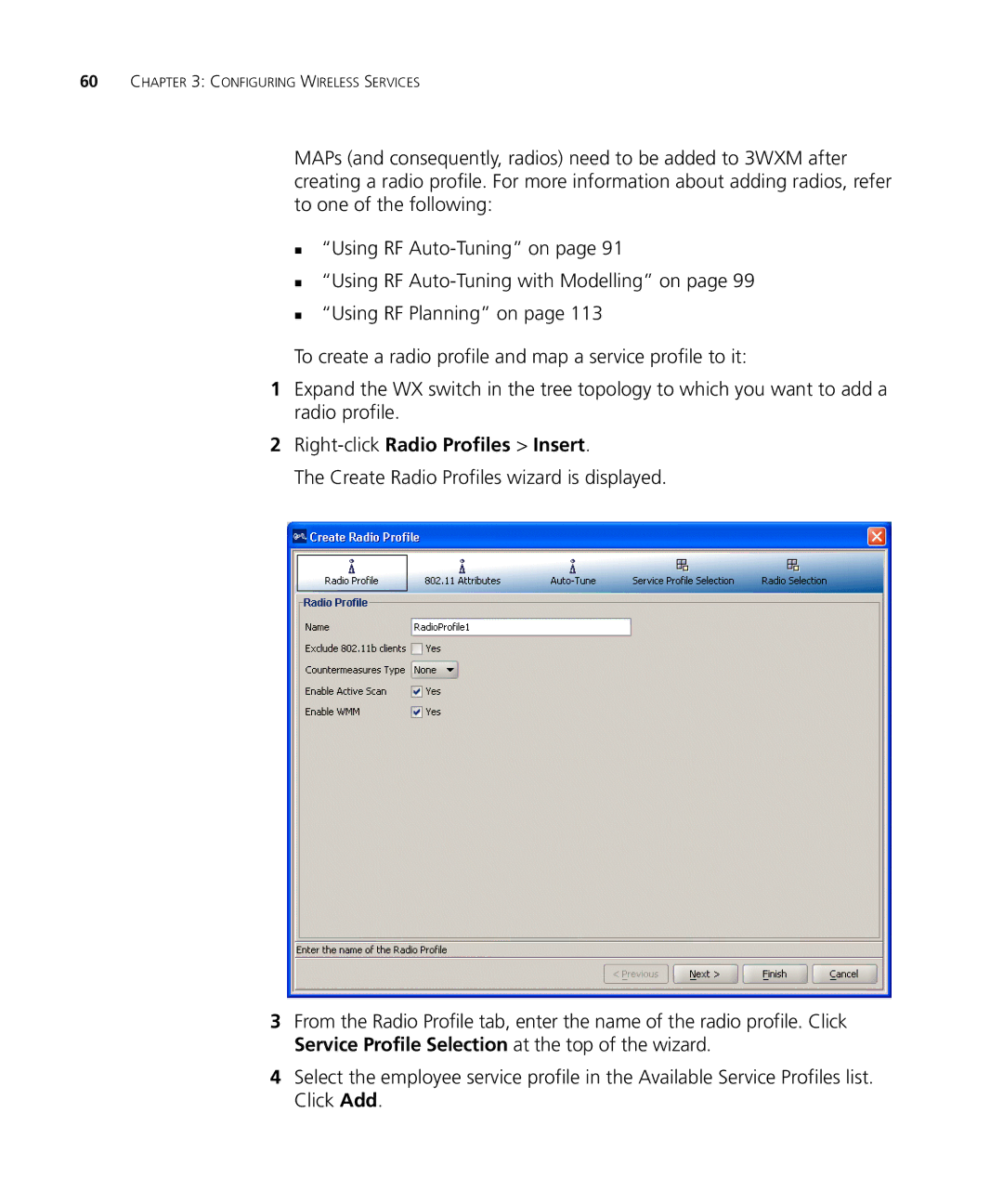60CHAPTER 3: CONFIGURING WIRELESS SERVICES
MAPs (and consequently, radios) need to be added to 3WXM after creating a radio profile. For more information about adding radios, refer to one of the following:
“Using RF
“Using RF
“Using RF Planning” on page 113
To create a radio profile and map a service profile to it:
1Expand the WX switch in the tree topology to which you want to add a radio profile.
2Right-click Radio Profiles > Insert.
The Create Radio Profiles wizard is displayed.
3From the Radio Profile tab, enter the name of the radio profile. Click Service Profile Selection at the top of the wizard.
4Select the employee service profile in the Available Service Profiles list. Click Add.