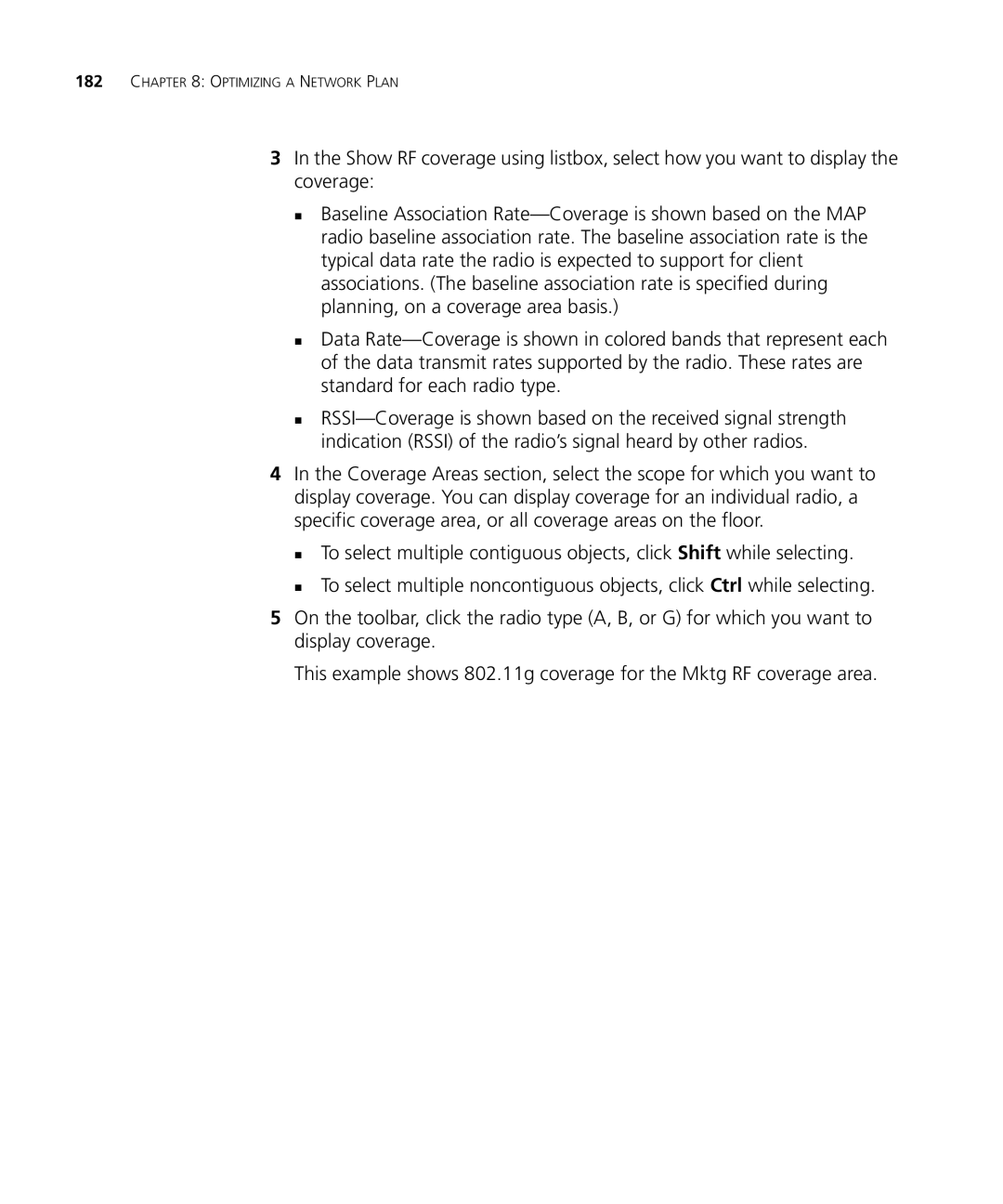182CHAPTER 8: OPTIMIZING A NETWORK PLAN
3In the Show RF coverage using listbox, select how you want to display the coverage:
Baseline Association
Data
4In the Coverage Areas section, select the scope for which you want to display coverage. You can display coverage for an individual radio, a specific coverage area, or all coverage areas on the floor.
To select multiple contiguous objects, click Shift while selecting.
To select multiple noncontiguous objects, click Ctrl while selecting.
5On the toolbar, click the radio type (A, B, or G) for which you want to display coverage.
This example shows 802.11g coverage for the Mktg RF coverage area.