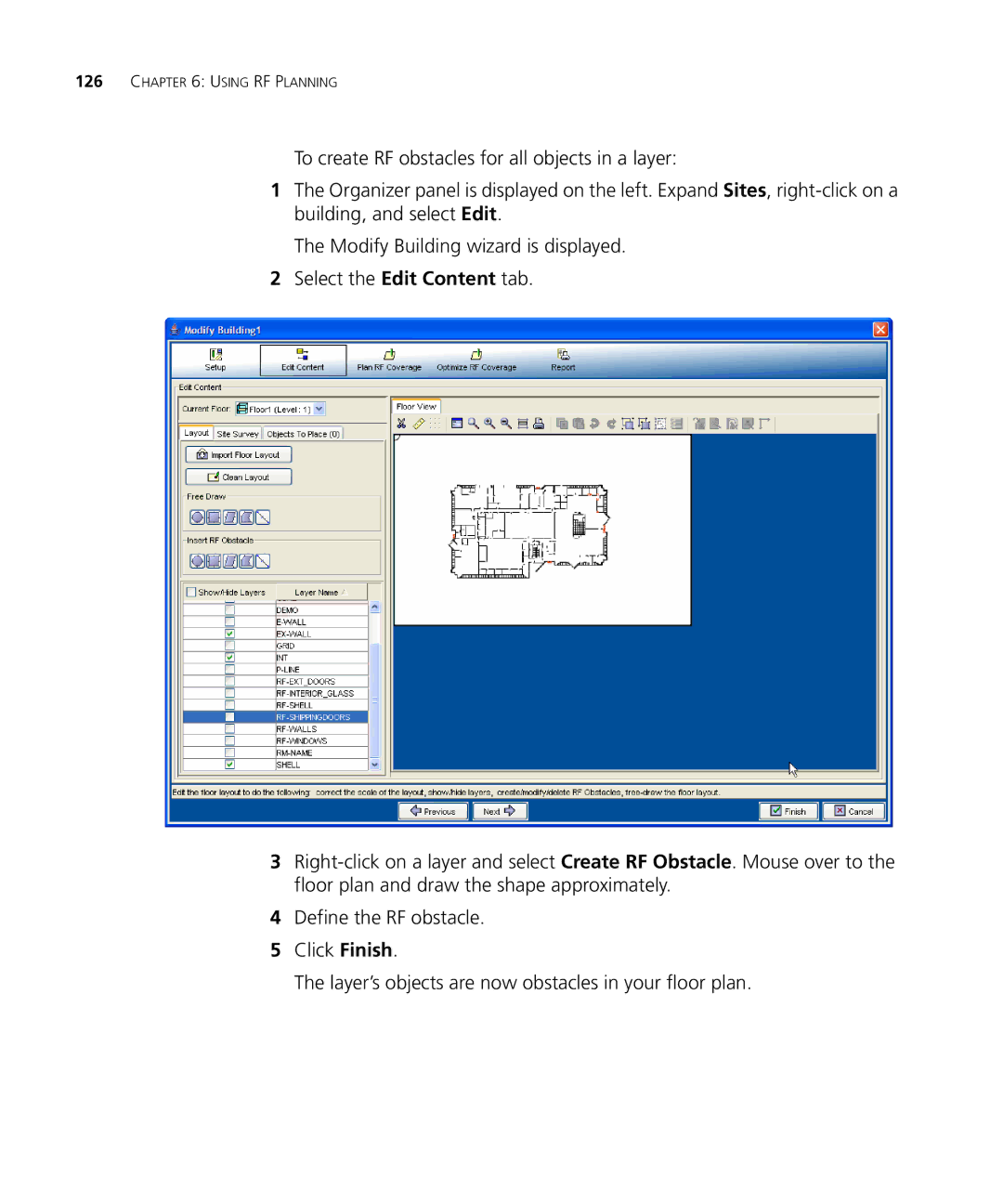126CHAPTER 6: USING RF PLANNING
To create RF obstacles for all objects in a layer:
1The Organizer panel is displayed on the left. Expand Sites,
The Modify Building wizard is displayed.
2Select the Edit Content tab.
3
4Define the RF obstacle.
5Click Finish.
The layer’s objects are now obstacles in your floor plan.