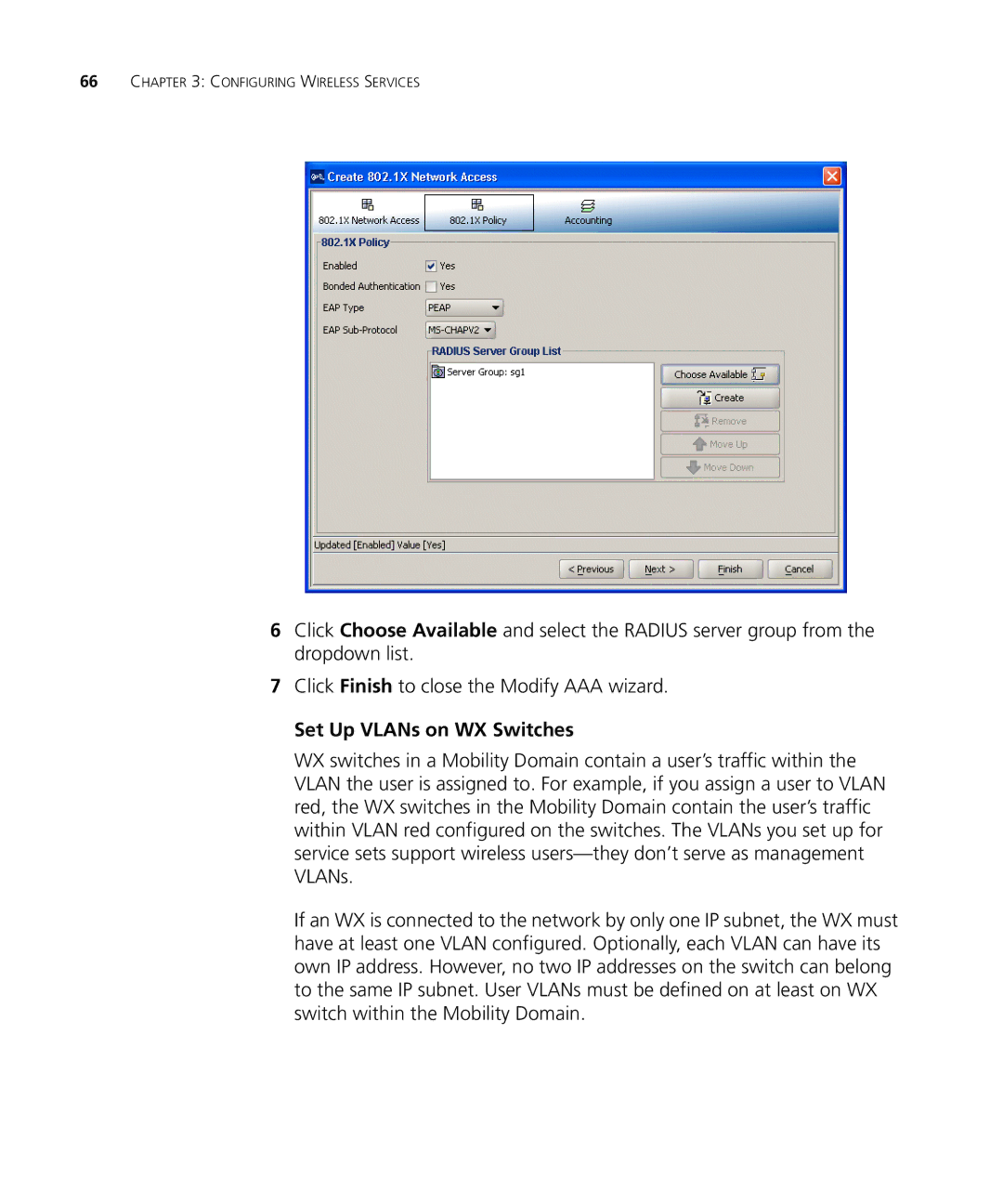66CHAPTER 3: CONFIGURING WIRELESS SERVICES
6Click Choose Available and select the RADIUS server group from the dropdown list.
7Click Finish to close the Modify AAA wizard.
Set Up VLANs on WX Switches
WX switches in a Mobility Domain contain a user’s traffic within the VLAN the user is assigned to. For example, if you assign a user to VLAN red, the WX switches in the Mobility Domain contain the user’s traffic within VLAN red configured on the switches. The VLANs you set up for service sets support wireless
If an WX is connected to the network by only one IP subnet, the WX must have at least one VLAN configured. Optionally, each VLAN can have its own IP address. However, no two IP addresses on the switch can belong to the same IP subnet. User VLANs must be defined on at least on WX switch within the Mobility Domain.