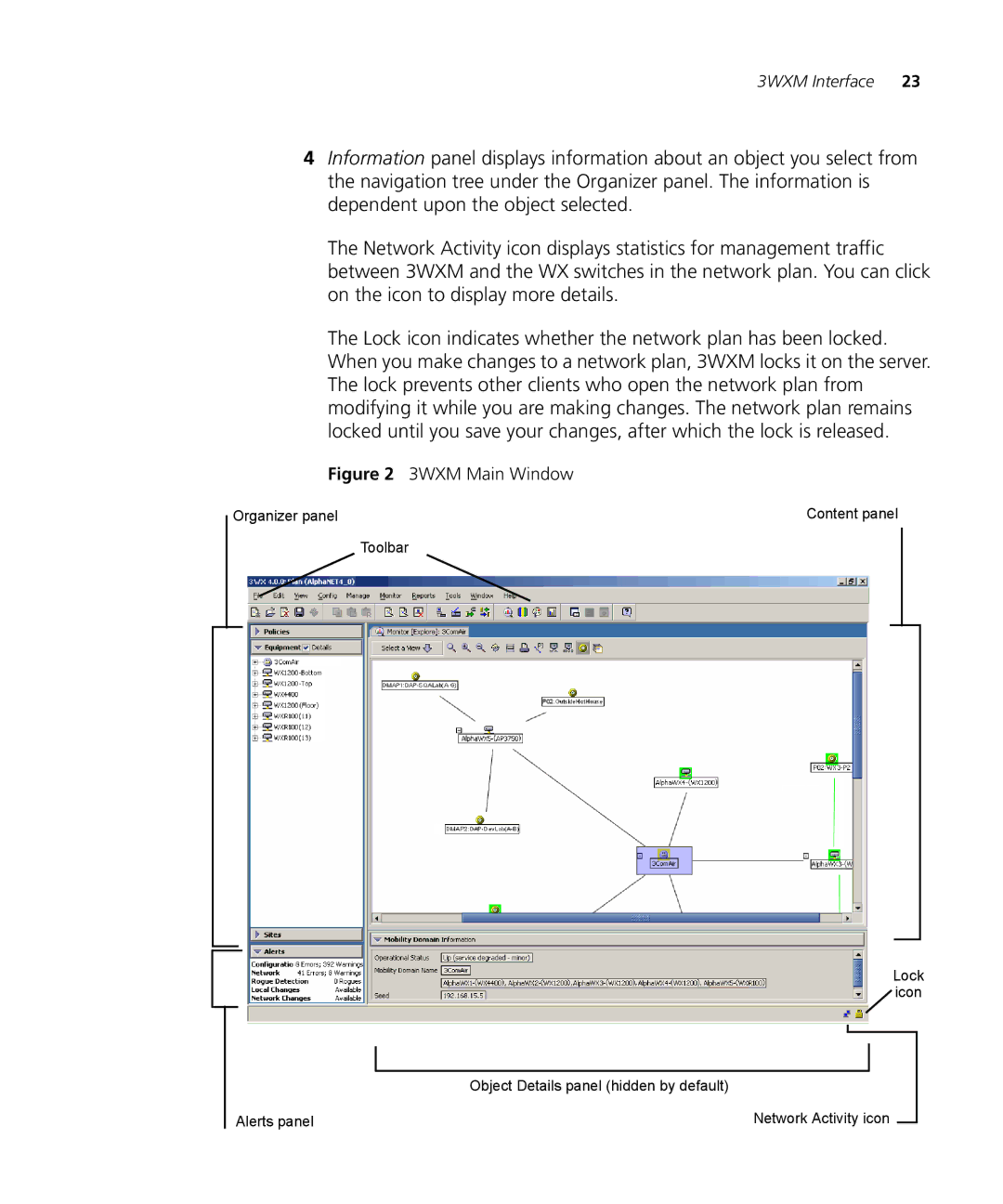3WXM Interface 23
4Information panel displays information about an object you select from the navigation tree under the Organizer panel. The information is dependent upon the object selected.
The Network Activity icon displays statistics for management traffic between 3WXM and the WX switches in the network plan. You can click on the icon to display more details.
The Lock icon indicates whether the network plan has been locked. When you make changes to a network plan, 3WXM locks it on the server. The lock prevents other clients who open the network plan from modifying it while you are making changes. The network plan remains locked until you save your changes, after which the lock is released.
Figure 2 3WXM Main Window
Organizer panel | Content panel |
Toolbar
|
|
|
|
|
| Lock | ||
|
|
|
|
|
| icon | ||
|
|
|
|
|
|
|
|
|
|
|
|
|
|
|
|
|
|
|
|
|
|
|
|
|
|
|
|
|
|
|
|
|
|
|
|
|
|
|
|
|
|
|
|
|
|
|
|
| Object Details panel (hidden by default) |
| |||
| Alerts panel | Network Activity icon |
|
| ||||
|
| |||||||
|
|
|
|
|
|
|
|
|