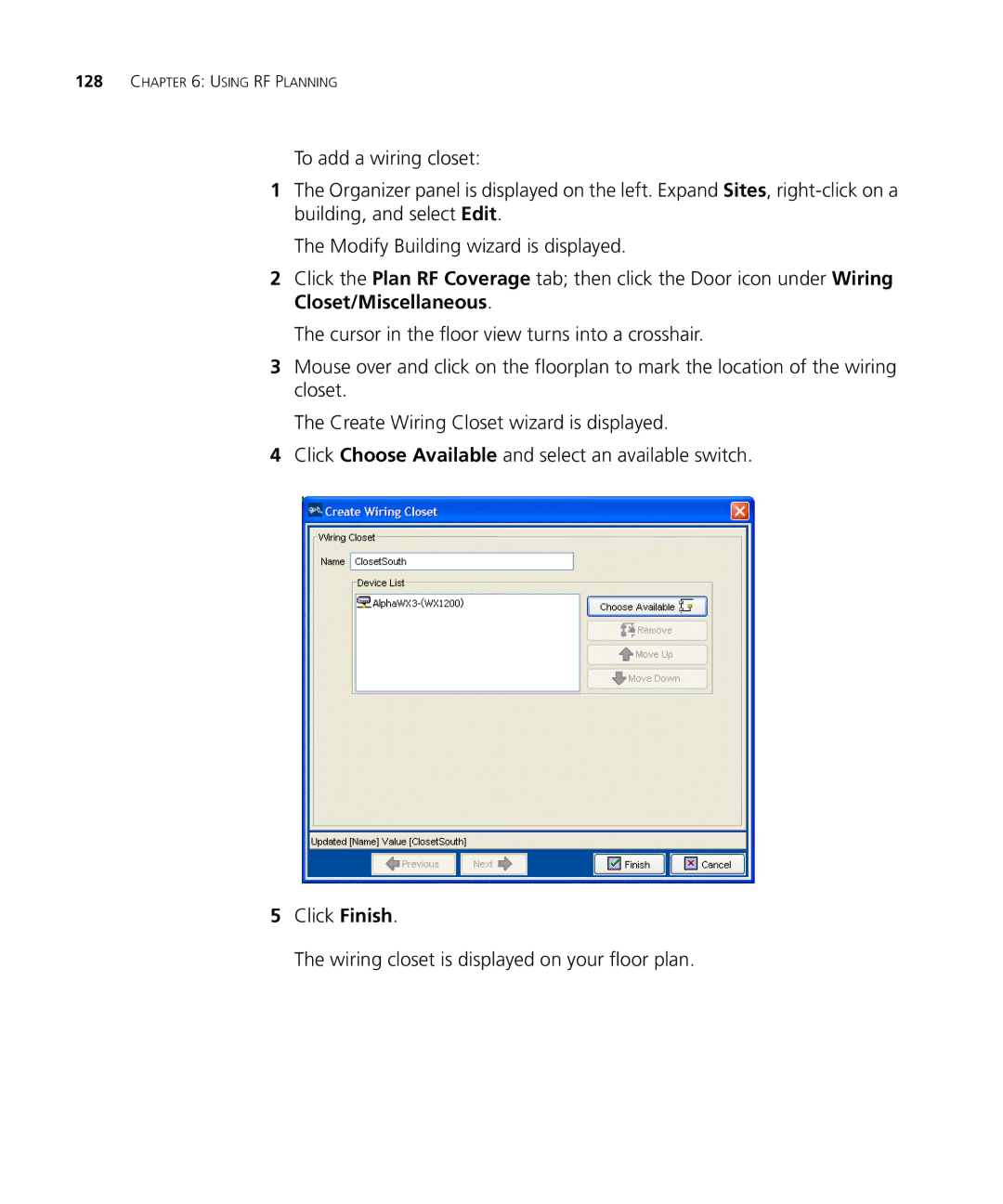128CHAPTER 6: USING RF PLANNING
To add a wiring closet:
1The Organizer panel is displayed on the left. Expand Sites,
The Modify Building wizard is displayed.
2Click the Plan RF Coverage tab; then click the Door icon under Wiring Closet/Miscellaneous.
The cursor in the floor view turns into a crosshair.
3Mouse over and click on the floorplan to mark the location of the wiring closet.
The Create Wiring Closet wizard is displayed.
4Click Choose Available and select an available switch.
5Click Finish.
The wiring closet is displayed on your floor plan.