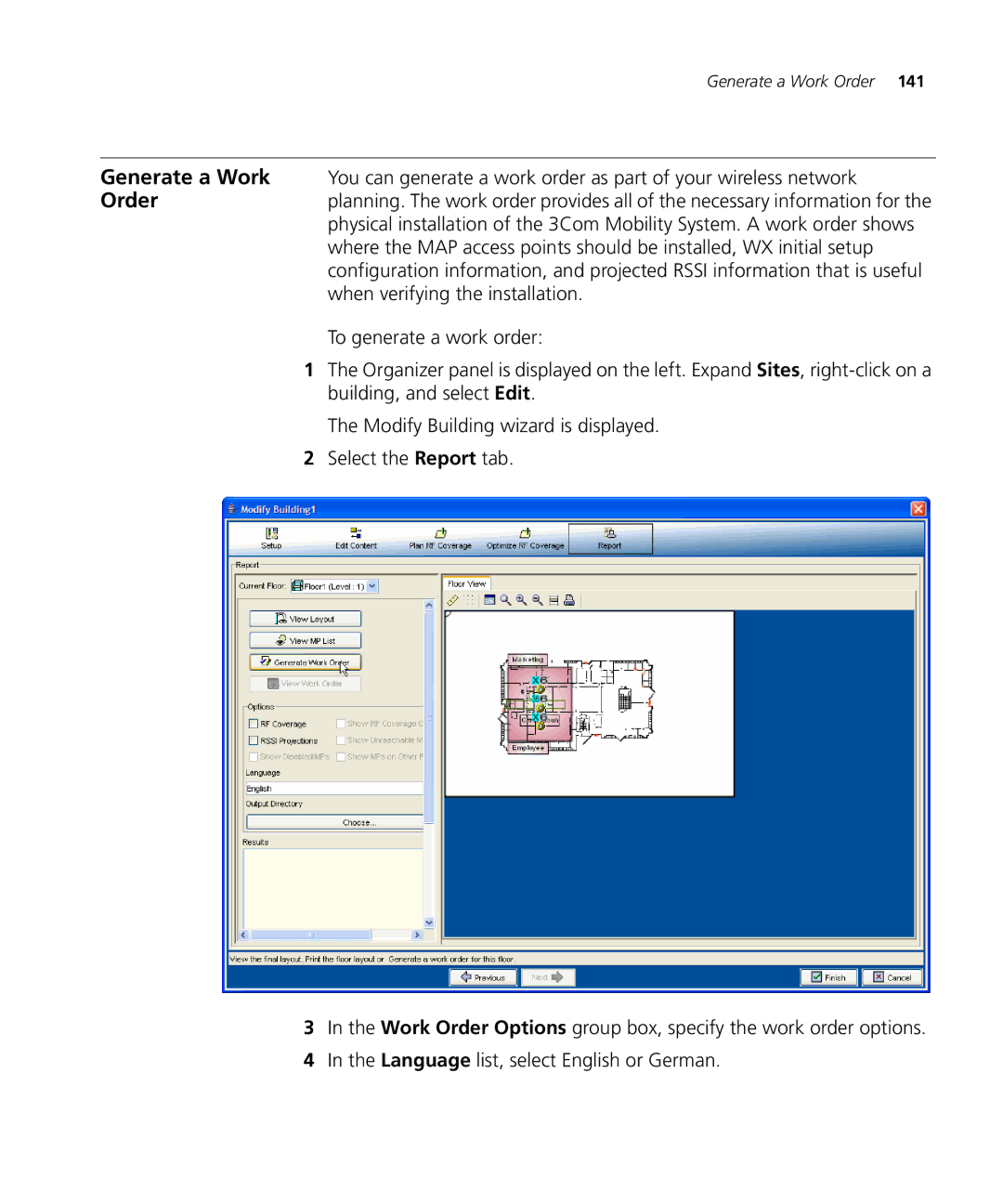Generate a Work Order 141
Generate a Work You can generate a work order as part of your wireless network
Orderplanning. The work order provides all of the necessary information for the physical installation of the 3Com Mobility System. A work order shows where the MAP access points should be installed, WX initial setup configuration information, and projected RSSI information that is useful when verifying the installation.
To generate a work order:
1The Organizer panel is displayed on the left. Expand Sites,
The Modify Building wizard is displayed.
2Select the Report tab.
3In the Work Order Options group box, specify the work order options.
4In the Language list, select English or German.