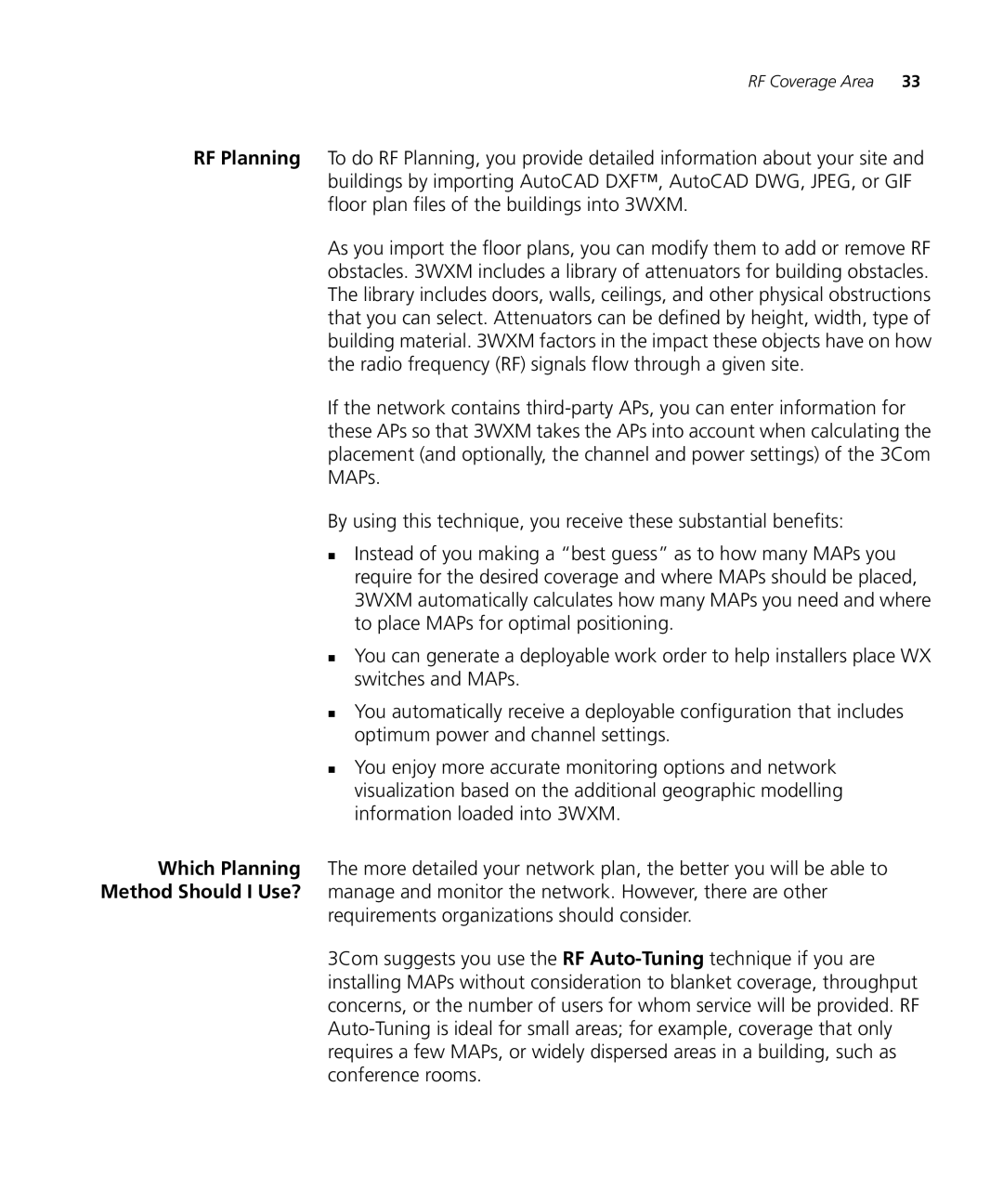RF Coverage Area | 33 |
RF Planning To do RF Planning, you provide detailed information about your site and buildings by importing AutoCAD DXF™, AutoCAD DWG, JPEG, or GIF floor plan files of the buildings into 3WXM.
As you import the floor plans, you can modify them to add or remove RF obstacles. 3WXM includes a library of attenuators for building obstacles. The library includes doors, walls, ceilings, and other physical obstructions that you can select. Attenuators can be defined by height, width, type of building material. 3WXM factors in the impact these objects have on how the radio frequency (RF) signals flow through a given site.
If the network contains
By using this technique, you receive these substantial benefits:
Instead of you making a “best guess” as to how many MAPs you require for the desired coverage and where MAPs should be placed, 3WXM automatically calculates how many MAPs you need and where to place MAPs for optimal positioning.
You can generate a deployable work order to help installers place WX switches and MAPs.
You automatically receive a deployable configuration that includes optimum power and channel settings.
You enjoy more accurate monitoring options and network visualization based on the additional geographic modelling information loaded into 3WXM.
Which Planning The more detailed your network plan, the better you will be able to Method Should I Use? manage and monitor the network. However, there are other
requirements organizations should consider.
3Com suggests you use the RF