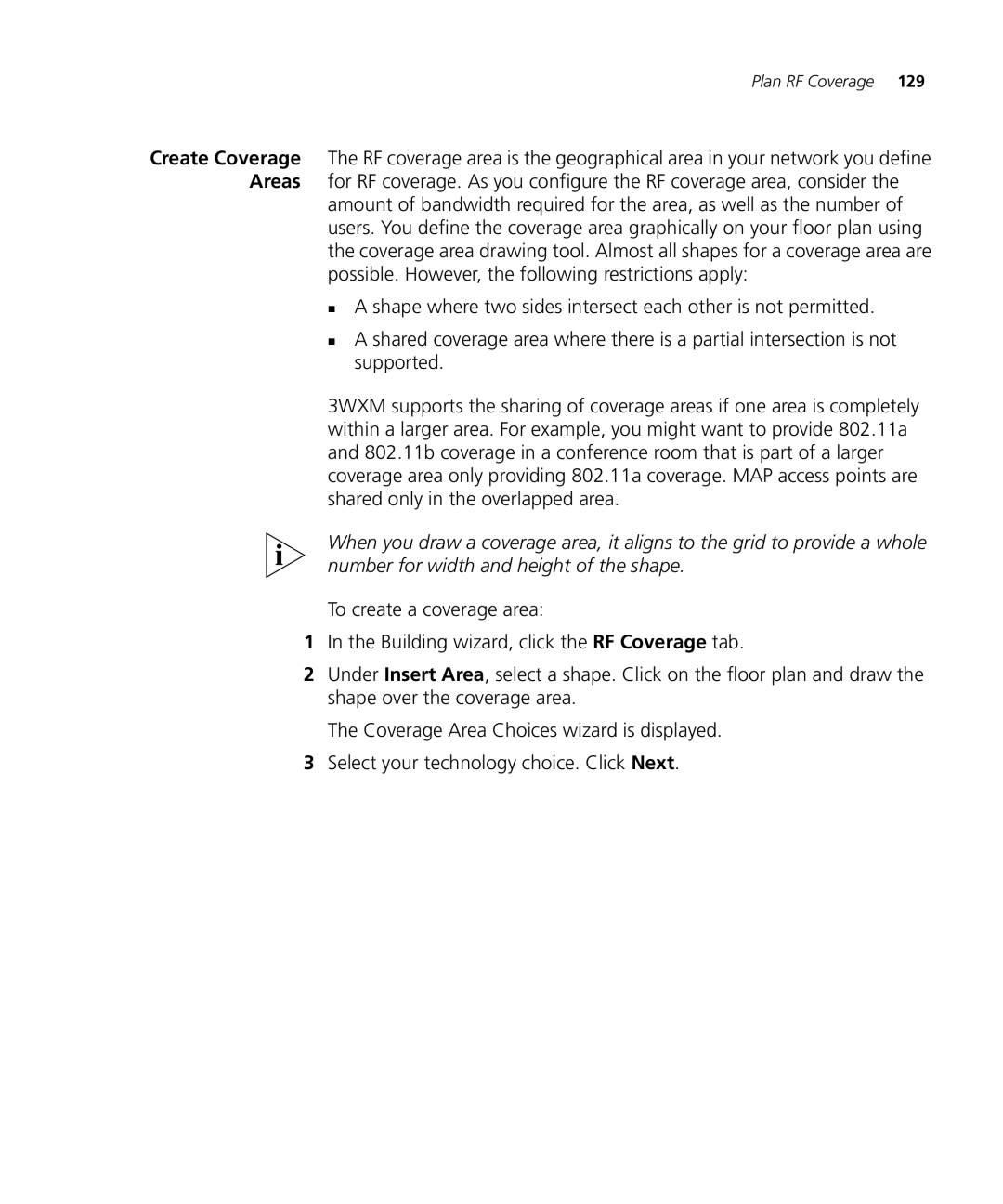Plan RF Coverage 129
Create Coverage The RF coverage area is the geographical area in your network you define Areas for RF coverage. As you configure the RF coverage area, consider the
amount of bandwidth required for the area, as well as the number of users. You define the coverage area graphically on your floor plan using the coverage area drawing tool. Almost all shapes for a coverage area are possible. However, the following restrictions apply:
A shape where two sides intersect each other is not permitted.
A shared coverage area where there is a partial intersection is not supported.
3WXM supports the sharing of coverage areas if one area is completely within a larger area. For example, you might want to provide 802.11a and 802.11b coverage in a conference room that is part of a larger coverage area only providing 802.11a coverage. MAP access points are shared only in the overlapped area.
When you draw a coverage area, it aligns to the grid to provide a whole number for width and height of the shape.
To create a coverage area:
1In the Building wizard, click the RF Coverage tab.
2Under Insert Area, select a shape. Click on the floor plan and draw the shape over the coverage area.
The Coverage Area Choices wizard is displayed.
3Select your technology choice. Click Next.