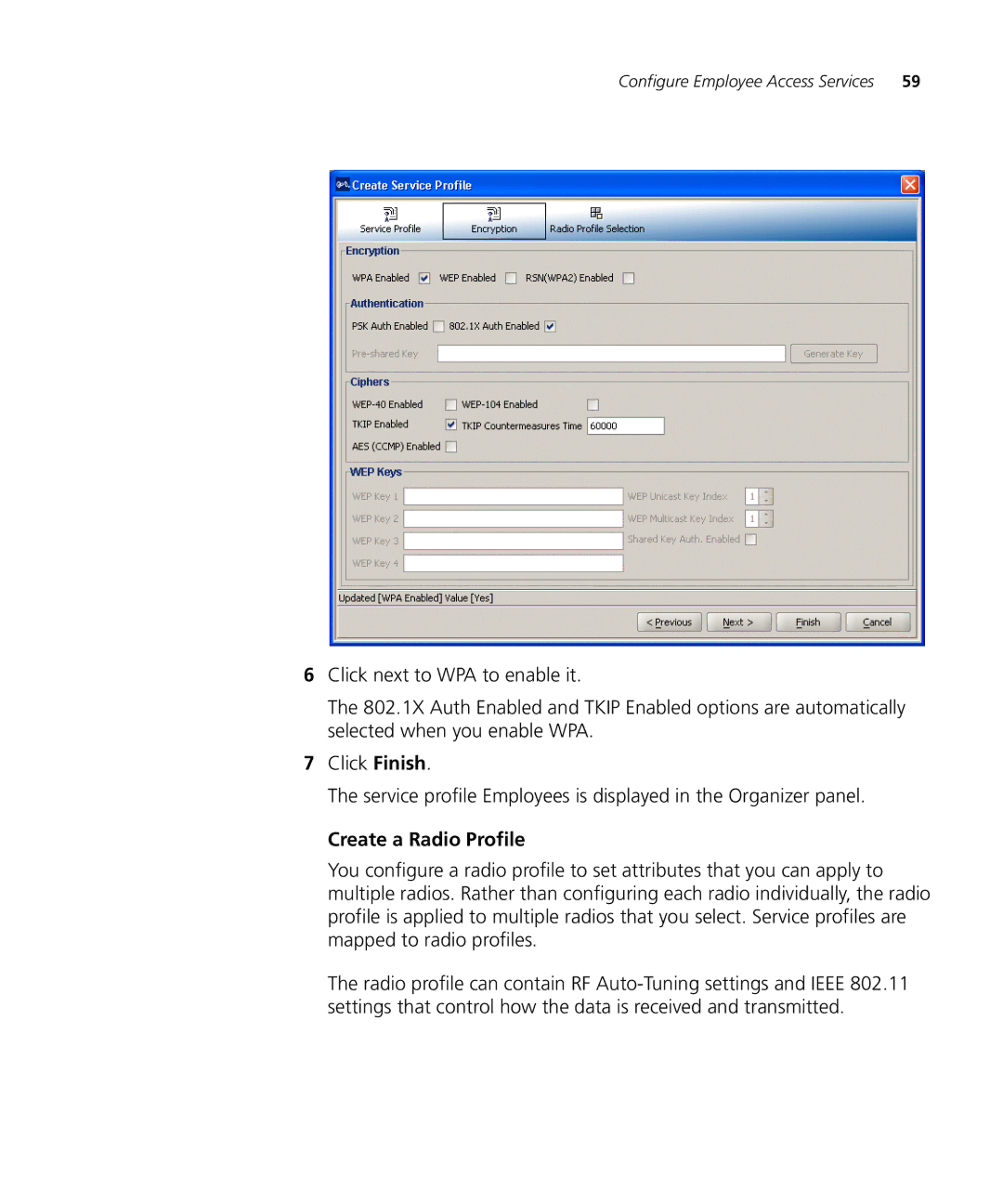Configure Employee Access Services | 59 |
6Click next to WPA to enable it.
The 802.1X Auth Enabled and TKIP Enabled options are automatically selected when you enable WPA.
7Click Finish.
The service profile Employees is displayed in the Organizer panel.
Create a Radio Profile
You configure a radio profile to set attributes that you can apply to multiple radios. Rather than configuring each radio individually, the radio profile is applied to multiple radios that you select. Service profiles are mapped to radio profiles.
The radio profile can contain RF