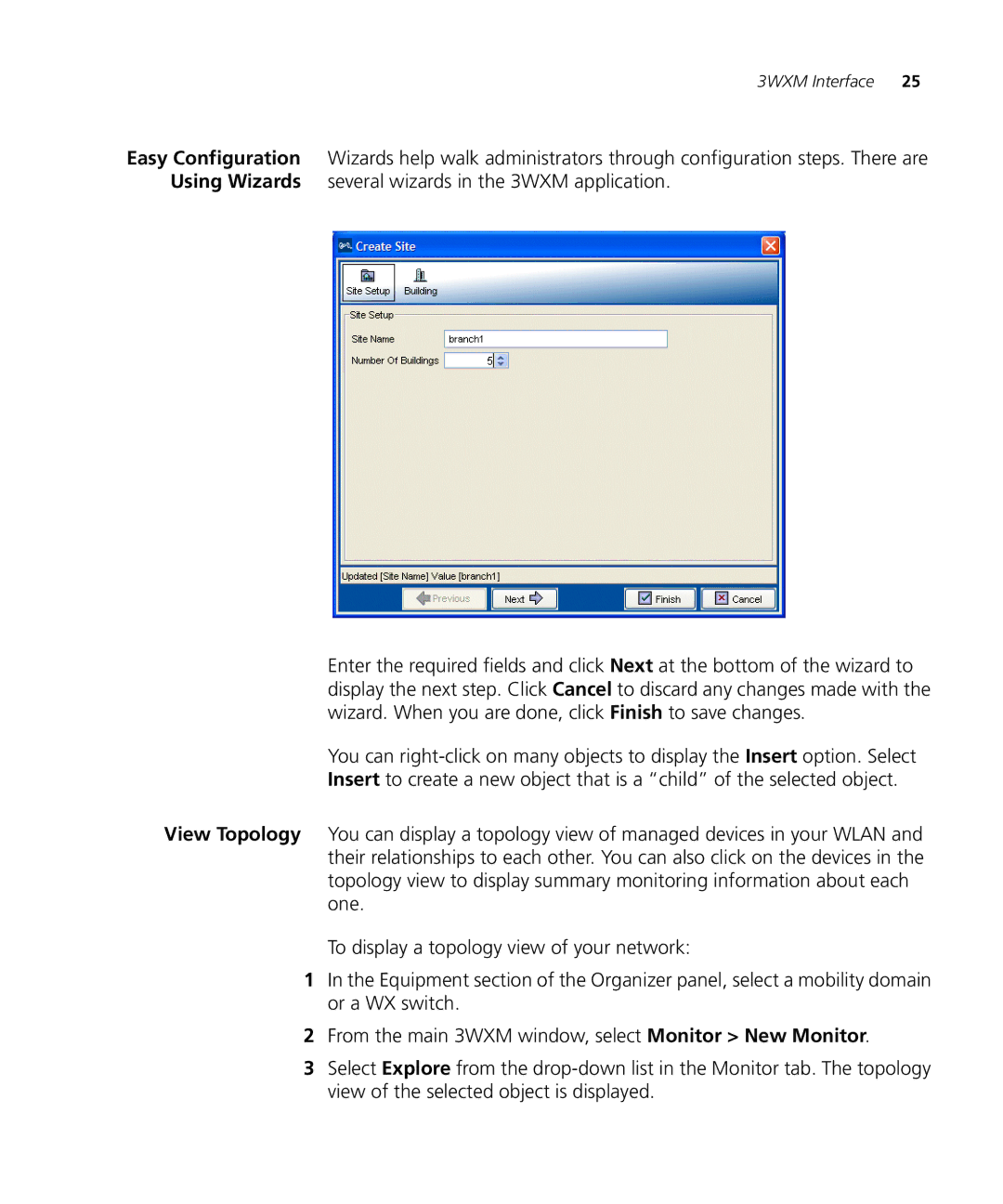3WXM Interface 25
Easy Configuration Wizards help walk administrators through configuration steps. There are Using Wizards several wizards in the 3WXM application.
Enter the required fields and click Next at the bottom of the wizard to display the next step. Click Cancel to discard any changes made with the wizard. When you are done, click Finish to save changes.
You can
Insert to create a new object that is a “child” of the selected object.
View Topology You can display a topology view of managed devices in your WLAN and their relationships to each other. You can also click on the devices in the topology view to display summary monitoring information about each one.
To display a topology view of your network:
1In the Equipment section of the Organizer panel, select a mobility domain or a WX switch.
2From the main 3WXM window, select Monitor > New Monitor.
3Select Explore from the