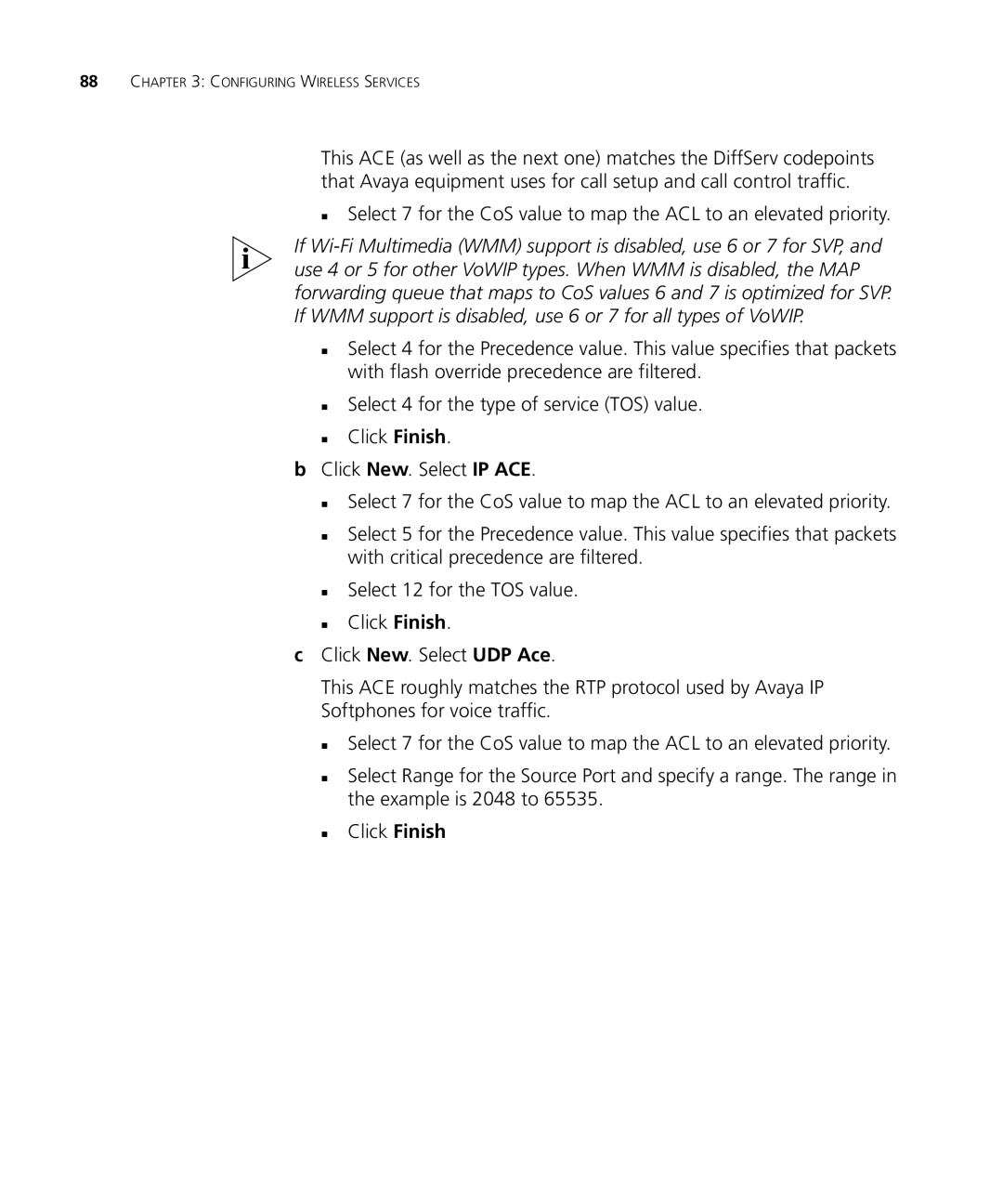88CHAPTER 3: CONFIGURING WIRELESS SERVICES
This ACE (as well as the next one) matches the DiffServ codepoints that Avaya equipment uses for call setup and call control traffic.
Select 7 for the CoS value to map the ACL to an elevated priority.
If
Select 4 for the Precedence value. This value specifies that packets with flash override precedence are filtered.
Select 4 for the type of service (TOS) value.
Click Finish.
bClick New. Select IP ACE.
Select 7 for the CoS value to map the ACL to an elevated priority.
Select 5 for the Precedence value. This value specifies that packets with critical precedence are filtered.
Select 12 for the TOS value.
Click Finish.
cClick New. Select UDP Ace.
This ACE roughly matches the RTP protocol used by Avaya IP Softphones for voice traffic.
Select 7 for the CoS value to map the ACL to an elevated priority.
Select Range for the Source Port and specify a range. The range in the example is 2048 to 65535.
Click Finish