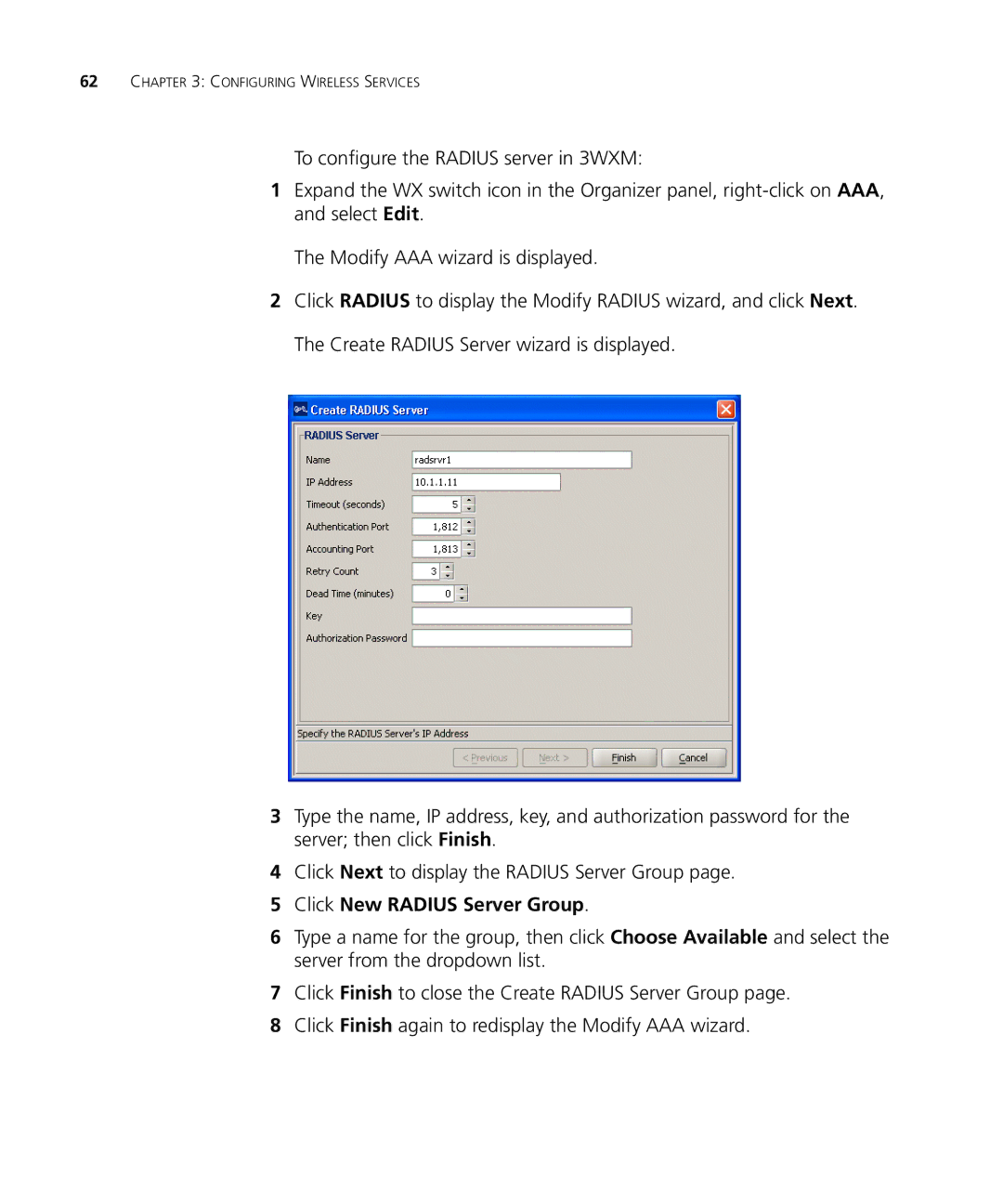62CHAPTER 3: CONFIGURING WIRELESS SERVICES
To configure the RADIUS server in 3WXM:
1Expand the WX switch icon in the Organizer panel,
The Modify AAA wizard is displayed.
2Click RADIUS to display the Modify RADIUS wizard, and click Next. The Create RADIUS Server wizard is displayed.
3Type the name, IP address, key, and authorization password for the server; then click Finish.
4Click Next to display the RADIUS Server Group page.
5Click New RADIUS Server Group.
6Type a name for the group, then click Choose Available and select the server from the dropdown list.
7Click Finish to close the Create RADIUS Server Group page.
8Click Finish again to redisplay the Modify AAA wizard.