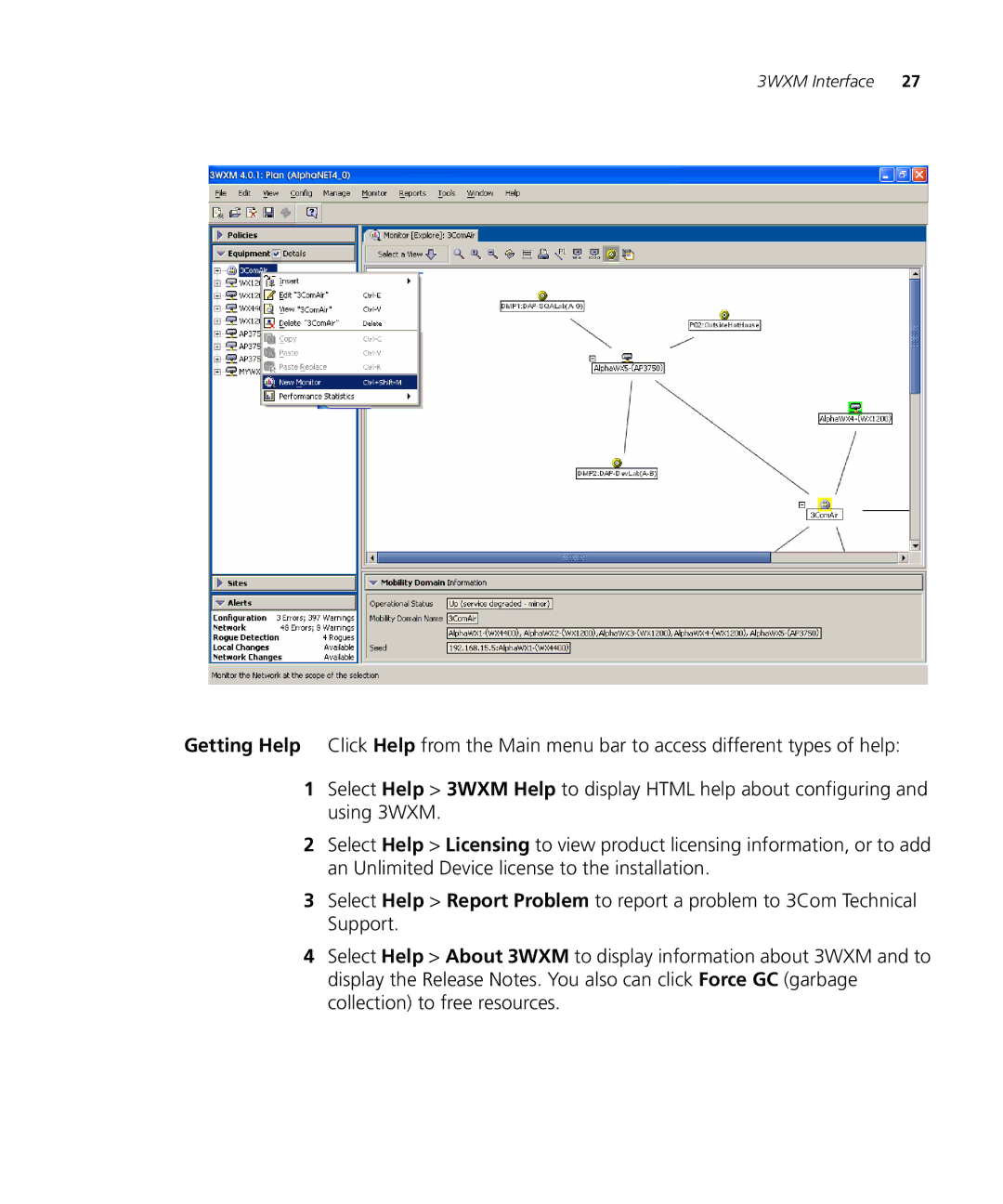3WXM Interface 27
Getting Help Click Help from the Main menu bar to access different types of help:
1Select Help > 3WXM Help to display HTML help about configuring and using 3WXM.
2Select Help > Licensing to view product licensing information, or to add an Unlimited Device license to the installation.
3Select Help > Report Problem to report a problem to 3Com Technical Support.
4Select Help > About 3WXM to display information about 3WXM and to display the Release Notes. You also can click Force GC (garbage collection) to free resources.