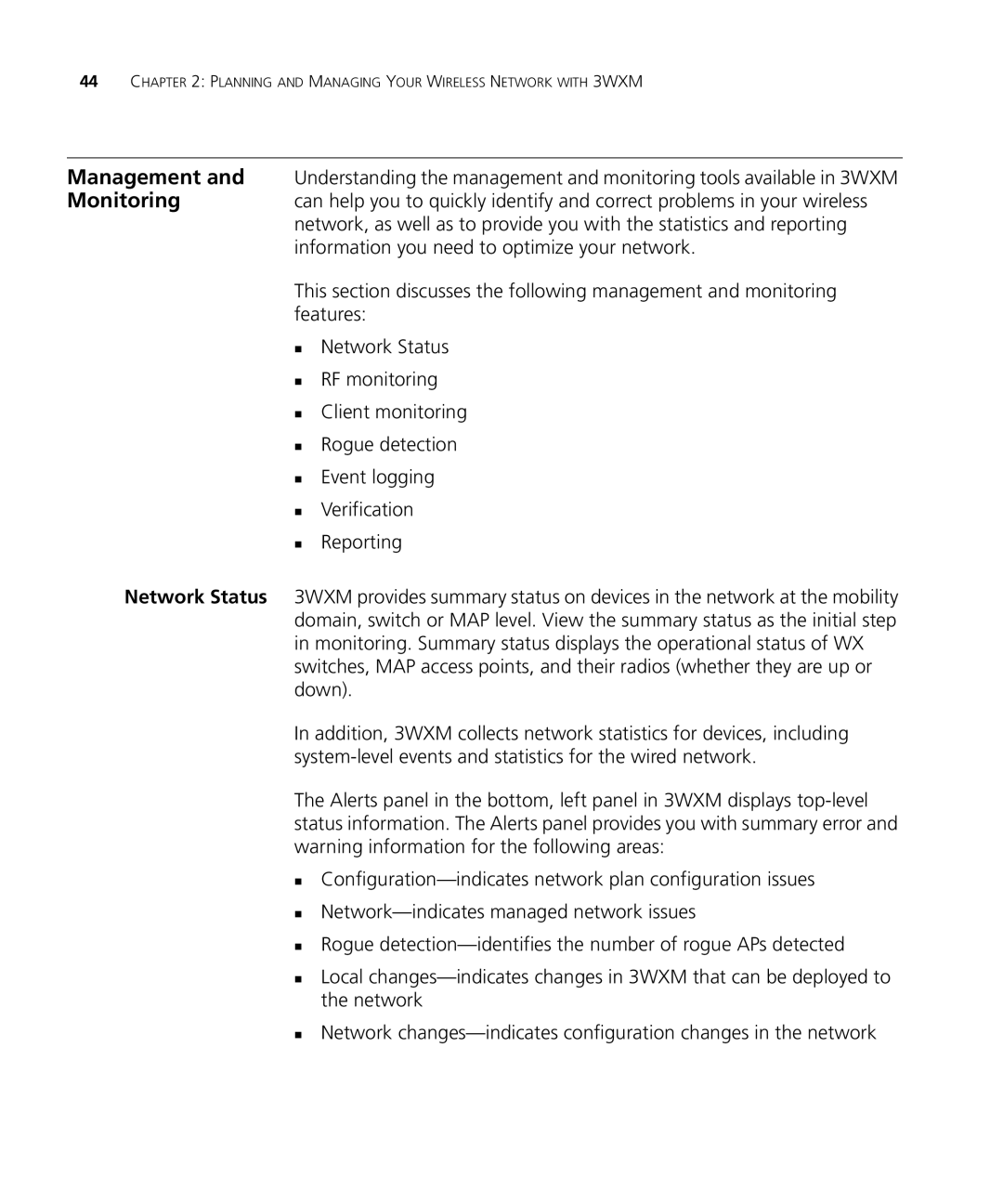44CHAPTER 2: PLANNING AND MANAGING YOUR WIRELESS NETWORK WITH 3WXM
Management and Understanding the management and monitoring tools available in 3WXM
Monitoring can help you to quickly identify and correct problems in your wireless network, as well as to provide you with the statistics and reporting information you need to optimize your network.
This section discusses the following management and monitoring features:
Network Status
RF monitoring
Client monitoring
Rogue detection
Event logging
Verification
Reporting
Network Status 3WXM provides summary status on devices in the network at the mobility domain, switch or MAP level. View the summary status as the initial step in monitoring. Summary status displays the operational status of WX switches, MAP access points, and their radios (whether they are up or down).
In addition, 3WXM collects network statistics for devices, including
The Alerts panel in the bottom, left panel in 3WXM displays
Rogue
Local
Network