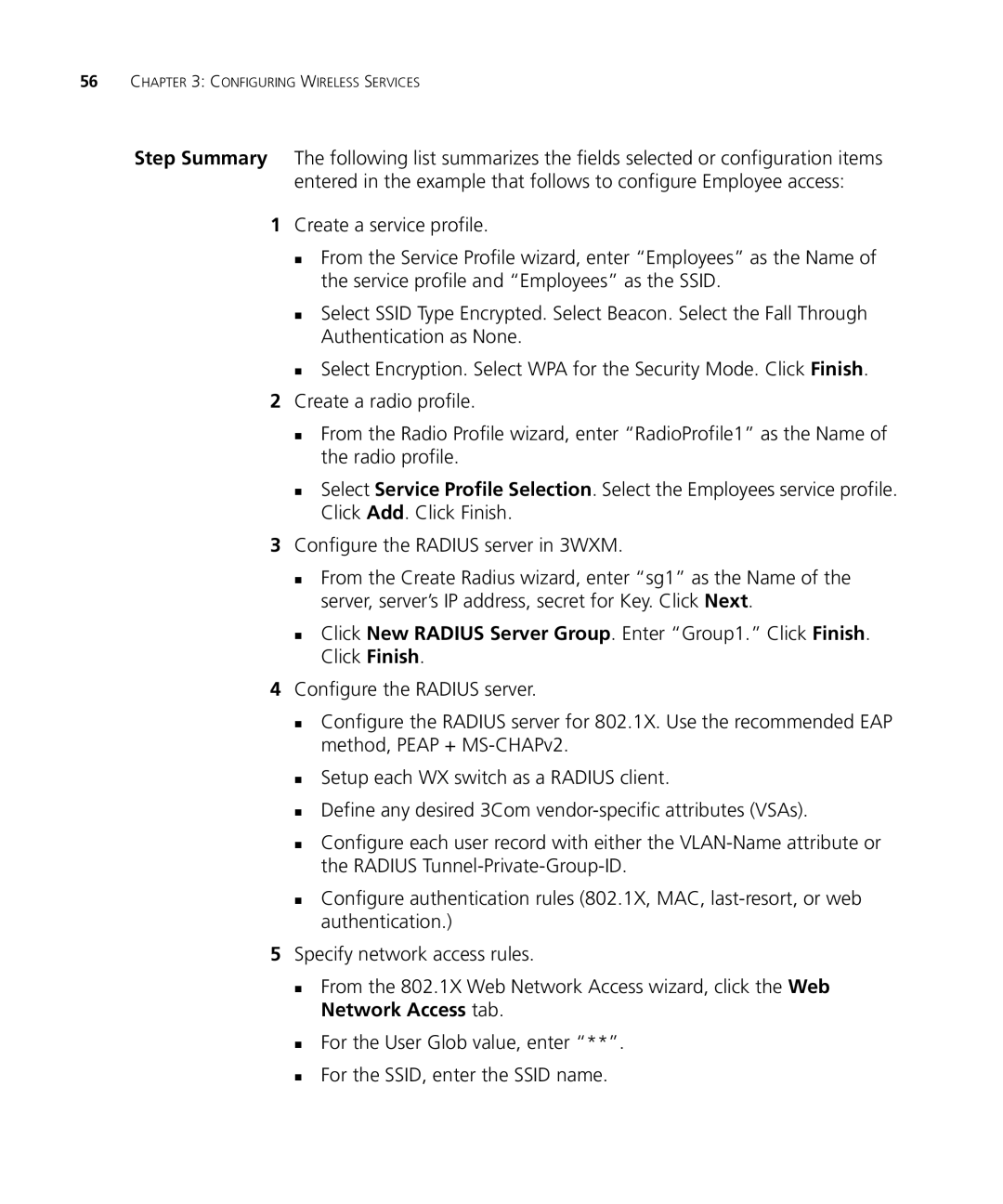56CHAPTER 3: CONFIGURING WIRELESS SERVICES
Step Summary The following list summarizes the fields selected or configuration items entered in the example that follows to configure Employee access:
1Create a service profile.
From the Service Profile wizard, enter “Employees” as the Name of the service profile and “Employees” as the SSID.
Select SSID Type Encrypted. Select Beacon. Select the Fall Through Authentication as None.
Select Encryption. Select WPA for the Security Mode. Click Finish.
2Create a radio profile.
From the Radio Profile wizard, enter “RadioProfile1” as the Name of the radio profile.
Select Service Profile Selection. Select the Employees service profile. Click Add. Click Finish.
3Configure the RADIUS server in 3WXM.
From the Create Radius wizard, enter “sg1” as the Name of the server, server’s IP address, secret for Key. Click Next.
Click New RADIUS Server Group. Enter “Group1.” Click Finish. Click Finish.
4Configure the RADIUS server.
Configure the RADIUS server for 802.1X. Use the recommended EAP method, PEAP +
Setup each WX switch as a RADIUS client.
Define any desired 3Com
Configure each user record with either the
Configure authentication rules (802.1X, MAC,
5Specify network access rules.
From the 802.1X Web Network Access wizard, click the Web Network Access tab.
For the User Glob value, enter “**”.
For the SSID, enter the SSID name.