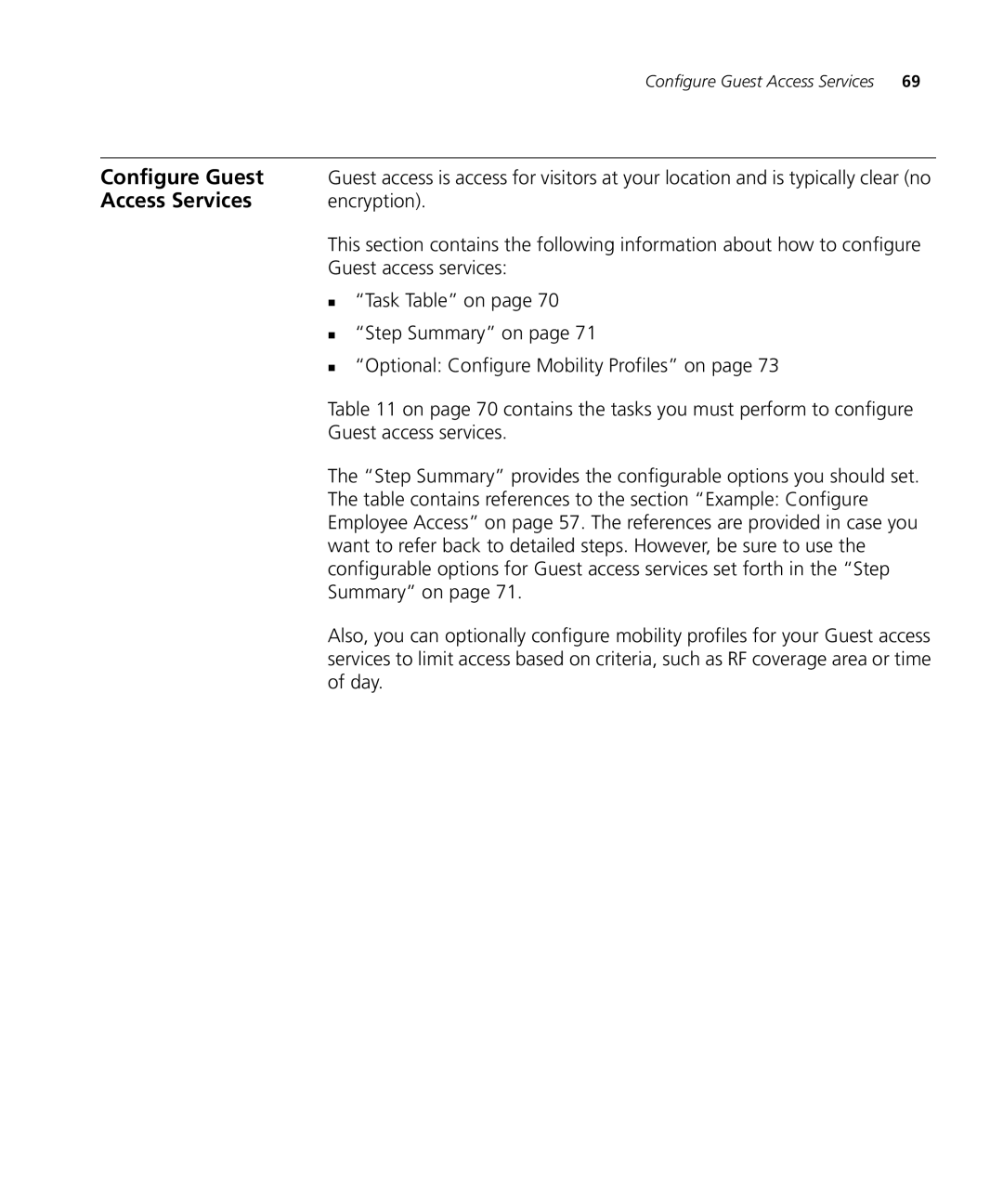Configure Guest Access Services | 69 |
Configure Guest | Guest access is access for visitors at your location and is typically clear (no |
Access Services | encryption). |
This section contains the following information about how to configure
Guest access services:
“Task Table” on page 70
“Step Summary” on page 71
“Optional: Configure Mobility Profiles” on page 73
Table 11 on page 70 contains the tasks you must perform to configure
Guest access services.
The “Step Summary” provides the configurable options you should set. The table contains references to the section “Example: Configure Employee Access” on page 57. The references are provided in case you want to refer back to detailed steps. However, be sure to use the configurable options for Guest access services set forth in the “Step Summary” on page 71.
Also, you can optionally configure mobility profiles for your Guest access services to limit access based on criteria, such as RF coverage area or time of day.