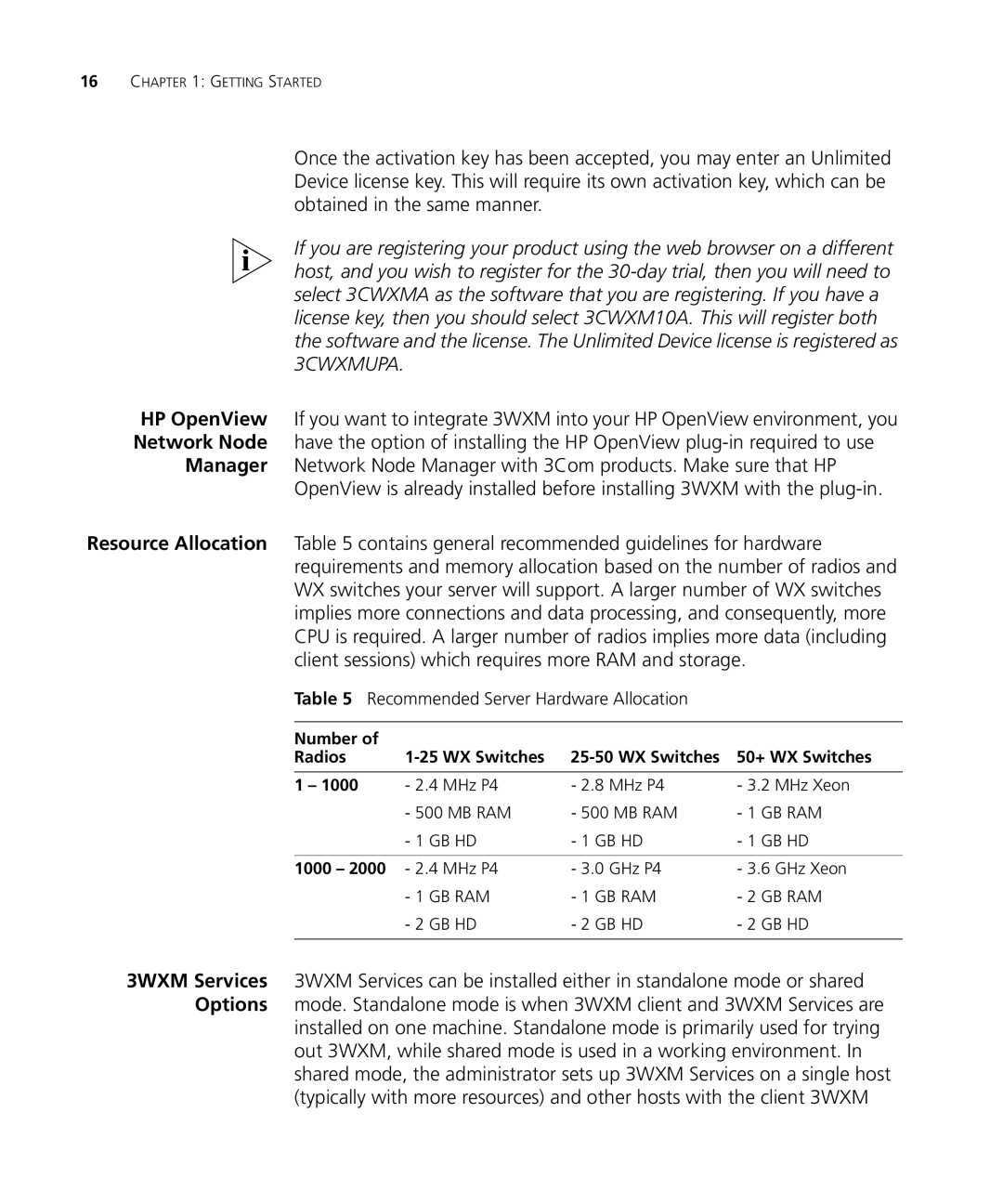16CHAPTER 1: GETTING STARTED
Once the activation key has been accepted, you may enter an Unlimited Device license key. This will require its own activation key, which can be obtained in the same manner.
If you are registering your product using the web browser on a different host, and you wish to register for the
HP OpenView If you want to integrate 3WXM into your HP OpenView environment, you Network Node have the option of installing the HP OpenView
Manager Network Node Manager with 3Com products. Make sure that HP OpenView is already installed before installing 3WXM with the
Resource Allocation Table 5 contains general recommended guidelines for hardware requirements and memory allocation based on the number of radios and WX switches your server will support. A larger number of WX switches implies more connections and data processing, and consequently, more CPU is required. A larger number of radios implies more data (including client sessions) which requires more RAM and storage.
Table 5 Recommended Server Hardware Allocation
Number of |
|
|
|
Radios |
| 50+ WX Switches | |
|
|
|
|
1 – 1000 | - 2.4 MHz P4 | - 2.8 MHz P4 | - 3.2 MHz Xeon |
| - 500 MB RAM | - 500 MB RAM | - 1 GB RAM |
| - 1 GB HD | - 1 GB HD | - 1 GB HD |
|
|
|
|
1000 – 2000 | - 2.4 MHz P4 | - 3.0 GHz P4 | - 3.6 GHz Xeon |
| - 1 GB RAM | - 1 GB RAM | - 2 GB RAM |
| - 2 GB HD | - 2 GB HD | - 2 GB HD |
|
|
|
|
3WXM Services 3WXM Services can be installed either in standalone mode or shared Options mode. Standalone mode is when 3WXM client and 3WXM Services are
installed on one machine. Standalone mode is primarily used for trying out 3WXM, while shared mode is used in a working environment. In shared mode, the administrator sets up 3WXM Services on a single host (typically with more resources) and other hosts with the client 3WXM