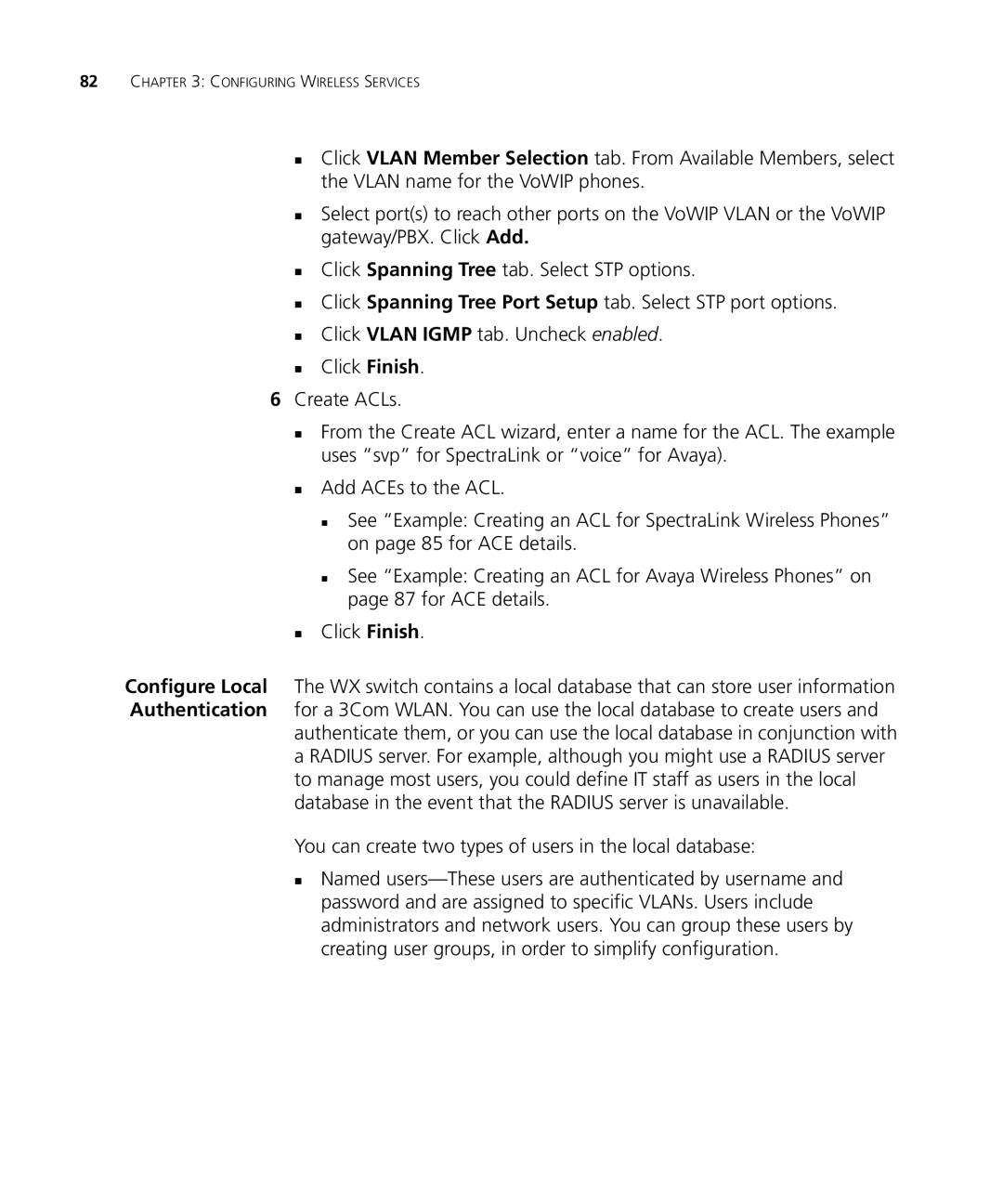82CHAPTER 3: CONFIGURING WIRELESS SERVICES
Click VLAN Member Selection tab. From Available Members, select the VLAN name for the VoWIP phones.
Select port(s) to reach other ports on the VoWIP VLAN or the VoWIP gateway/PBX. Click Add.
Click Spanning Tree tab. Select STP options.
Click Spanning Tree Port Setup tab. Select STP port options.
Click VLAN IGMP tab. Uncheck enabled.
Click Finish.
6Create ACLs.
From the Create ACL wizard, enter a name for the ACL. The example uses “svp” for SpectraLink or “voice” for Avaya).
Add ACEs to the ACL.
See “Example: Creating an ACL for SpectraLink Wireless Phones” on page 85 for ACE details.
See “Example: Creating an ACL for Avaya Wireless Phones” on page 87 for ACE details.
Click Finish.
Configure Local The WX switch contains a local database that can store user information Authentication for a 3Com WLAN. You can use the local database to create users and
authenticate them, or you can use the local database in conjunction with a RADIUS server. For example, although you might use a RADIUS server to manage most users, you could define IT staff as users in the local database in the event that the RADIUS server is unavailable.
You can create two types of users in the local database:
Named