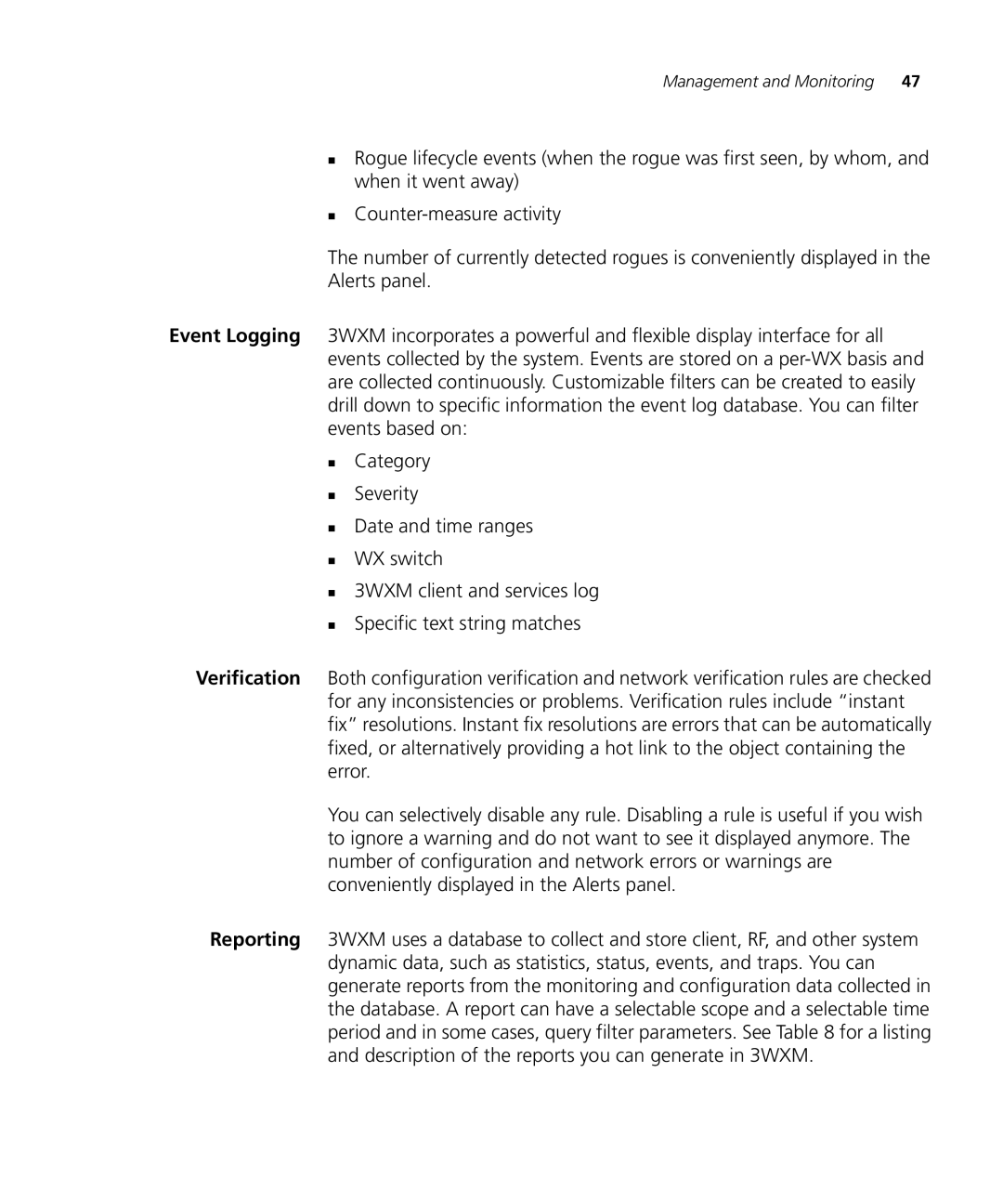Management and Monitoring 47
Rogue lifecycle events (when the rogue was first seen, by whom, and when it went away)
The number of currently detected rogues is conveniently displayed in the Alerts panel.
Event Logging 3WXM incorporates a powerful and flexible display interface for all events collected by the system. Events are stored on a
Category
Severity
Date and time ranges
WX switch
3WXM client and services log
Specific text string matches
Verification Both configuration verification and network verification rules are checked for any inconsistencies or problems. Verification rules include “instant fix” resolutions. Instant fix resolutions are errors that can be automatically fixed, or alternatively providing a hot link to the object containing the error.
You can selectively disable any rule. Disabling a rule is useful if you wish to ignore a warning and do not want to see it displayed anymore. The number of configuration and network errors or warnings are conveniently displayed in the Alerts panel.
Reporting 3WXM uses a database to collect and store client, RF, and other system dynamic data, such as statistics, status, events, and traps. You can generate reports from the monitoring and configuration data collected in the database. A report can have a selectable scope and a selectable time period and in some cases, query filter parameters. See Table 8 for a listing and description of the reports you can generate in 3WXM.