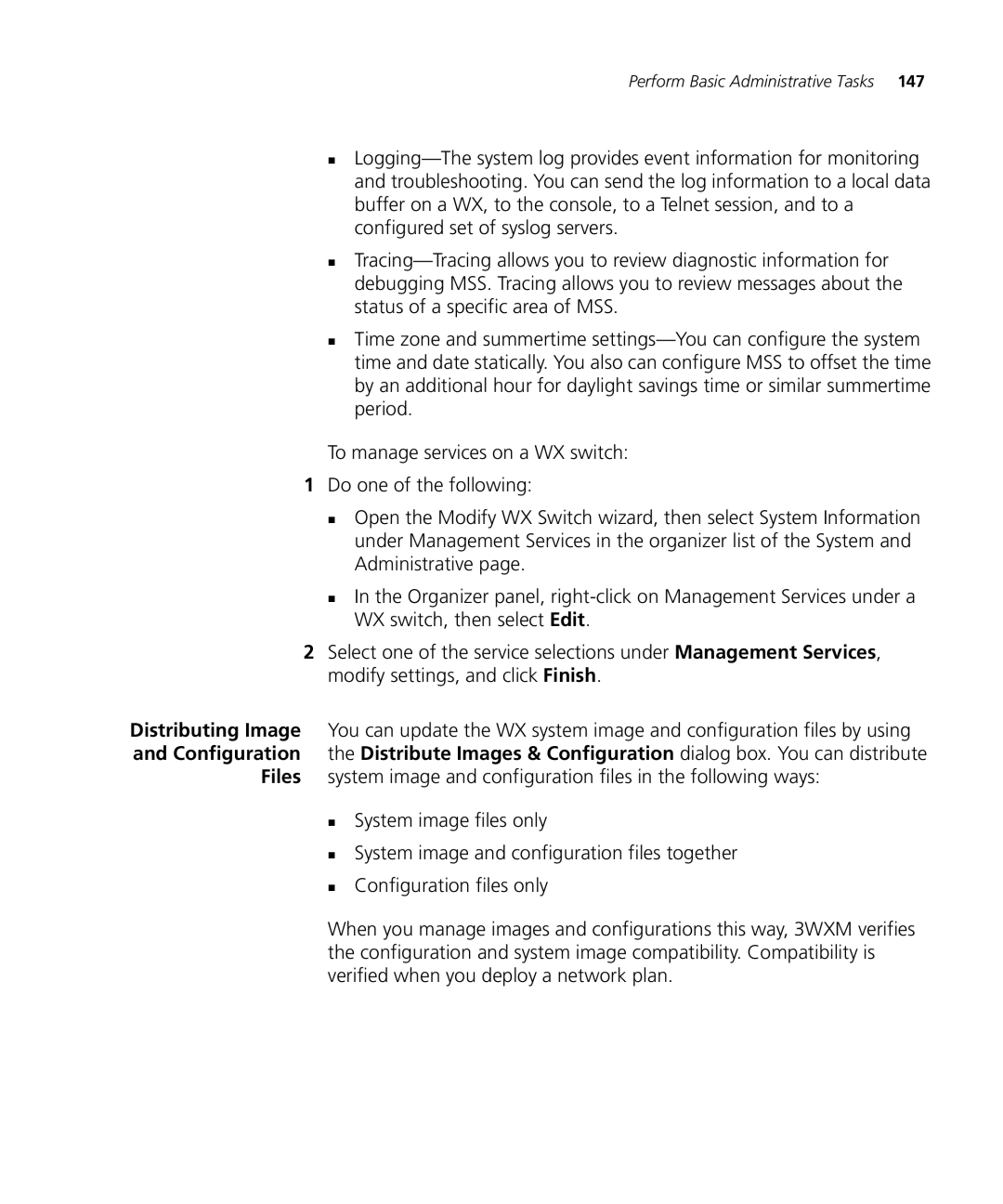Perform Basic Administrative Tasks 147
Time zone and summertime
To manage services on a WX switch:
1Do one of the following:
Open the Modify WX Switch wizard, then select System Information under Management Services in the organizer list of the System and Administrative page.
In the Organizer panel,
2Select one of the service selections under Management Services, modify settings, and click Finish.
Distributing Image You can update the WX system image and configuration files by using and Configuration the Distribute Images & Configuration dialog box. You can distribute
Files system image and configuration files in the following ways:
System image files only
System image and configuration files together
Configuration files only
When you manage images and configurations this way, 3WXM verifies the configuration and system image compatibility. Compatibility is verified when you deploy a network plan.