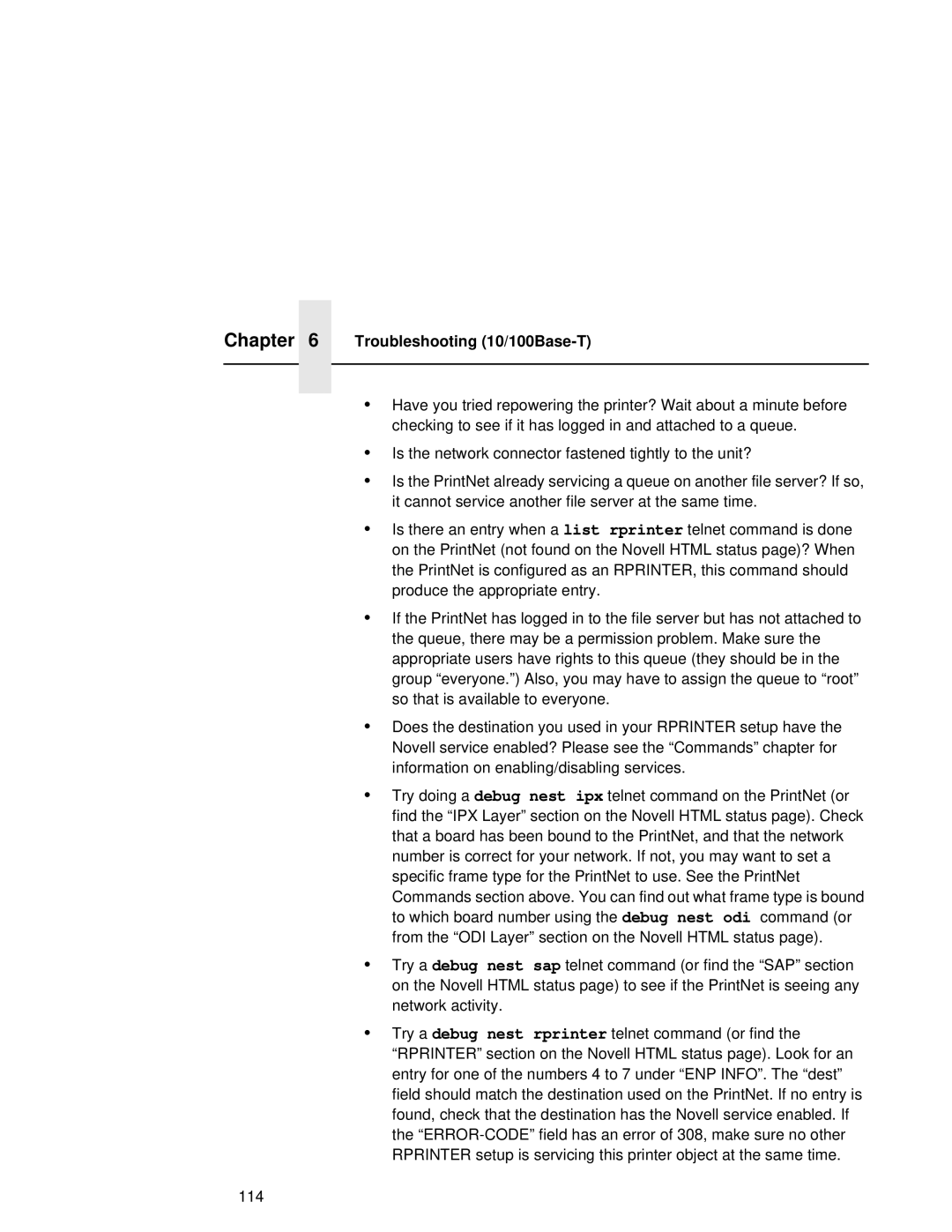Chapter 6 Troubleshooting (10/100Base-T)
•Have you tried repowering the printer? Wait about a minute before checking to see if it has logged in and attached to a queue.
•Is the network connector fastened tightly to the unit?
•Is the PrintNet already servicing a queue on another file server? If so, it cannot service another file server at the same time.
•Is there an entry when a list rprinter telnet command is done on the PrintNet (not found on the Novell HTML status page)? When the PrintNet is configured as an RPRINTER, this command should produce the appropriate entry.
•If the PrintNet has logged in to the file server but has not attached to the queue, there may be a permission problem. Make sure the appropriate users have rights to this queue (they should be in the group “everyone.”) Also, you may have to assign the queue to “root” so that is available to everyone.
•Does the destination you used in your RPRINTER setup have the Novell service enabled? Please see the “Commands” chapter for information on enabling/disabling services.
•Try doing a debug nest ipx telnet command on the PrintNet (or find the “IPX Layer” section on the Novell HTML status page). Check that a board has been bound to the PrintNet, and that the network number is correct for your network. If not, you may want to set a specific frame type for the PrintNet to use. See the PrintNet Commands section above. You can find out what frame type is bound to which board number using the debug nest odi command (or from the “ODI Layer” section on the Novell HTML status page).
•Try a debug nest sap telnet command (or find the “SAP” section on the Novell HTML status page) to see if the PrintNet is seeing any network activity.
•Try a debug nest rprinter telnet command (or find the “RPRINTER” section on the Novell HTML status page). Look for an entry for one of the numbers 4 to 7 under “ENP INFO”. The “dest” field should match the destination used on the PrintNet. If no entry is found, check that the destination has the Novell service enabled. If the
114