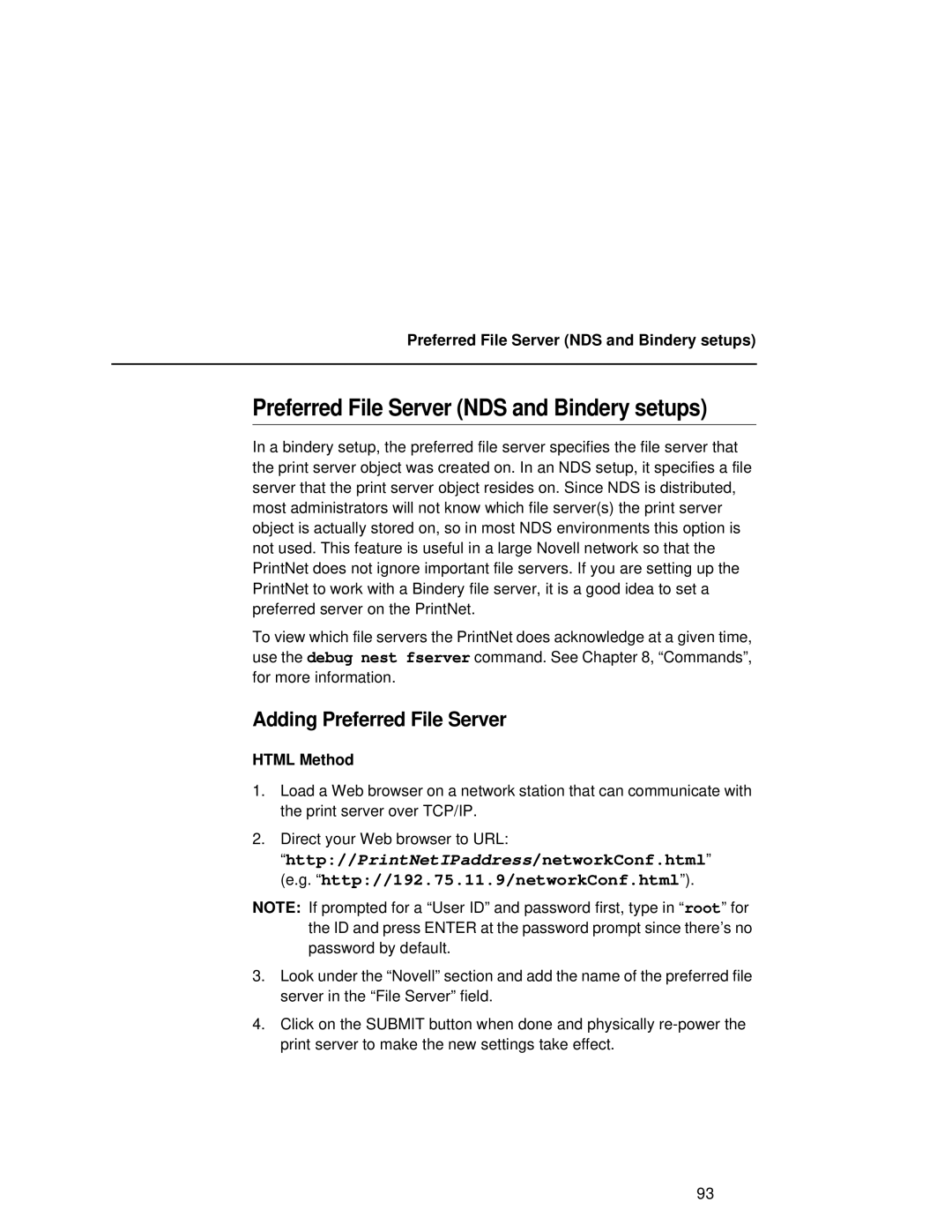Preferred File Server (NDS and Bindery setups)
Preferred File Server (NDS and Bindery setups)
In a bindery setup, the preferred file server specifies the file server that the print server object was created on. In an NDS setup, it specifies a file server that the print server object resides on. Since NDS is distributed, most administrators will not know which file server(s) the print server object is actually stored on, so in most NDS environments this option is not used. This feature is useful in a large Novell network so that the PrintNet does not ignore important file servers. If you are setting up the PrintNet to work with a Bindery file server, it is a good idea to set a preferred server on the PrintNet.
To view which file servers the PrintNet does acknowledge at a given time, use the debug nest fserver command. See Chapter 8, “Commands”, for more information.
Adding Preferred File Server
HTML Method
1.Load a Web browser on a network station that can communicate with the print server over TCP/IP.
2.Direct your Web browser to URL:
“http://PrintNetIPaddress/networkConf.html” (e.g. “http://192.75.11.9/networkConf.html”).
NOTE: If prompted for a “User ID” and password first, type in “ root” for the ID and press ENTER at the password prompt since there’s no password by default.
3.Look under the “Novell” section and add the name of the preferred file server in the “File Server” field.
4.Click on the SUBMIT button when done and physically
93