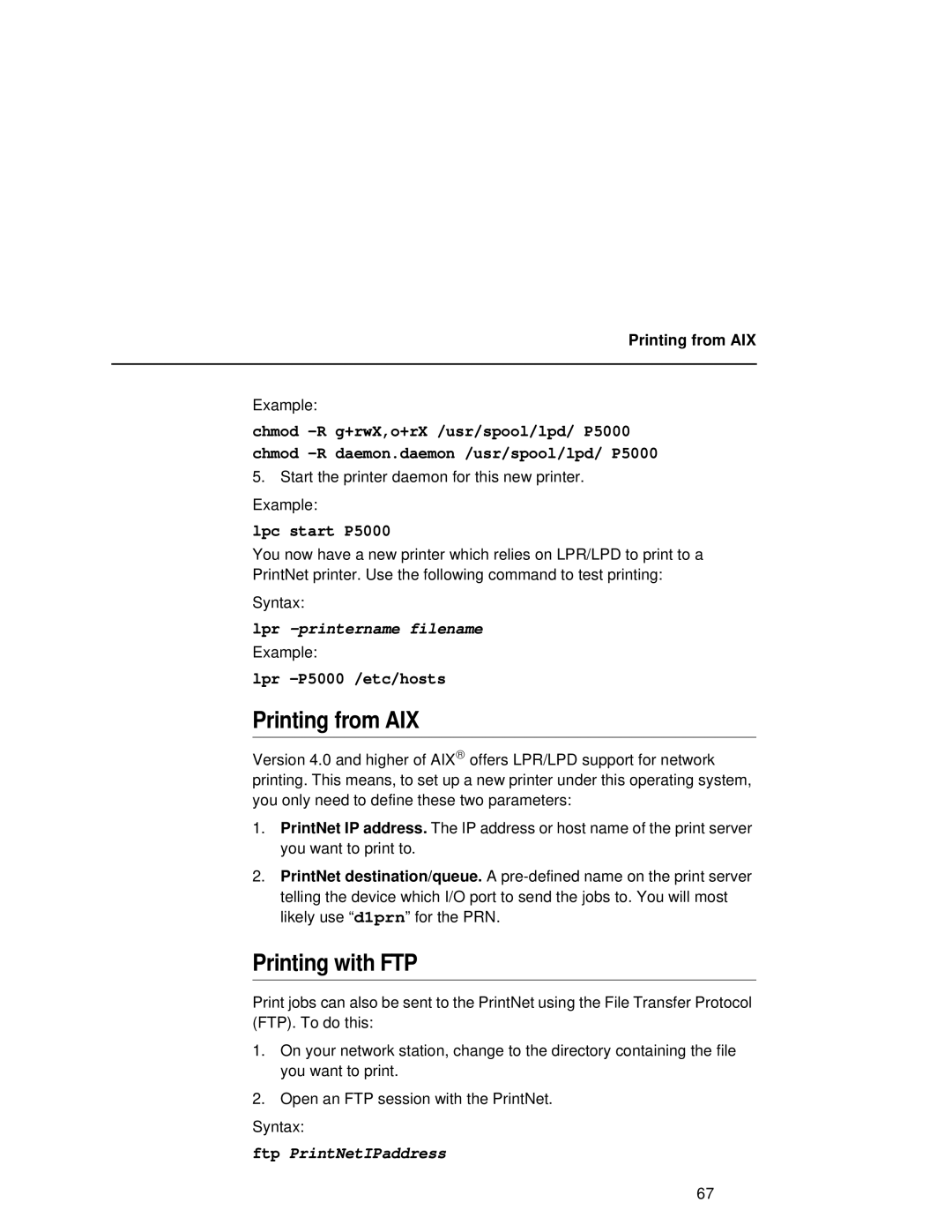Printing from AIX
Example:
chmod
chmod
5.Start the printer daemon for this new printer. Example:
lpc start P5000
You now have a new printer which relies on LPR/LPD to print to a PrintNet printer. Use the following command to test printing:
Syntax:
lpr -printername filename
Example:
lpr
Printing from AIX
Version 4.0 and higher of AIX® offers LPR/LPD support for network printing. This means, to set up a new printer under this operating system, you only need to define these two parameters:
1.PrintNet IP address. The IP address or host name of the print server you want to print to.
2.PrintNet destination/queue. A
Printing with FTP
Print jobs can also be sent to the PrintNet using the File Transfer Protocol (FTP). To do this:
1.On your network station, change to the directory containing the file you want to print.
2.Open an FTP session with the PrintNet.
Syntax:
ftp PrintNetIPaddress
67