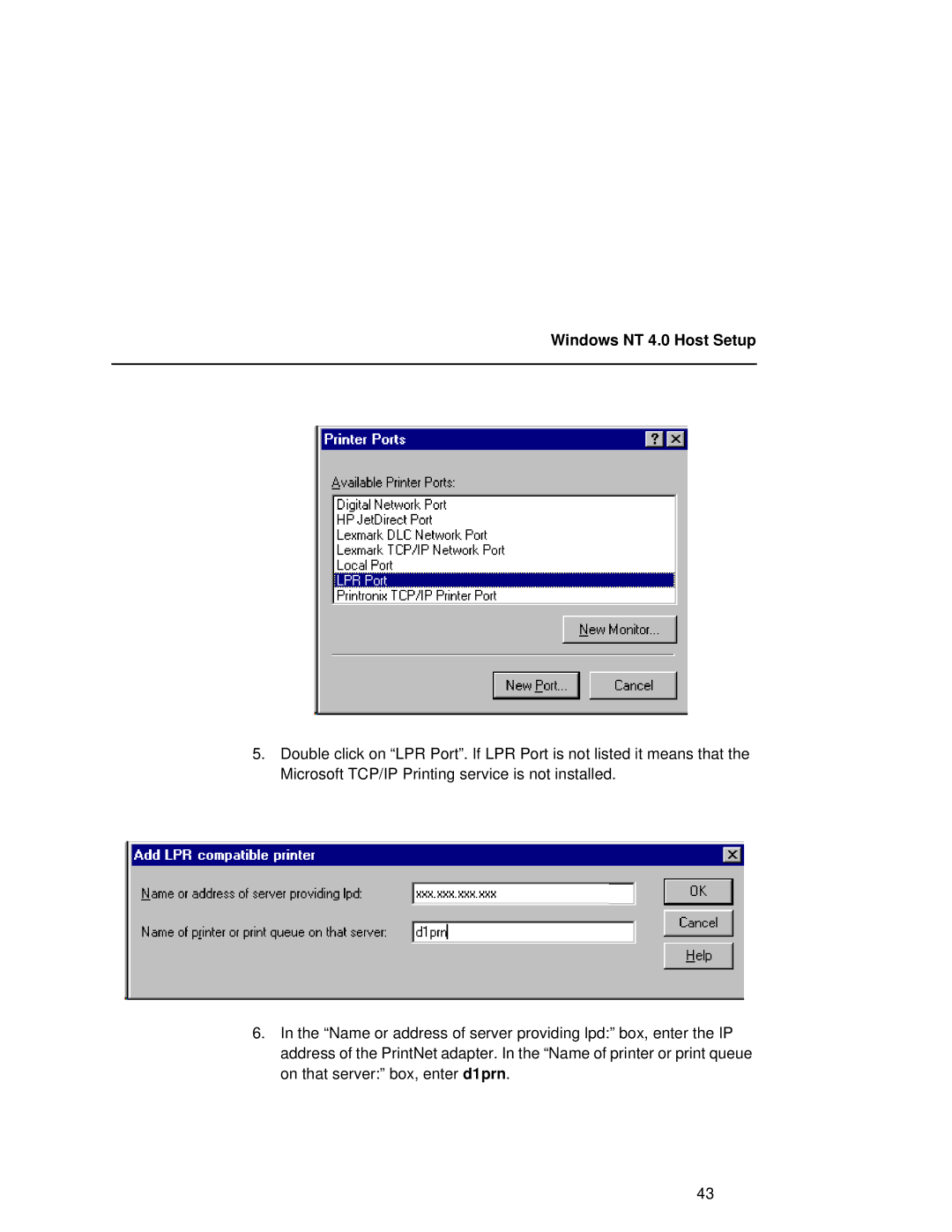Windows NT 4.0 Host Setup
5.Double click on “LPR Port”. If LPR Port is not listed it means that the Microsoft TCP/IP Printing service is not installed.
6.In the “Name or address of server providing lpd:” box, enter the IP address of the PrintNet adapter. In the “Name of printer or print queue on that server:” box, enter d1prn.
43