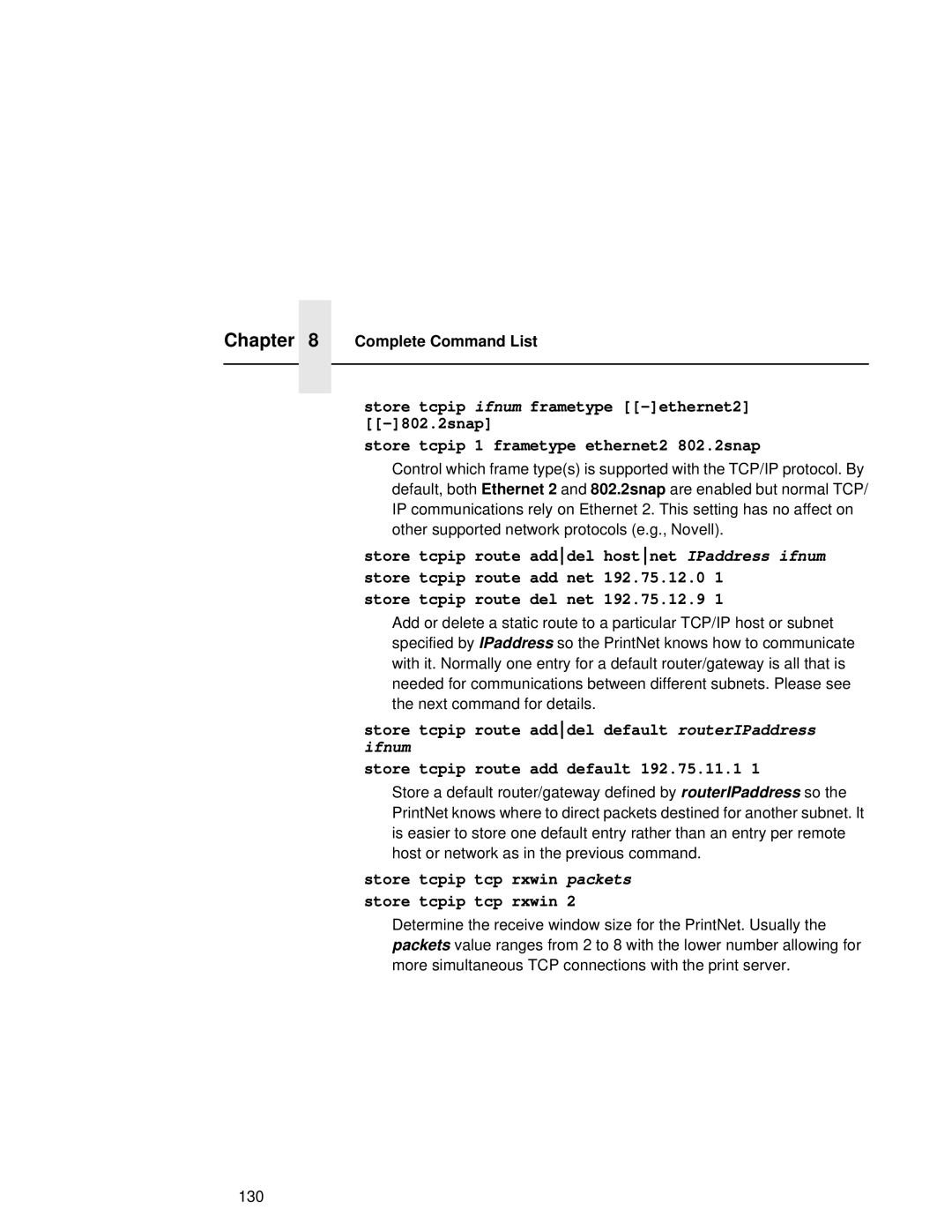Chapter 8 Complete Command List
store tcpip ifnum frametype
store tcpip 1 frametype ethernet2 802.2snap
Control which frame type(s) is supported with the TCP/IP protocol. By default, both Ethernet 2 and 802.2snap are enabled but normal TCP/ IP communications rely on Ethernet 2. This setting has no affect on other supported network protocols (e.g., Novell).
store tcpip route adddel hostnet IPaddress ifnum store tcpip route add net 192.75.12.0 1
store tcpip route del net 192.75.12.9 1
Add or delete a static route to a particular TCP/IP host or subnet specified by IPaddress so the PrintNet knows how to communicate with it. Normally one entry for a default router/gateway is all that is needed for communications between different subnets. Please see the next command for details.
store tcpip route adddel default routerIPaddress ifnum
store tcpip route add default 192.75.11.1 1
Store a default router/gateway defined by routerIPaddress so the PrintNet knows where to direct packets destined for another subnet. It is easier to store one default entry rather than an entry per remote host or network as in the previous command.
store tcpip tcp rxwin packets
store tcpip tcp rxwin 2
Determine the receive window size for the PrintNet. Usually the packets value ranges from 2 to 8 with the lower number allowing for more simultaneous TCP connections with the print server.
130