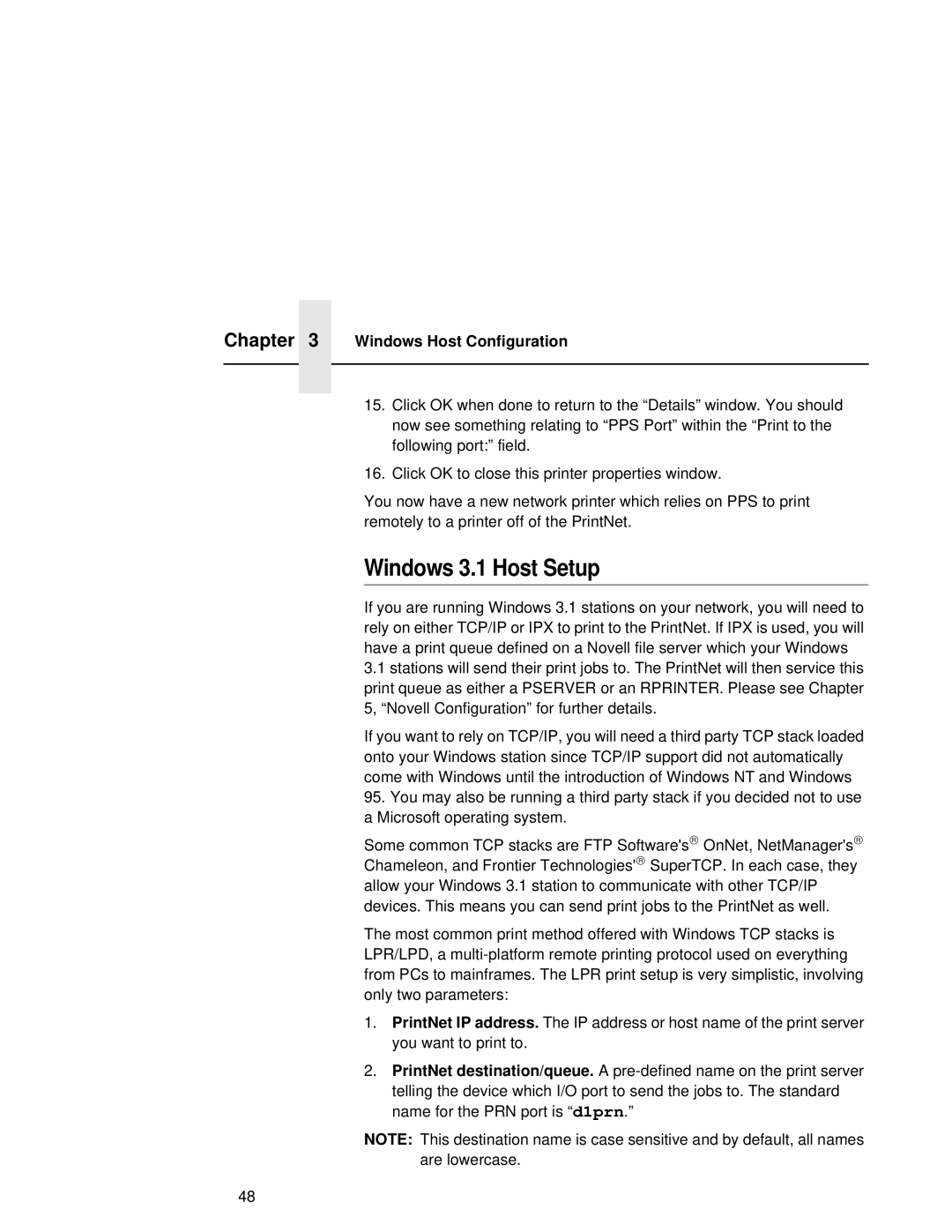Chapter 3 Windows Host Configuration
15.Click OK when done to return to the “Details” window. You should now see something relating to “PPS Port” within the “Print to the following port:” field.
16.Click OK to close this printer properties window.
You now have a new network printer which relies on PPS to print remotely to a printer off of the PrintNet.
Windows 3.1 Host Setup
If you are running Windows 3.1 stations on your network, you will need to rely on either TCP/IP or IPX to print to the PrintNet. If IPX is used, you will have a print queue defined on a Novell file server which your Windows
3.1stations will send their print jobs to. The PrintNet will then service this print queue as either a PSERVER or an RPRINTER. Please see Chapter 5, “Novell Configuration” for further details.
If you want to rely on TCP/IP, you will need a third party TCP stack loaded onto your Windows station since TCP/IP support did not automatically come with Windows until the introduction of Windows NT and Windows
95.You may also be running a third party stack if you decided not to use a Microsoft operating system.
Some common TCP stacks are FTP Software's® OnNet, NetManager's® Chameleon, and Frontier Technologies'® SuperTCP. In each case, they allow your Windows 3.1 station to communicate with other TCP/IP devices. This means you can send print jobs to the PrintNet as well.
The most common print method offered with Windows TCP stacks is LPR/LPD, a
1.PrintNet IP address. The IP address or host name of the print server you want to print to.
2.PrintNet destination/queue. A
NOTE: This destination name is case sensitive and by default, all names are lowercase.
48