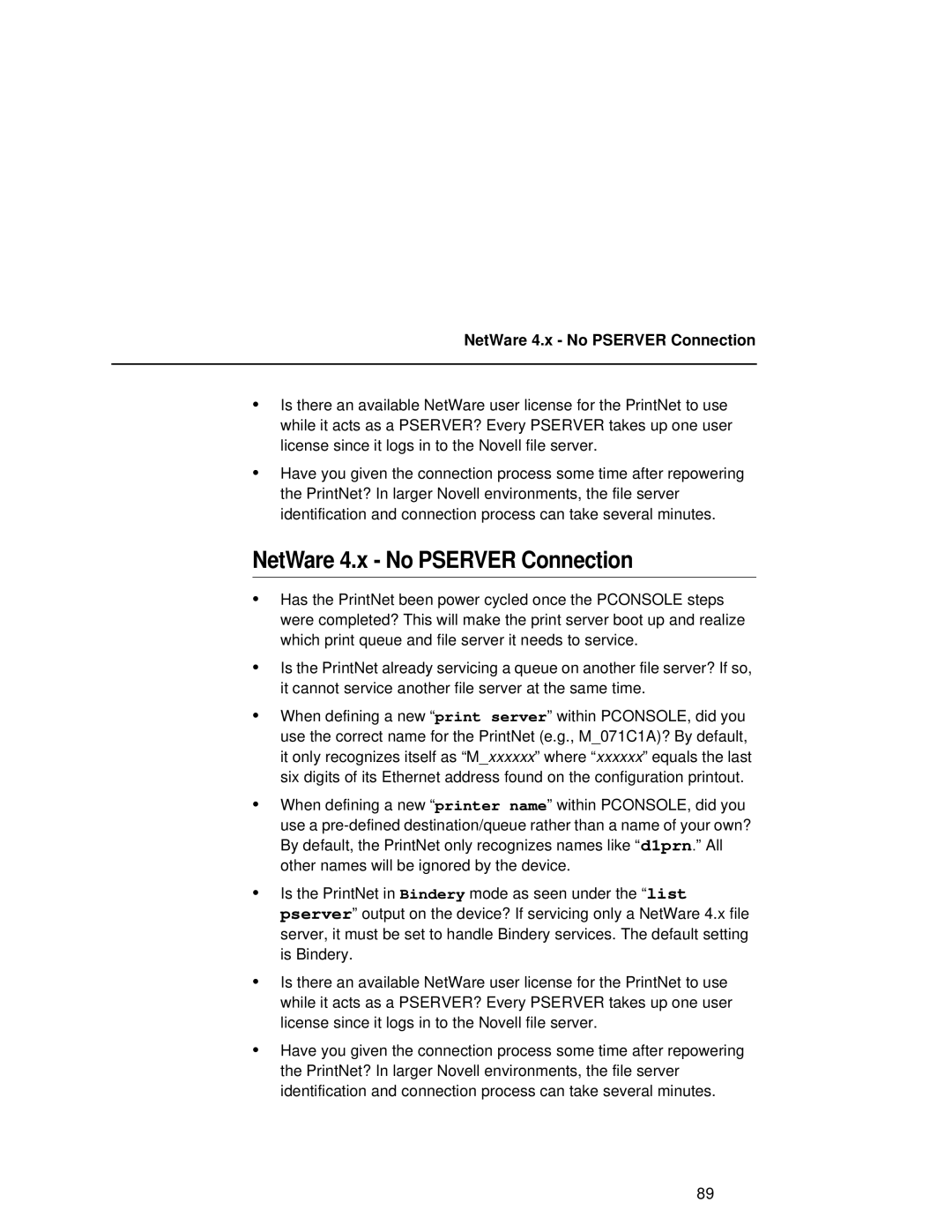NetWare 4.x - No PSERVER Connection
•Is there an available NetWare user license for the PrintNet to use while it acts as a PSERVER? Every PSERVER takes up one user license since it logs in to the Novell file server.
•Have you given the connection process some time after repowering the PrintNet? In larger Novell environments, the file server identification and connection process can take several minutes.
NetWare 4.x - No PSERVER Connection
•Has the PrintNet been power cycled once the PCONSOLE steps were completed? This will make the print server boot up and realize which print queue and file server it needs to service.
•Is the PrintNet already servicing a queue on another file server? If so, it cannot service another file server at the same time.
•When defining a new “print server” within PCONSOLE, did you use the correct name for the PrintNet (e.g., M_071C1A)? By default, it only recognizes itself as “M_xxxxxx” where “ xxxxxx” equals the last six digits of its Ethernet address found on the configuration printout.
•When defining a new “printer name” within PCONSOLE, did you use a
•Is the PrintNet in Bindery mode as seen under the “list pserver” output on the device? If servicing only a NetWare 4.x file server, it must be set to handle Bindery services. The default setting is Bindery.
•Is there an available NetWare user license for the PrintNet to use while it acts as a PSERVER? Every PSERVER takes up one user license since it logs in to the Novell file server.
•Have you given the connection process some time after repowering the PrintNet? In larger Novell environments, the file server identification and connection process can take several minutes.
89