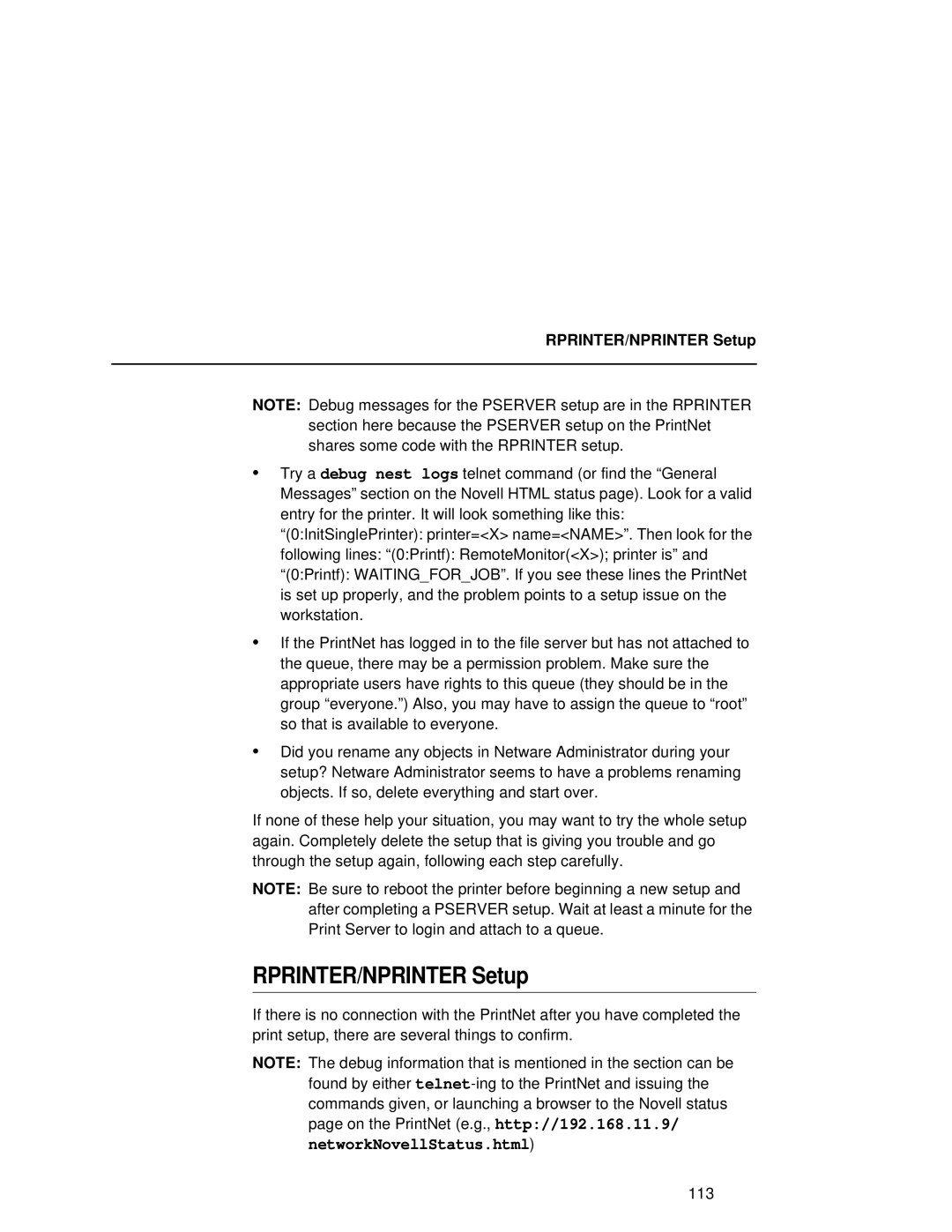RPRINTER/NPRINTER Setup
NOTE: Debug messages for the PSERVER setup are in the RPRINTER section here because the PSERVER setup on the PrintNet shares some code with the RPRINTER setup.
•Try a debug nest logs telnet command (or find the “General Messages” section on the Novell HTML status page). Look for a valid entry for the printer. It will look something like this: “(0:InitSinglePrinter): printer=<X> name=<NAME>”. Then look for the following lines: “(0:Printf): RemoteMonitor(<X>); printer is” and “(0:Printf): WAITING_FOR_JOB”. If you see these lines the PrintNet is set up properly, and the problem points to a setup issue on the workstation.
•If the PrintNet has logged in to the file server but has not attached to the queue, there may be a permission problem. Make sure the appropriate users have rights to this queue (they should be in the group “everyone.”) Also, you may have to assign the queue to “root” so that is available to everyone.
•Did you rename any objects in Netware Administrator during your setup? Netware Administrator seems to have a problems renaming objects. If so, delete everything and start over.
If none of these help your situation, you may want to try the whole setup again. Completely delete the setup that is giving you trouble and go through the setup again, following each step carefully.
NOTE: Be sure to reboot the printer before beginning a new setup and after completing a PSERVER setup. Wait at least a minute for the Print Server to login and attach to a queue.
RPRINTER/NPRINTER Setup
If there is no connection with the PrintNet after you have completed the print setup, there are several things to confirm.
NOTE: The debug information that is mentioned in the section can be found by either
networkNovellStatus.html)
113