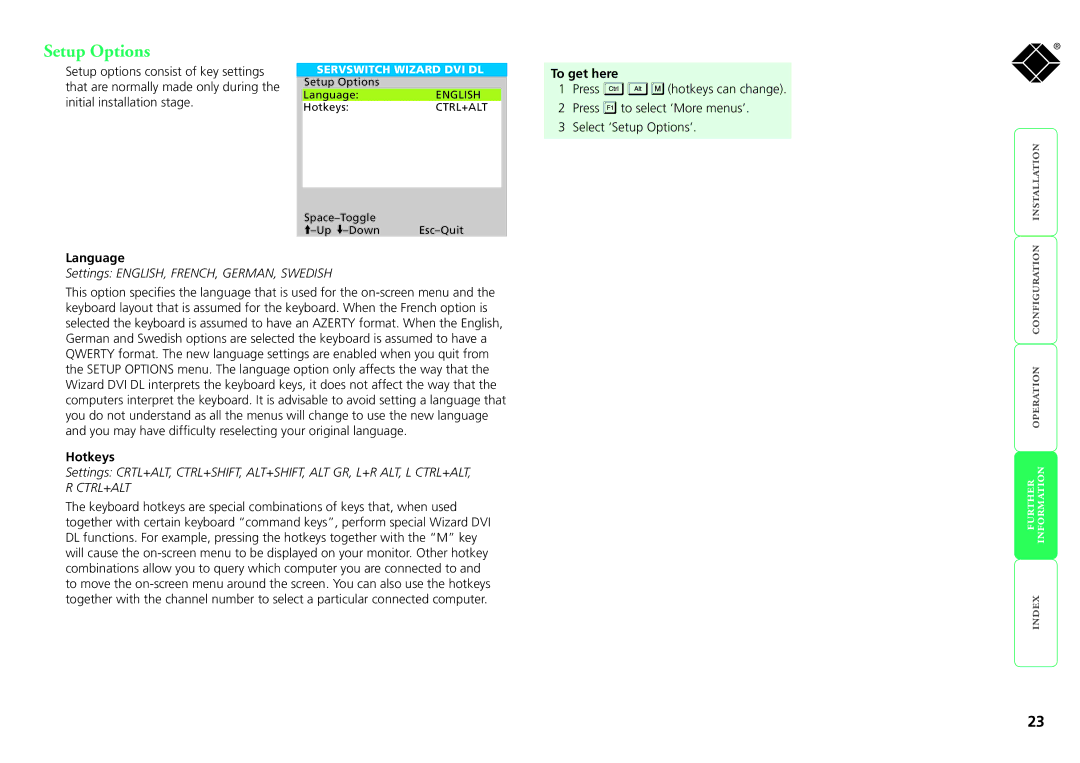Setup Options
Setup options consist of key settings that are normally made only during the initial installation stage.
SERVSWITCH WIZARD DVI DL
Setup Options
Language:ENGLISH
Hotkeys:CTRL+ALT
| |
To get here
1Press ![]()
![]()
![]() (hotkeys can change).
(hotkeys can change).
2Press ![]() to select ‘More menus’.
to select ‘More menus’.
3Select ‘Setup Options’.
®
Language
Settings: ENGLISH, FRENCH, GERMAN, SWEDISH
This option specifies the language that is used for the
Hotkeys
Settings: CRTL+ALT, CTRL+SHIFT, ALT+SHIFT, ALT GR, L+R ALT, L CTRL+ALT,
R CTRL+ALT
The keyboard hotkeys are special combinations of keys that, when used together with certain keyboard “command keys”, perform special Wizard DVI DL functions. For example, pressing the hotkeys together with the “M” key will cause the
23