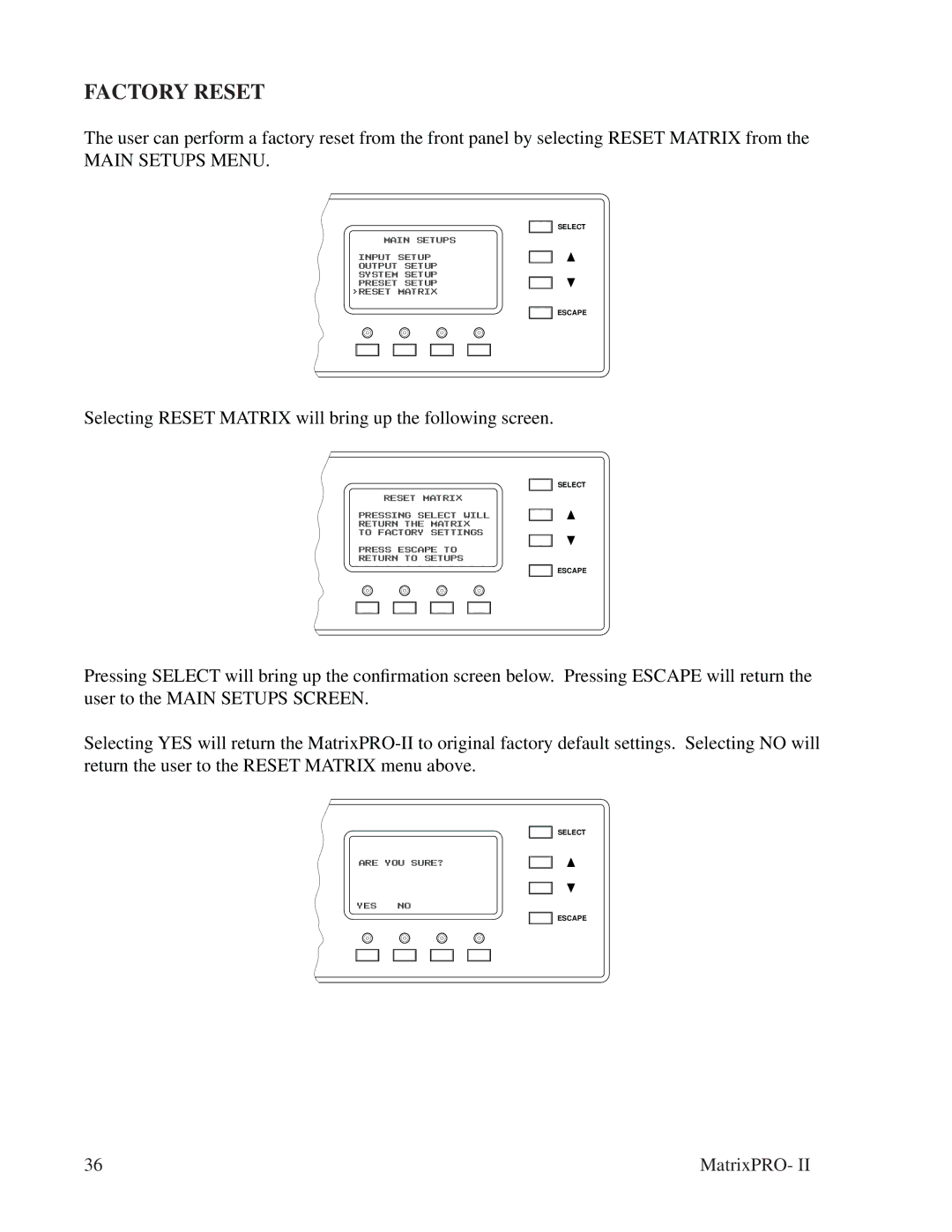FACTORY RESET
The user can perform a factory reset from the front panel by selecting RESET MATRIX from the
MAIN SETUPS MENU.
SELECT
MAIN SETUPS
INPUT SETUP
OUTPUT SETUP SYSTEM SETUP PRESET SETUP >RESET MATRIX
ESCAPE
Selecting RESET MATRIX will bring up the following screen.
SELECT
RESET MATRIX
PRESSING SELECT WILL
RETURN THE MATRIX
TO FACTORY SETTINGS
PRESS ESCAPE TO
RETURN TO SETUPS
ESCAPE
Pressing SELECT will bring up the confirmation screen below. Pressing ESCAPE will return the user to the MAIN SETUPS SCREEN.
Selecting YES will return the
SELECT
ARE YOU SURE?
YES NO
ESCAPE
36 | MatrixPRO- II |