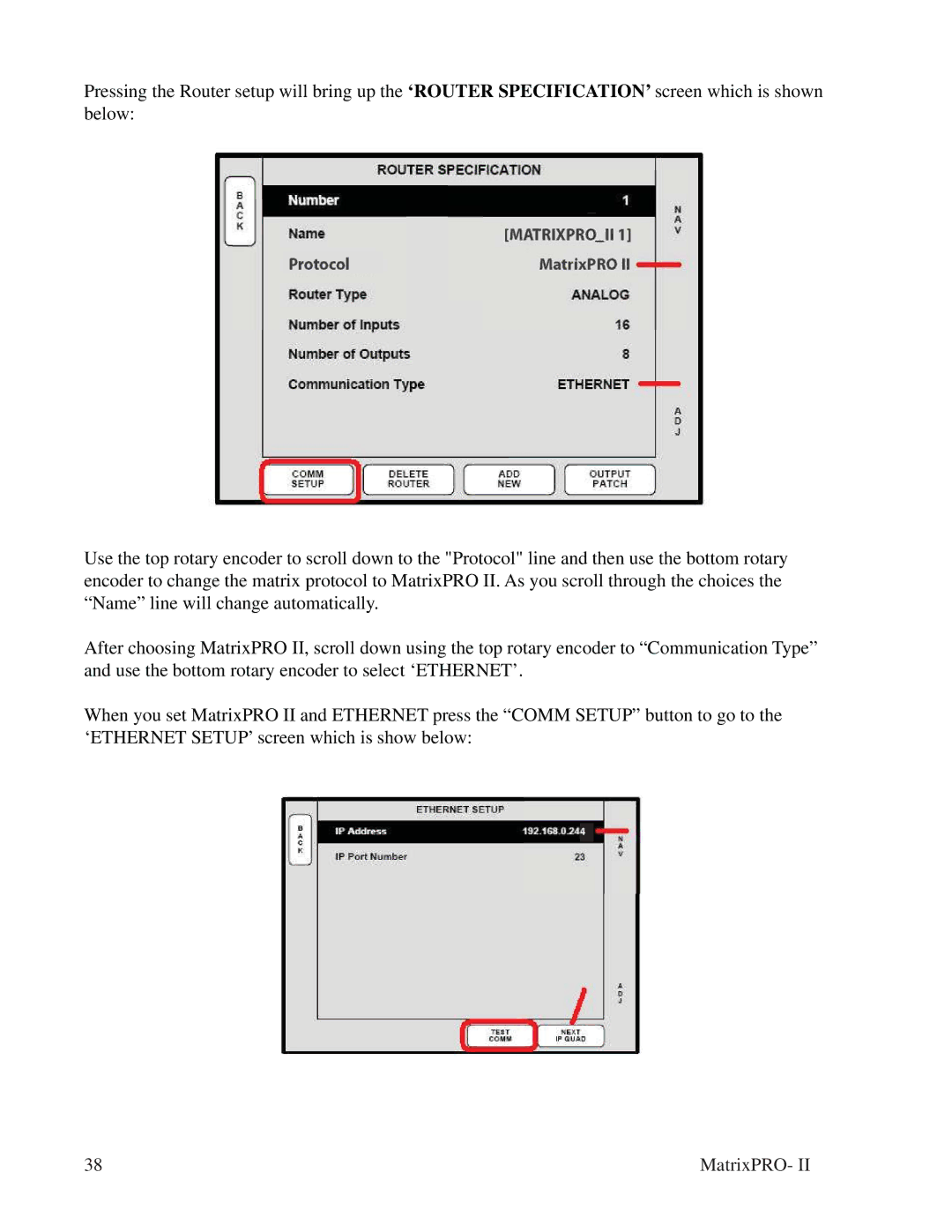Pressing the Router setup will bring up the ‘ROUTER SPECIFICATION’ screen which is shown below:
Use the top rotary encoder to scroll down to the "Protocol" line and then use the bottom rotary encoder to change the matrix protocol to MatrixPRO II. As you scroll through the choices the “Name” line will change automatically.
After choosing MatrixPRO II, scroll down using the top rotary encoder to “Communication Type” and use the bottom rotary encoder to select ‘ETHERNET’.
When you set MatrixPRO II and ETHERNET press the “COMM SETUP” button to go to the ‘ETHERNET SETUP’ screen which is show below:
38 | MatrixPRO- II |